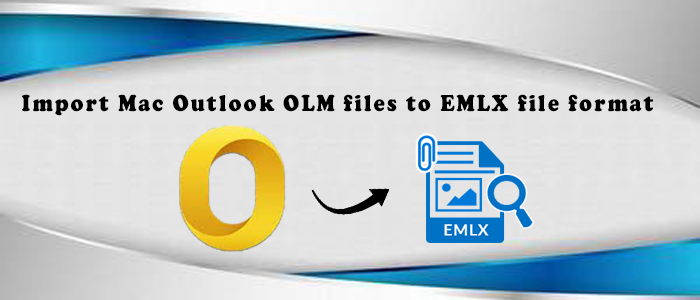Overview: Do you know you cannot open OLM files on any other email clients leaving Outlook for Mac? In other words, OLM is the only file format of Outlook for Mac. For any reason, if you want to open OLM files on EMLX, the only solution you have is the conversion of OLM files to EMLX file format. The article reveals the significant way to import Mac Outlook .olm files to AppleMail .emlx file format.
MS Outlook for Mac is one of the most desirable products by Microsoft. It stores emails, contacts, notes, journals, events, calendars, and several other file formats. The data storage capacity of an OLM file is Outlook an email client designed by Microsoft. It provides a variety of features that we use in an organization such as sending and receiving email messages, storing your contact’s names and numbers, etc. After the huge success of the Windows version, Microsoft decided to launch Outlook for Mac.
Microsoft Outlook for Mac is used by several large organizations around the globe. Its performance is impeccable. EMLX is the file extension of Apple Mail. It is a free basic email service provider for Mac and is well-known for its incredible features.
Users’ Queries for Mac Outlook to EMLX Conversion
“I like to convert from OLM to EMLX because my subscription for Mac Outlook is going to end and have no plan to renew the subscription plan. Is there any way to transfer OLM files to EMLX without losing quality?”
Reasons for OLM to EMLX Conversion
Here are a few reasons why users like to transfer from OLM to EMLX.
- Crash of MS Outlook for Mac
- Deleted MS Outlook account accidentally
- Uninstall or don’t want to renew Outlook
- Want to convert data to Apple Mail
- Data maintenance.
A Simple Method – OLM to EMLX Converter
There are various third-party tools to use. TrustVare OLM Converter is one of the best applications to use. It convert the entire OLM files data such as emails, contacts, calendars, notes, etc into emlx AppleMail and other mutliple file formats such as- PST, EML, MBOX, MSG, etc. It is easy to use and enables simplifying the goal of conversion. Below are the top advantages of the program.
Top Advantages of OLM to EMLX Converter Tool
An Easy-to-Use Program
The application is easy to use anyone. It doesn’t need technical competency for conversion. The tool supports an interactive interface to get the best conversion experience.
Convert OLM Files of Large Size
The tool is remarkable for conversion because it has no file size issue. Users can export OLM files of any size including GB and MB.
Generate a Preview of OLM Files
The tool generates a preview of the selective OLM files. All folders and items of each folder are visible on the preview box clearly. Users can get a preview of emails with their attachments.
Save Data Locally
The conversion utility is safe to use. After conversion, it saves the exported data to the specified location on the system.
Retain Data Quality
The conversion utility provides accurate results by exporting only required emails with their properties like CC, BCC, To, From, and Subject with attachments.
Also Read this Post – To know Convert emails and attachments from PST to EMLX
Steps to Use the TrustVare OLM to EMLX Converter
- Download the application on your system
- Select the required OLM file from local folders
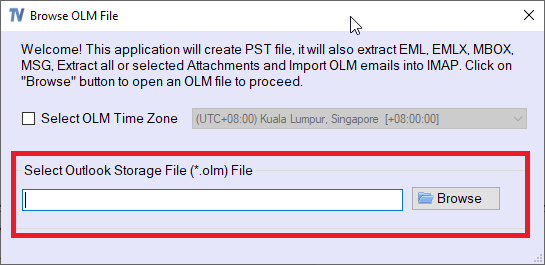
- Get the preview of the file
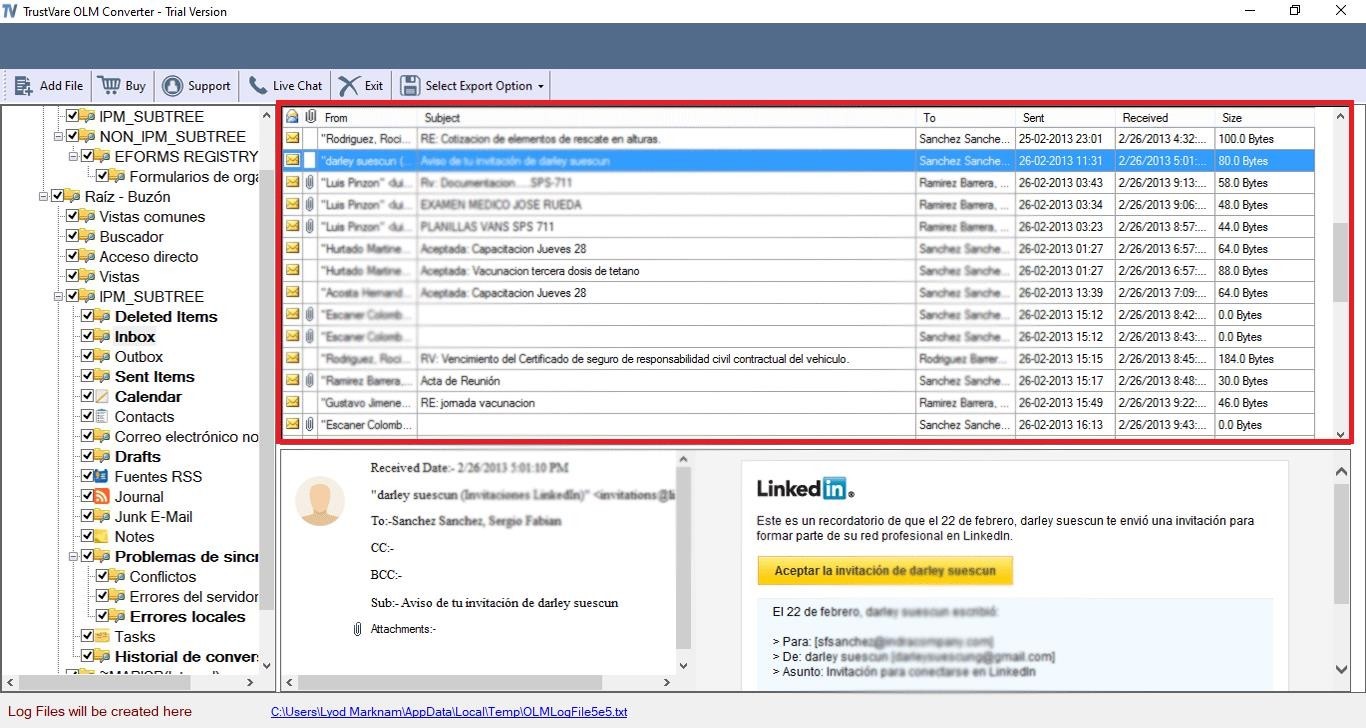
- Choose EMLX Conversion as an option
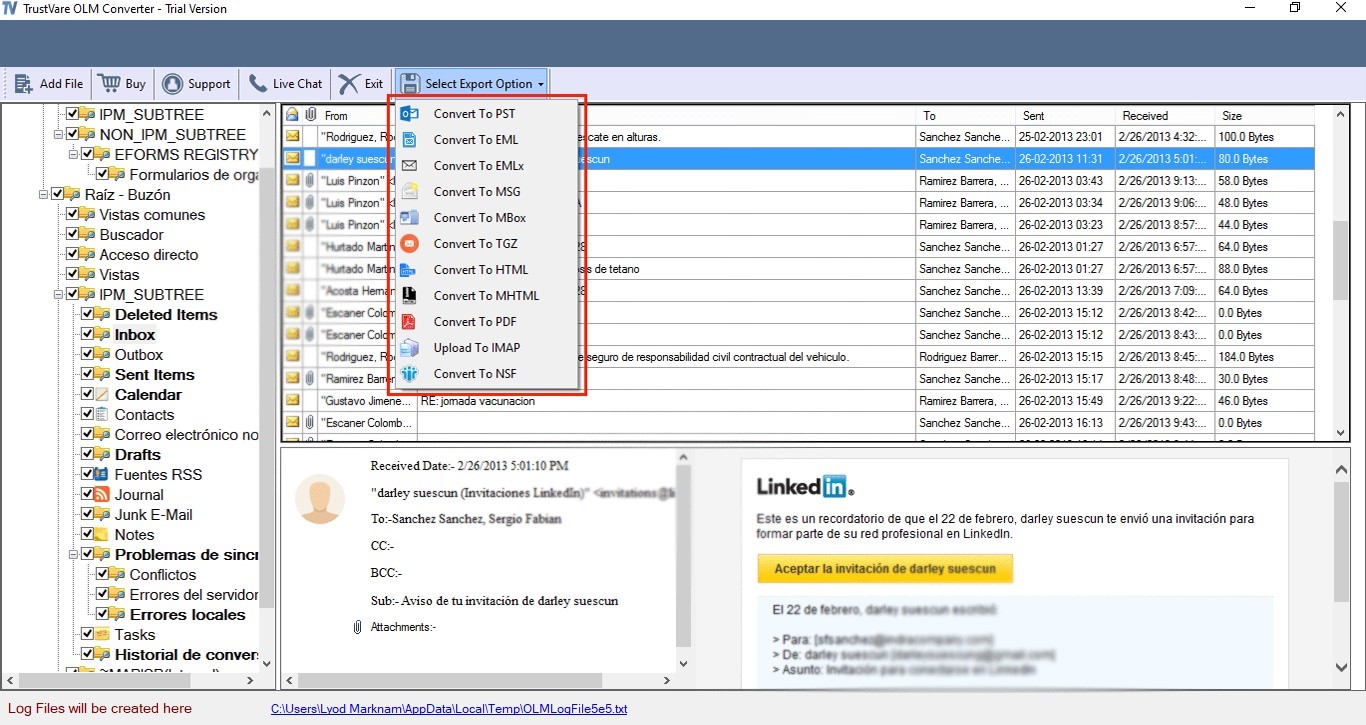
- Select an appropriate output location to save data
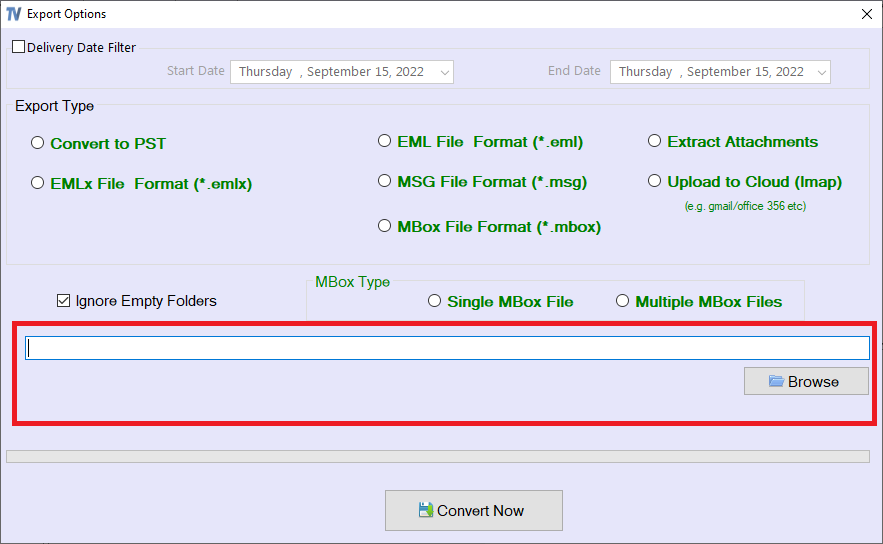
- Press the save download button to complete the conversion task
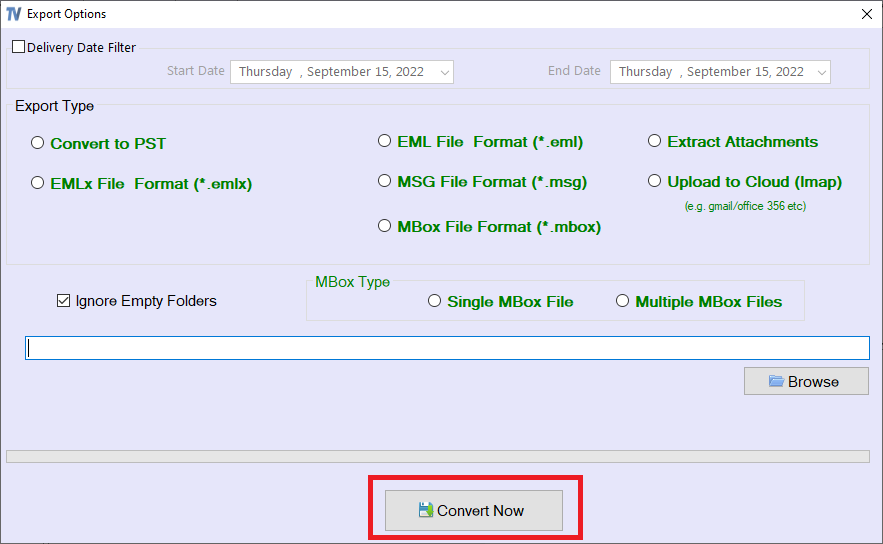
Conclusion
The above method is one of the safest methods to convert olm to emlx format. If you want to retain the file quality and don’t want to take the risk of data loss, a third-party conversion utility is one of the best solutions to consider.