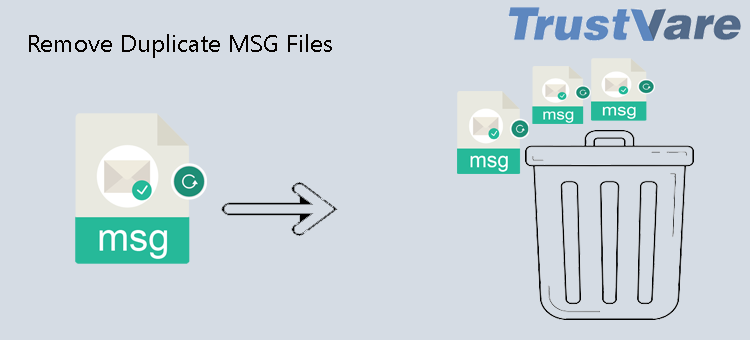SUMMARY: Several time, we will see duplicate emails occurs in MSG Files in Outlook just because of downloading emails repeatedly, copying, importing, from other files, or maybe other reasons also. To get out of this problem through this article I will tell you about superb professional software which will solve your problem immediately and also save a lot of your time.
What is the Definition of MSG File Format?
MSG is a file format used for exchanging or storing emails message, contact, appointment, or other tasks. It may contain one or more email attributes such as subject, date, cc, bcc, date, message body, contact information, and particular appointments.
The Outlook item MSG file format is a syntax for storing a single message object, such as an email, appointment, etc. Any properties that exist on the message object, including the attachment object are also present in the MSG file.
MSG is based on the CFB-3 form which implements a simple file system through a hierarchical collection of storage objects and stream objects that behave as directories and files within a file, respectively. Message files contain objects that contain a collection of attributes and properties. Objects are represented and stored in streams.
What are the Prominent Reasons that users need to Delete Duplicate emails from MSG files?
Here are some important benefits of removing duplicates from MSG files. Let’s read it carefully.
- It increases your internet performance or prevents the internet connection from being lost.
- Synchronize error in MSG Files in Outlook does not allow getting double emails as a result.
- Different MSG file in Outlook rules apply to the same message and does not allow it to be copied to different folders through this software.
- Prevents duplicate emails in repeated sending and receiving.
- Incorrect account setting is a common reason you encounter duplicate emails in MSG files in Outlook but this remover tool does not allow you to duplicate the emails.
- Anti-virus software can interrupt the outlook process of sending or receiving but through these remover tools, it does not get happened.
- Multiple MSG files running simultaneously in Outlook instances do not allow these to cause duplicate messages.
- Prevent import or data recovery errors from duplicating emails and other MSG files in Outlook items.
MSG Duplicate Remover
For a quick solution, it is the best remover to remove duplicate emails from MSG Files in Outlook. This software successfully analyzed the entire folder and remove all the duplicate emails and it removed all the identical emails from the list within seconds.
Moreover, this software tool provides multiple data filters to remove selective MSG files. The user can easily remove the short-listed duplicate emails such as date range, from, to, subject, exclude a folder, organizer, root domain, and many more.
Also Read This Post:- Outlook PST Duplicate Remover
For users, MSG Files duplicate removes provides two different deletion methods such as
- Users can Search MSG Duplicate within the folder
– By using these methods the software will scan the duplicate in a deep manner and from all the folders it removes all the identical items present in subfolders and other directories too.
- Users can search MSG Duplicate across the folders.
– By using these methods, the user easily removes the duplicate from all folders including the parent folder and subfolder. When the user wants to remove all the duplicates from all directories then they can choose this method to delete duplicate emails.
Noteworthy features of Advance Duplicate Remover
By using the TrustVare Duplicate Remover tool you will easily remove unwanted files. Some important of these software tools are given below.
- To act on Duplicates this Free Duplicate Remover tool is best Wizard.
- This will keep Meta properties and database structure intact.
- This application has self -understandable steps
- This will find instantly all duplicate items
- After removing all duplicates, this application saves all the data in a new folder
- De-duplicate MSG files data
- In bulk, this application can easily fix duplicates from single mail files.
- This application has a dual way of eliminating duplicates
- Through this application, you will run the software without taking Admin privileges
- No restriction on file size.
- Without data loss, it will remove identical copies.
Simple Steps of How to Remove Duplicate MSG File
Just follow 3- 4 steps so you can easily remove Duplicate files within a minute. Have a look
- First of all, you need to, open the Email Duplicate Remover Software and select the desired file under the input file type.
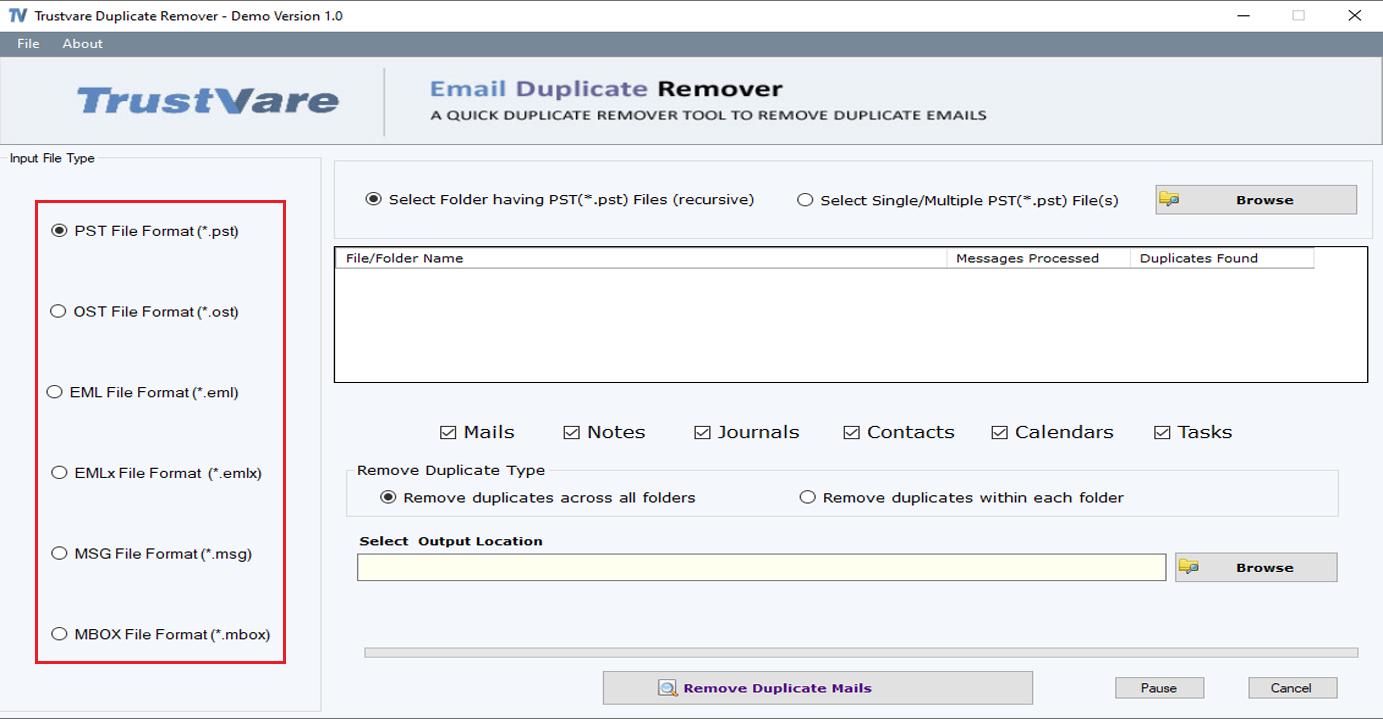
- Next, you will choose to remove duplicates across the folder or within the folder.
- Next, you will set the destination path by clicking on the Browser button.
- Users can also remove the duplicate MSG files “Remove Duplicate each folder” & “Remove Duplicate Across folder”.
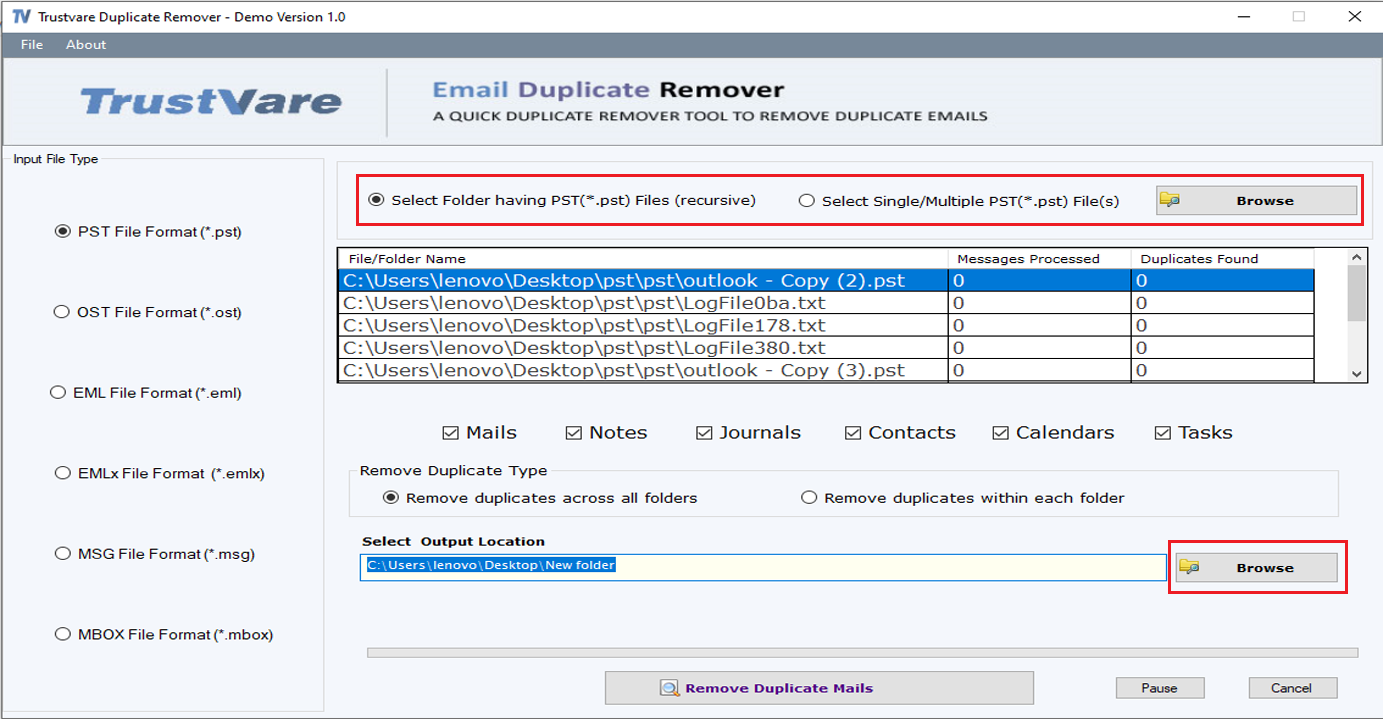
- At last, you will hit the “Remove Duplicate mails” button and remove duplicate emails from MSG files.
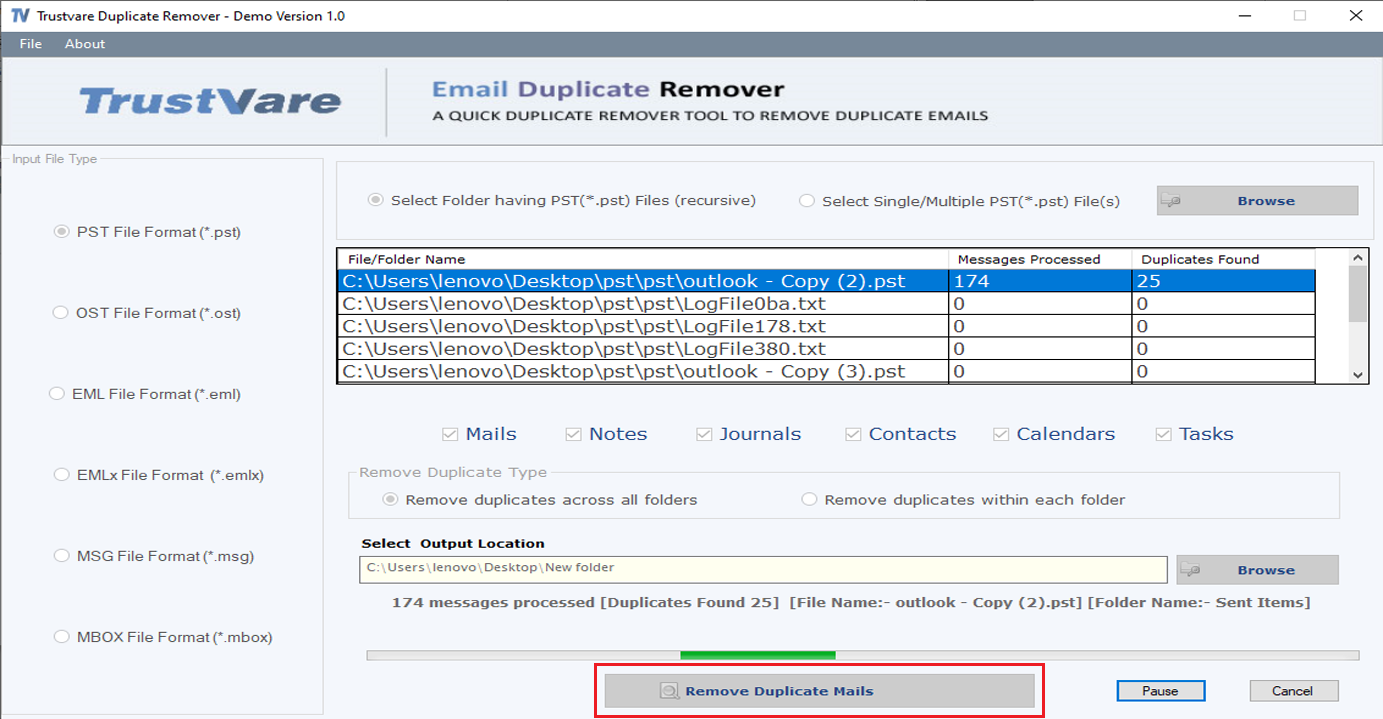
Conclusion
it is common to have duplicate emails in MSG Files in Outlook, it is seen that users often have to face this problem but to get out of this problem, we have created professional software for you, whose name is “TrustVare Duplicate Remover tool”. You can also remove the duplicate by the manual process but as we know that our time is very fast and it is time to focus on our work that’s why it is very beneficial for you if you are using this software to remove the emails within seconds because in the manual process, only a few duplicate emails will be removed and many remain which you have to do one by one which is very time consuming.
I have told all benefits and steps through this article, so I hope that this article will benefit you a lot.