Summary: In today’s time many users are using Apple Mail to send or receive emails. This is the easiest and quick method to get information through these emails. However, sometimes users face some issues when the users use any email client for a long time. Like, there are many duplicate attachments in the email mailbox of the users. due to which the size of the email mailbox of the users increases and later their mailbox starts working slowly due to this reason users face a lot of issues but to deal with this problem quickly, read these articles carefully because in these articles we will give you the solution to how to remove duplicate Emails in Apple Mail account without disturbing any important emails.
If you want to delete duplicate emails through manual methods, you can’t do this because no manual method exists to remove duplicate emails from Mac mails. One thing, if there are very few emails duplicate occurs in your mailbox then you can easily remove them one by one by manual method but if you facing bulk duplicate emails in your mailbox then you should go through professional method software that as TrustVare Apple Mail Duplicate Remover Application.
Read Similar Post: Clean Duplicate Outlook PST Contacts
Why do Users need to Remove Duplicate Attachments from Apple Mail?
- Due to the duplicate of an email, it increases the size of the mailbox, due to which your mailbox starts slow working.
- When the emails become duplicates then the different emails with the same attachments may be sent from several addresses and this will create a lot of issues for you.
- Due to the duplication of the emails, there is a loss of a lot of space and internet.
- If an email has been duplicated a lot in your email’s mailbox then you do not have any option to manually delete the duplicate emails.
- If there are a few duplicate emails in your email box, then you can easily delete them one by one but it will be a lot of time to delete them.
- Duplicated emails may cause bugs in your mailbox and for this, it may affect your other emails and attachment.
About Mac Mail Duplicate Remover software
Through the TrustVare MBOX Duplicate Remover Software, you can quickly delete the duplicates in bulk. This application allows the users to remove duplicate emails from Mac Mail files keeping all emails attachment and other items safe and error-free. Without restriction on the size of the files, you can remove all duplicates from Apple Mail files. Deleting duplicate of their emails through this software then you don’t need to take much worry that your duplicate removes another email will have any effect because when the process of deleting it goes on, this software removes duplicate emails, too within a few minutes without affecting other emails.
With this software users gets
- Get 30 days of money backup assurance
- Get customer support 24*7 to solve the issues of the customer/users.
- This software supports all editions of the operating system
- Free version available of this software to evaluate this program
- Users will get a license for this application for the lifetime
- Free software upgrades are available.
Features of Apple Mail Duplicate Remover Software
- This utility has quickly found and removed the duplicate from your mailbox and freeing up the space.
- If files are replaced by links, then you can easily access removed files.
- You can easily or instantly remove duplicate emails in Thunderbird, Apple Mail, Eudora, etc.
- With this software, you can fix Apple Mail Files and all duplicate items without any data loss issues.
- When you delete the duplicate items through this software you can quickly increase the size of Apple Mail Files.
- With this software, the user can delete duplicates from entourage mailbox items.
Look up the simple stems to Fix Apple Mail files and Duplicate items.
- First of all, start this Apple Mail Duplicate Remover successfully to eliminate Mac Mail duplicate files.
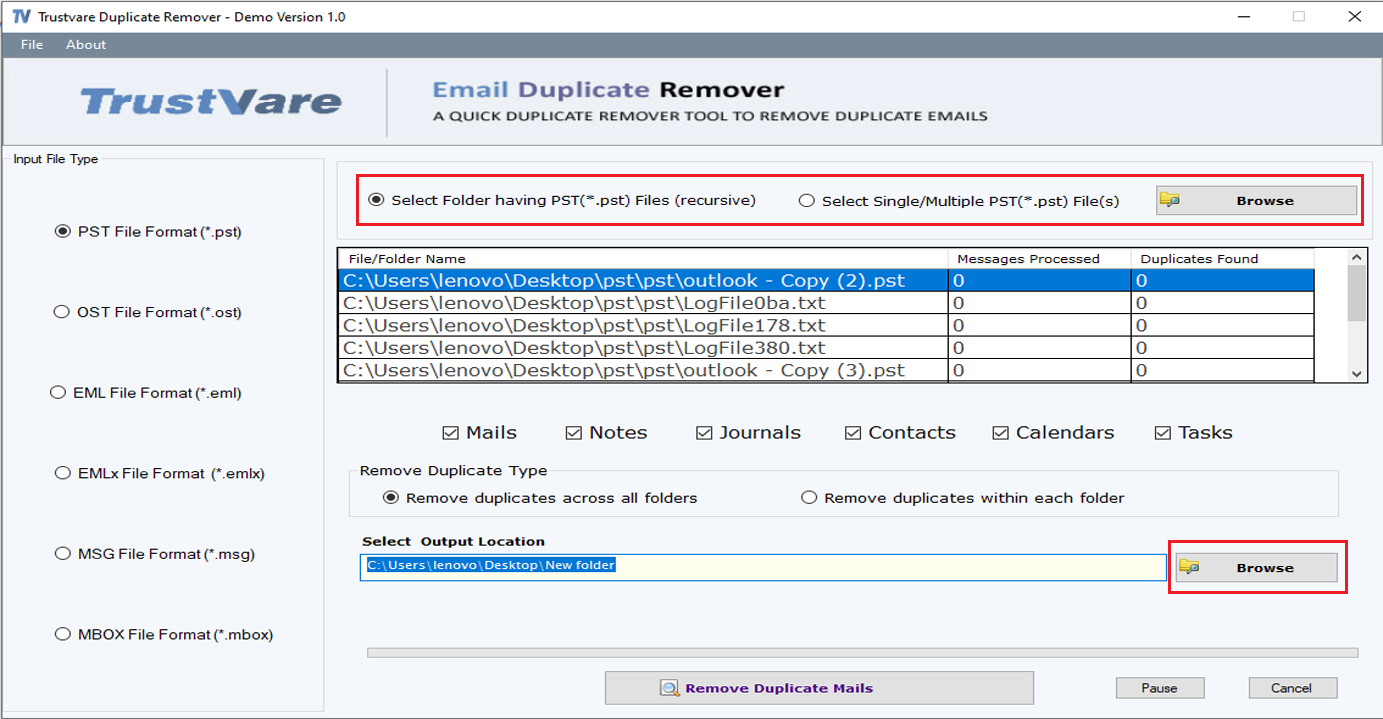
- Next, add the required MBOX Files which you want to Fix duplicates.
- After that, pick up the remove Duplicate type option- across all Mac files or with each Apple Mail file or folder.
- At last, you can choose your desired location where you want to save the output Apple Mail Files and then press the “remove Duplicate mails” button.
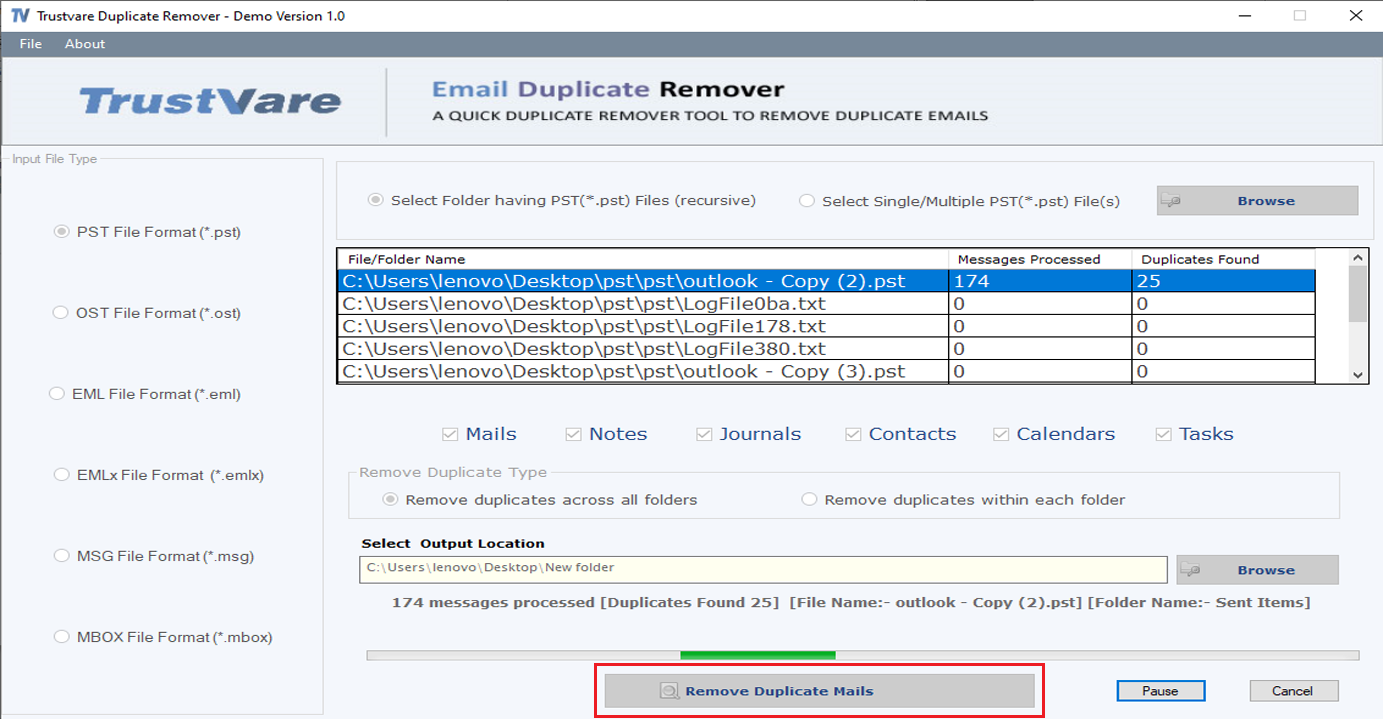
Conclusion
Through this article, we are trying to give complete and accurate information about How to remove Duplicate Attachments to Emails from Apple Mail without losing any attachments. If you want to remove all the duplicates without doing much effort then you must go through TrustVare Apple Mail Duplicate Remover Software because this software will help you a lot and make your work much easy and also save you time. most importantly to evaluate the features of the software you can free download the free version of this software. Hope you like this article and this article will give you many benefits to you.

