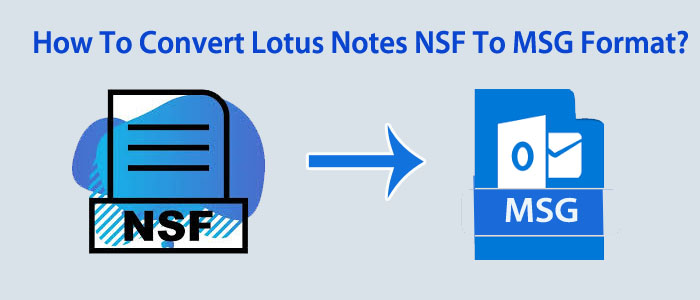Summary: Are you looking for ways to convert nsf to msg file format? They are two distinct email clients. Lotus Notes Supports office environment, whereas Outlook is a suitable choice for personal and official purposes. The article addresses how to convert from Lotus Notes to MSG format and why convert Lotus Notes NSF to MSG.
Lotus Notes or HCL Notes is one of the best applications to use by small to large organizations. It allows you to maintain emails, contacts, calendars, to-do lists, file sharing, management, instant messaging, and all the user directories. It uses NSF file format to save data.
MSG is the file format of MS Outlook for Windows. It can store single email, contact, to do list, attachment and event. An MSG is the best file format for sharing and archiving specific data of MS Outlook.
There are various reasons why users like to move from Lotus Notes to MSG. The article shares some general reasons to move data from Lotus Notes to MSG and provide a professional solution to achieve the goal.
Reasons To Convert NSF to MSG for Outlook
- Many Lotus Notes users have complained that Lotus Notes is comparatively costly than MS Outlook. Small organizations find management of Lotus Notes difficult as its interface is not interactive and requires users to hire skilled technicians. On the other hand, Outlook is easy to run. Its interface is interactive.
- Lotus Notes has been designed primarily for companies. Outlook for Windows is a suitable choice for offices as well as individuals.
- The idea to convert Lotus Notes to MSG is to share Lotus Notes data with MS Outlook. Lotus Notes and MS Outlook are distinct tools.
User Query
“I am Lotus Notes user, using this application for over 5 years. The application is undoubtedly the best for email management. Recently, I have enlarged my business. Some of my clients are using MS Outlook. Therefore, there is a need to export from Lotus Notes to MSG. Is there anyone who can help me find out the best Lotus Notes to MS Outlook conversion solution? Thank you in advance.”
Automated Solution to Transfer Lotus Notes NSF To MSG
When you look for direct solutions to convert NSF to MSG, you don’t have multiple options. Some options are available manually, but they are not result oriented. Therefore, users like to use alternative methods. A third-party conversion tool can enable the conversion easy, fast, and accurate.
TrustVare Lotus Notes NSF Converter is one of the best applications to use. The application is a one-stop application to meet the conversion needs of Lotus Notes. The tool uploads and converts Lotus Notes files of any size. It is an advanced tool because it can scan and export single and multiple Lotus Notes files to MSG.
The application has a preview button to display the uploaded NSF files before conversion. It also works as a Lotus Notes file viewer. You can choose the app to export Lotus Notes files multiple formats such as, converting NSF to MSG, MBOX, EML, PDF ,Gmail, office 365, and others. During conversion the application retains the original structure and content.
Step By Step Guide to Convert NSF to MSG Format:
TrustVare NSF to MSG Converter is a sophisticated application for conversion. Here are the steps you can do after downloading the application on your system.
- Choose the right filtration mode to upload required NSF files from your system- File Mode or Folder Mode. Hit the “Browse” mode to select specific NSF files.
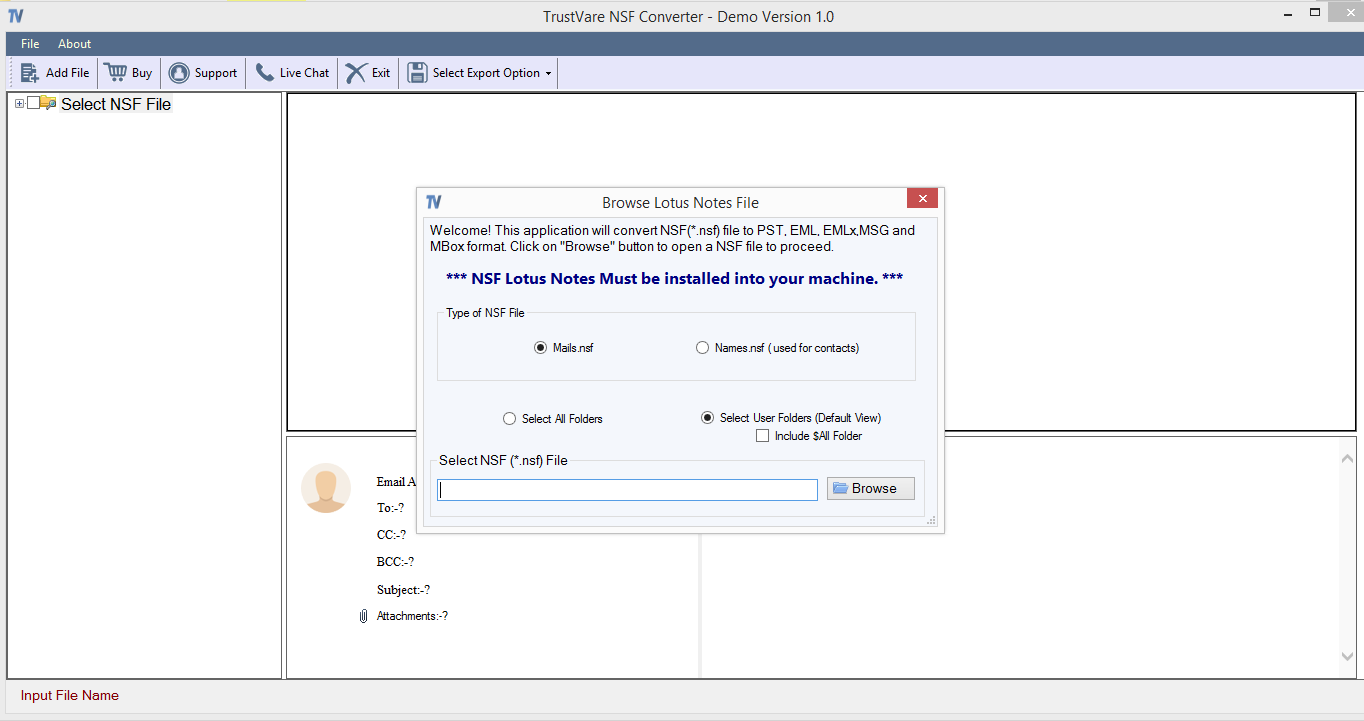
- Get the preview of the selected NSF files on its preview pane and deselect the folder that you don’t want to export. Custom filtration support is what you get here.
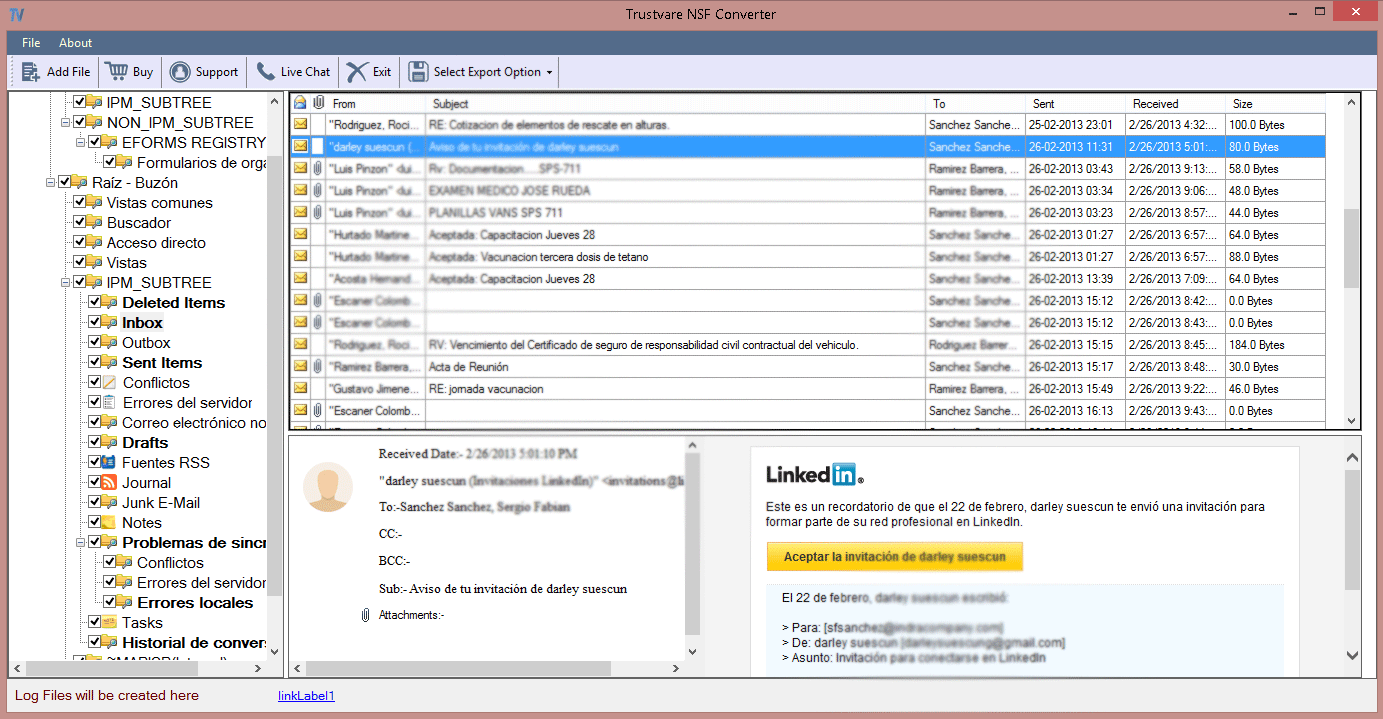
- Go to the menu ribbon and click on the arrow of “Export to File format” to select “Export to MSG Format”
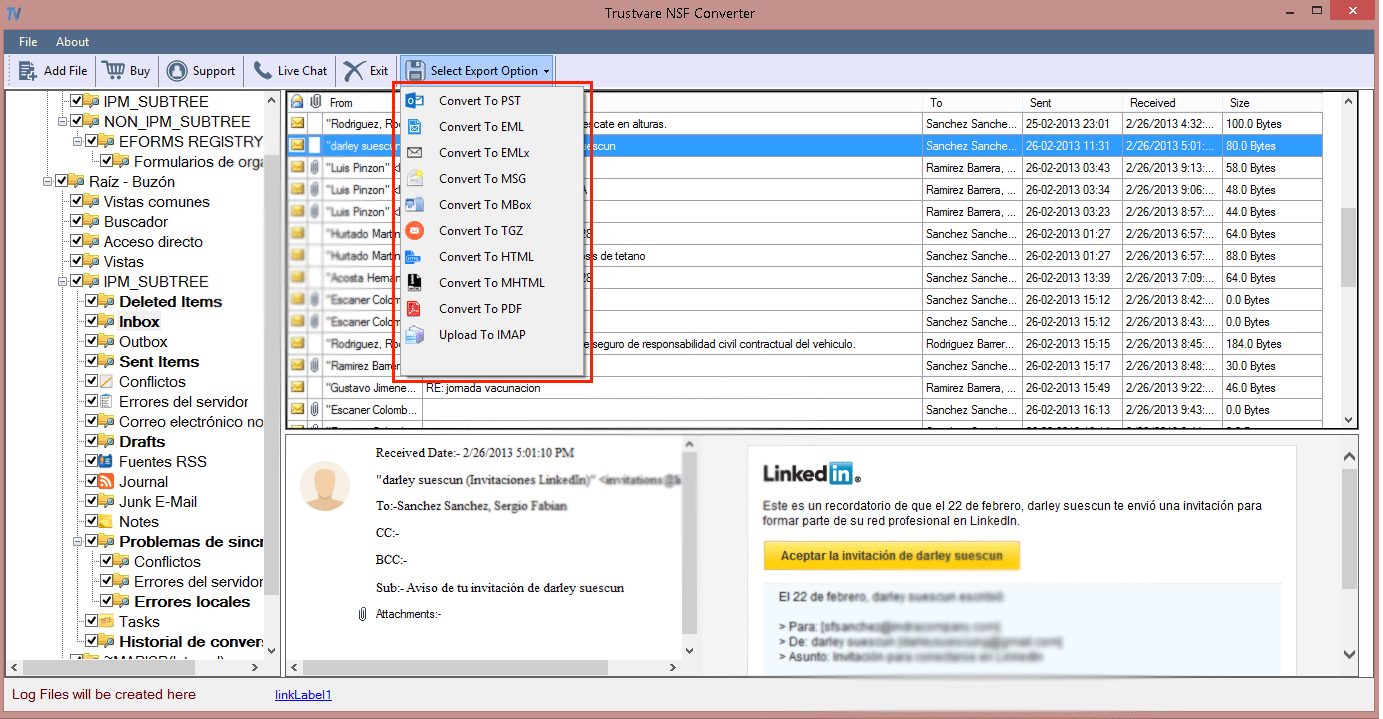
- Next, click on the “Browse” button to select the local folder to save data.
- Press the “Convert” button to transfer data.
Also Read :- Remove Duplicate Emails from MSG file
Prominent Features of NSF to MSG Converter Tool:-
- Advanced Filtration for NSF Files:- The application has two types of filtration modes to filter specific NSF files. It supports filtration of files with “Add Files” or “Add Folders”. If you choose the Add Files option, it allows you to upload specific NSF files one by one for conversion. The Add Folders option helps to upload a folder holding multiple NSF files. In this filtration, multiple NSF files upload at once..
- Batch Data Immigration:- With multiple files uploading feature, the application allows users to export as many NSF files as you want at a time. The bulk conversion feature saves time and effort of users. It simplifies the goal of conversion.
- Retains Quality without Losing Features:- The NSF to MSG Conversion solution keeps the original structure intact. It doesn’t modify the file original structure. Attachments of Lotus Notes files don’t modify. The tool retains the attachment format. It exports contact fields without compromising quality.
- Supports all Outlook versions for resultant MSG files:- After conversion, the newly created MSG files are compatible with all Outlook versions including 2003, 2007, 2010, 2013, and the latest versions. It is also compatible with all Lotus Notes versions. It is a Windows application and supports all versions of Windows OS such as 32-bit and 64-bit Windows OS versions.
In Conclusion
Overall, the safe practice for NSF to MSG Conversion is essential. Third party applications are the best alternative to any manual conversion. With multiple choices to choose for third party tools, we suggest you to choose a professional application to convert NSF file to msg, that offers free trial and has good ratings.