Summary: Are you looking for the authentic way to “Import OLM Files to G Suite?” If so, you have clicked the right link. The write-up discusses simple and easy methods to transfer selective OLM files to G Suite. The method of transporting G Suite is easy if you use a third-party conversion app. The article provides manual and automated solution to transfer data.
User’s Query
“Is there any tech savvy guy to help me out to import Mac OLM to G Suite (Google Workspace)? I have several orphaned OLM files that require to export to G Suite. I want a simple but effective solution that can provide error free conversion”
The above query I have discovered it from a tech forum website. Many answers appeared for the query but none seem effective to me because quality is the primary concern here.
Reasons For Conversion From OLM Emails to Google Workspace
There could be several reasons why users like to move from OLM to Google Workspace.
- OLM is the file format of Outlook for Mac which is not as popular as Outlook for Windows. You might not get enough support for Outlook for Mac. It may be a reason why several users want to move to an advanced platform like Google Workspace.
- OLM data saves on the system. If your Mac system is corrupted or inaccessible, the stored OLM file can also corrupt or become inaccessible. Google Workspace, on the other hand is a cloud-based application. Your data is on cloud. You can access data even after your system is inaccessible.
- Google Workspace is free from operating systems and devices. It offers real-time access of data that Outlook for Mac cannot offer.
- Google Workspace is a suitable platform to accommodate the needs of individuals, businesses, and enterprises.
Manual Approach to Import OLM Files to G Suite
The manual conversion process requires technical competency. If you are technically skilled, you can approach for the given step. I recommend you to take help of a technician and follow the process when you have adequate time because it can be time-consuming. It has two steps to follow.
IMAP Configuration:
- Access your Google Workspace account.
- After that, configure the target OLM files with the Business Gmail Account.
- Next, create a label in your Google Mail to initiate the synchronization of the OLM email files with the IMAP account.
- After that, transfer the OLM file data to the desired IMAP email account. Now, you can transfer the OLM data to PST after importing OLM to IMAP.
After this step, jump to the next phase. It is to export the recent PST file to G Suite. Follow the given step-
- Access the Google App Migration Tool GAMMO
- Open the tool and sign-in by providing your G-Mail address and hit Continue.
- A new window appears, hit the continue button for further steps.
- After that, from the drop-down menu, select From PST Fileoption. Then, check the Migrate all Data box and hit Next.
- After that, choose the target data to share with Google Workspaces such as Calendar, Contacts, and email messages.
- Hit the Migrate button to initiate the Import process from OLM to G Suite.
In the end, the tool provides message of completion of all the steps. Press Ok to complete the process.
Limitations of the Manual Method:
The following manual method is suitable for you if you have technical skills and enough free time to give. It is a time-consuming process. You may stuck and lose quality of data. Do you want to take the risk? You may not want this to be happened with you. Therefore, the best solution lies in using a direct method or an automated tool.
Direct Method to Import OLM Files to G Suite (Google Workspace)
Why do you suffer or take the risk of losing file quality of OLM files? You can consider a third-party application. A third-party tool can transfer data with ease and accuracy. With multiple options to choose from, you can show your trust to the TrustVare MAC OLM Converter Tool that offers error-free conversion. For this procedure you don’t require a long and tiring step. It is easy and straightforward.
Demo Version Limitation: The free demo version is available to download right now. The demo version is limited for a few days and can export limited items (up to 25). The demo version is the exact copy of the licensed version for function and features.
How to Use the Tool?
We recommend you to download the trial version first. It is easy to install. Here are few easy steps you can follow after installing the app.
- Launch the application by clicking on its icon. Click on the “Browse” button to upload the required OLM file you want to send to Google Workspace.
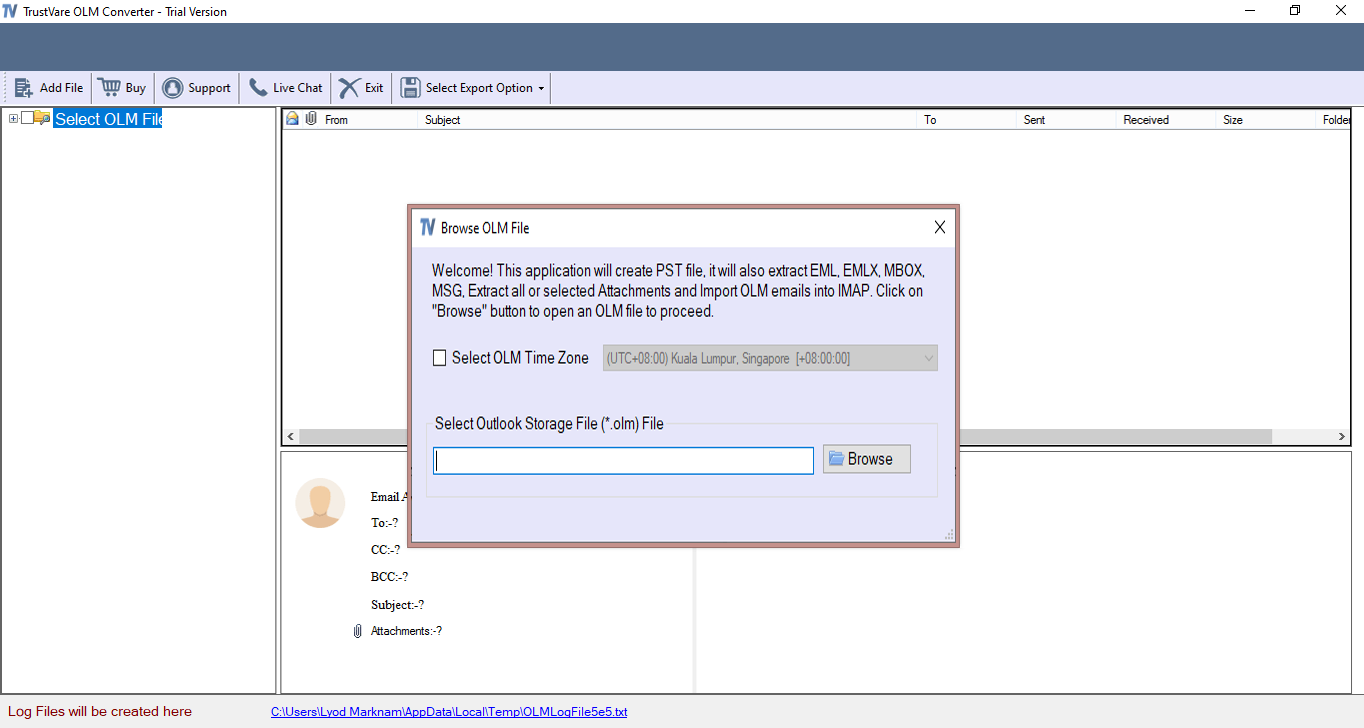
- Get the preview of the uploaded OLM file.
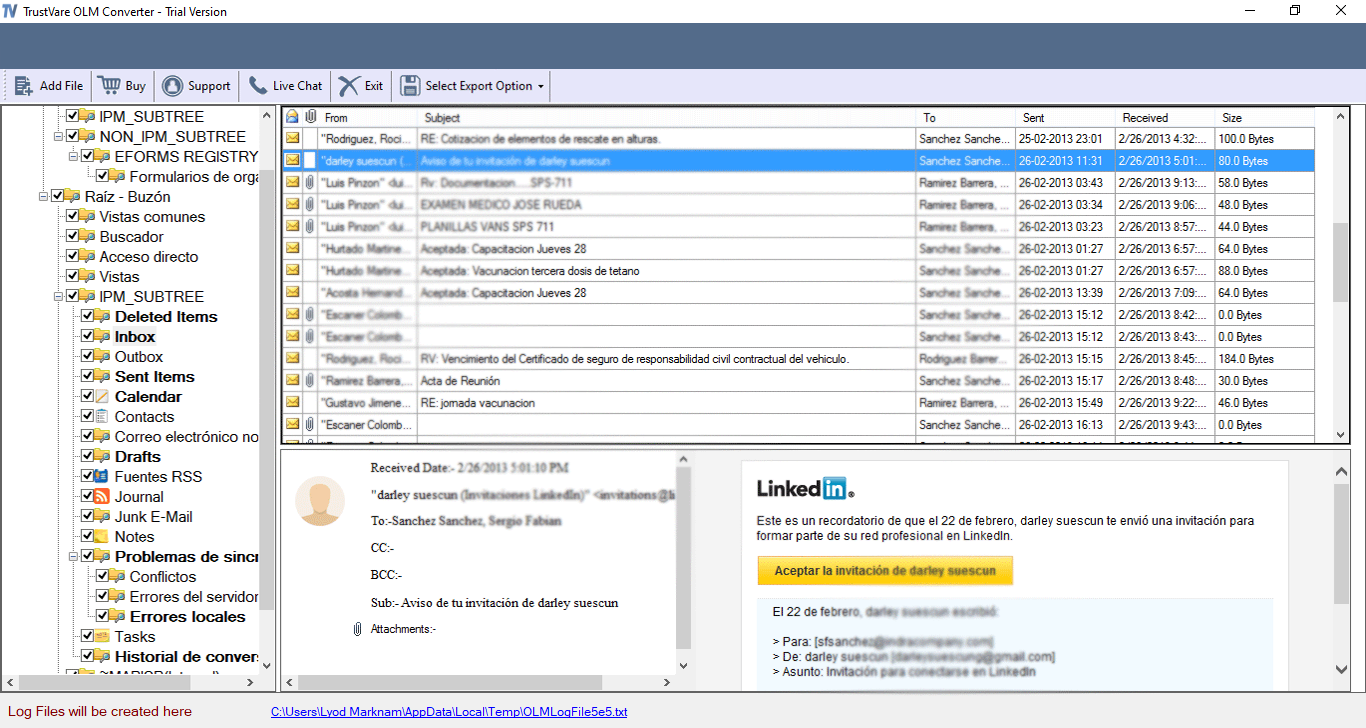
- After that, from the export menu, select “Convert to IMAP”.
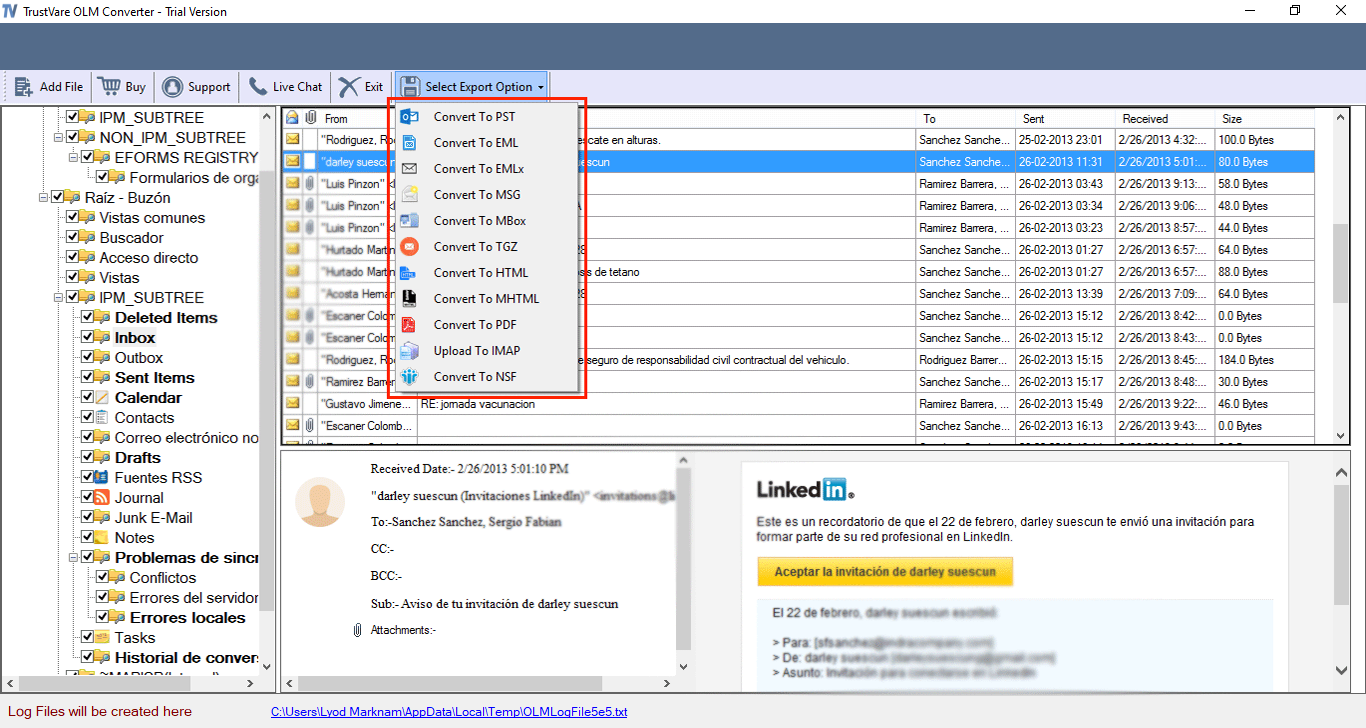
- In the next window, provide the credentials of the G-Suite account with the host and the port details. Press the Authenticate tab.
- Next, create a new folder in the Google Workspace or use an existing folder to save the exported data.
- Finally, press the “Conversion” tab to complete the process.
Also Learn:- Import Outlook OLM to Gmail
Final Words
The above mentioned tool doesn’t want installation of Outlook for Mac. It can import orphaned OLM files to G-Suite. When using this application for conversion, ensure the internet connection is smooth. The tool can pause the conversion process if the internet connection breaches. You can resume the process as the connection re-establishes.

