Summary: The article outlines the solutions to import PST to Postbox. You can familiar with both manual and automated solutions to transfer PST data into Postbox. Read the blog to find 100% accurate import results.
What do you know about Postbox? Before discussing the methods to import PST to Postbox, we want to draw your attention to the introduction of both Outlook for Windows and Postbox.
Introduction of Outlook And Postbox
Postbox is an email client to manage and organize emails and improving productivity by making communication easy and fast. It is compatible with Windows and MacOS operating systems. Postbox has user-friendly interface. It is easy to use application.
Some remarkable features include unified email inbox, organizational tools, advanced search, conversation view, attachment management, etc. Postbox offers high-quality customer support. It is updated regularly to improve functions and enhance users’ experience. Postbox saves data in MBOX file format.
Outlook for Windows doesn’t need much introduction. It is an advanced application to use on your Windows system. Outlook manages emails, contacts, notes, journals, and many other databases. It saves data localy in PST file format.
You require solutions that offer easy Outlook PST files to MBOX conversion. Fortunately, you have two options to consider. One is manual and the other is automated.
Automated Solution to Import PST to Postbox
An automated conversion tool that supports conversion of PST files to Postbox can help you. If you choose a professional TrustVare PST Converter, it offers advanced conversion results. You can export data at fast speed and maintain accuracy. During conversion, you have enough control on resultants. The tool retains the original structure and attachments.
Steps to Import Outlook PST to PostBox
- Step 1- Launch the application on your system.
- Step 2 – Select the “File Mode” or “Folder Mode” for filtration
- Step 3 – Hit the “Browse” button to upload data
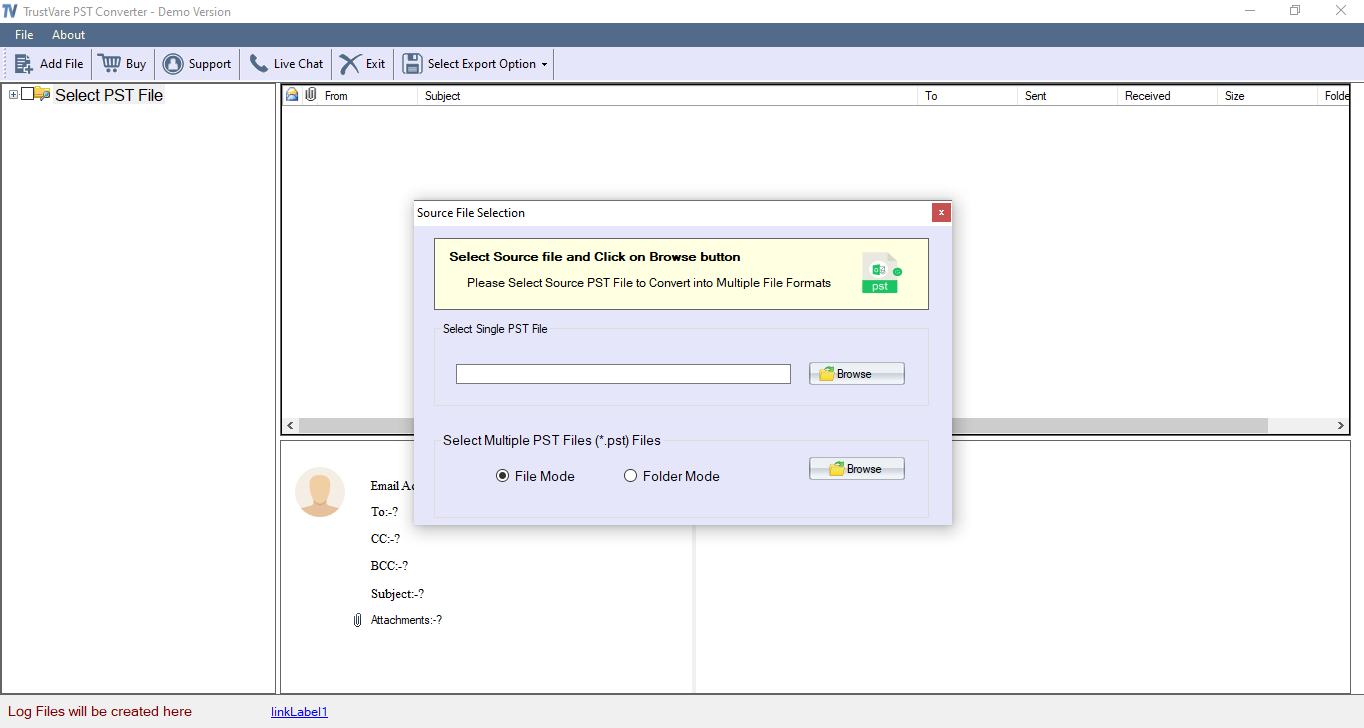
- Step 4 – Select the PST files and get the preview of them
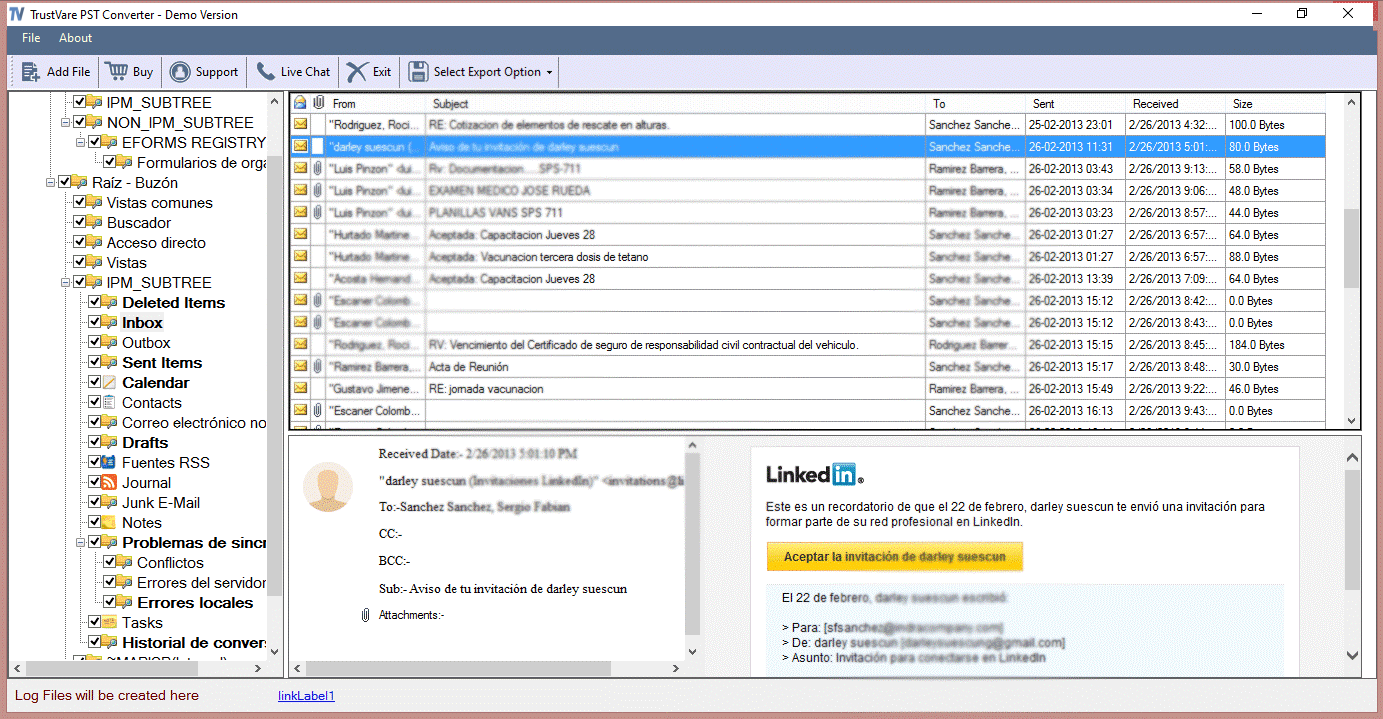
- Step 5 – Select the “Import to MBOX” file format
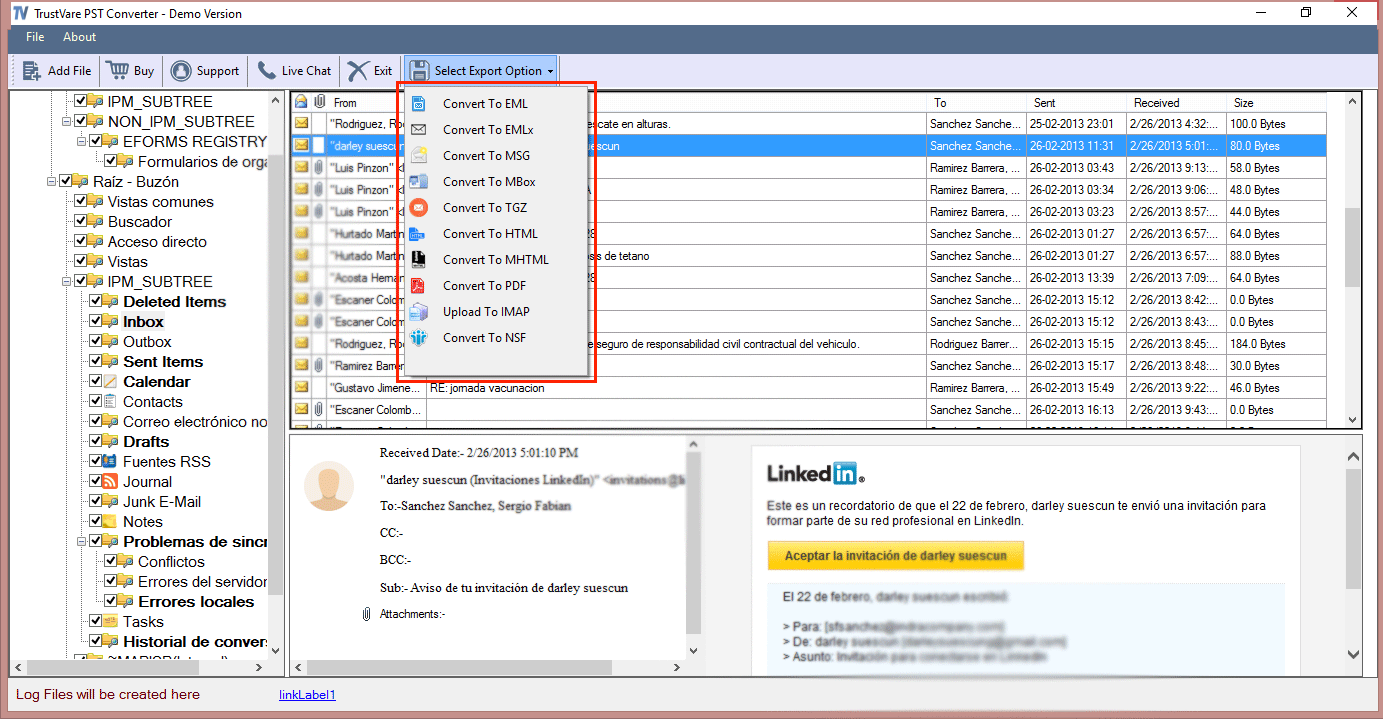
- Step 6 – Press the “Browse” tab to choose a suitable output location
- Step 7 – Press the “Convert button” to complete the process
An Effective Manual Solution to Import PST to Postbox
You have a few manual solutions to import PST data to Postbox. If you are tech-savvy and want to take the risk, you can use a manual solution.
The below method requires MS Outlook for Mac installation. Here are the steps you can follow.
- In the first process, share the target PST file one your Mac system
- Launch the Outlook for Mac application
- Navigate the File menu > Import on Outlook for Mac.
- Check the radio button of the Outlook Data File (.pst or .olm) and press arrow
- After that, choose the Outlook for Windows Data File (.pst)
- Locate the target PST file and import it in Mac Outlook.
- Once, the import process is done, drag and drop the folder on Mac desktop screen.
- It is how you can transport PST data to MBOX file format.
- Now, access Postbox mail and navigate the File menu > Import. And select the folder holding MBOX files.
- Postbox will successfully import the PST file into MBOX format.
Importing PST to Postbox – Manual or Automated?
When users have two options to consider, they often puzzle and cannot take quick decisions. The choice depends on data quantity, your technical competency, priority of data safety and various other factors. Here are a few scenarios you can consider before moving PST to PostBox using an Automated Solution or Manual Solution.
- If you have Mac Outlook installed on your Mac system, you can consider the free method. If you don’t have Outlook, the free method is not useful for you. Instead of getting subscription of Outlook, you can choose a third-party tool to move PST to Postbox.
- If you have several PST files to export to Postbox, you can choose an automated solution because it offers bulk conversion to save time.
- Data filtration technique is not supported through a manual conversion. You have limited options to filter and export data. On a paid program, you get control on conversion results.
Try the Demo Version for Free
Do you want to export PST data to Postbox without losing a single item? Give a try to the demo version of the app first. If the demo version satisfies you, the paid tool is available with lifetime validity. You can export PST files to MBOX in bulk. No risk of data loss. You will get excellent results every time.
Author Suggestion
PST is the file format of Outlook for Windows. When you want to access data of PST on Mac devices, you can move PST to OLM or MBOX or EML. Here your requirement is to export PST to Postbox, which is a Mac tool. It supports MBOX file format. Therefore, you require a tool that supports conversion of PST files to MBOX file format, and professional tool PST to Postbox Converter is the best option for this task.

