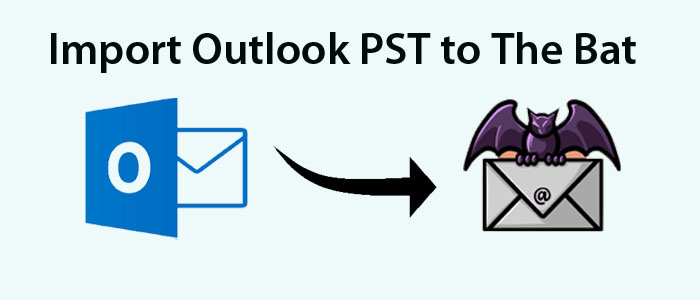Summary: Are you looking to Import PST to The Bat!? If yes, you can read the article. It is dedicated to export MS Outlook to the Bat in no time. The conversion method discussed here is straightforward. In other words, it doesn’t need technical competency for conversion.
MS Outlook is one of the most popular email clients worldwide. The tool supports sophisticated conversion. It allows users to maintain emails, contacts, notes, tasks, and other databases. The MS Outlook tool has evolved overtime. It is now compatible with Windows, Mac, and handheld devices. There are a lot of things to discuss on MS Outlook.
The Bat is an email client for Windows Operating System. It is one of the best applications to use for conversion. The tool is simple. Hence, small businesses and individuals can find it suitable. The interface is interactive. It is a secure platform with advanced filtration feature. The Bat! supports POP3, IMAP, and Microsoft Exchange Server email. It is best known for its virtual folders, advanced filtration, a macro language, tags, color groups and templates features for email management.
The application supports OpenPGP for email security. You can use the biometric authentication for robust data security. The interface of The Bat! can customize. It filtration feature allows you to locate specific emails through subject, sender, and date. It has massing parking system where you don’t delete an email. You actually shift them from Inbox.
Automated Conversion of MS Outlook to The Bat!
Do you know The Bat tool supports MBOX file format. If you look for manual conversion of MS Outlook data to MBOX, you would end up selecting a lengthy method that requires technical skills and doesn’t give assurance of accuracy. Therefore it is vain to look for manual solutions.
The best alternative is an automated application. You can download the TrustVare PST To MBOX Converter. It is a user-friendly reliable application. It exports selective PST files to The Bat. During conversion, it retains data quality and gives 100% accurate results.
Significant Features of the Application
- Batch Conversion :- This application offers batch conversion. It means you can export as many PST files as you want in one go.
- Export Selective PST Files:- The conversion tool has two types of data filtration modes to select and export only required PST files.
- Export Data in a Single MBOX or Create Multiple MBOX:- The output saves in a single MBOX file or the tool creates multiple MBOX files for the selective PST files.
- Display Preview:- There is a display pane to view the converted data before conversion.
- A Lightweight & Independent Application:- It is a lightweight and independent application. It doesn’t require MS Outlook and The Bat installation for conversion.
- A User-Friendly Tool:- The interface of the application is user-friendly. It requires basic technical skills to operate conversion methods.
- Unlimited License Validity:- The license validity of this application is unlimited. It means users can export unlimited data.
Steps to Export Data Outlook to The Bat!
- Download the application PST File Converter and launch it on your system
- Filter the specified PST files by “File” or “Folder” mode
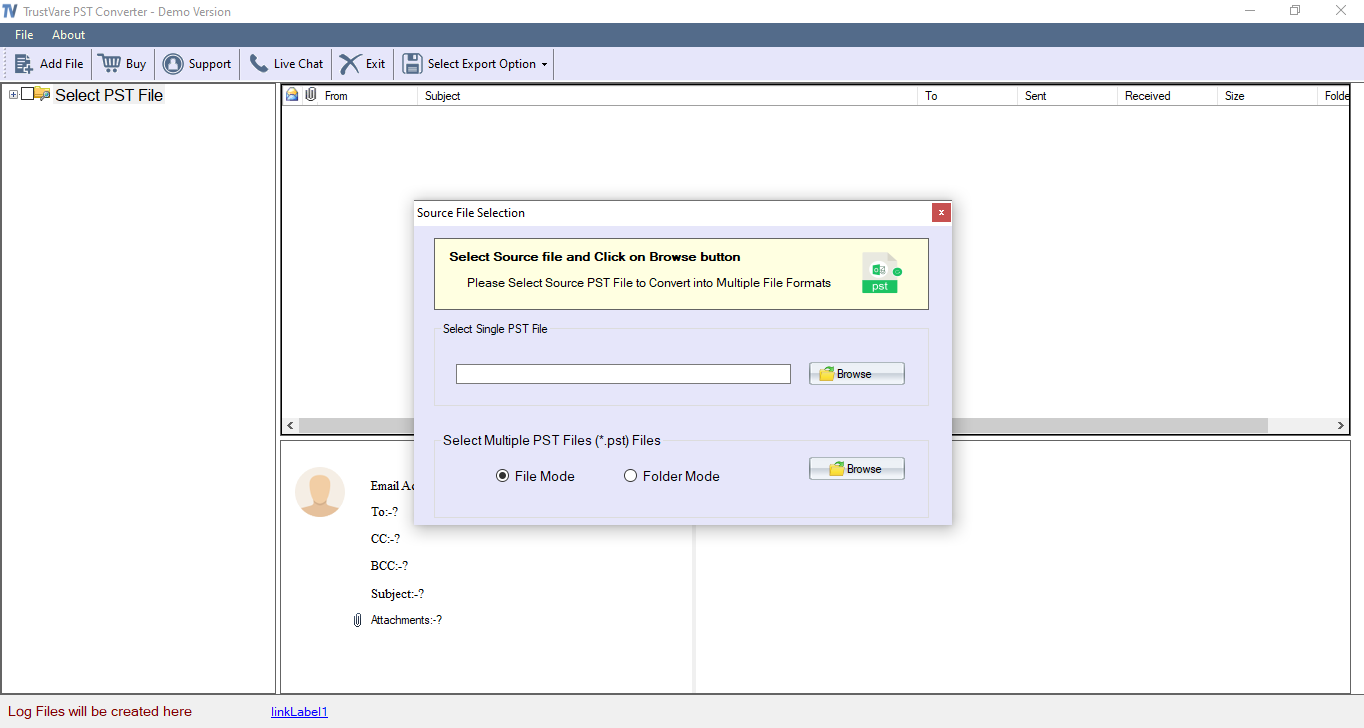
- Get the preview of the uploaded data
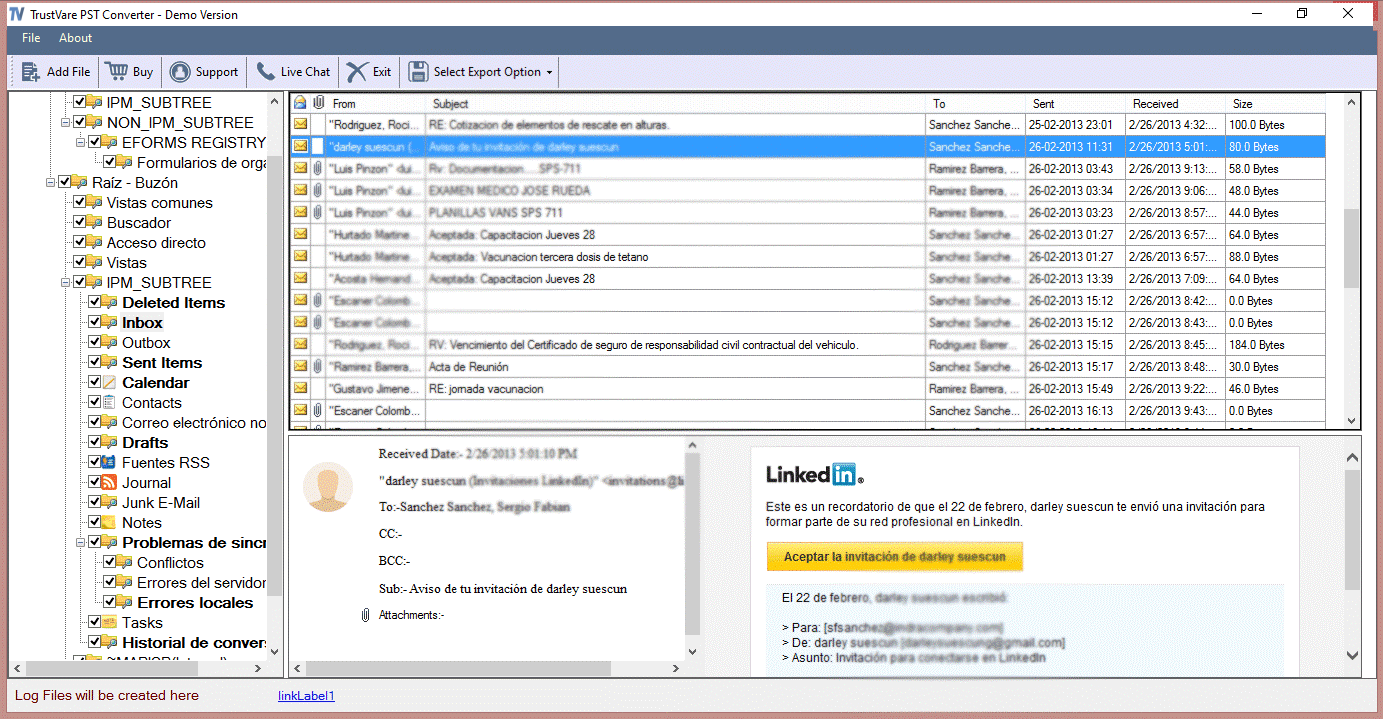
- Select the MBOX file format for conversion
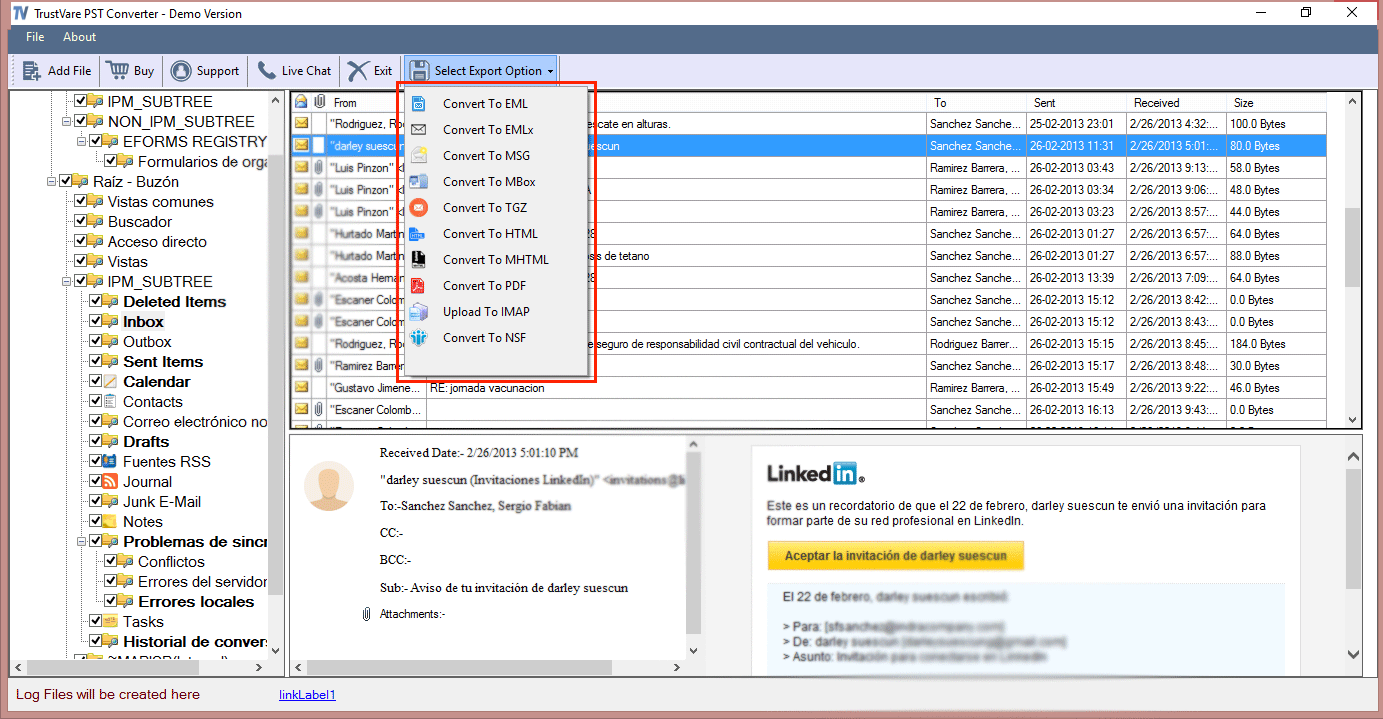
- Choose the output location in your system
- Press the “final conversion” tab to complete the process
Author Suggestions
Don’t waste your precious time in looking for a manual method to Import PST to The Bat. Consider a professional application to export data in one go.