Summary: Do you want to import PST to Evolution Mail? If so, you have come to the perfect place. Evolution is an email client. It is personal information management (PIM) application for Linux system. The tool helps manage calendars, emails, tasks, contacts, and notes. It is an integral part of the GNOME desktop environment.
Some optimum features of Evolution include advancement email management, calendar and scheduling, address book, tasks, to-do lists, notes, and more. The too has robust search filter to locate specific emails. It has advanced filtration tab to search and filters. The tool can integrate with MS Exchange for cloud management of emails, calendars, and contacts. The tool offers robust security of data also with security features like S/MIME for email encryption and digital signatures.
Automated Solution- Import PST to Evolution Mail
Evolution Mail supports MBOX file format. In this way, you require conversion of personal storage table data to MBOX. Manual conversion of MBOX files to personal storage table is not easy. It is a time-consuming process and has the risk of data loss. Therefore, the best alternative is a professional application.
TrustVare PST To MBOX Converter is one-stop solution to export MS Outlook to Evolution Mail in four easy steps. The app offers quick conversion of selective MS Outlook data to Evolution Mail. It is compatible with conversion of MS Outlook 2003, 2007, 2010, 2013, 2016, etc.
Prominent Features of the TrustVare Outlook Converter
The tool is an epitome of simplicity and accuracy.
- Interactive Interface – The foremost quality of this app is that it doesn’t need technical guidance for conversion. In other words, it exports data of PST to other platforms in just four quick steps.
- Batch Conversion – Another striking feature of this application is conversion of single or multiple personal storage table files at once to MBOX file format. The bulk feature can export unlimited number of PST files in one go.
- Export with Accuracy – The data accuracy is 100% intact during conversion. The app doesn’t modify the original structure of PST files. It keeps the file quality intact no matter how many PST files it exports in one go.
- Export Independently – This is a standalone app. Hence, it exports orphaned PST files to Evolution Mail without installation of MS Outlook and other applications.
Steps to Import PST to Evolution Mail
- Download TrustVare PST Converter on your system on your Windows system.
- Select an appropriate filtration tab – File Mode or Folder Mode. Then, press the “Browse” button to choose the locally saved PST files.
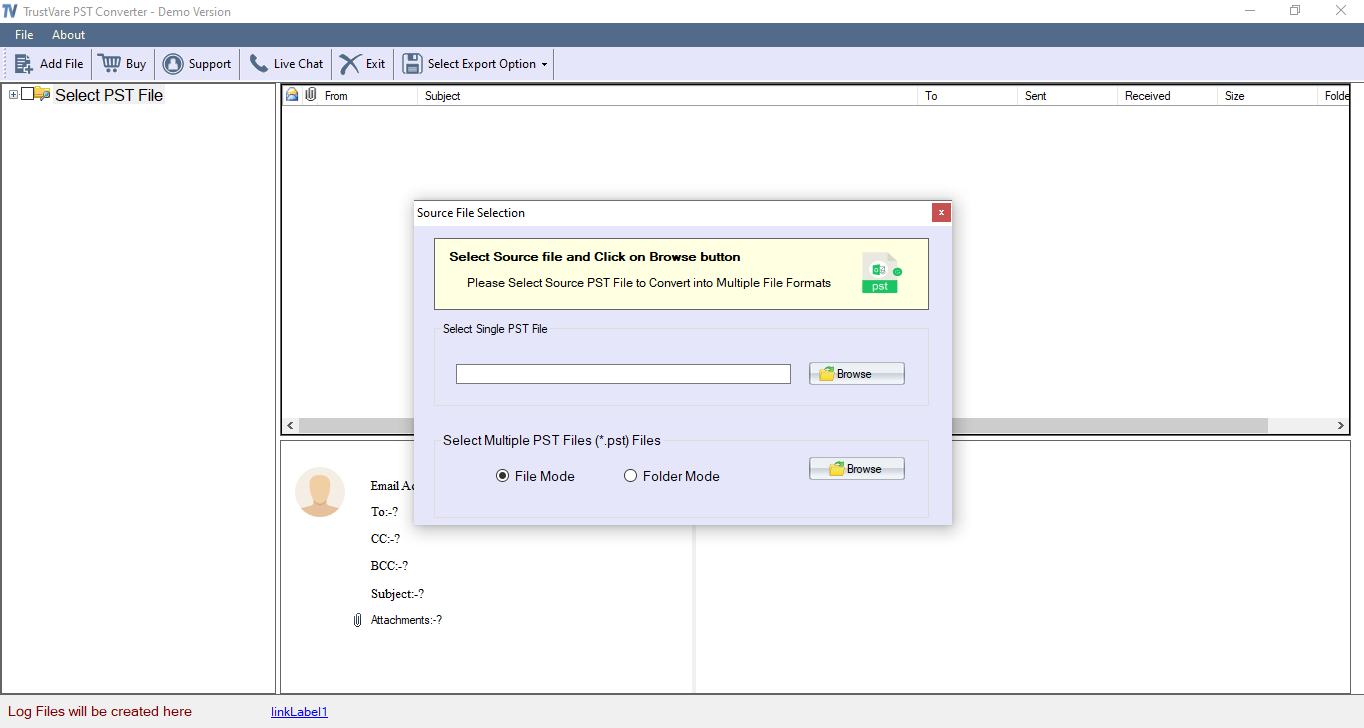
- Get the preview of the selected PST files in its preview pane.
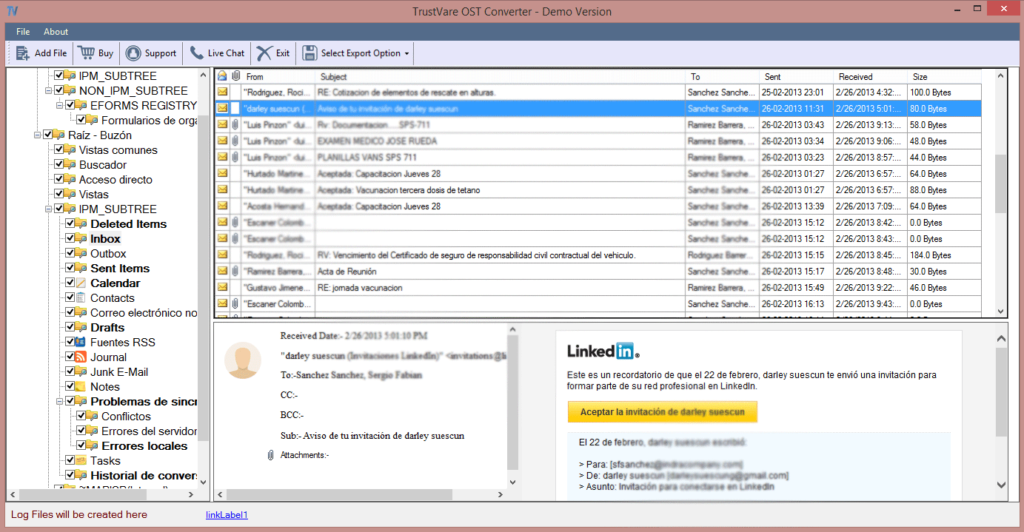
- Choose “Export to Evolution Mail” or “Export to MBOX” and then the “Browse” tab
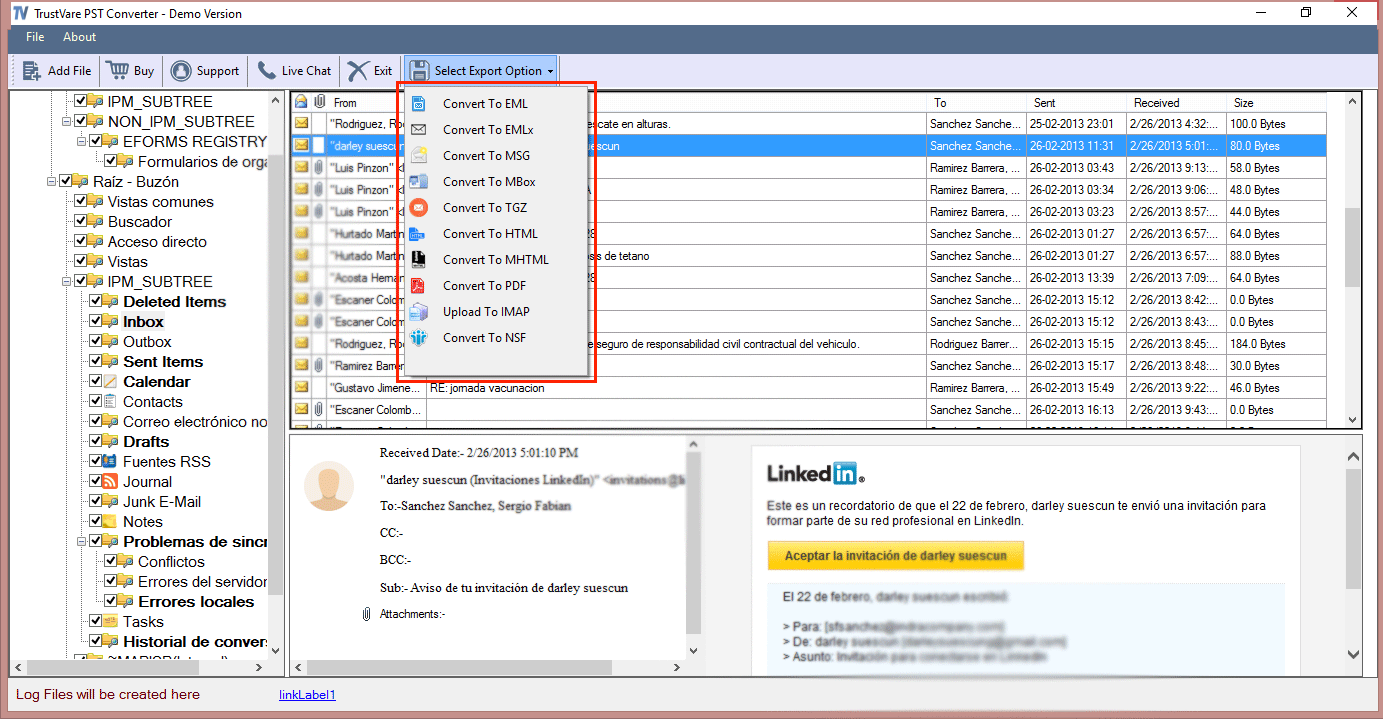
- In the step five, click on the “Browse” button to select a specific location to save the exported data and then press the final conversion tab “Conversion” to complete the process.
(Note: The application is straightforward and independent. Therefore, it doesn’t need prior installation of MS Outlook for Window and Evolution Mail for conversion.)
FAQs
Q-1 Does the app support ANSI version of PST?
A- Yes, it supports migration of ANSI and Unicode versions of MS Outlook databases. It is a highly compatible solution.
Q-2 Does the app export a corrupted PST file?
A- No, it doesn’t support export of corrupted PST files. Only healthy PST files can export to Evolution Mail.
Q-3 How long can I use this app?
A- There is no specific time limit to use this program. You can use it as long as you desire.
Final Words
Accuracy and fast conversion are two primary concerns for migration. Therefore, instead of wasting your precious time on a manual solution, you can seek help of a professional program. It will save your time and effort while give you an assurance of fast and accurate conversion.

