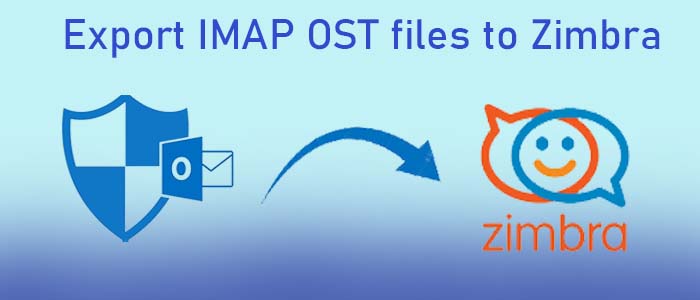Summary: Are you looking for a safe solution to move MS Outlook for Windows data to Zimbra? If so, you have dropped at the right web page. The article provides you with some reasons to use Zimbra and conversion of Offline Storage Table OST files to Zimbra.
MS Outlook creates an OST file when it is integrated with Exchange Server. An OST is associated with its Exchange Server account. It means as long as the account is active, you can open, modify, and read the OST file of the account. If you have changed the system and the Exchange Server account is inaccessible because of some reasons, OST files created in the same account becomes inaccessible.
You can prevent yourself from the damage if you choose to export OST to a safe email client. Zimbra can be one of the best alternatives of MS Outlook. You can switch OST files to TGZ file format because Zimbra is an advanced email client. In addition, the application is open source, providing users with the flexibility to customize as per their needs. The tool has cross-platform compatibility because it supports Linux, Windows, and Mac operating systems. For data security, Zimbra has in-built security feature.
OST to Zimbra Conversion – An Automated Solution
Search online and ask your friends, you will hardly get manual solutions to convert OST files to Zimbra. If you get a manual solution, there is no guarantee of accurate conversion. Therefore, you can avoid the risk by using an automated application.
TrustVare OST To TGZ Converter can be the best alternative to manual conversion solutions. The application extracts data from inaccessible OST files to export to Zimbra.
Key Features of OST to Zimbra Converter
The tool has several advanced features that make it a reliable choice to export OST data.
Export & Repair OST Files – Do you know the tool performs dual tasks? It exports and repairs OST files. It means orphaned OST files can become accessible using this application. The tool takes a few minutes to upload OST files after repairing them.
Quick Export from OST 2 TGZ– The advanced app supports quick conversion of the target OST files to Zimbra. It completes the conversion procedure in four easy steps.
Export Entire Data of OST– It exports OST files with all their properties including emails, contacts, notes, journals, to-do lists, and events. Emails with their attachments and contacts with their properties are exported without losing quality.
An Independent Program– The conversion tool is independent because it doesn’t need prior installation of MS Outlook for Windows and Zimbra application to export OST databases to TGZ.
Steps to Export OST to Zimbra
- Download and launch the OST Converter Tool on your Windows system
- Locate the OST files by selecting “File Mode” or “Folder Mode”, then the “Browse” tab.
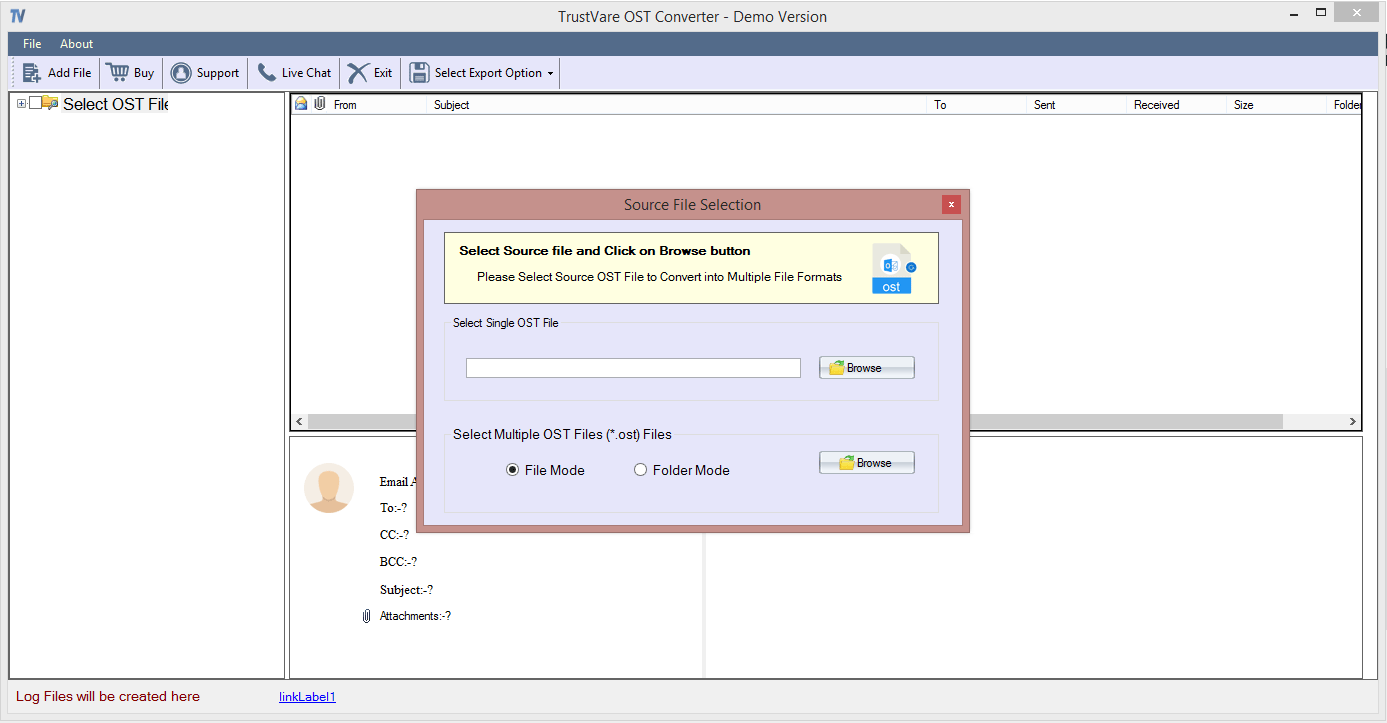
- Take a close look at the selected OST files on its preview pane and filters the unwanted folders by deselecting them.
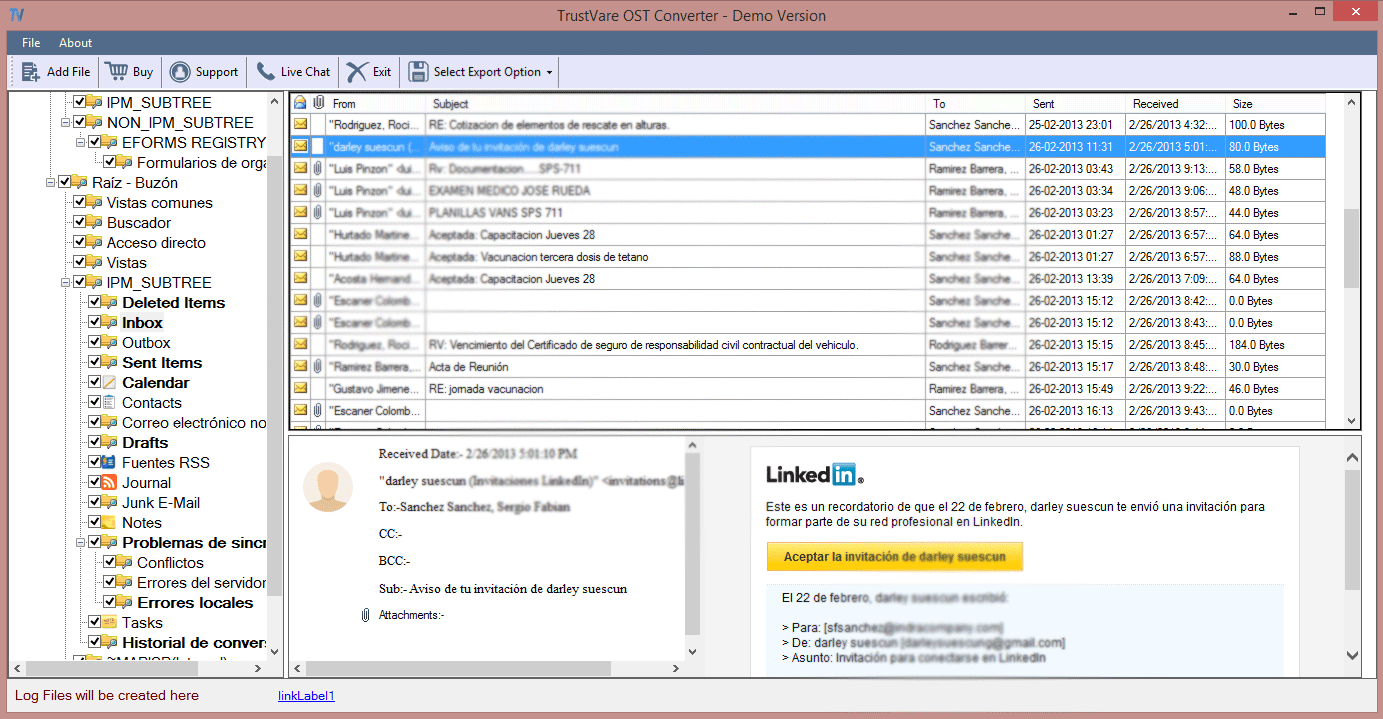
- Select “Export to TGZ” from multiple options and then press the “Browse” button to browse and select specific OST files
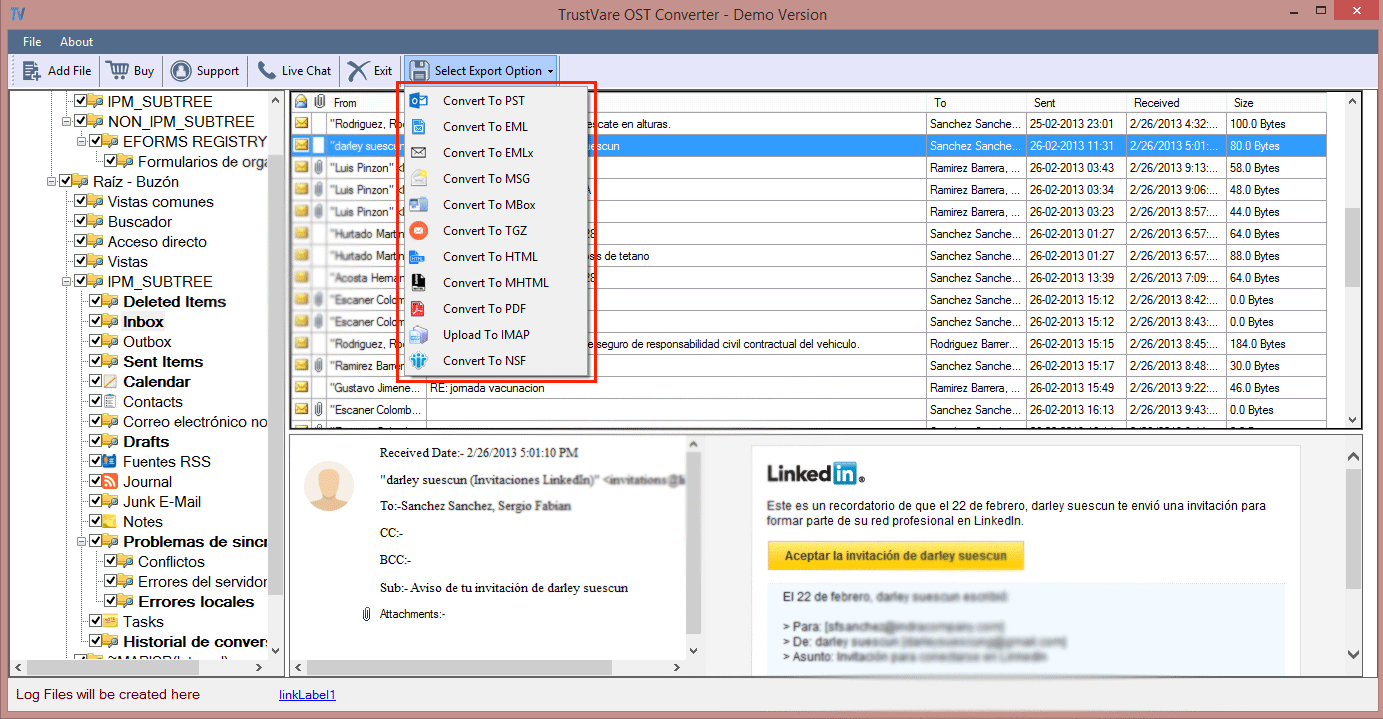
- Now, hit the “Convert Now” tab to complete the conversion process.
FAQs
Q-1 Can I export a corrupted OST file?
A- Yes, the tool scans and exports corrupted OST files. It first repairs the OST files to make them accessible to convert OST files to TGZ.
Q-2 How long can I use this program?
A- The validity of this application for the licensed version is unlimited. It means you can export unlimited databases.
Q-3 Can I export an ANSI version of OST files to TGZ?
A- Yes, the app scans and exports ANSI and Unicode versions of OST files. It gives support to advanced scanning and conversion.
Q-4 How many OST files can I export at once using this application?
A- There is no limit set to export data. You can export as many OST files as you desire in one go.
Final Words
All in all, you have a professional solution to export OST to Zimbra. We don’t recommend any manual solutions because they have the risk of data loss and require in-depth technical skills. Meanwhile, you require handling lots of pressure to complete the task.