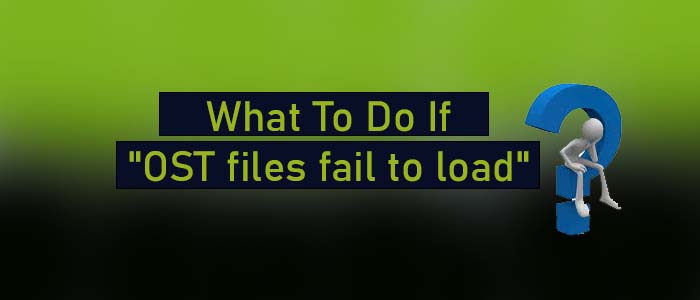Summary: Are you dealing with “OST files fail to load”? Don’t worry because the solutions are available to fix the problem. In this article, you will learn reasons and solutions of OST files.
When MS Outlook is integrated with MS Exchange Server, it creates OST files to save emails, contacts, notes, journals, and other properties. Unlike PST file format, OST files are fragile and prone to corruption. A corrupted OST file is inaccessible and leads to data loss.
Reasons for OST Files Failed to Load Error
There are several reasons why OST files fail to upload. Here are the four basic reasons.
- The problem is faced when you try to access ost file on the desktop
- The problem is common when you access mailboxes in the MS Exchange Server
- Interrupted internet or poor server can lead the issue.
- The problem is common when the same Outlook OST file is accessed by more than one user at a time
Some Common Issues of OST Files in MS Outlook
- You can create an OST files and its retrieval is difficult or not possible.
- It doesn’t display multiple sets of Outlook folders
- It has answering issue
- Outlook .ost files are account specific.
- If your Exchange account is disabled, the OST file of the account is also disabled.
- Oversized OST files cannot also be difficult to access.
Fixing OST File Failed to Load Error Message Manually
Before you follow a manual process, the recommendation is to create the backup of the targeted OST files. In this way, you can save the exported data. Here are two manual approaches to prevent OST files from corruption.
Solution 1: Shut Down the Entire Processes of Outlook
Here are the steps to complete the task-
- Go to the Taskbar menu and choose the Task Manager option here.
- After that, select the Processes
- Now, search for any of these options “Lync” and “Outlook”. If you navigate the option, select it and later press the End Task
Solution 2: Use Cached Exchange Mode
- First, shut down the MS Outlook
- After that, locate the Control panel, then choose0 mail, and next the Email Accounts
- Now select the account facing OST file issues and then the Change
- Now, uncheck the Cached Exchange Mode
- Finally, press Next and then the Finish tab to eliminate Outlook OST failed to load error.
Drawbacks of Manual Methods
It is recommended to stay away from these manual methods because
- They are lengthy and time-consuming.
- They require technical skills and give no guarantee of accurate conversion.
Resolving OST File Failed to Load Issue Professionally
There is a smart alternative to fix the problem without technical skills. In this solution, all you need to do is to download TrustVare OST file Converter. It is a professional application to remove issues with OST files and convert them into personal storage table file format.
Here are the Following Working Steps
- Launch the program and select the desired OST files from local folders
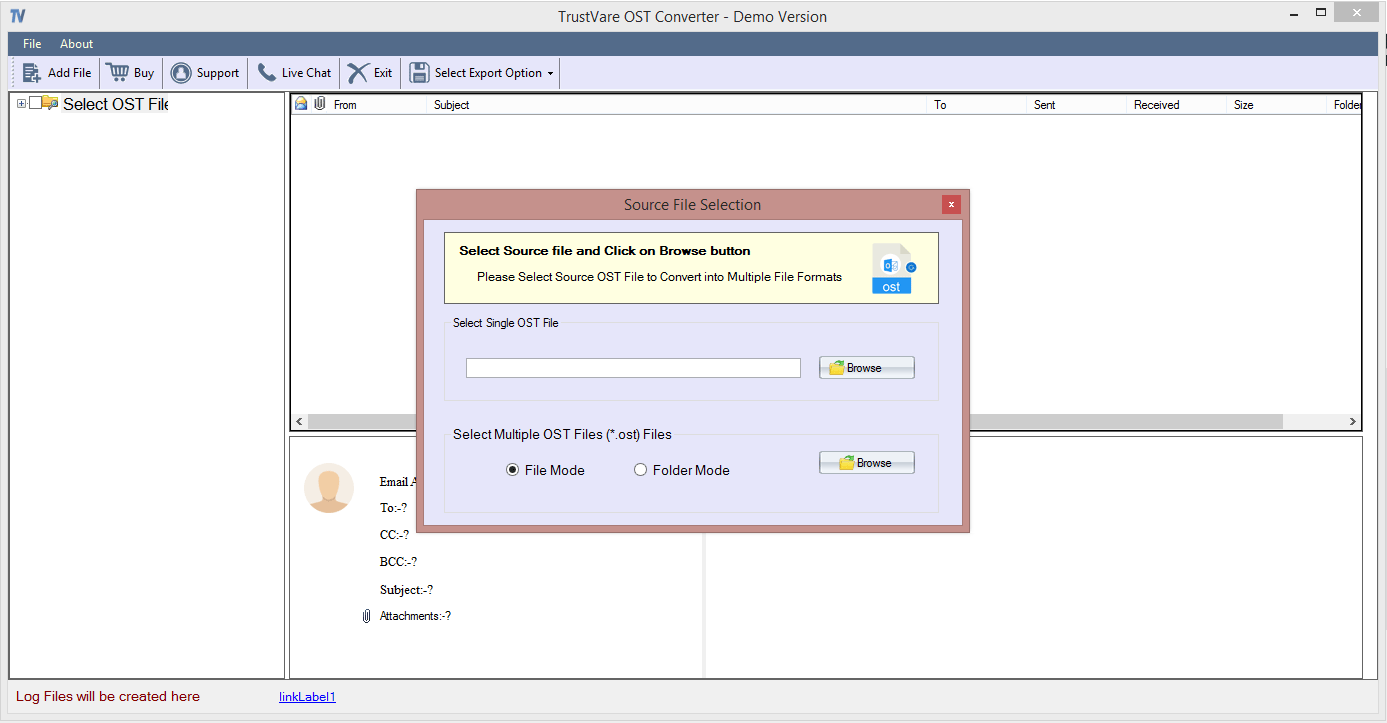
- Get the preview of the uploaded data
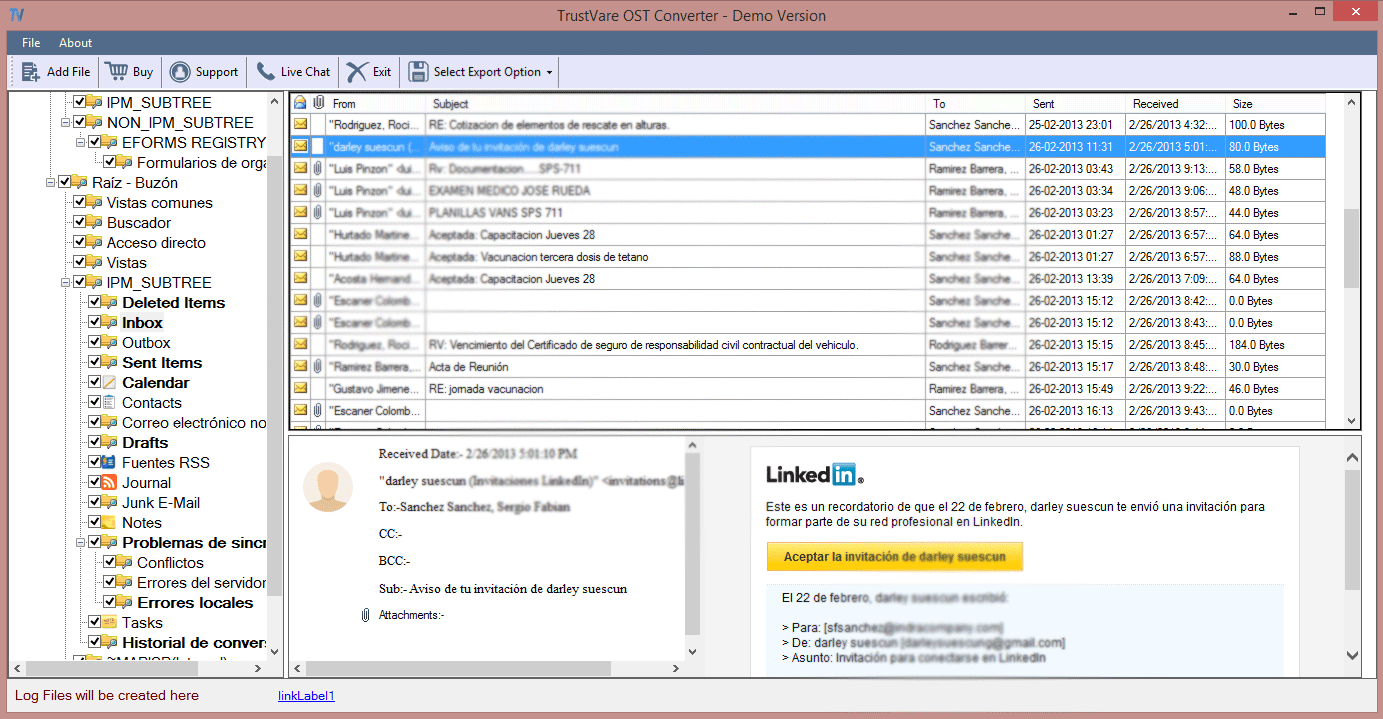
- Now, choose “Export to PST” and then “Browse” tab to select the output location
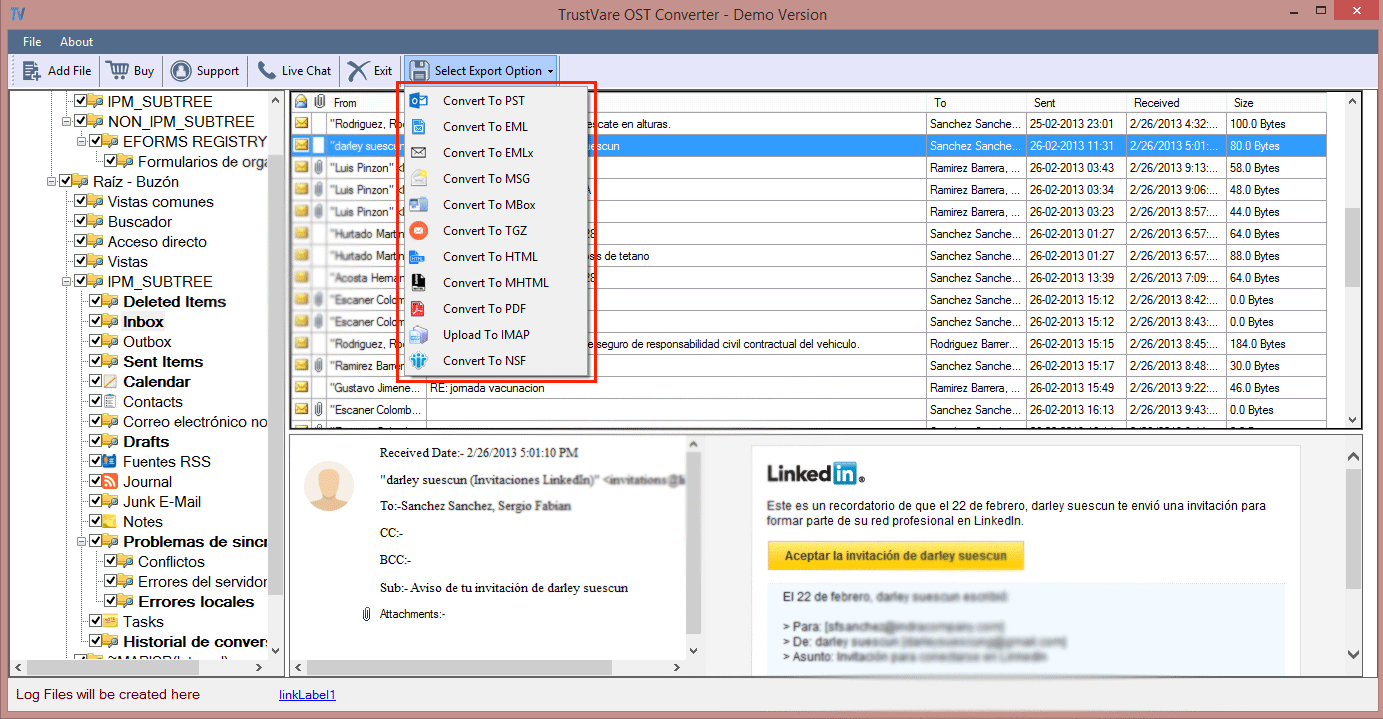
- Finally, press the convert button.
Overall, the application makes the entire process very easy. It recovers and exports OST files. All inaccessible OST files becomes accessing with the help of this application. It recovers and exports OST files in batch. Hence, the recovery data becomes fast.
Final Words
Export of OST is one of the best ways to fix OST load file issues because these corrupted files are difficult to recover manually. A professional application can give an assurance of accurate recovery and conversion.