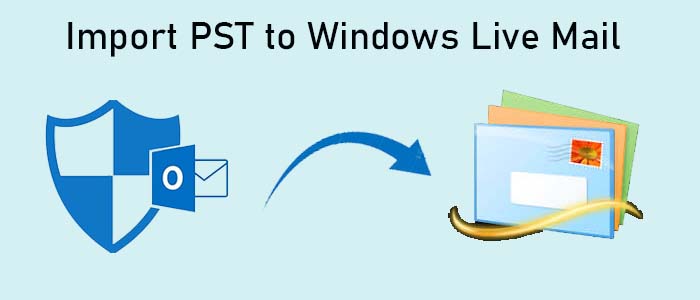Do you know, Windows Live Mail is still one of the most popular email clients among Windows users? The application was officially discontinued by Microsoft in 2017. This means that the application is no longer receiving updates and security from Microsoft. Users might face compatibility issues with Windows Live Mail, but it doesn’t impact the popularity of the email client.
Comparing the application with MS Outlook, Windows Live Mail is a simple utility but it is an advanced enough to handle basic tasks.
Advantages of Using Windows Live Mail Application
Here are the reasons of using Windows Live Mail
- Windows Live Mail is popular for providing data security. It has a junk email filtration feature to keep eyes on all incoming emails. It has ability to recognize and move suspected emails to the junk email folder.
- Photo Email – The tool comes with the facility to send high-resolution photographs over email. It sends thumbnails of the photos to view the full version.
- The interface of WLM can customize to beyond your imagination. It allows you to change the colors, columns and layouts. It supports quick view feature as well.
- It doesn’t require a separate feed reader with RSS feeds in WLM. Hence, it lets users to subscribe to RSS feeds from numerous sites and blogs.
- The tool doesn’t need license validation. This means you don’t need its license to use it.
- It has ability to send large data using the SkyDrive service.
Conversion of Outlook PST to Windows Live Mail
For conversion of PST to WLM, you have two options to consider. One of the most effective options is conversion of PST to WLM automatically.
TrustVare PST to EML Conversion can help you export selective personal storage table files to EML. The app offers safe and accurate migration of only desired personal storage table files to EML. It can export healthy and accessible personal storage table files to EML.
Prominent Features of PST to WLM Converter
- Export data in batch where unlimited personal storage table files can export to EML at a time.
- Enable conversion in just four easy steps without technical support.
- A lightweight and easy to use application to operate easily by non-tech savvies.
Steps to Import PST to Windows Live Mail
- Download and launch the application PST Converter by clicking on its icon. Select the filtration button- File Mode or Folder Mode. Now, click on the “Browse” button to select PST files locally.
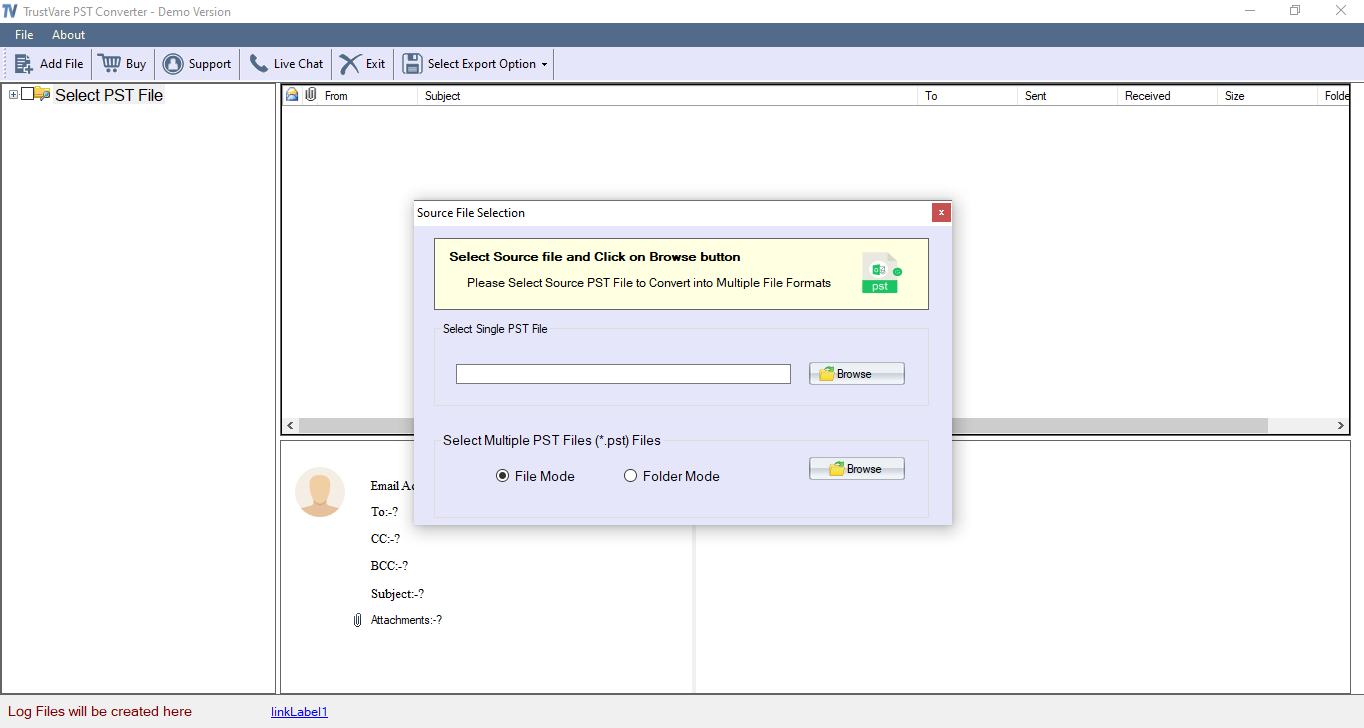
- After that, press the tab “Convert to EML” once you get the preview of the uploaded databases.
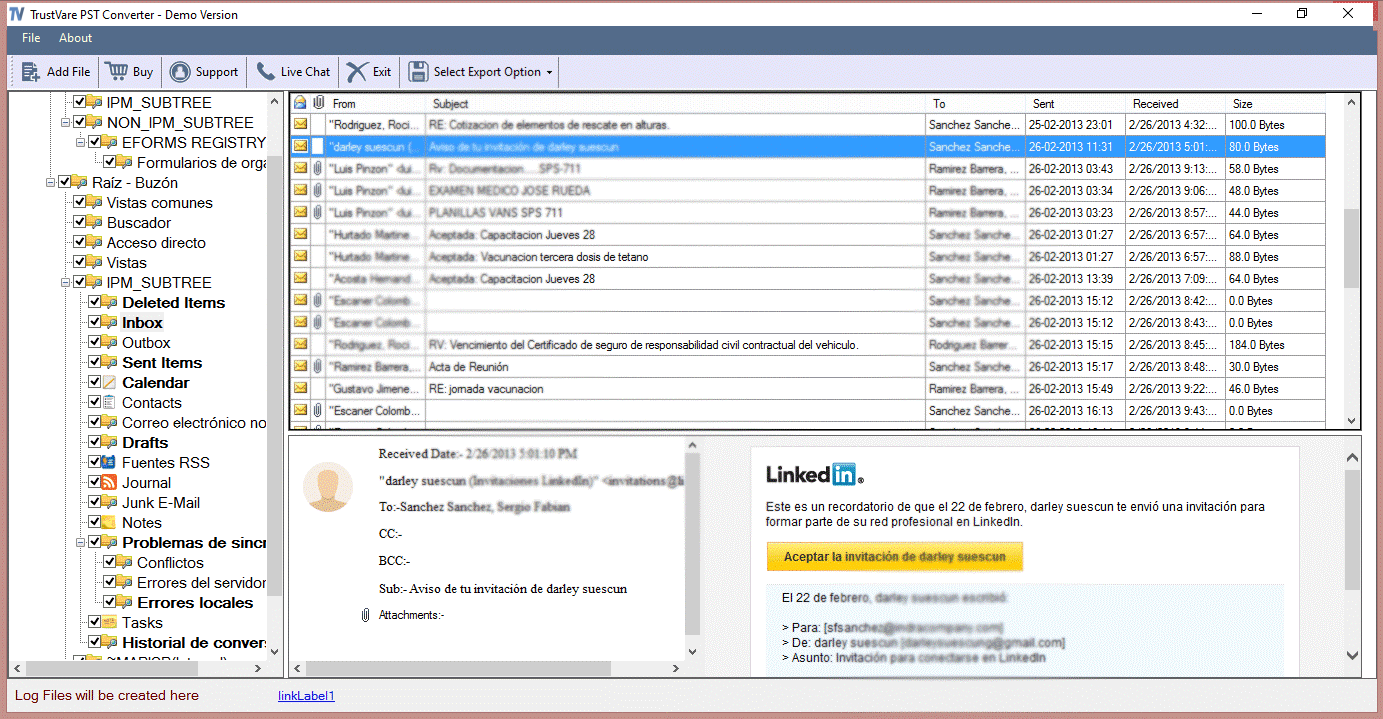
- Now, click on the “Browse” button to select an output location in the system. It could be a new folder or an existing one.
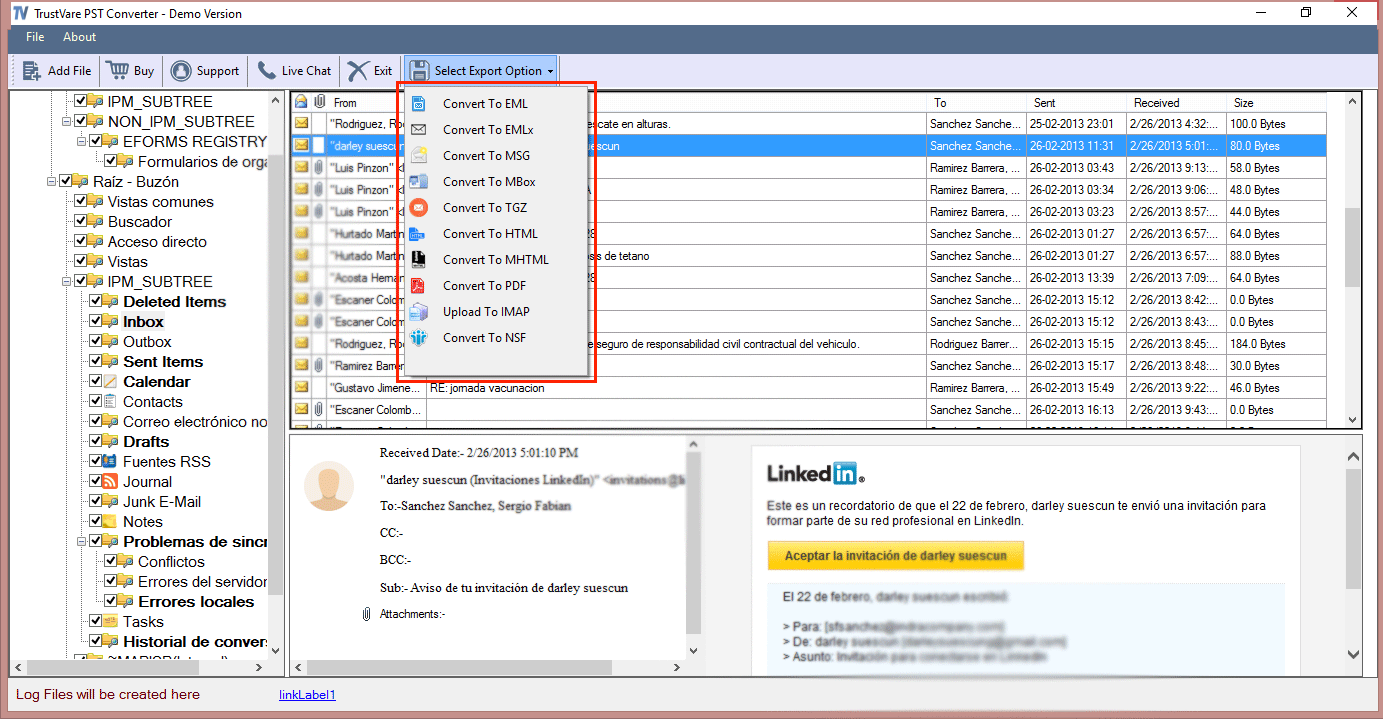
- Finally, press the “Convert Now” tab.
Demo Version of this sophisticated application is available to download and assess the capacity. It is one of the best ways to judge the performance of the tool.
Manual Conversion of EML to WLM
After transferring data from personal storage table to EML, you can access the newly built EML file on WLM. Here are the steps to access the databases of EML on WLM.
- Launch WLM application on your system
- Now, navigate the File menu >> Import Messages >> Windows Live Mail option.
- Press the “Browse” button to view emails and then the Next tab.
- Choose the Folders you desire to import and then Next.
- It will initiate the export process
- Finally, press the Finish tab
Conclusion
Overall, the process conversion from MS Outlook for Windows WLM can become easy and fast if you choose a third-party solution instead of a manual tool. A third party app gives an assurance of accurate conversion that no manual migration processes can offer.