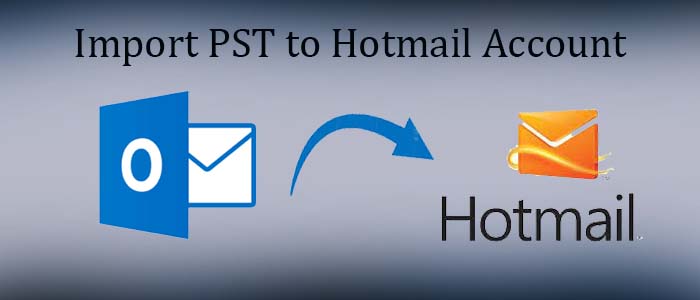Summary: Are you looking to export selective PST files to Hotmail? If so, you have clicked the right link. The article is dedicated to the conversion of PST to Hotmail smoothly and without technical hassles.
MS Outlook for Windows saves its data in a local folder in either OST or PST. These file formats are email client-specific. In other words, you cannot access PST/OST files on any other platforms. Therefore, conversion is the only way to move PST files to Hotmail or MS Outlook to Cloud. The article is dedicated to a prolific way to export target PST files to Hotmail without losing properties. Go ahead with this reliable option to make the conversion process successful.
A Smart Alternative to Transfer PST to Hotmail- An Automotive Solution
Native options for conversion of PST files to Hotmail come with a range of challenges. Some of them you can ignore, but some cannot be ignored such as missing data and original structure. Therefore, the best alternative to any native option is a professional conversion of PST to Hotmail. With multiple options available to choose from, you may be confused to choose the right one.
You can consider the rating and testimonial to select a professional tool. TrustVare PST File Converter supports the conversion of mail folders, calendars, contacts, and all other elements to Hotmail without losing properties. It is a professional tool that can outperform any native options to import PST to Hotmail.
Note: If you want to try the tool for performance, you can assess the app with its free trial. The free version mirrors the licensed version, allowing you assess the function of this app practically and decide on getting its licensed version.
Steps to Import PST Files to Hotmail Automatically
There is no any hard and fast process to export PST data to Hotmail with the help of this automated program. You can achieve this task within a few clicks.
- In the primary step, browse and locate the PST file you want to import to Hotmail. For this, click on the “File Mode” or “Folder Mode”, then the “Browse” button to search and upload PST files.
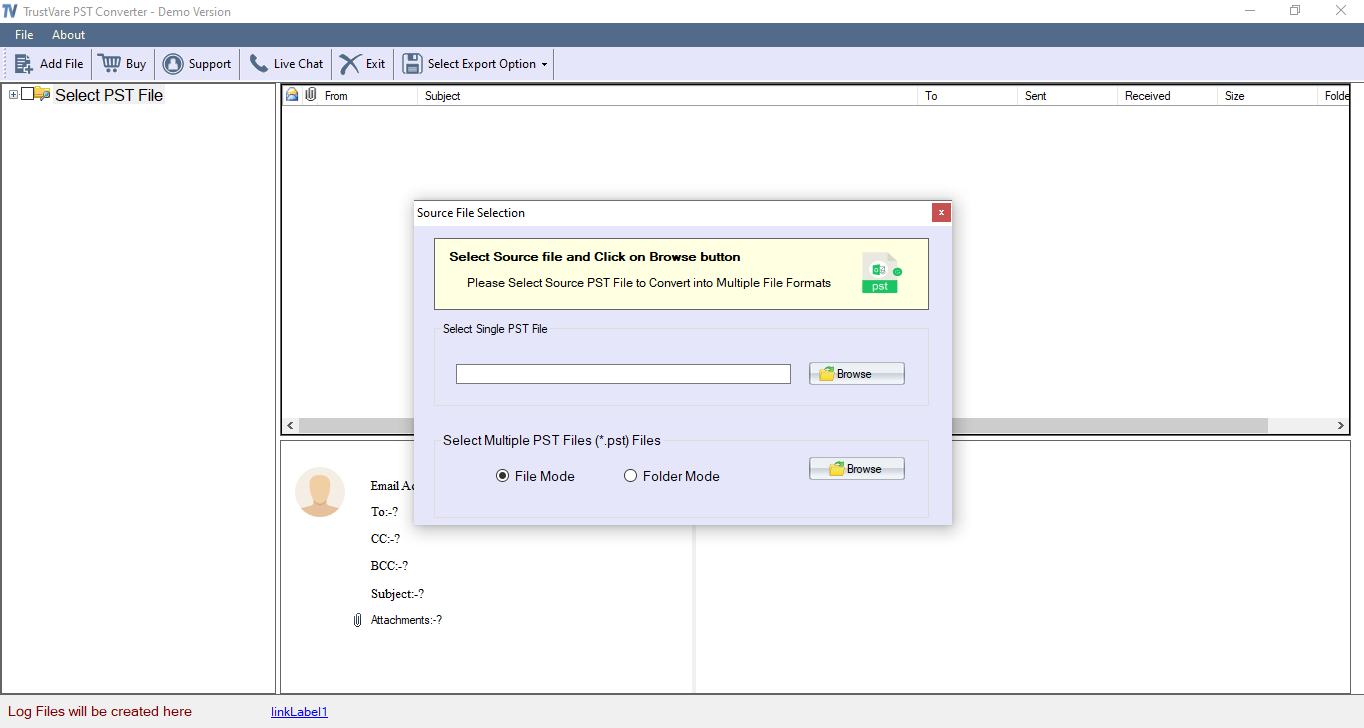
- In this step, get the preview of the uploaded PST files on its preview pane and filter the unwanted folders like Trash by deselecting them.
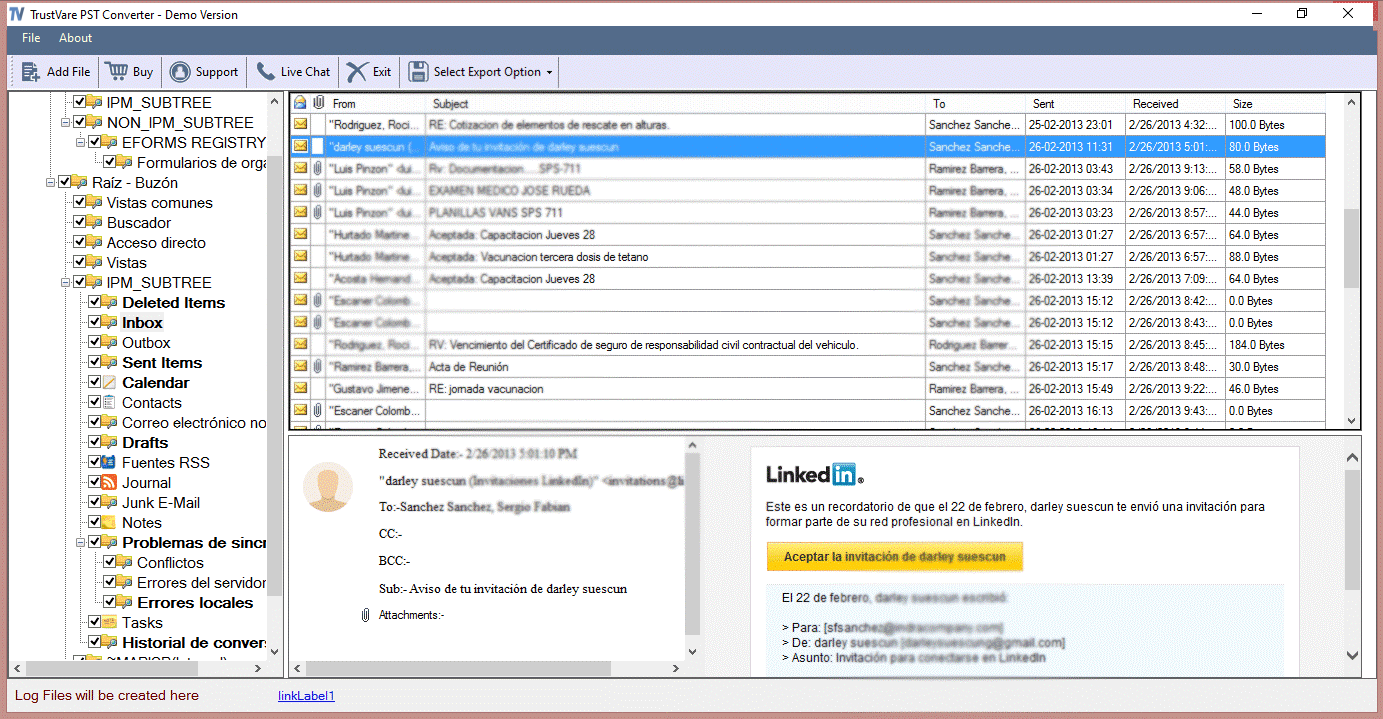
- Among various options for conversion choose “Upload to IMAP” and then provide the credentials of the Hotmail account including email ID and password to complete the migration process.
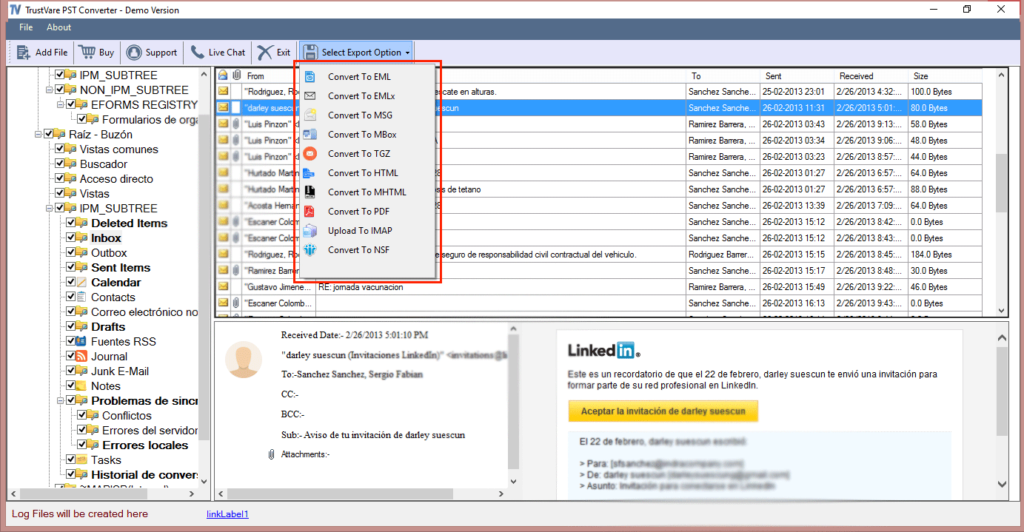
- The tool configure with the Hotmail account, select the “Folder” where you want to drop the exported data or create a new “Folder” to save the exported data.
- Now, press the “Convert Now” tab to complete the entire conversion task.
- It is easy to export PST to Hotmail if you have a professional application. It is a user-friendly and reliable program.
Also Read :- Import Outlook PST To Outlook.com
Here are the Prominent Features you can Notice In the Application
- The app offers batch conversion where more than two PST files can be uploaded and exported at a time. In other words, unlimited PST files can be uploaded and migrated by the application.
- The app requires only five easy steps to export PST to Hotmail. Ultimately, it makes the entire conversion process short and easy.
- The tool saves the exported data to the specified Hotmail account. Hence, it offers control over results.
- It connects with the target Hotmail account automatically. Ensure that you have entered the right credentials and the internet speed is smooth.
- This application is secure to install on your Windows system. Its installation has no impact on your system performance and speed. It keeps the system’s performance intact and maintains data privacy.
- One of the striking features of this application is its lifetime validity. You can use the program as long as you want. It has no expiry date.
Final Words
Overall, conversion from PST to Hotmail is an easy approach if you choose a third-party application over a native migration option. MS Outlook to cloud conversion is complex, but a professional tool reduces the pressure