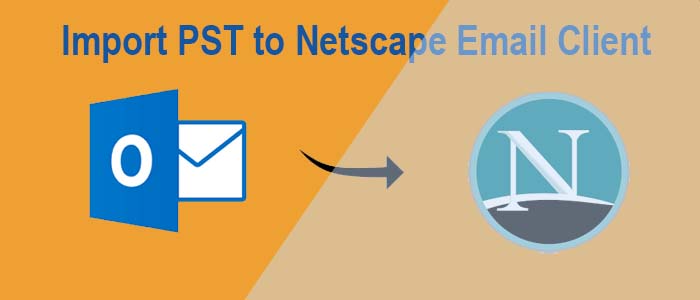Who doesn’t know about MS Outlook? It is a popular email client among Windows and Mac users. Microsoft takes care of the application. Today, Outlook enjoys millions of users who use it for business or personal activities. Outlook is reliable, but there is a drawback: no external email clients can access Outlook data. Similarly, if you want to access Outlook for Windows data on Netscape, you cannot do this until PST exports to the Netscape-supporting file extension.
Unfortunately, Outlook doesn’t offer any built-in feature to access its data on Netscape. Netscape supports MBOX file format. Conversion of PST to Netscape is the only way to access Outlook data on Netscape. You can choose a third-party tool because there are no direct methods to export PST to Netscape. Some native options can claim safe conversion, but they are not reliable. Therefore, a professional Outlook to Netscape converter can resolve the problem.
TrustVare Outlook to Netscape Converter
TurstVare Outlook to MBOX Converter is an advanced software. It supports the filtration of selective personal storage table files to MBOX to get the desirable results. The conversion app can export single, double, triple, or unlimited personal storage table files to MBOX.
Follow are the Steps the Application Follows for Migration –
- Download the application and click its icon to launch it on your system.
- Choose the filtration options- File Mode or Folder Mode to filter specific PST files for conversion. After that, click on the “Browse” button to select required PST files from local folders.
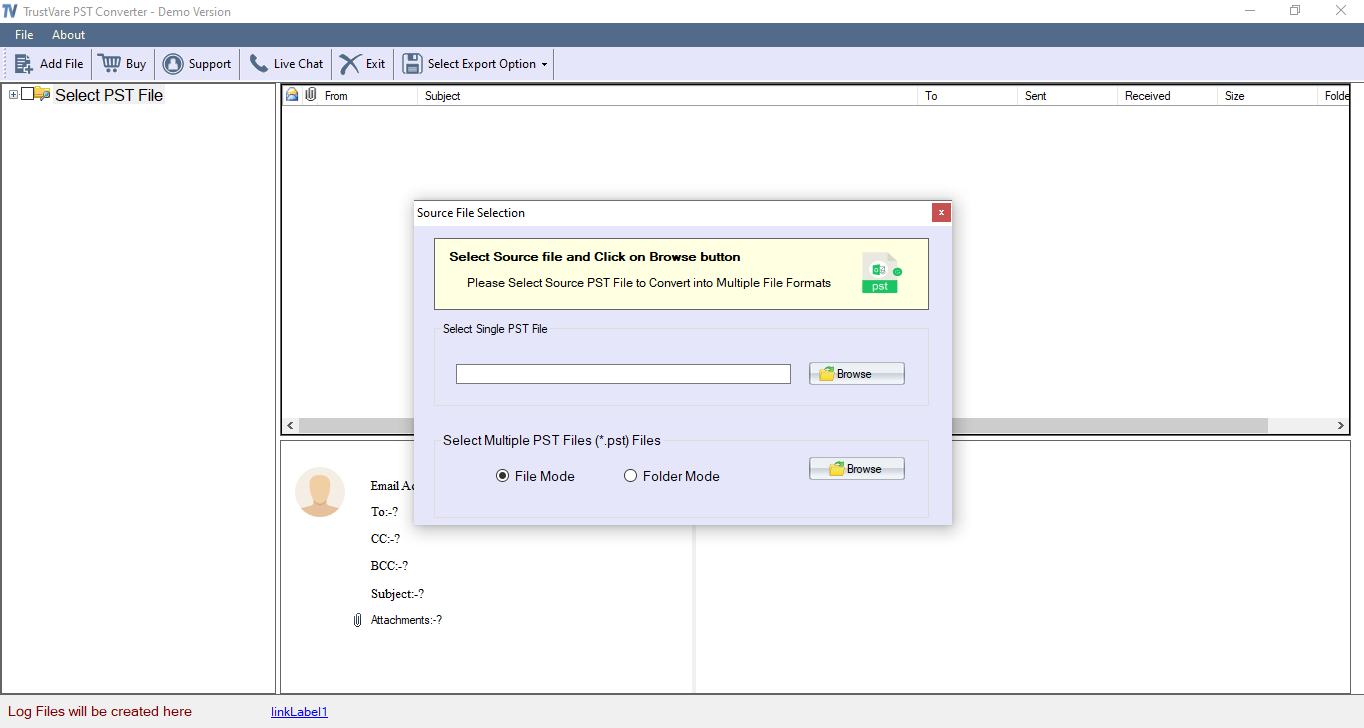
- In this step, get the preview of the uploaded PST files and deselect those PST files that you don’t wish to export. It is the next level of filtration.
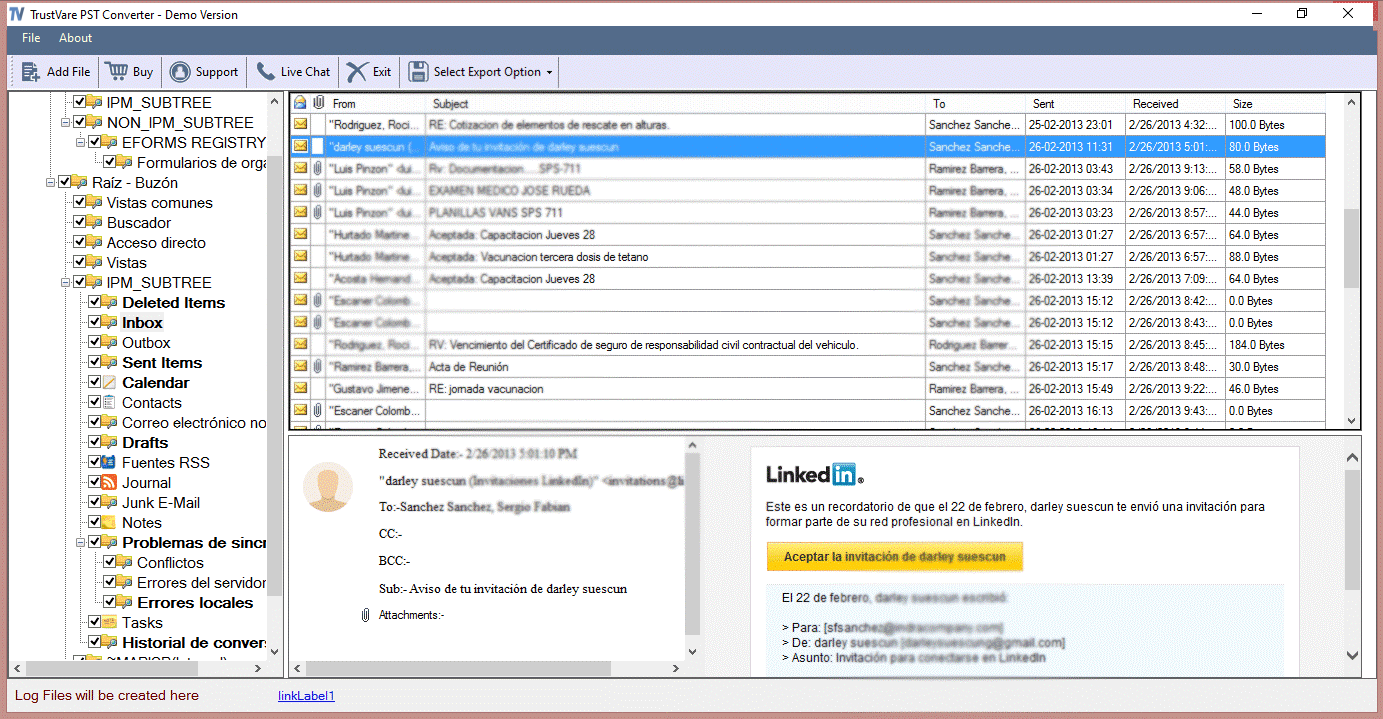
- Now, press the “Browse” button and locate a local folder to save the exported data. It can be an existing folder or a new one.
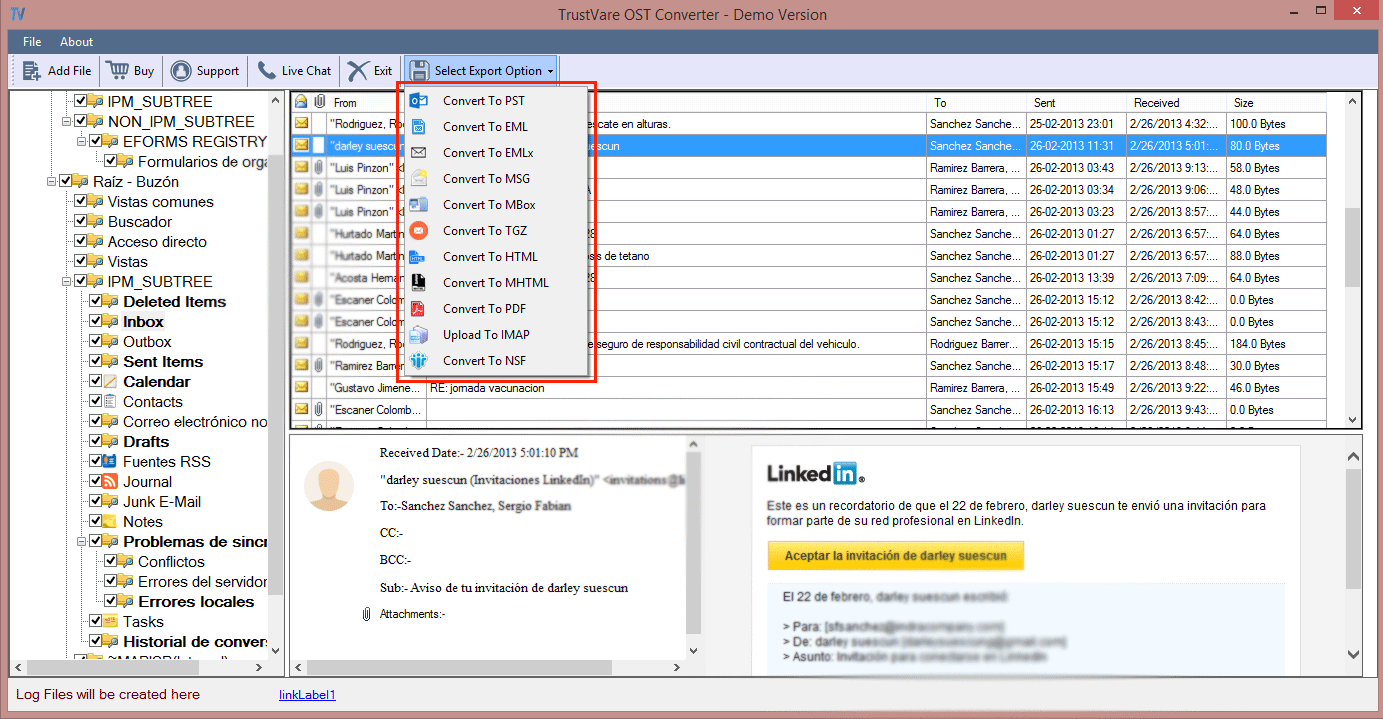
- In this step, press the “Export” button to finish the process.
Significant Features of this Application
- An Individual Application – It is an individual tool. It accomplishes the migration goal without installing any additional tools—the app exports specific personal storage table files to MBOX without installing MS Outlook and Netscape.
- Export Data without Losing Properties – This export program is advanced because it supports the export task without losing properties. During migration, it converts emails with their attachments. There is no case of data missing or alteration.
- Export data in Batch – This sophisticated application supports conversion in Batch. It allows users to export unlimited personal storage table files. It can scan and export unlimited Unicode and ANSI files without the case of missing or corrupted files.
- Interactive Interface – The application holds an interactive interface. Steps are easy to gain. You don’t need specific technical guidance to run the program for data migration.
- Unlimited Validity – This application comes with a surprise of unlimited validity. You can use it as long as you want. There is no restriction to use the app to convert unlimited databases.
- Free Trial Support – Free trial support is available to everyone interested in this application.
Also Read – Convert MBOX To PST
Final Words
TrustVare Outlook to Netscape Converter is one of the best applications for exporting selective Import PST to Netscape. This application can export single or multiple Outlook files to Netscape. It enables fast and accurate conversion. Hence, it can meet your desire for conversion from MS Outlook to Netscape.