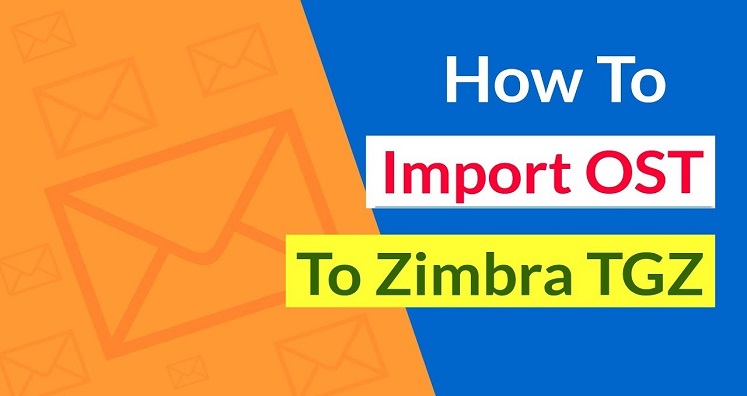In my office, we use MS Outlook, but sometimes I have to work from home. For which I don’t want to use the paid program. Is there any reliable email management tool that offers free data management?
Everyone knows that MS Outlook is a paid email management tool and is a well-suitable choice for offices. If you are looking for an open-source, Zimbra can be the best alternative. Zimbra is open-source and is also available in a premium Network edition. Like Outlook, Zimbra lets users manage their emails, contacts, notes, and events. At the same time, it is a safe tool to use.
Key Benefits of Conversion from MS Outlook to Zimbra
The foremost benefit is that the free version of the application is also available. It means users can manage their emails free of cost.
Zimbra is a flexible platform that can integrate with valuable applications such as TED and IBM Red-book to get the view of daily feeds. It is a useful feature for those who want to gain knowledge.
Zimbra offers splendid storage and is compatible to open on smart devices. It means you can stay connected with your work while traveling.
It is easy to use. The interface of Zimbra is interactive. It can be used for several admin tasks. The desktop version of Zimbra is so easy to operate individually.
Learn About TGZ Conversion
TGZ is a file format of Zimbra to store emails, contacts, notes, messages, and events. The file format is a TAR Archive file that users can compress using Gnu Zip (gzip) program. TGZ files can operate on Linux systems. It means with MS Outlook to Zimbra conversion, users can switch from Windows to Linux.
Can OST Files Directly Access to Zimbra?
OST is the file format of MS Outlook for Windows. It creates in MS Outlook and opens the data in MS Outlook. There is no other email platform that supports OST file format. When it comes to accessing MS Outlook databases in Zimbra, there is no other solution than to export from MS Outlook to Zimbra. Conversion of OST to TGZ allows users to access their databases in Zimbra without any interruption.
Conversion of OST to TGZ
For conversion of OST to TGZ, users have two options to go with. One option is a manual conversion that is free of cost if you are doing it yourself. Another is a third-party conversion solution that is safe to use.
Why should One Avoid Manual Conversion Methods?
- We will not suggest you go with manual conversion methods because they are tricky and have several disadvantages.
- Manual conversion is suitable if you have a limited number of OST files to export to TGZ
- When you choose to export data manually, make sure you have the backup of OST files that you want to export
- Manual conversion is time-consuming and needs to put effort because of several steps to follow
- No manual conversion methods give an assurance of data safety
- There is no assurance of retaining the hierarchy of OST files after conversion
Automated Conversion of OST to TGZ
Looking at the above disadvantages with manual methods, you may not want to put your data at risk. Therefore, the best way to export from OST to TGZ is a third-party conversion solution. Among several choices for automated conversion, Trustvare OST to TGZ has come out as a reliable and valuable program. It has several key advantages.
Key benefits of Using Trustvare OST to TGZ Exporter
An Easy to Use Application
It is an easy-to-use app for Windows users. The tool doesn’t need in-depth technical skills to install and operate. It finishes the conversion process in three easy steps as you upload and launch the app.
Convert Selective Files with Advanced Filtration
The conversion program has a filter button to filter specific OST files from local folders. Not just that, the tool exports either entire or selective folders of OST to TGZ. Thus, results are always favorable.
Export More than One OST Files at a Time
The tool has been designed to perform bulk data migration. Under which users have full freedom to export one, two, ten, or hundreds of OST files to TGZ file format. The tool is flexible to give speed to conversion.
Convert with Top Accuracy
The tool has been assessed for quality. During conversion, it retains all databases including metadata, attachments, contact fields, dates, and images to provide accurate conversion. It restores the structure of emails and folder hierarchy.
A Standalone Application to Use
The application is standalone. It doesn’t need the pre-installation of MS Outlook nor Zimbra to convert data. Hence, all archived OST files can export to Zimbra by the tool.
Steps to Export Using Trustvare OST to TGZ Converter
- Once you launch the application, click on its icon to start and then press the “Browse” tab under the “Source File Section Box” to browse locally and select OST files one by one or at once with Folder Mode.
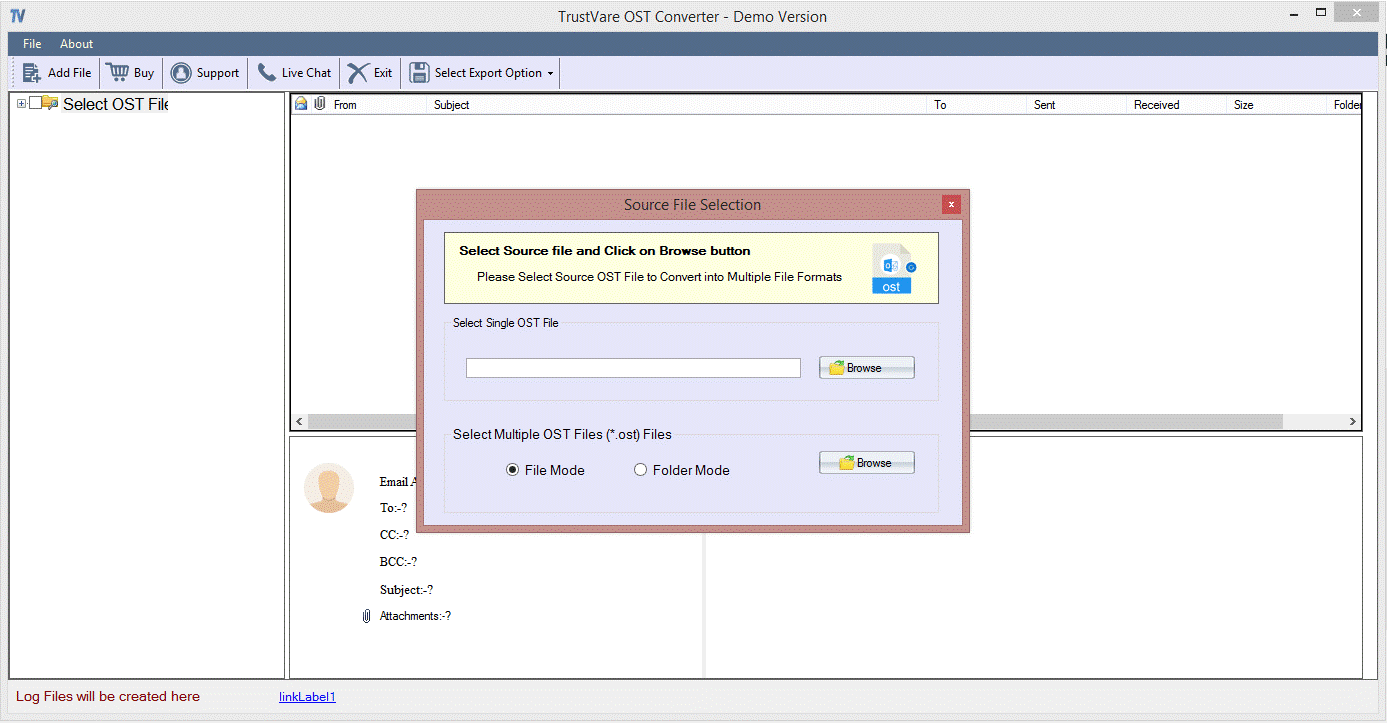
- As the selected files are uploaded in the program, it displays data in its preview pane. From the right box, uncheck the folders that you don’t want to export to TGZ. The tool automatically selects all folders but you can uncheck them.
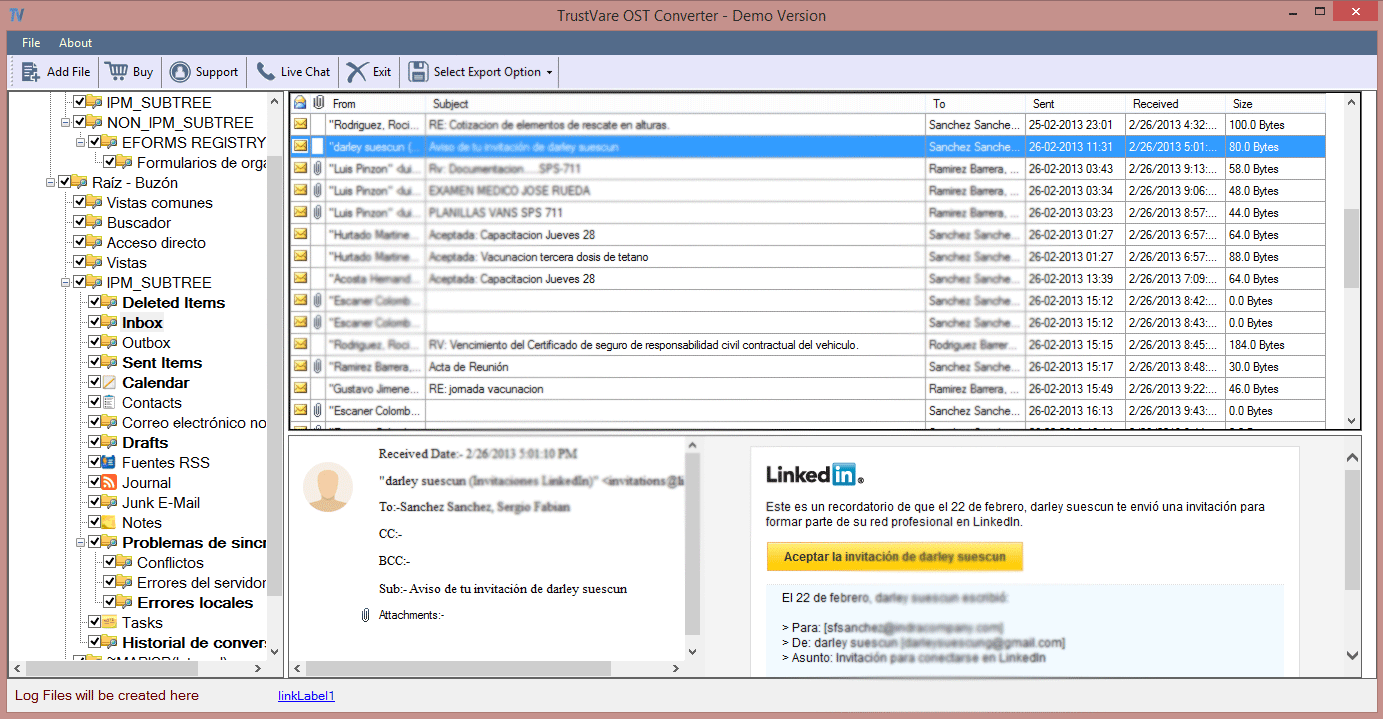
- Go to the Menu Bar and from the “Select Export Option” choose the “Convert to TGZ” option to transfer data. Provide the local location to save the exported data.
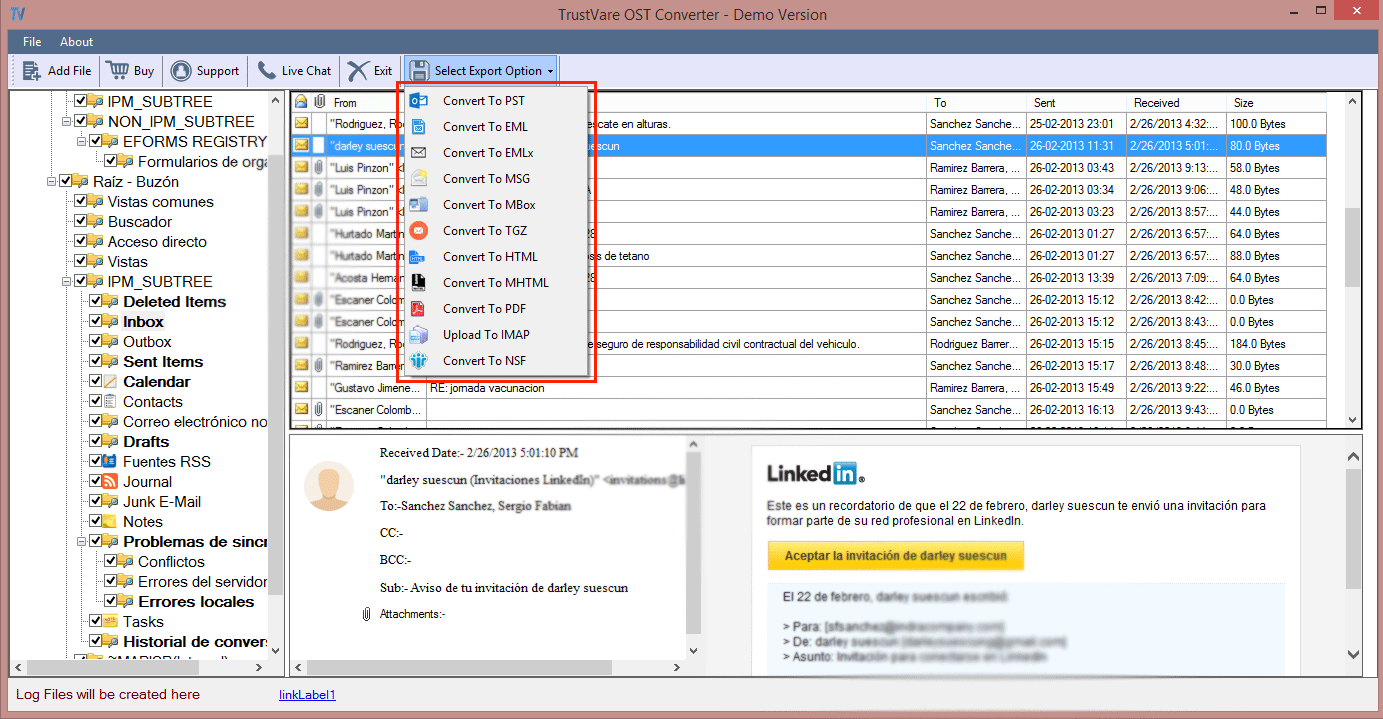
Bottom Line
Overall, it is easy to export from OST to TGZ if you are using a third-party conversion tool. Manual methods are tricky and not so reliable. On the other hand, a reliable conversion tool comes with the advantage of unlimited validity. It means users can use the app as long as they desire. Now, choices are all yours.