When it comes to operating and managing emails on our Windows OS, many of us don’t think beyond MS Outlook. Undoubtedly, MS Outlook is one of the best email management applications, but it is a paid program. Once you stop paying for the tool, you may not able to use it and retrieve data. Therefore, it is safe to transfer necessary data to an email client that is open-source and reliable. After comparing the features of MS Outlook with several other email clients, we have discovered Zimbra is closer to MS Outlook for data management and features.
MS Outlook to Zimbra Conversion Benefits
The license of Zimbra is available in several different forms. If you are looking to use the platform free of cost, it is good to go for official Zimbra Support for Open Source Edition. Paid support of Zimbra is also available at discount prices for academic, government, and non-profit organizations. If you have the license of Zimbra Collaboration, you will get several benefits.
Zimbra Collaboration is the world’s leading open source messaging and collaboration solution, used by several companies and millions of end-users in over 140 countries.
Zimbra can be deployed in your data center or a cloud environment. It is capable of meeting data sovereignty requirements and maintaining privacy.
It is a secure platform as it follows 2-factor authentication along with email encryption, HTTPS, TLS, and more. Moreover, Zimbra can integrate with third-party security apps.
One additional benefit of the platform is that it can synchronize mails, contacts, and calendar items with open-source email clients such as Thunderbird. It can also integrate with proprietary clients such as Apple Mail and MS Outlook.
Zimbra gives them the freedom to deploy their own data center in a public or a private cloud.
Zimbra users find no problem in accessing their important data anytime, anywhere and using any device.
Conversion of PST to TGZ File Extension
When you plan conversion of MS Outlook to Zimbra, you will get more than one option. Usually, you have two options. One is manual conversion and the other is a third-party tool. However, for Zimbra to MS Outlook conversion, you can choose the tool called ZCO by Zimbra to integrate Zimbra with Outlook. ZCO allows users to synchronize their Zimbra mails, calendar tasks, and contacts in MS Outlook.
Why should You Avoid Manual Conversion?
If you are looking for a free solution to convert from PST to TGZ, manual conversion methods can be helpful. We are not providing any manual solution to transfer data because of some disadvantages of manual conversion.
- No manual conversion methods are safe to use as they don’t give assurance of complete data restoration
- These are often lengthy to follow and consume time and effort of users
- Manual methods may need technical help to perform successfully
Automated Conversion of PST to TGZ
There are several automated conversion solutions for PST to TGZ file formats. It is good to consider a program that is reliable and comes with the opportunity of unlimited data conversion. One such application is Trustvare PST file converter.
Bunch data migration is one of the most significant features of the application. It allows users to export unlimited numbers of PST files to TGZ format at a time. In other words, users have the permission to upload one, two, three, and more PST files to the program and then export them together to TGZ. The feature makes the conversion process super fast.
The tool comes with the opportunity to export entire PST file folders to TGZ or selective folders of PST to TGZ. It means only required folders will transfer. You can exclude the deleted folder. It is a useful feature of the program.
The conversion app manages to transfer PST files of varied sizes including ANSI and Unicode.
During conversion, it is not necessary to pre-install MS Outlook to export PST files. It doesn’t even need the pre-installation of Zimbra and any other application to export data.
The tool is easy to run on your Windows application. It doesn’t need technical assistance even if you have a little knowledge of technology. The interface of the app needs four stages to export from PST file to TGZ.
Step by Step Methods to Export from PST to TGZ
- Step 1- After uploading the software, users are just four steps away from exporting PST to TGZ file format. Click on the icon to start the software. You can locate the location of the tool from your desktop or hard drive. As it opens, click on the “Browse” from the “Source File Selection” box. There are two other options to filter data “File Mode” and “Folder Mode” to choose either of them. Select the “Folder Mode” and then the “Browse” button to select folders holding PST files. Select the “File Mode” and then the “Browse” tab to select a file that you want to upload and export.
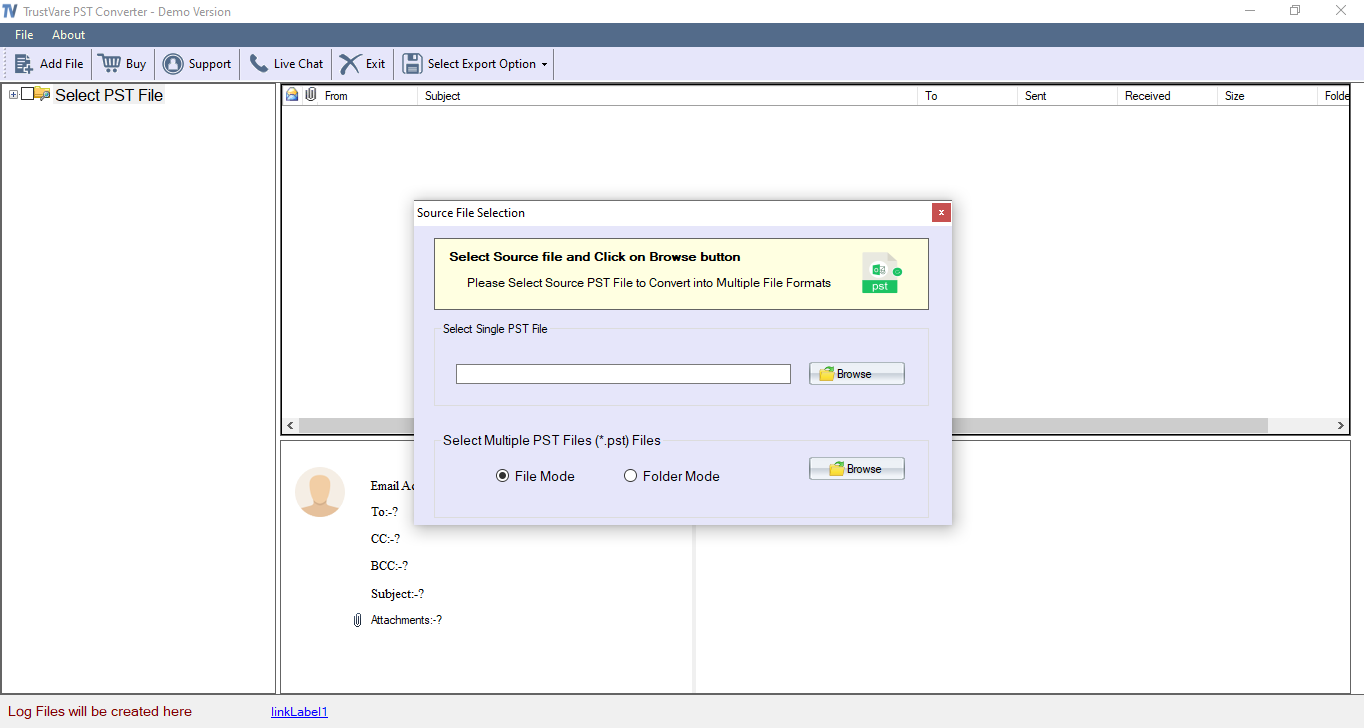
- Step 2- From the “preview pane” uncheck the folder that you don’t want to export from the right side of the pane. It is advanced filtration to filter specific folders to export to TGZ. Get the preview of the data if you want.
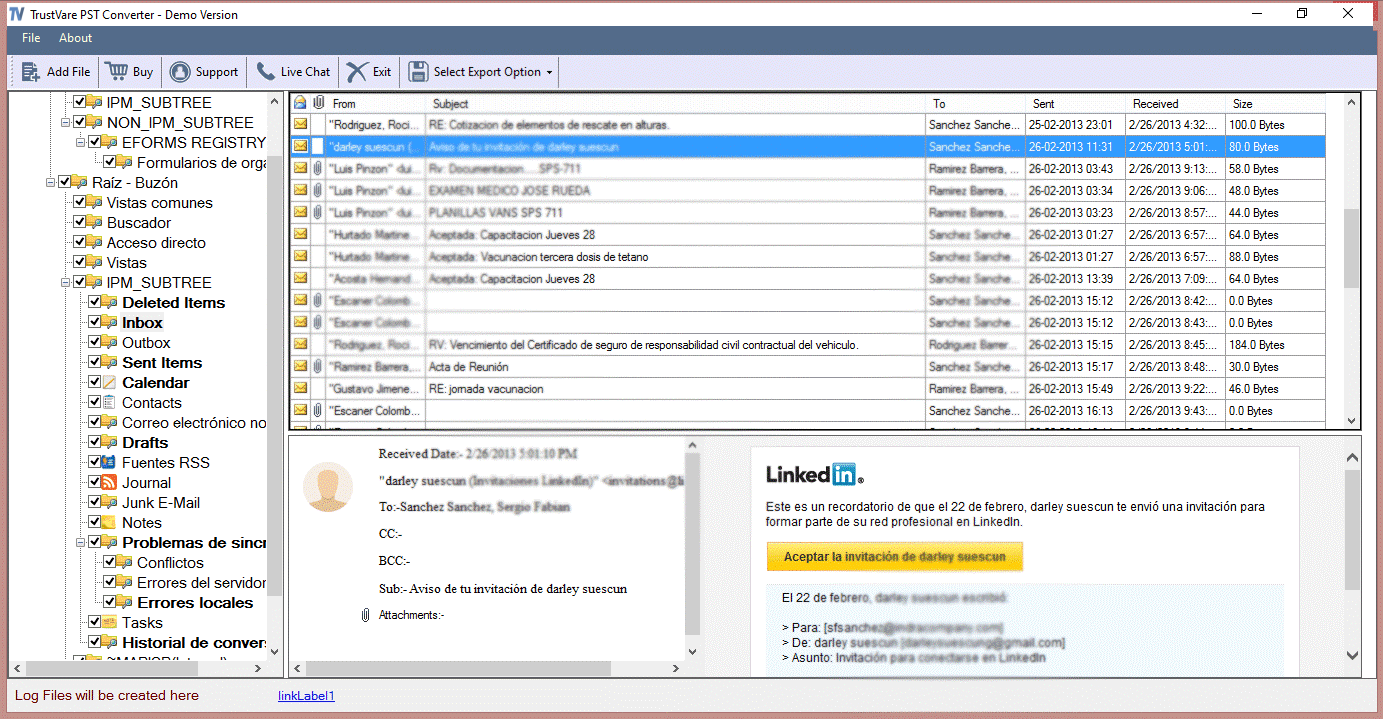
- Step 3- Go to the “menu” bar and from the “Select Export Option”, choose “Convert to TGZ” to export data. After that, click on the “Browse” tab to provide the location to save the exported data
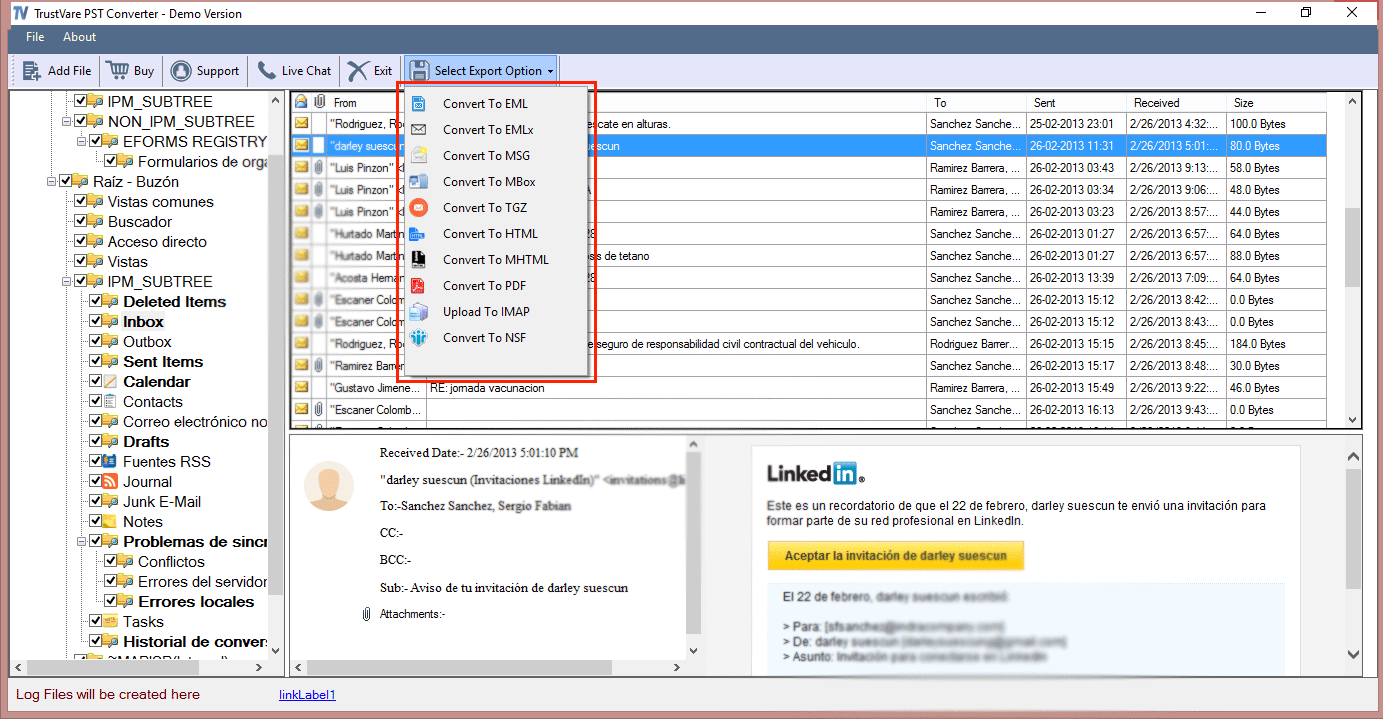
Conclusion
Now, you have discovered that conversion from PST to TGZ is easy with a third-party application. Finalize an application after trying its free trial version. Make sure the tool has positive reviews more than negative ones. After conversion, don’t forget to check the quality.

