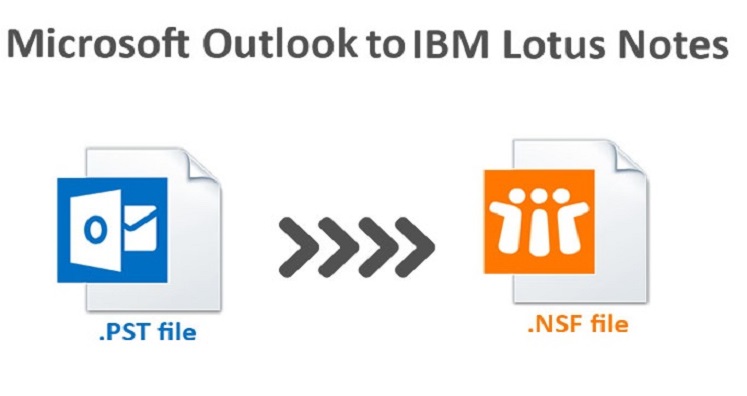When it comes to managing emails, contacts, and events, there is nothing better platform than MS Outlook and IBM Lotus Notes. These two platforms allow users to manage their emails, contacts, events, notes, journals, and all types of data in a well strategic way. They support particular email file extensions that can be opened with only these platforms for security reasons. If you are looking for ways to export from MS Outlook to Lotus Notes without modifying the data structure and properties, here are some methods to consider.
What are Queries of Users on Forum Websites?
Tech forum websites have a plethora of questions related to conversion from PST to NSF. However, the primary query is conversion without losing data and quick migration.
“I have been using MS Outlook and Lotus Notes applications for several in-office projects. To maintain seamless work quality, I often need conversion from PST to NSF. It lets me access all my data under one roof. Due to the non-effective manual methods of conversion, I am looking for a third-party application that offers risk-free data conversion.”
“Our organization has decided to switch from MS Outlook to Lotus Notes. We have a volume of over 100 employees working with MS Outlook. So, it seems time-consuming to us to look for any manual methods. Please suggest a third-party app that can help me out. “
Why do Users Want to Convert from MS Outlook to Lotus Notes?
Several reasons encourage users to switch from MS Outlook to Lotus Notes. Here are some key points discussed with you.
With the help of Domino Server, all your data can store centrally. It means easy access to the data irrespective of the location.
Like MS Outlook, Lotus Notes is embedded with several advanced features such as document management, seamless email communication, and strategic data management to avoid data loss issues.
Your entire data of Lotus Notes are stored in Domino Server that is a secure platform for data storage. Even if the system has any errors, your data on Domino Server is still safe.
Lotus Notes offers to share information. In other words, it allows users to collaborate with their co-workers on a project.
The client-server architecture of the email client is optimal. Hence, it is an advanced email client like MS Outlook. Users can think of switching from one email client to the other.
Automated Conversion of PST to NSF
When you look for manual methods of conversion from PST to NSF online, there are hardly any reliable methods to use. Taking help from a third-party conversion solution is an excellent idea. With having a plethora of third-party conversion tools, one of the best among them is Trustvare PST converter. It is a power-packed application supporting astonishing advanced features to make the conversion process smooth and error-free.
Here are some key advantages of Trusvare PST to NSF Converter
A self-efficient application to convert entire PST databases to Lotus Notes
Enable users to export not just a single PST file but also several PST files at a time ( it depends on users’ desire)
By choosing “filter options” you can choose the desired PST files to export to NSF file format
The “Advanced Filtration” button helps to filter specific folders from a PST file to export to NSF. It means the deleted folder can be excluded.
The conversion tool retains folder hierarchy, all emails with their properties are exports. It exports contacts, notes, and messages without modifying the data.
No MS Outlook installation needs, but pre-installation of Lotus Notes is mandatory.
The conversion tool is capable of exporting as many PST files as you want. No file data goes missing or corrupted during conversion. The licensed users can use the program for an unlimited duration.
One of the most noticeable features of the app is that it doesn’t need technical assistance. Even a novice finds the app easy to install and run. The interface of the application is interactive.
Step-by-Step Methods to Export from PST to NSF
- Step 1– Once the program is installed, users are just a few steps away from conversion. Click on its icon to open the tool. From the “Source File Selection”, click on the “Browse” menu to select a “single PST file”. If you want to select folders holding PST files to upload them at once in the program, select the “Folder Mode” and then click on the “Browse” menu to upload specific folders.
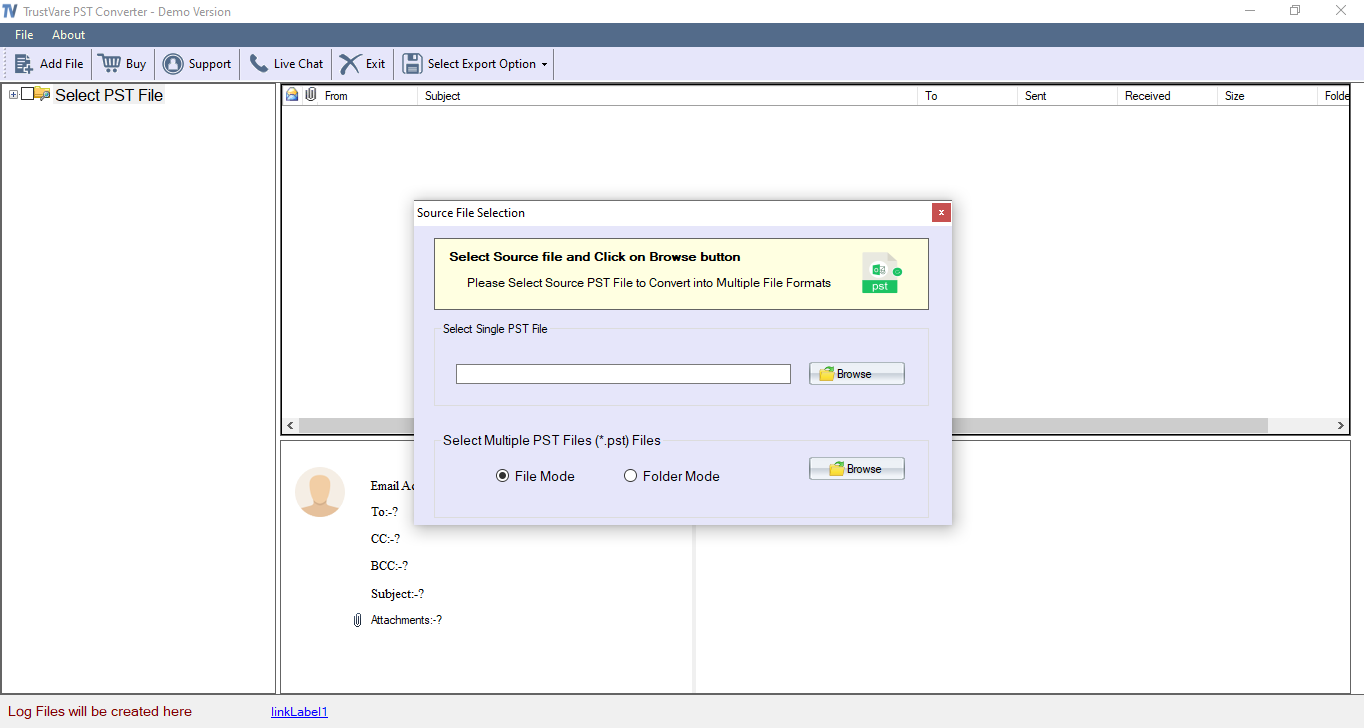
- Step 2– The tool next opens the “Preview Pane” to filter specific folders of PST files to export. From the left side of the pane, uncheck the folders that you don’t want to export.
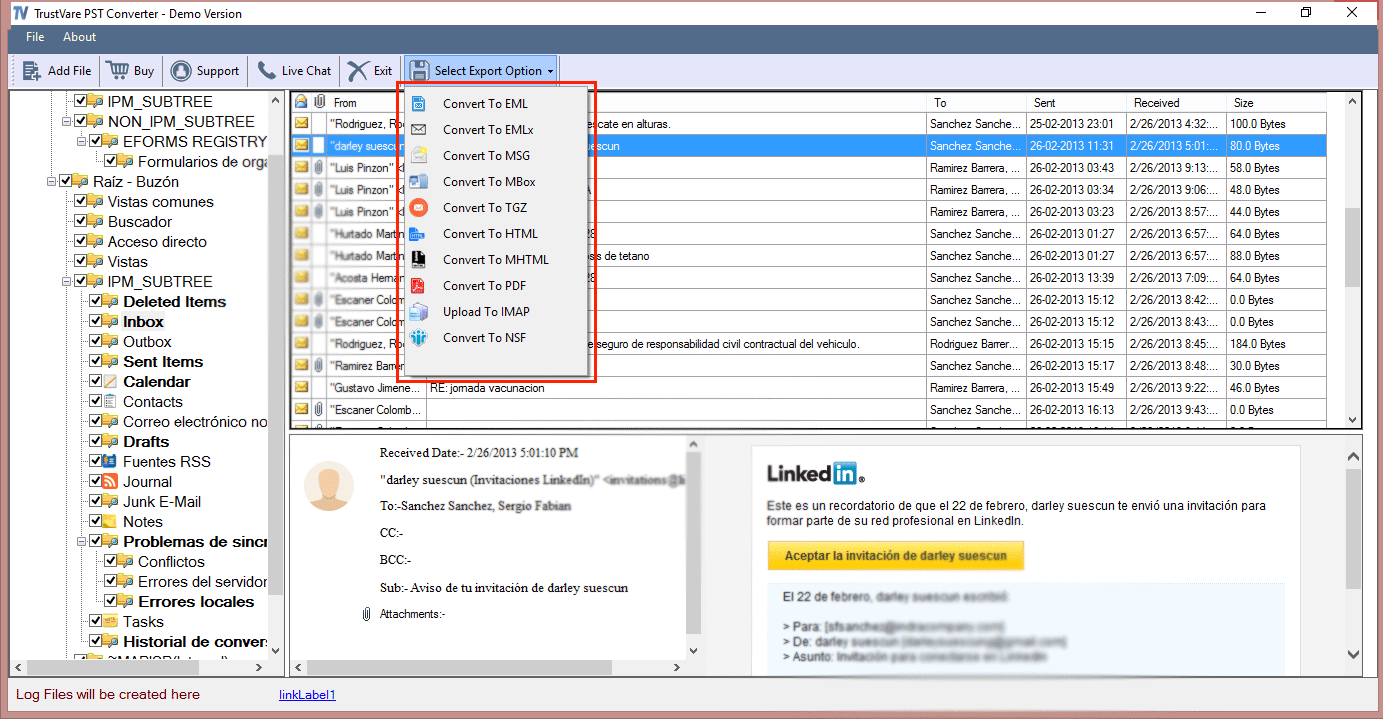
- Step 3– The next step is to go to the “Menu” ribbon and from the “Select Export Option” choose the “Convert to NSF” file format from the drop-down. Right after this step, click on the “Browse” tab to choose the location of converted data from local folders. It can be any suitable location that you desire.
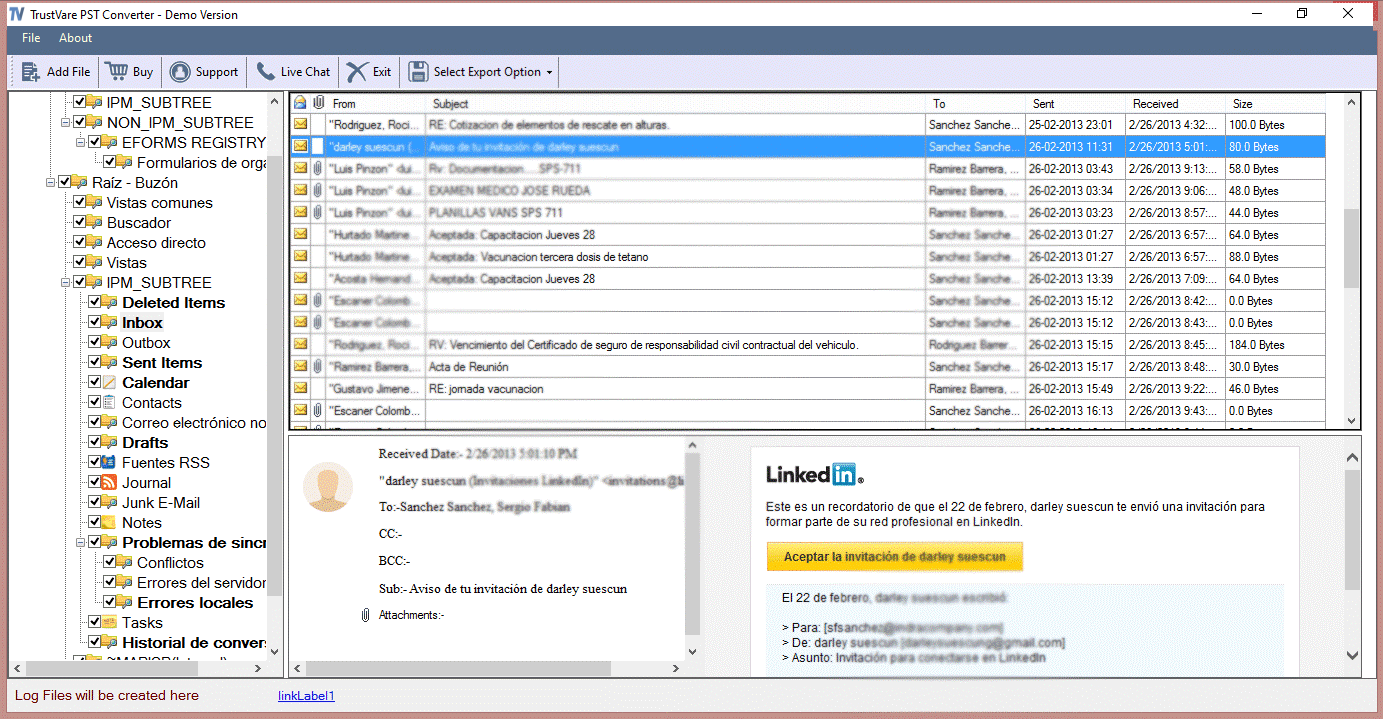
Time to Conclude
Now, you may have found the best answer on how to convert from PST to NSF. Lotus Notes and MS Outlook are reliable email management tools. It doesn’t matter whatever you choose between them, they are safe to manage data. Conversion from PST to NSF is easy by a third-party application. Carefully select the best application for conversion.