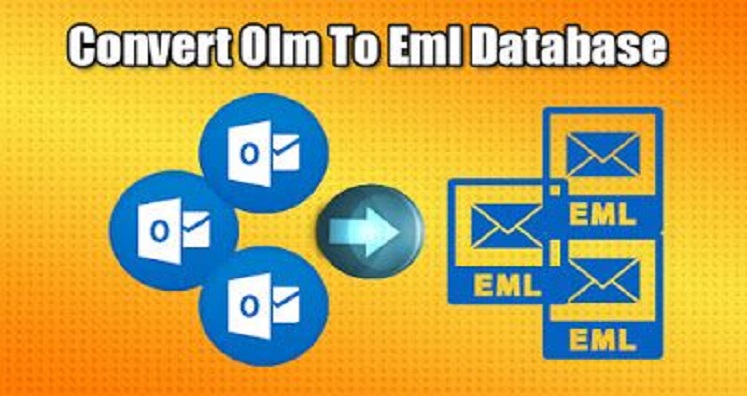When it comes to accessing your MS Outlook for Mac databases on Apple Mail, Thunderbird, and several other popular email clients, it is tricky to open data directly. MS Outlook prevents users from opening their data on other platforms. This could be because of the data security, but it is an annoying experience for users. According to a survey, MS Outlook for Mac is not as popular as MS Outlook for Windows. Mac comes with the facility of Apple Mail for email management that some Mac users find sufficient to use. If you are looking for an easy way to export from OLM to EML, you have landed at the right place.
Some Top Reasons to Convert from OLM to EML
Looking at the success of MS Outlook for Windows, Microsoft launched MS Outlook for Mac to make email management easy for Mac users. MS Outlook for Mac is embedded with several advanced features, but it has the problem that Outlook for Windows has. No Outlook data can be accessed by other email clients. It means, if someone is using something other than Outlook, you cannot share your data with the person. Sharing requires conversion of OLM file format.
Users cannot access their MS Outlook for Mac data on Mac, Windows, and Linux empowered email clients. It indicates that you can’t access MS Outlook for Mac data on Apple Mail, Windows Live Mail, Eudora, Mozilla Thunderbird, PocoMail, and several others.
EML is, on the other hand, a universally supported email file extension. It supports all the email clients mentioned above. Therefore, conversion from OLM to EML is beneficial to users. They can easily make a plan to switch from Thunderbird to Windows Live Mail or Windows Live Mail to Thunderbird. EML files are flexible. Thus, users face no issues in conversion if they are thinking to switch from one EML supportive email client to another.
Email Clients Supported by EML File Format
- Windows Live Mail
- Outlook Express
- IncrediMail
- Postbox
- MS Entourage
Email Clients Supported by OLM File Format
MS Outlook for Mac
Users Queries on Conversion of OLM to EML File Format
Here we have collected a few queries from tech forums about OLM issues and conversion.
“I am happy with the performance of MS Outlook for Mac. It is safe to use and systematic. But the problem with OLM files is that I can’t access them on Windows Live Mail Windows. There are no direct and indirect methods supported by MS Outlook for Mac to transfer its data. What can I do in this situation?”
“Hey, is there any solution to export my entire OLM file data to Thunderbird? I want a solution that allows me to export OLM emails with their attachments. It is too difficult for me to get out of the situation.”
Conversion of OLM to EML Manually
If you are looking for a manual method to export from OLM file to EML, it is good to forget about it. There are no manual methods that allow users to export from OLM emails to EML. Instead of looking for a manual solution to export from OLM to EML, the best way is to use a third-party conversion tool. We understand how important your data is for you. Why do you take the chance of losing its quality? Moreover, no manual methods support bulk data export and are time-consuming. In several cases, it needs technical assistance.
Automated Conversion
With having multiple choices for OLM to EML Conversion, you have the option to choose a third-party application that is affordable and reliable. One such application is the Trustvare OLM file Converter. It is an advanced conversion program with several advanced features.
It supports bulk conversion. Under this feature, users have complete freedom to convert single, double, triple, or as many as OLM files they want. The feature saves time and effort for users who are looking to export a large number of OLM files. It simplifies their conversion goal and eases the burden of conversion.
The application is advanced for its filtration features. There are two types of filtration modes supported by the application. One mode allows users to select a single OLM file and the other mode allows users to select folders holding OLM files. Both modes are sufficient to select required OLM files.
Another advanced feature of the app is its custom conversion
Users can opt for converting entire folders of OLM to EML or can choose specific folders of OLM files to export. The custom migration feature of the app is striking and resulted-oriented. It helps avoid deleted folder items and any unwanted folders that you don’t want to export.
This is a user-friendly application. It doesn’t need technical help for data migration. If you have little technical knowledge, you don’t face any problem operating the app. The interactive interface of the application allows users to export as many OLM files as they desire.
It is an independent app. This means it doesn’t need pre-installation of MS Outlook for Mac or any other application to export data. It is a striking feature of the app.
Conclusion
The conclusion of the article is very straightforward. You don’t need to spend your time looking for manual conversion solutions. You need a third-party conversion tool to simplify the migration goal. A reliable application saves time, effort, and data quality. It helps you become productive because once you set the automated conversion, there is no need to stop your ongoing task in the system. The tool works in the background.