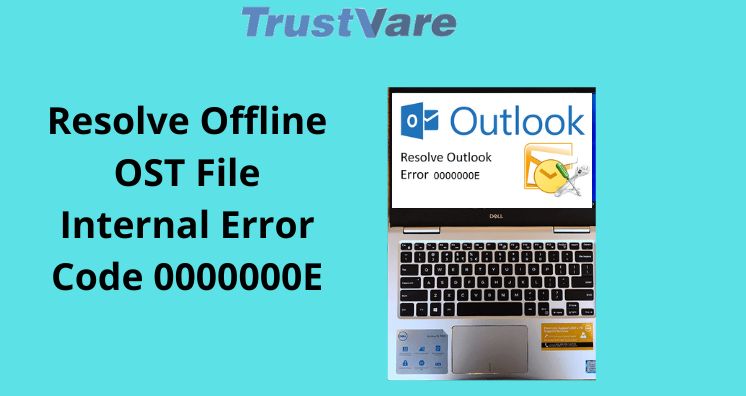Summary: You will notice this OST File Internal Error Code error 0000000E when the Outlook OST file gets damaged or corrupt. This guide will outline methods to resolve the error and explain ways to repair corrupt OST files. Also, for the task, it mentions advanced software that can help you to recover OST file when it becomes inaccessible or orphaned.
Microsoft Outlook has two kinds of data files and OST is one of them. To access emails, notes, contacts, calendars, and other items of Outlook, you need to sync your OST file with Exchange Server. But sometimes, due to synchronization errors, few errors are faced by users. As a result, the OST file gets affected in corruption form and shows you errors when you try to access it.
Know about error code 0000000E and its reasons
This error code is a very common issue and it occurs because of OST synchronization interruptions. This makes OST file inaccessible. Users might experience other errors that lead to OST file corruption.
Reasons behind corruption of Outlook OST file:
- Oversized OST file
- The accidental shutdown of the system
- Malware or Virus attack
- Crash in the system
- Hardware Failure
- Synchronization error
How to resolve Internal Error 000000E in Outlook?
Method 1. Fix the error using Manual Ways
Outlook comes with a built-in tool called Scanost.exe to get rid of problems that occur due to synchronization issues. This utility fully scans OST files and tries to resolve errors faced by users. Basically, it repairs the OST file which is corrupt. Users first have to locate this tool default location with these steps:
- Windows XP Drive:\Documents and Settings\User\Local Settings\Application Data\Microsoft\Outlook
- Windows 7 and Vista Drive:\Users\User\AppData\Local\Microsoft\Outlook
Now, know the steps for resolving error code 0000000E
- Close MS Outlook program
- Locate and open .exe
- Go to Properties and pick Outlook. Hit OK
- Choose the desired file to scan from the profile name list. Hit Connect to work offline or connect
- Select Repair error to fix the errors
- Hit Scan file
Limitations of manual method:
- Time-taking process
- Difficult to deal with large OST files
- Can’t be applicable to later versions of Outlook
- Only resolve minor corruptions of OST file
- Unable to recover deleted emails or other Outlook attributes
Not only this, users may lose their data when you use this tool. Therefore, a backup copy of the existing OST file is required. Therefore, to resolve major corruption, third-party software is required.
Method 2. Fix OST error 0000000E using Professional Tool
You can take the help of OST to PST Converter Software which easily fixes OST file corruption by moving its data to PST file format. This program effortlessly fixes all errors of the OST file and moves all its data to the PST file.
- Install and open the recommended software on a Windows computer
- Then, add the required OST data file which has issues in it.
- After scanning, get all data of the OST file visible on your screen.
- Choose PST format to save data of your OST file
- Save the required PST file at your preferred location
- Go with the Convert button to commence the process
That’s how you can access data inside corrupt or inaccessible OST files.
Conclusion
The information provided in this post covers all elements required to resolve OST file internal error 0000000E. You can check out both manual and automated solutions for resolving the error. If the first method fails to resolve it, use 2nd method which will offer you perfect results.