Summary: This article will help you in knowing the best solution to backup Libero Mail to computer or local PC. It helps you to understand the step by step process to backup Libero email and attachments to local drive.
Before we dive into the solutions, let us know the reasons to save Libero emails to local system. There can be several reasons to save Libero Mail to local PC or computer like account hacking, additional data safety, etc. There might be situations when there can be accidental deletion of data, then it can be recovered only using backup.
In this guide, we will talk about two different solutions to download Libero emails to hard drive or local PC. So, let us commence.
Manual Technique to Backup Libero Mail to Computer
Here, we will use Mailbird application to create Libero Mail backup. Check the given steps of this process:
- Install Mailbird application if it is not installed on your computer.
- Add Libero Mail account to the app.
- While configuring, choose POP.
- Provide POP details:
Server: popmail.libero.it
Port: 995
Encryption: SSL
The process isn’t as simple as it seems. Users must be technical trained to understand the process of configuring Libero account to Mailbird. Moreover, this method will take time hence a lot of users prefer to switch to automated programs.
Automated Tool for Backup Libero Mail with Attachments in Few Steps
To make the backup process simpler, you can go for automated solutions like TrustVare IMAP Backup Software. This software allows instant backup of Libero emails with attached documents to many local file formats like PST, MSG, PDF, EML, MSG, HTML, etc. With this tool, users can instantly backup required emails from Libero Mail account to a local PC.
This program easily downloads multiple emails from Libero Mail account without any barriers. Moreover, it can be quickly operated on all editions of Windows operating systems. You can get a free trial mode of this app for quick analysis before buying it.
Few Important Features offered by Libero Mail Backup Software
Swift and Accurate Backup: Using this automated solution, one can immediately backup emails from Libero Mail account to a computer, local drive or hard drive. This utility accurately creates backup of Libero email items.
Preserve Meta data information: During backup task, the software retains all important details like attachments, sender/receiver, subject, to, from, date, formatting, etc. There is no harm to any detail during the backup process of Libero emails.
Multiple formats to save backup: You will get several file formats to backup Libero emails like MSG, PST, MBOX, PDF, EML, HTML, etc. Depending on your needs, you can pick any file format to save Libero emails to your computer.
Maintain safety of actual database: Throughout Libero email messages backup, the software preserves the hierarchy of the database and won’t lose any data item. Hence, all your data is completely safe when you use this app for backup.
Standalone and tested solution: This software is highly test and standalone to use. You don’t need separate app installation to use this program. Only provide Libero Mail account login information to backup its data.
Advanced Filter: To backup only picked emails, the software offers a filter option. Users can easily set date-range filter to export Libero emails to local computer.
Freeware mode: You will get a free mode of this software which assists you in testing it prior you buy it. Using the trial mode, you can only backup a few emails from Libero email account.
Extract only attachment option: This is a unique feature of this app where users can export only attachments from Libero Mail account to a local computer.
Backup any cloud account: This app can be utilized to backup any webmail account like Gmail, Office 365, AOL, Yahoo, Hotmail, etc. Only login details are required for authentication to backup with this app.
How to backup Libero Emails to Computer using the professional program?
The steps to backup Libero account emails to local system are easy with this program.
- Install and Run the suggested tool for Libero email backup.
- Enter Libero Mail account login information i.e. email address, password, and host.
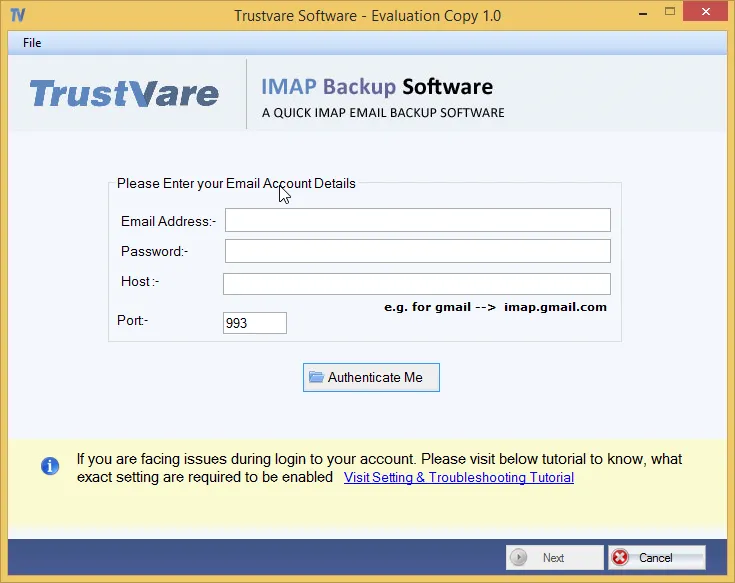
- After successful login, pick a file format for backup.
- Use filter to backup selected emails from Libero account.
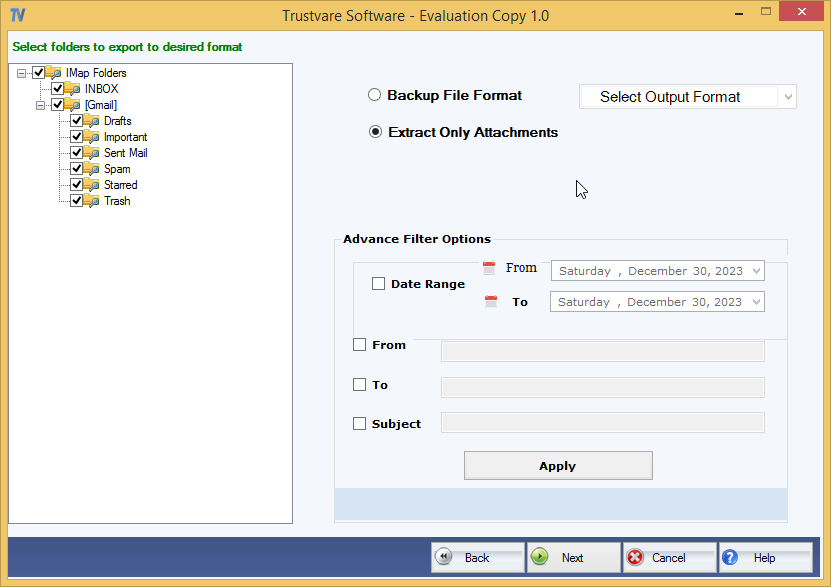
- Mention the location of your system to save Libero emails. Finally, hit the ‘Backup’ button.
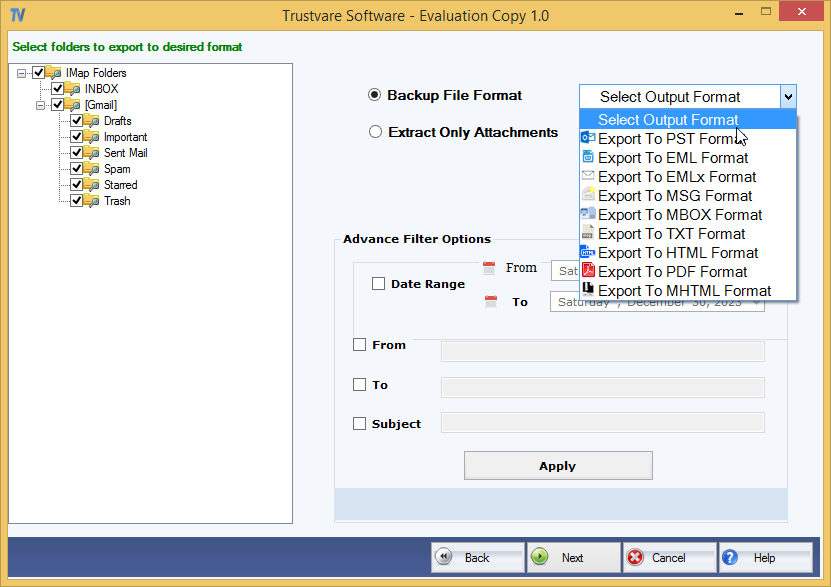
In this manner, you have to follow only 5 easy steps to backup emails from Libero account to a local computer.
Conclusion
Through this post, we have explained two smart ways to backup Libero email items to computer. First one is a manual approach that only technically trained users can understand. Also, this process will take time. The second one is a professional solution which has too many benefits. The best thing is its simplicity due to which all users can find it friendly to use. You can simply discuss your queries through live chat or email to our dedicated support team.

