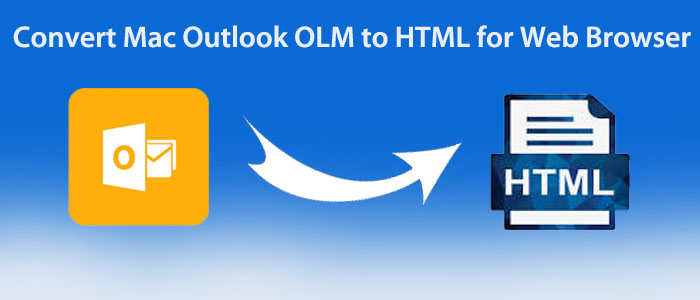Summary: If you are in search of OLM to HTML conversion, your search can end here. The article is dedicated to conversion of unlimited OLM files to HTML without losing structure and content quality.
Microsoft has launched two Outlook types. One is for Windows and the other for Mac. The Outlook for Mac has launched much after Outlook for Windows. Outlook for Mac is not popular like Outlook for Windows. Therefore, situations come when users want to convert Outlook OLM to HTML. The idea to export OLM file to HTML is that HTML is a highly compatible format. An HTML file is easy to archive and is more versatile because any web browser can open and read this file.
These files are also easy to edit, lightweight, and sharable. You can open an HTML file on any operating systems as they are accessible by Windows, Mac, and others. On the other hand, OLM is the file format of Outlook for Mac which is accessible only by Outlook for Mac. In this article, we will learn an easy solution to export OLM files to HTML without losing structure.
How to Convert OLM to HTML?
In the technology market, you can encounter multiple OLM to HTML conversion programs. Trusting anyone of them is not a good idea. Therefore, the best thing is to consider free trial of the app. A professional TrustVare MAC OLM Conversion program enables fast and accurate conversion. Here are the features you can notice in an OLM to HTML Conversion program.
Key Features of Software
- The application offers accurate, safe and easy conversion.
- Anyone, even a novice can run the application on their systems.
- The application can export selective OLM files to HTML.
- The application is compatible with Outlook OLM 2019, 2016, and 2011 versions.
- Support of advanced data filtration to get custom results.
- Enable conversion of OLM files to various file formats.
- During conversion, the app keeps the original structure intact and doesn’t modify metadata properties.
- The solution manages conversion of unlimited data if you have its license.
- The utility is compatible to use without Outlook for Mac and other tools.
Steps for Converting OLM Files to HTML
Step-1. First, download the application on your system and launch it.
Step-2- Browse a particular OLM file from local folders to select and ready for export.
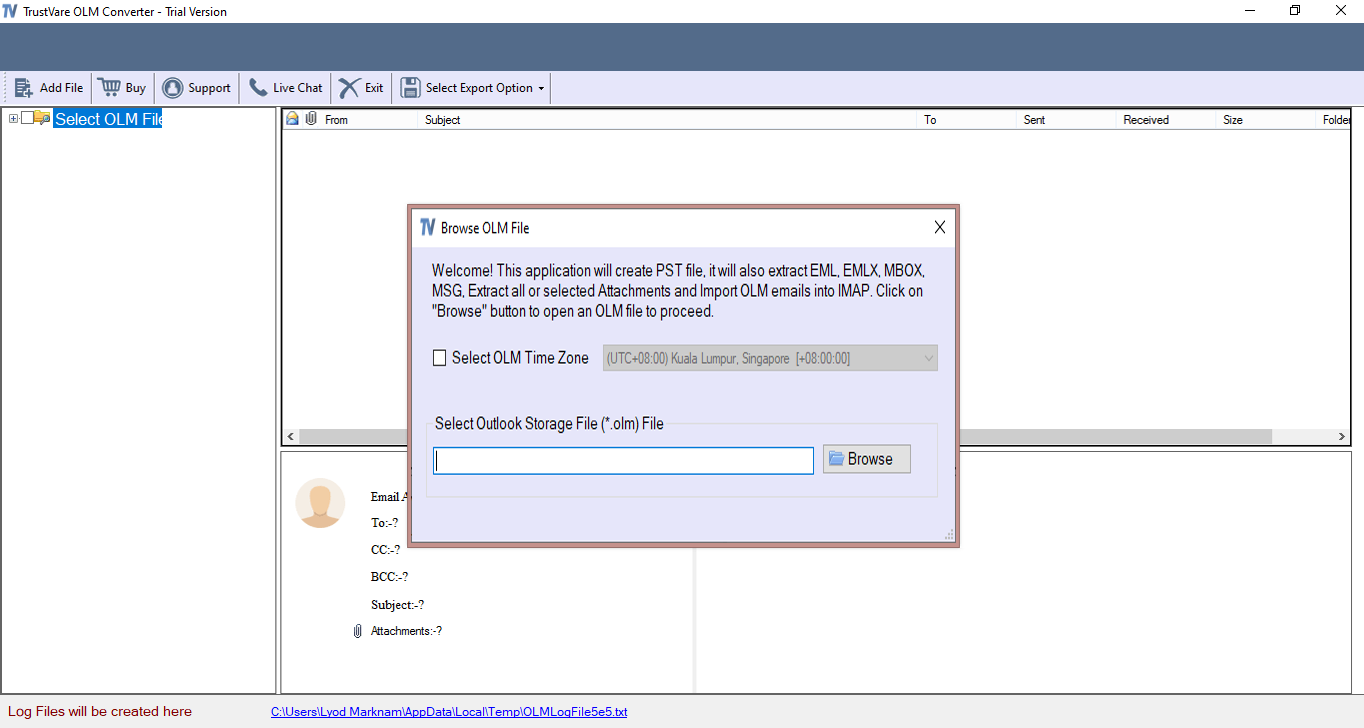
Step-3. Next, get the preview of the selected OLM file on the preview pane. The preview pane features all items and folders of the selected OLM file.
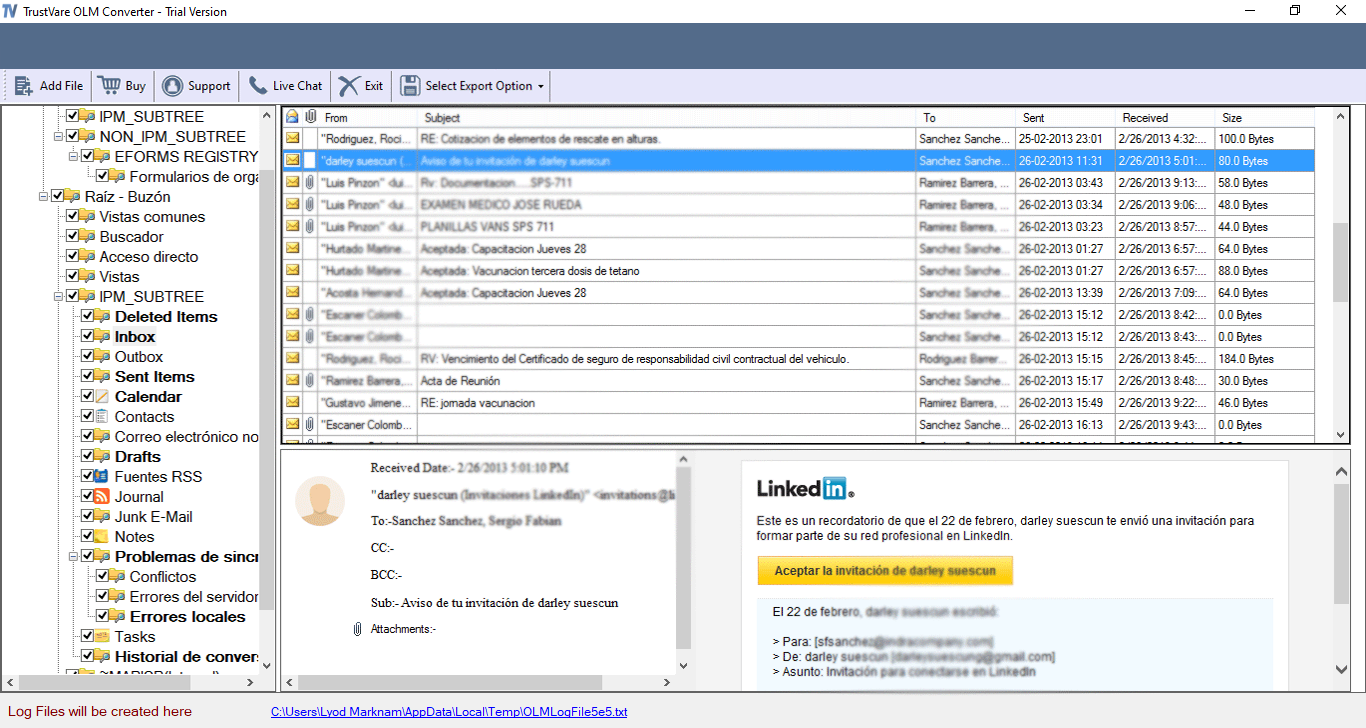
Step-4- Now, from the menu button, hit the arrow button of the “Browse the File Format” to select “HTML file format” for conversion.
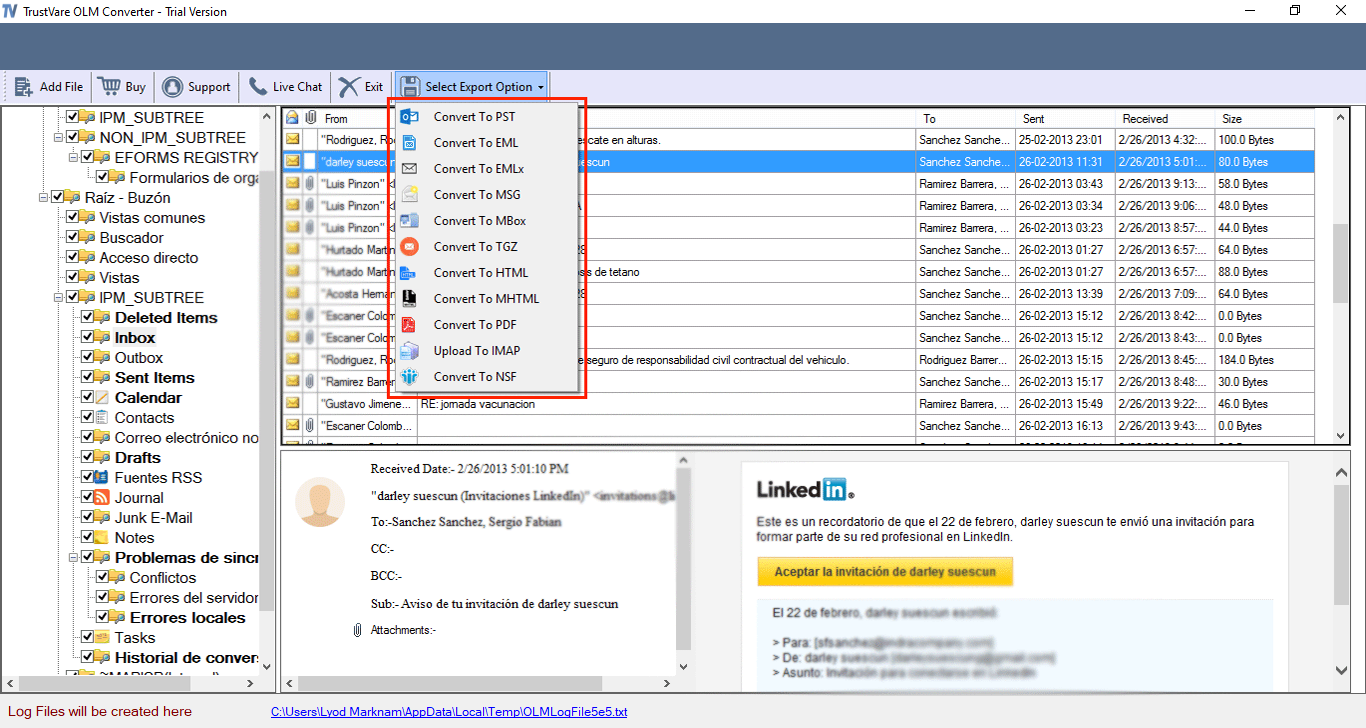
Step 5- Click on the “Browse” button to select the local destination to save he exported data.
Press the final button to complete the process.
Note: The application enables conversion of one OLM files at a time. You cannot choose the app to export multiple OLM files.
Conclusion
The article gives an insight of a straightforward program that allows conversion of selective OLM files to multiple formats. It means users can achieve the conversion goal effortlessly. It is a user-friendly and reliable program for conversion.