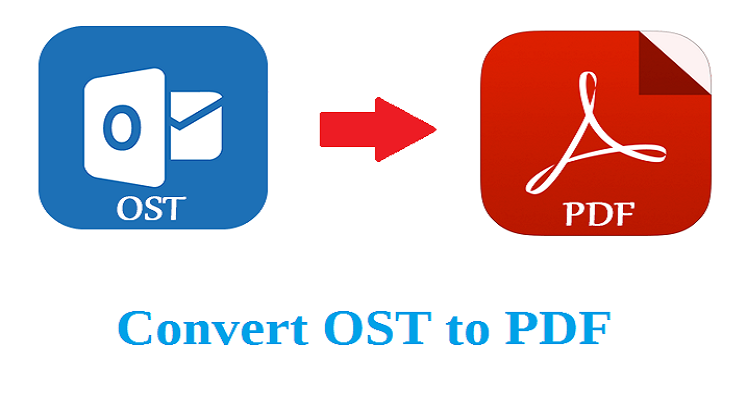When it comes to one of the most universally accepted file formats, it is none other than PDF. A PDF file can open with Windows, Mac, and Linux. It can open on mobile devices. Moreover, a PDF file can download without the need for Adobe Acrobat. Looking at the advantages, PDF file format is considered a universal file format. If you have important data in MS Outlook that you want to open freely on multiple devices and want to share quickly, conversion from OST to PDF is beneficial. The article is pointing the key benefits of conversion from OST file to PDF and why it is not safe to store data in OST.
OST File Format
Offline Storage Folder or OST, as the name suggests is a file format that saves data offline. OST is the file format of MS Outlook. It doesn’t support other email management tools except for MS Outlook for Windows. An OST file stores emails, contacts, notes, journals, events, and other folders strategically to maintain the data in a well-organized manner.
Issues with OST File Format
When it comes to using MS Outlook delicately, it is important to learn that MS Outlook doesn’t support other file extensions. It has three file extensions PST, OST, and MSG. Even once you choose PST or OST for MS Outlook, it is difficult to transfer. It is for security purposes, but it can be a downside of MS Outlook.
MS Outlook is a paid program. It means you will have to look for a monthly or quarterly subscription to MS Outlook to use it continuously.
OST files are prone to corruption because it is associated with Exchange Server. When the Exchange Server crashes or has any problem, it is almost impossible to access OST file data.
OST files can corrupt because of system errors, sudden shutdown of the system, and virus attacks.
The accidental deletion of OST files can be possible therefore it is recommended to exporting from OST to a compatible file format.
PDF file format
PDF or Portable Document Format is one of the most popular file extensions. It makes data accessibility easy because it integrates with any device and operating system. A PDF file is lightweight and easy to store.
Why Convert OST to PDF?
There are several good reasons to export from OST File to PDF.
- As you learn OST files can corrupt or become inaccessible because of Exchange Server errors, virus attacks, etc. With PDF file format, you will not face such an issue. If your PDF file is stored on the server or a server-based email client like Gmail, even after system failure the PDF file can be accessed and shared.
- When it comes to sharing OST files, users find the problem because only MS Outlook users can access MS Outlook data. With OST to PDF conversion, it is easy to share data with anyone.
- A PDF file takes not as much storage as an OST file. Hence it is a lightweight file format and allows users to store multiple files on the system. It also makes sharing of the data easy.
Conversion of OST to PDF File Format
There are two different ways to convert OST to PDF. One is manual and another is a third-party conversion tool.
We will not suggest you to go with manual conversion because it has some disadvantages.
- Manual methods consume time and effort
- This method seem useless when it comes to exporting data in bulk
- Manual methods don’t give assurance of data safety and accuracy
- Taking help from technicians is essential to deal with any technical issue during manual conversion
- Data hierarchy is not retained by the program
Trustvare OST to PDF Exporter
A third-party conversion tool is always a safe choice when you are not in the mood to take the risk of data loss. Among several automated conversion tools, Trustvare OST to PDF Exporter is one of the most reliable apps. It comes with several key benefits. Let’s take a glance at its unique features and how to operate the application.
Bulk Data Conversion
The application offers bulk data conversion. It means users have the freedom to choose single or multiple OST files to export to Portable Document Format. It is a striking feature.
Control over Results
The app gives users full control over results with advanced filtration. Under this feature, only selective OST files are exported. Moreover, the selected files can be filtered for their folders to get the desired results.
No Data Loss
The tool is 100% reliable because it has passed all quality parameters. During conversion, it saves the attachment separately and converts emails with their metadata.
Easy Interface
The interface of the app is interactive. It doesn’t need technical occupancy to operate. The conversion process requires three easy steps to export data.
A Self-Capable App
No other applications, not even MS Outlook and Adobe Acrobat installation are required. The application is self-reliant. It is a lightweight program that needs a few MB of storage space on your drive to install.
Steps to Convert from Trustvare OST to PDF Converter
- Step 1- After uploading the app, click on its icon to open it. From the “source File Selection”, choose the desired OST files located locally. Search and upload files by “File Mode” or “Folder Mode”.
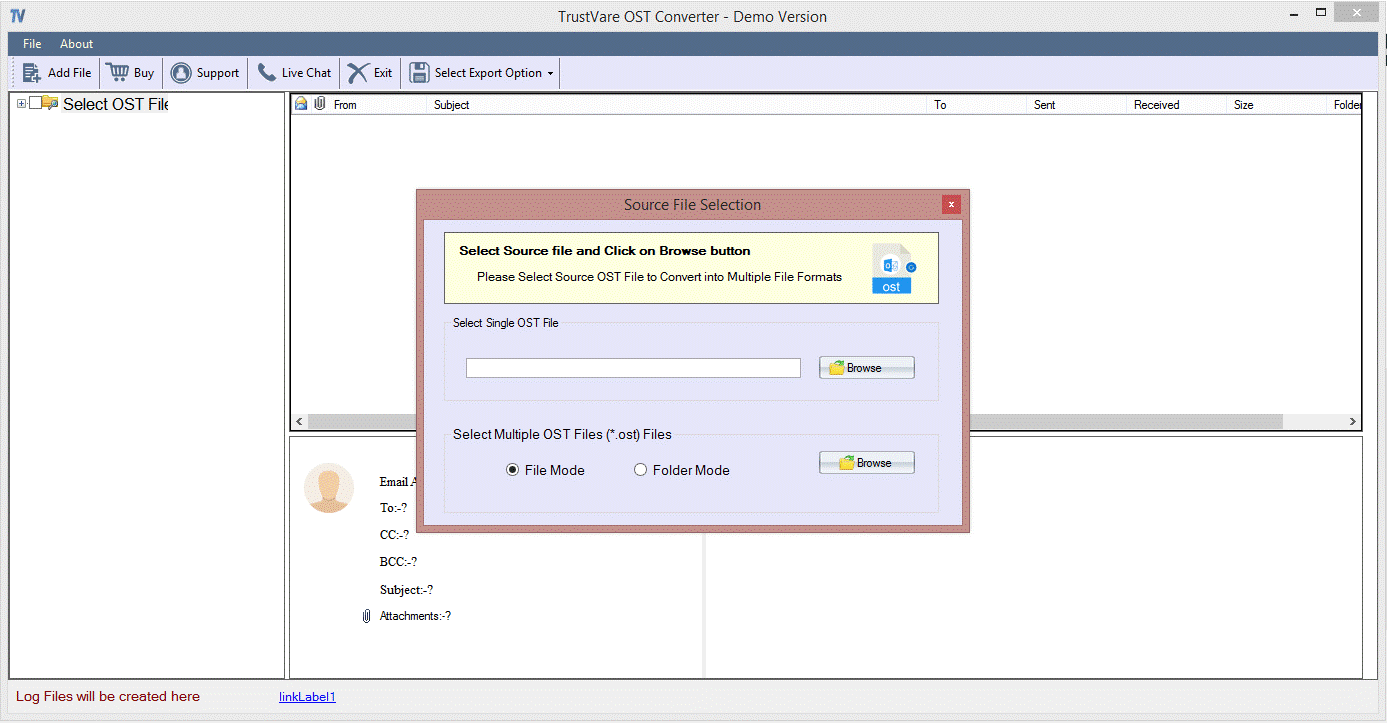
- Step 2- As files are uploaded, they display on the preview box of the tool. If you don’t want to send any folder to PDF, uncheck it from the right side of the preview box.
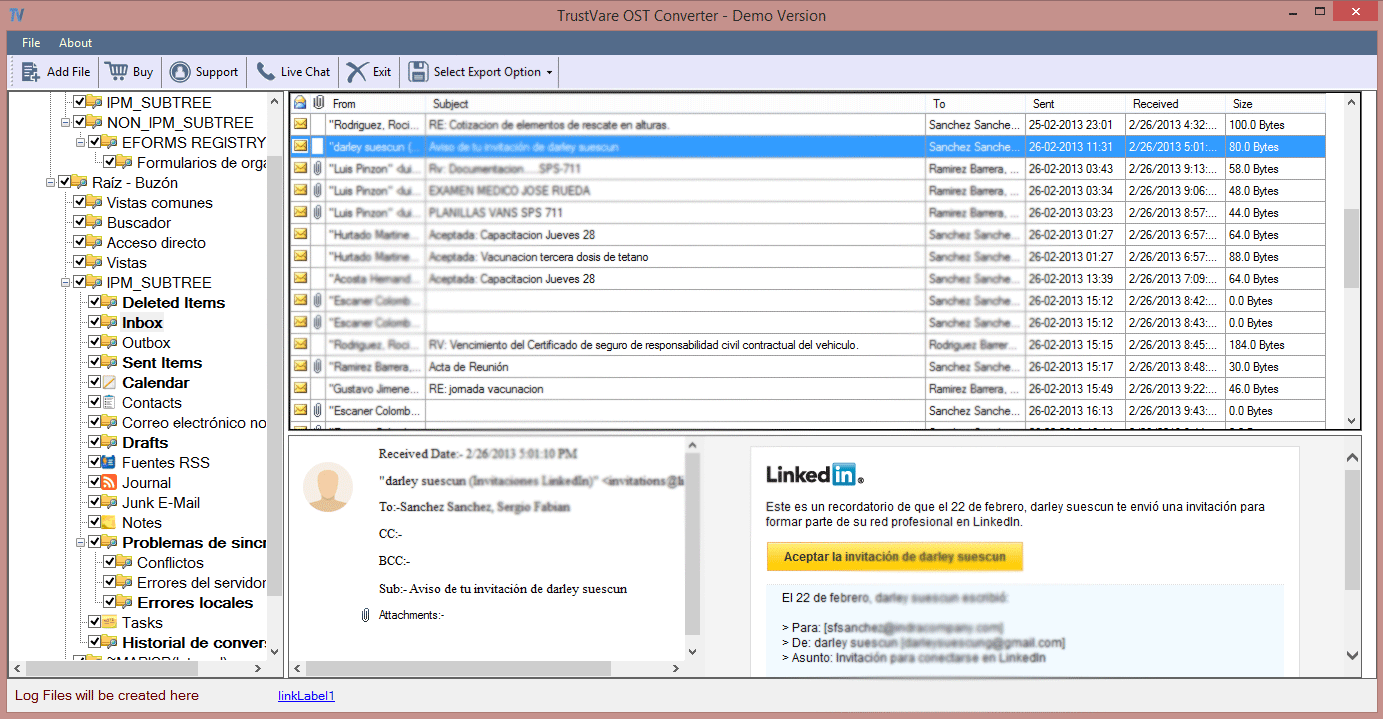
- Step 3- After this, go to the “Menu” bar and take the cursor on “Select Export Option” to choose the option “Convert to PDF”. Provide the local location to save the exported data and then hit the “Convert Now” tab.
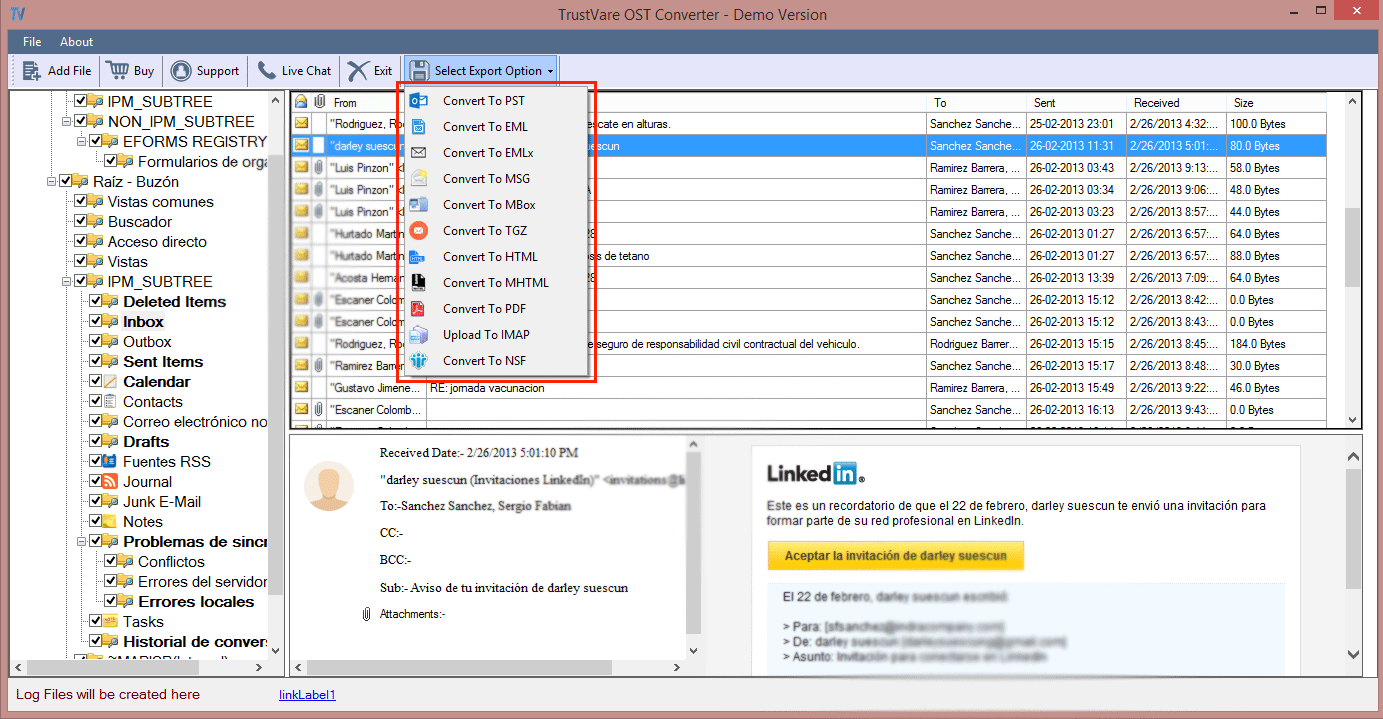
Bottom Line
If you are serious about conversion from OST data to PDF, the best way is to choose a third-party conversion tool. Trustvare OST to PDF is a well-examined reliable program to transfer data from MS Outlook to PDF effortlessly. The free trial of the program is available to install on your laptop. Get ready to install the app.