If you want to learn more about Exchange Cache Mode and Online Mode, the article helps you. These are two different modes of operation for MS Outlook when connected to a Microsoft Exchange Server.
Exchange Cache Mode:
In this mode, Outlook creates a local copy of the mailbox. It means, MS Outlook with integration of MS Exchange creates the copy of online mailbox data in an offline folder that we call OST or Offline Storage Table. It keeps emails, calendar, contacts, notes, events, tasks, journal, etc. The file synchronizes with the Exchange Server periodically.
When Outlook creates an offline file or OST, it allows users to work offline. Changes made during offline transfer to the Exchange Server with automatic synchronization as the connection re-establishes.
The platform improves performance because accessing of mailbox data locally is often faster than retrieving data from the server. With offline access, it improves workflow. Since caching of mailbox data locally, it reduces the load on the Exchange Server, especially working with limited bandwidth.
Online Mode:
In this mode, Outlook allows users to access data from the Exchange Server directly without the need of a local cache. It indicates dependence of Outlook entirely on the server for accessing and managing mailbox items. In this mode, it is important to have a stable internet connection to access mailbox data.
One of the greatest benefits of online mode is real-time access of data. They can access the most recent mailbox data. It helps to maintain the speed of the system by requiring less disk space. Admin team prefers online mode to offline mode for centralized management of data.
Differentiate Between Exchange Cache and Online Mode
- To access data of MS Outlook on Online Mode, internet connection is necessary. On the other hand, accessing data of MS Outlook on Exchange Mode, internet connection is not essential.
- In Exchange Mode, mailbox data is stored both online and offline. Real time access of data is possible. On the other hand, the online mode saves data online. If server has error, real-time access of data is not possible.
- Email search is activated in Online Mode but is not working in the cache mode.
- If you want offline access to your mailbox data, Exchange Cache Mode is better than Online Mode.
- Exchange Cache Mode is better in performance, especially in limited bandwidth.
- If you have storage issue, online mode is the best alternative to Exchange mode.
- Online mode will reduce the load on the Exchange Server by caching mailbox data locally.
Turn On Cached Exchange Mode
- Access MS Outlook and navigate File menu.
- Move cursor down to Account Settings and then click on Account Settings
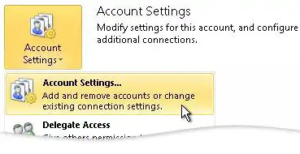
- On the E-Mail tab, select Exchange Account and then the Change tab. In the Microsoft Exchange Server section, check the “Cached Exchange Mode” box.
![]()
- After that, exist from MS Outlook and restart the app.
Turning Off Cached Exchange Mode
The above steps are also suggested to turn off Cached Exchange Mode. In the Microsoft Exchange Server window, uncheck the Use Cached Exchange Mode option. Once again, exit and restart Outlook.
NOTE: When you use Cached Exchange mode, an e-mail will remain in Outlook for a minute until the next synchronization. If you want to send the message immediately, here are the given steps to adopt:
Navigate the Send/Receive All Folder tab to select Send All option.

Issues While Turning On Cached Exchange Mode
Here are the reasons that might prevent you to activate or turn on Cache Mode. Here are the issues with their solutions.
Issue -> If your Exchange e-mail account is not configured with Outlook.
Solution -> The solution is Outlook profile has the Exchange account.
Issue -> If your Exchange admin has disabled the feature.
Solution -> Contact the Exchange admin to discuss about disabling the feature.
Issue -> You have installed Microsoft Terminal Services.
Solution -> In Exchange Mode, data saves offline in OST file format. It will not be used if you have installed Microsoft Terminal Services.
Conclusion
This blog is created to make awareness of Exchange Cache Mode and Online Mode. If you are an Outlook user, it is important for you to understand the major differences between these two modes.

