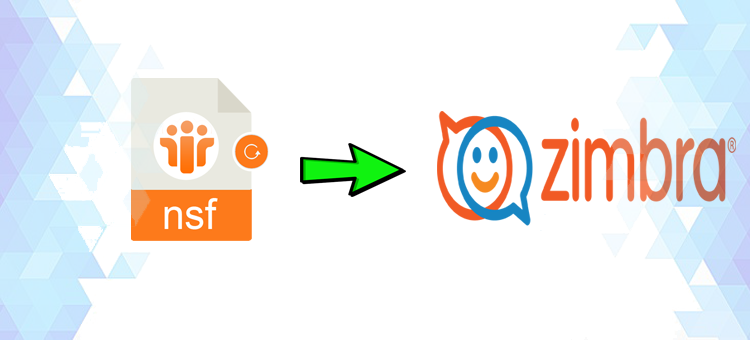Summary: Several users want to export Lotus Notes data to TGZ File Layout. Lotus Notes to Zimbra conversion may be complex if you consider a manual solution. Therefore, a third-party app is the best alternative. Here are the reasons to export from Lotus Notes to Zimbra and the steps to export from NSF to TGZ.
TGZ is the file Layout of Zimbra. A TGZ file Layout can hold emails, contacts, notes, calendars, and other elements. Unlike Lotus Notes, Zimbra is open source, which is an ideal tool for individual and small businesses. Lotus Notes is an advanced enterprise-based application. It doesn’t support other email clients. Conversion of Lotus Notes to Zimbra cannot be possible directly.
Reasons for Exporting from NSF to TGZ or Lotus Notes to Zimbra
The decision to move Lotus Notes (now known as HCL Notes) to Zimbra depends on various factors, including your specific needs, preferences, and the requirements of your organization. Here we have outlined some common reasons.
A Range of Features
Like Lotus Notes, Zimbra offers multiple features like email, calendar, contact, and collaboration. The interface of Zimbra is modern and user-friendly. It can be a self-sufficient application for individuals and small organizations. Lotus Notes can be an ideal choice for a wide range of functions.
Platform Compatibility
Zimbra is compatible with all major operating systems including Windows, macOS, and Linux. It is accessible through web browsers or dedicated desktop applications. Lotus Notes supports only Windows and macOS.
An Affordable Option
Do you know Zimbra offers more than one edition? It has an open-source edition. There is another edition for commercial users called Zimbra Network Edition. Lotus Notes, on the other hand, is a costly utility. The cost of its license may vary, depending on the size of your organization and your requirements.
Integration and Ecosystem
Zimbra provides APIs and supports integration with a range of third-party apps. Lotus Notes users can only connect with IBM products or the IBM suite.
Conversion of Lotus Notes to Zimbra
We suggest using a third-party conversion program for the conversion of Lotus Notes to Zimbra because no manual solutions are available. If you find a manual solution, it could risk your Lotus Notes data.
Also Read This Post:- Import HCL Notes to Microsoft 365
Here are the steps to follow for conversion-
Exporting NSF Files from Lotus Notes:
- Open the Lotus Notes application on your computer.
- Navigate the File menu and choose Database.
- Select “New” or “Application” (here the wording may vary depending on the Lotus Notes version you are using).
- A window will open and require you to provide a name for the new NSF file.
- Provide the destination to a local folder to save the NSF file.
- Hit OK and a new NSF file is ready to open in Lotus Notes.
If you have already an NSF file, you can apply the drag and drop feature to drag items of Lotus Notes to the existing NSF file. It is one of the quickest ways to swipe Lotus Notes items to NSF.
It’s worth noting that the steps may vary depending on the version of Lotus Notes.
Automated Conversion of NSF to TGZ
There are several tools to choose from. However, one of the most remarkable easy conversion applications is Lotus Notes NSF Converter. It offers complete conversion of selected HCL Notes files to Zimbra.
Here we have outlined the prominent feature of the app-
- The conversion program offers conversion of mail. nsf and names.nsf (contacts). It supports all Lotus Notes versions, including the older and the latest ones.
- It displays a preview of the uploaded NSF files on its preview pane. The preview pane helps users to select specific folders and sub-folders for conversion.
- It is an all-in-one conversion program for the conversion of NSF to Zimbra, Thunderbird, Entourage, Apple Mail, and many other platforms.
- The utility is lightweight and user-friendly. Users can consider the app to meet the needs of small to large enterprises.
- The licensed version is valid for an unlimited duration. You can use the app as long as you desire.
Steps to Run the Program
- Download and launch the Lotus Notes Converter on your system.
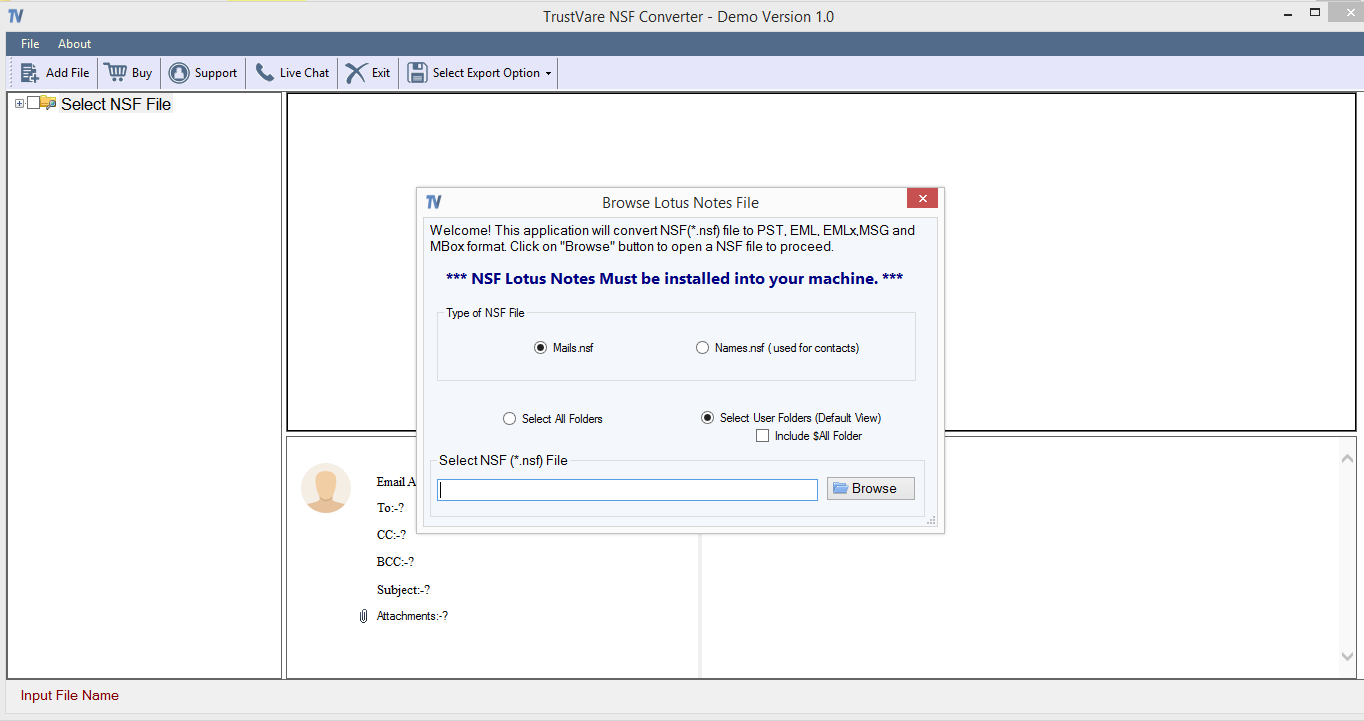
- Select the Mails. nsf or Names. nsf and click the Browse button to select a specific NSF file.
- Get the preview of the selected NSF file and deselect the folder that you don’t want.
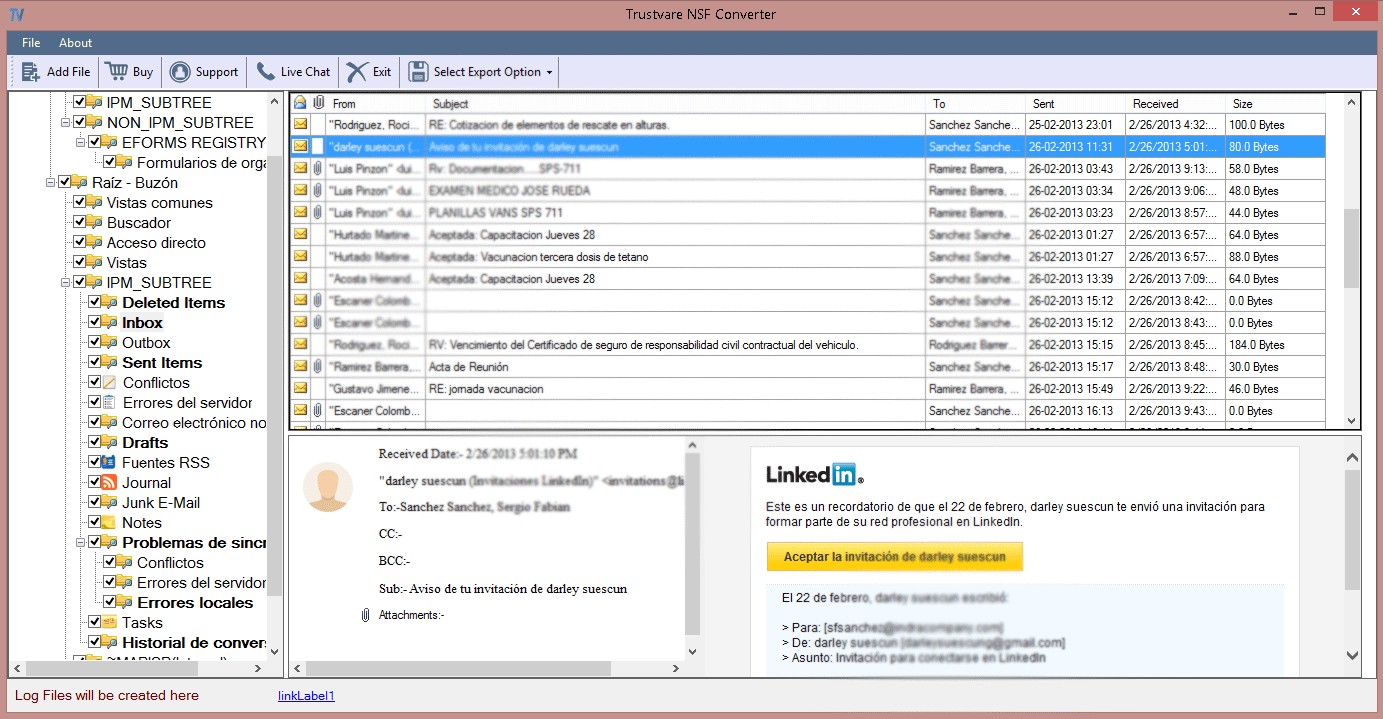
- Click on the Export menu and select “Convert to TGZ” from multiple export options.
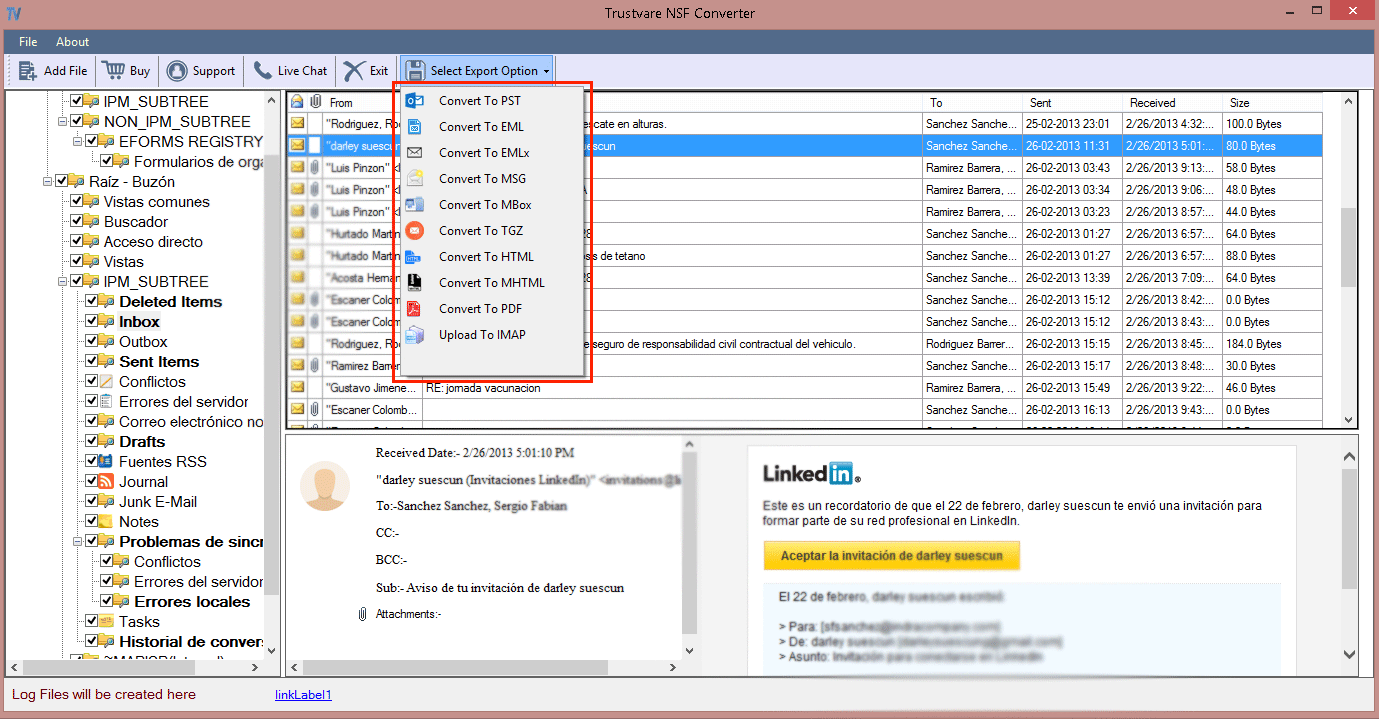
- Provide a local address to save the exported data by clicking on the Browse button
- Press the final “Convert Now” tab to complete the process
Conclusion
HCL Notes to Zimbra conversion can become easy, safe, and accurate if you consider a third-party conversion program. We recommend you choose a reliable app to transfer all Lotus Notes data to Zimbra without losing properties.