Many users are asking how they can export emails from Yandex to PST format. However, Yandex Mail does not have any option to export emails in PST format, which is only used by MS Outlook. But still there are workarounds that can export Yandex emails to PST file format. Through this guide, we will figure out the smart solutions that can export Yandex account emails to PST format.
Yandex Mail, a known email service for managing emails can be used for personal and professional purposes. However, there are instances when users migrate from Yandex to a different email platform or need a backup of their emails. Here, we will focus on the steps to export Yandex emails to Outlook PST format.
Reasons to Add Yandex Mail to Outlook
Undoubtedly, Yandex Mail is a reliable email service but there are various reasons why users pick to export emails its emails to PST format.
- Saving Yandex emails in PST format act as a backup of the data and it is really helpful in case of hacking, sudden data deletion, or any issue with Yandex account.
- PST format is highly used for archiving emails as the data to store and manage in PST format is easy.
- One can simply open PST file in MS Outlook and can access Yandex emails in offline mode or without an internet connection.
- A switch from Yandex to Outlook allows users to export Yandex mailbox to PST file format.
- PST format allows easy organization of emails outside Yandex account, providing control over your email data.
Methods to Export Yandex Mail Data to PST file format
In this segment, we will discuss two methods to export Yandex mailbox data to PST format. We will first have a look at manual method and then on automated solution.
Method 1. Manually Export Yandex Emails to PST format
This solution is divided into two parts. First, adding Yandex mail account to Outlook and then exporting emails to PST format.
Step 1. Add Yandex Emails to Outlook
Prior exporting emails to PST format, you have to set up an email client that supports Yandex as well as PST format. The commonly used email client is MS Outlook. Now, let us know how to sync Yandex emails in Outlook.
- Download and install Outlook on your computer, if you haven’t.
- Then, in MS Outlook, tap on ‘File’ from top menu.
- Hit ‘Add account’ and then pick ‘Manual setup or additional server types’
- Choose IMAP or POP and provide Yandex account information like email address and password.
- Provide incoming (IMAP) and outgoing (SMTP) server settings of Yandex account. Also, mark the option ‘leave a copy of emails on the server.’
- After providing the required information, hit Next and test the account settings. If all the steps are correct, Outlook will successfully configure Yandex account.
After completing the configuration process, let us know the step 2 of exporting Yandex account emails to PST format.
Step 2. Export Yandex Mail to PST format
- Open Microsoft Outlook.
- From the left corner of the window, hit on File tab.
- Hit on Open and Export from left side of the File menu.
- Pick Import/Export under Open and Export and this will open the Import and Export wizard.
- Here, pick the option ‘Export to a file’ and press ‘Next’
- Pick ‘Outlook file (.pst) option and press ‘Next’
- Pick the folder of Yandex email that you want to export to PST file. You can pick entire mailbox or selective folders. After this, press ‘Next’ button.
- Use the ‘Browse’ button and specify a path to save the PST file. Provide a name for the file and hit OK.
- Hit Finish button and hence Outlook will export the desired emails to PST file.
Method 2. Hassle-free solution to Export Yandex Mailbox to PST file format
You can clearly analyze that the manual solution is not a cup of tea for beginners. Also, it is not simple to follow and will take time. If you also feel so, then no worries. Use this hassle-free automated program discussed here.
By using TrustVare IMAP Backup Software, one can effectively export Yandex account emails to PST file format. The software allows instant backup of Yandex emails in many known file formats like MBOX, EML, MSG, PST, HTML, PDF, etc. Without any hassle and loss, you can easily save Yandex emails locally in PST or another file format. This utility highly takes care of maintaining accuracy and data integrity during the export process. Without any hurdles, even beginners can easily operate this program due to its simplicity & friendliness.
Export Yandex Mail to PST format in A Few Simple Steps
1. Download and install the tool to backup emails from Yandex to PST file.
2. After this, provide the login details of Yandex account to authenticate successfully.
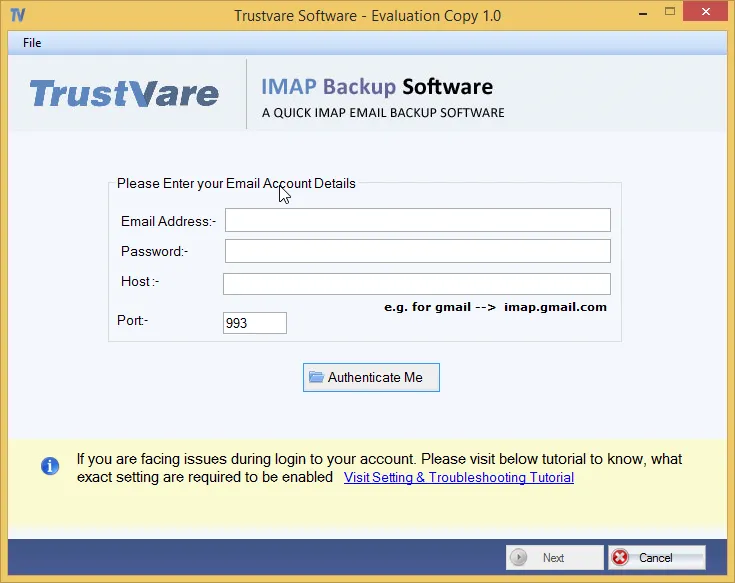
3. Now, select the folders to export emails from Yandex account.
4. Then, pick PST format from the export options.
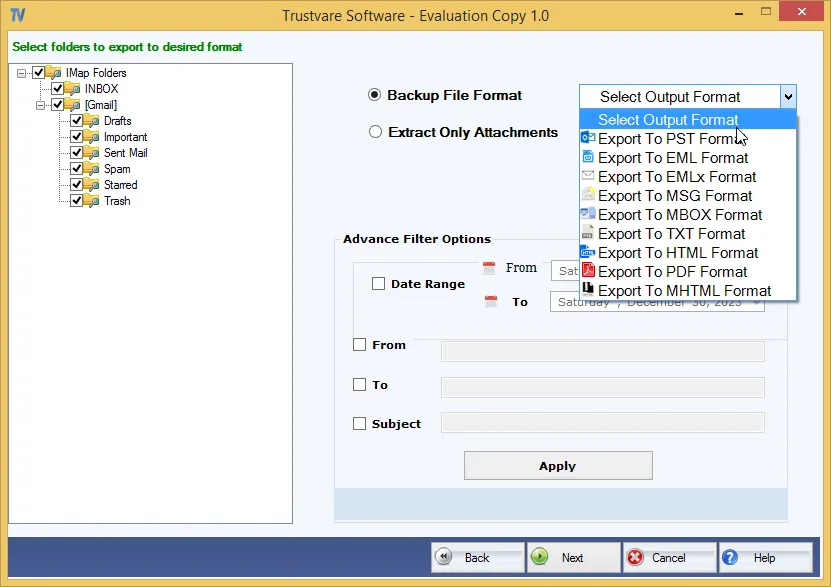
5. You can also apply filter to export desired emails from Yandex account.
6. Set the desired path of your system to save the output file.
7. At last, press the ‘Backup’ button.
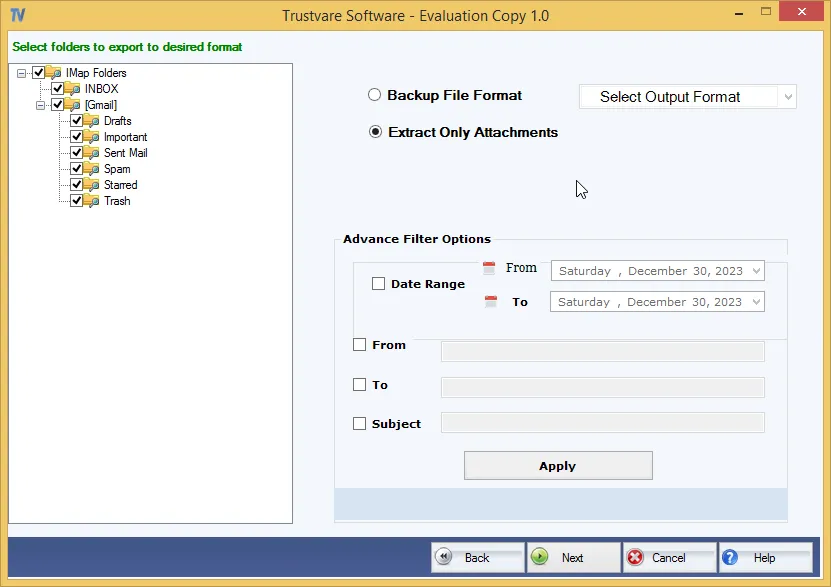
After a few minutes, you can check Yandex emails in the resultant PST file on the location that you have selected.
Now, we will compare both manual and professional solution so that it would help you to pick the best one.
Note: Have a look at the trial version of this software to check the efficiency and then pay for the license version.
Manual vs Professional Solution
| Basis | Manual or Free Solution | Professional Tool |
| Human errors | There are high chances of human errors. | Less or no chances of human errors as the steps are easy and automated. |
| Efficiency | Takes lot of time and is tedious. | Fast and takes less time. |
| Technical Knowledge | Useful only for technical trained users. | Even a non-technical user can easily understand this method. |
| Additional Support | To use this method, Outlook is necessary. | The professional tool works independently without Outlook & other app support. |
Conclusion
After reading this post, it has been concluded that exportin Yandex emails to PST format is not so much difficult if we use the correct approach. You can find two ways for the same in this article. Manually, this task can be little difficult but if you look at the second method, which is a professional program, you can quickly & safely export Yandex email messages to PST format along with attachments.
To check the accuracy of the automated program, download freeware pack and connect with our support staff for any questions.

