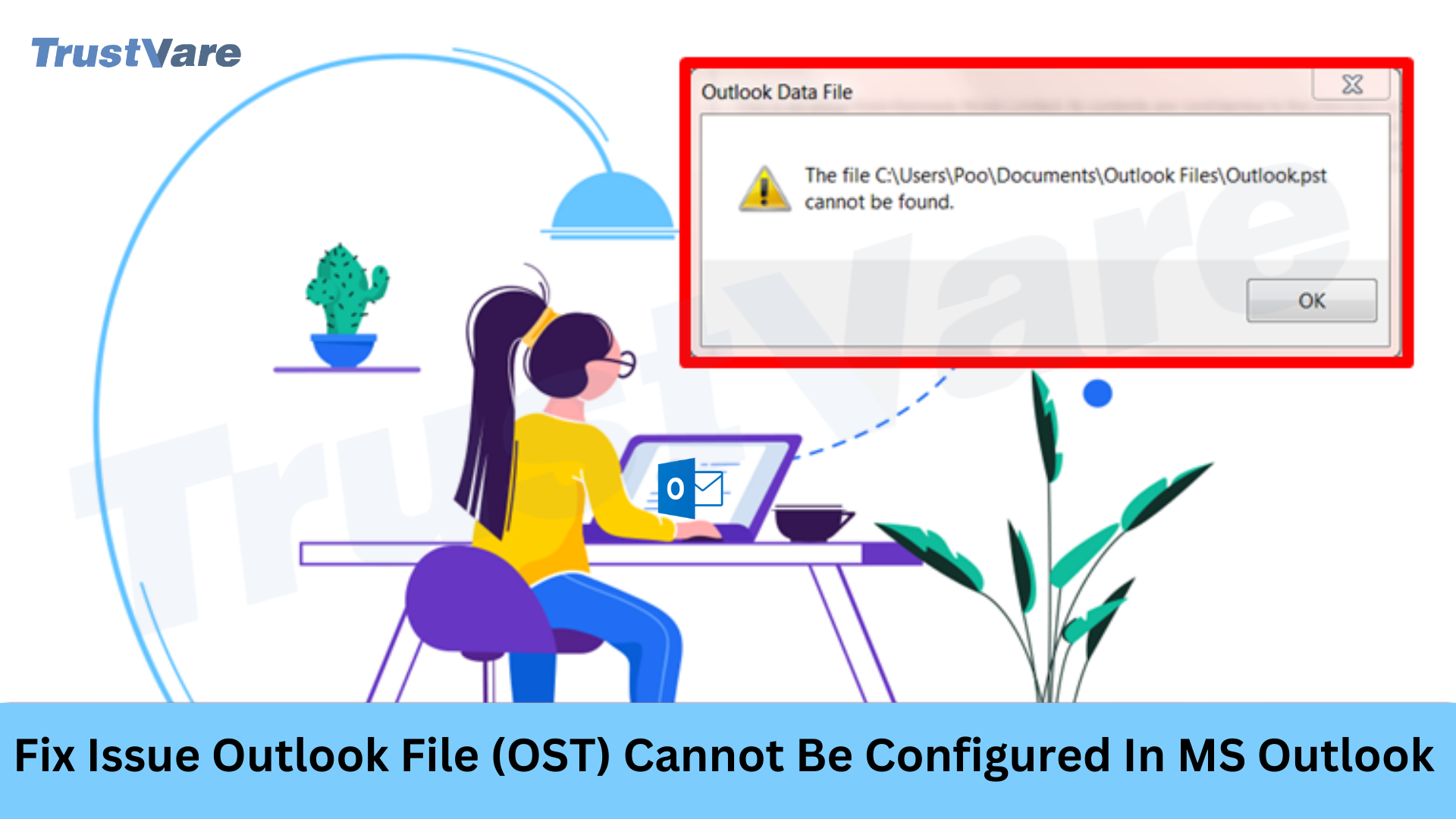Summary: Through this post, we will offer you step by step solution on how to handle the ‘’Your Outlook file (.ost) can’t be configured error.’’ Here, we will know the root cause of this issue.
Microsoft Outlook is a known organized email client by corporates and individuals. This application renders offline usage by creating an OST file. It is very beneficial for Outlook users to safely carry out remote access emails and other items from their mail accounts.
MS Outlook 2016 comes with advanced features that were not there in earlier versions. But while using Exchange Server OST, many users encounter the error message stating ‘Outlook OST data file cannot be configured.’ Users are unable to know the cause behind this error. Hence, in today’s post, we will help you to understand the causes and solutions to handle this particular error.
Introduction to Outlook file
Outlook OST files do not disable the account when there is no connectivity with the mail server. You can still access reading and composing emails and the changes will be updated later when you gain a connection with the server. Basically, the OST file is created in two types of account configuration – the first with Exchange Server in Cached Exchange Mode and 2nd is through IMAP Configuration. But sometimes Outlook throws this error ‘Your Outlook OST file can’t be configured.’ Users must know the reasons for this error message to resolve it.
Reasons for the Outlook file error message:
Missing OST file
The most common reason for this error message is the missing OST file on the system where Outlook is running. When exporting or importing OST files from other applications/systems or accounts, it may have incomplete files.
Application Crash
If the system crashes when you are importing data in Outlook the process will be terminated and Outlook failed to configure the profile for which you are searching.
Corrupt data file
OST files are prone to corruption because of synchronization errors, virus attacks, sudden termination of Outlook, etc. Then, you will get this error while recessing your Outlook profile.
Inappropriate System Shutdown
While working with Outlook, the sudden closing of the system can corrupt the OST file and you will get this error message.
Profile Error
When Outlook is installed on a different computer and the user tries to access the profile from another computer. The profile gets corrupt due to a bad connection.
Troubleshooting Methods for Error ‘Outlook .ost file can’t be configured
Here we are providing you with some troubleshooting methods that you can employ to get rid of the error. These repair, recreate, and recover data items from OST files.
Recreate OST file
When a user connects MS Outlook with Exchange Server in Cached Exchange Mode, it will generate an OST file automatically. If the current OST file is corrupt, you need to remove it and restart the account to create a new OST file again.
- In Outlook, go to the Info section. Then, hit on Account Settings two times
- Go for the account showing the error. Go to the Data Files section and hit Open File Location.
- Pick the OST file and hit the Delete button by right-clicking on it
- Restart MS Outlook and doing this will provide you new OST file for the same account. You won’t get any errors if the account settings are correct.
Check System for Corruption
Due to Windows, the error can be displayed to users. Also, malware may affect many files including Outlook OST files. So, properly scan the entire system and check for problems.
- To start the scan, type SFC/scan now in Command Prompt as administrator.
- Let the scanning process complete and if you get any issues, resolve them.
Recheck the path of the file
You need to check the path of the file if you have imported the file from another account or source. The path may be altered unknowingly and thus the file becomes inaccessible for the account.
Scan OST file with Scanost.exe Tool
You can use the Scanost.exe utility to look for OST file corruption and its related issues. This service is inbuilt into Outlook and helps in fixing minor issues in OST files. You can begin it and access the OST file from the default location. After the scan, press the Repair button for repairing the corrupt OST file.
Professional Tool to Repair OST File
If the corruption in the OST file is severe then you can’t repair the file with a scan.ost manual way. Also, sometimes recreating OST file can’t possible for users. Then, users must look for professional tools like Trustvare OST Converter Program. It will recover all mailboxes from OST files and save them into PST and other formats. Without any issues or data loss, OST file recovery can be done by the software.
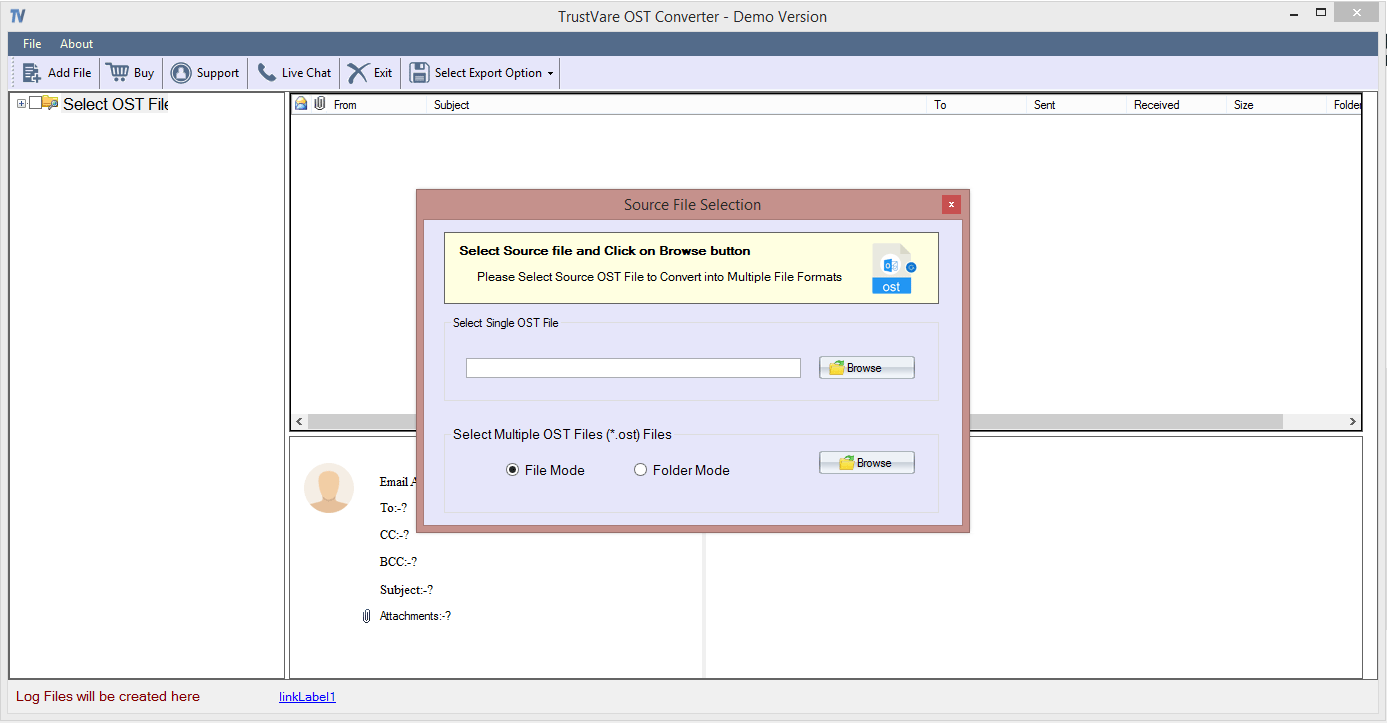
Conclusion
I hope the discussed reasons and solutions have helped you in resolving the error ‘OST file can’t be configured in Outlook.’ You should first know the reason for this error and then look for manual ways to resolve it. If nothing works, we suggest you use a professional solution as corruption can be the only reason for this error and which can be smoothly dealt with by this software. It allows retrieving data from corrupt OST files to save into PST, Office 365, MSG, EML, and multiple targets.