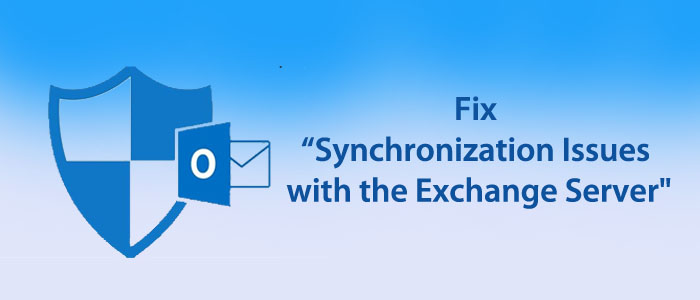Who doesn’t know about MS Outlook? It is one of the most recommended email clients for personal and business purposes. When you integrate MS Outlook with MS Exchange, it saves the offline data in OST file format automatically.
If you don’t use MS Exchange, the tool saves its data offline in PST file format. OST is a copy of your Exchange Server account. It is popular because it allows users to work offline. If your server often fails to work, you can choose OST instead of PST to work without interruption. The changes you have made in the offline mode save to the server as the connection rebuilds.
Sometimes, OST fails to sync data with your Exchange account. It is a common problem with OST. It leads to obstruction of essential email functions such as sending and receiving messages. In other words, the OST sync issue can lead to a sudden crash of the Microsoft Outlook application. It may hang or slow down the app.
Fixing the “Synchronization Issues with the Exchange Server”
If there is an issue, solutions are available. For MS Outlook, you will get the best solutions. If you notice the Exchange Server synchronization issue, you can take the following steps –
Have You Checked the Synchronization of OST Files?
Before starting synchronization, it is essential to confirm whether the target OST file is synchronized or not. In this way, you can prevent the failed synchronization issue. Here are the steps you can take –
- Right-click the folder that you wish to verify and go to Properties.
- In the Properties window, locate the synchronization button and press it. If you don’t see the tab, chances are that you might not have created your profile. In the “Statistics” of the folder, verify the “Last Synchronized” field featuring the date and also find out the items it has held.
Note:
- If the sync process has been done properly, you can notice the changes both in the server and the OST file.
- If the synchronization has gone wrong, there may be an issue with the profile settings.
Related Post:- Fix – “MS Exchange Server is Not Working“
Taking the Help of OST Integrity Check Utility
The OST Integrity Check utility is an inbuilt tool that supports .ost files. It is effective to quickly resolve the synchronization issue by recovering the lost information with the scan of the .ost file and comparison of mailbox items/folders through the scan log located in the “Deleted Items” folder.
For users of Outlook 2003 and 2007, they can use the Scanost.exe add-on to verify the status of OST file synchronization.
For users of Outlook 2010 or other latest MS Outlook versions, this integrity tool is not available. If you face this problem with the latest Outlook application, all you need to synchronize that folder again in your application. For this,
- Right-click on the folder that you want to integrate
- Move cursor to Properties
- Hit Clear Offline Items and then OK
- Watch out for the Send/Receive tab in the Outlook 2010 ribbon and press it
- After that, press the Update folder option.
Reconstructing your OST File
- Another solution to fix the synchronization issue is to reconstruct your .ost file from scratch. It requires deleting the existing.ost file and then prompts Outlook to download the Exchange Server information offline. A new OST file you can notice.
- Several other reasons can lead to the problem. One of the reasons could be a registry/installation problem. Have you checked out why are you facing the “Synchronization Issues with the Exchange Server”? You can take technical assistance.
Trouble Free Solution
We recommend you use a third-party application such as TurstVare Exchange OST to PST Conversion program. It is an advanced application to transfer damaged or inaccessible OST files without losing structure and quality.
The application is straightforward. Hence, users (even novices) can use the app without technical assistance. The licensed version of this app is valid for an unlimited duration and unlimited conversion facility. It means you can use the app as long as you desire.
The app fits the needs of personal and professional users. PST files are less problematic than OST. Therefore, users recommend to switch from OST files.