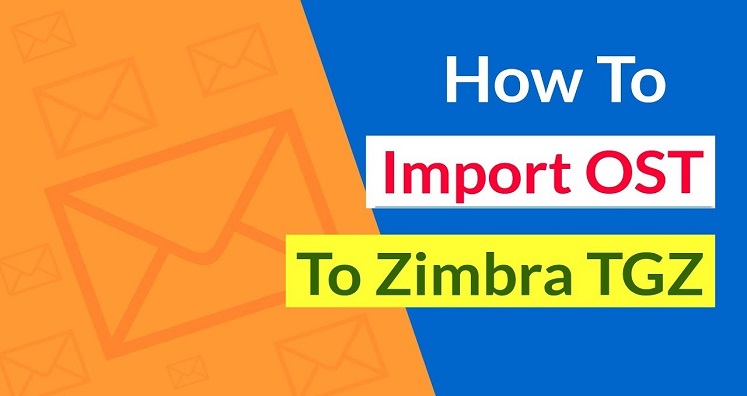Technology has made our life easy but it has added up many challenges as well, one such challenge is migrating from one email client to another. An organization or an individual decides to migrate from one email platform to another for multiple reasons, such as cost-cutting, switch to new technology, enhanced safety features, etc. Whatever the reason for the shift would be, the IT head of the organization has to bear all the heat, as migration from one email client to another means migration of hundreds of user’s data from one platform to another. Using third party OST to Zimbra Converter is the best way to do the task as it saves time and efforts.
In this blog, we are going to share with you the easiest way to convert OST file data to Zimbra account. How this conversion could be done, how OST to Zimbra Converter helps to do the task and much more.
Let’s start with understanding situations in which users want to change the OST file to Zimbra.
Exchange Server and Outlook Become Inaccessible
If you lose access to the Exchange Server, you would not be able to send or receive emails. In the extreme situation, even the Outlook stop responding. The offline file of Outlook i.e. OST gives you the option to work with Outlook files. You can convert the OST file to Zimbra file format TGZ to access Outlook emails in Zimbra.
When There Is a Shift Of Email Client
Outlook is a premium email client with multiple features, while Zimbra is an open-source email platform and it is a free application. When there is a shift in email client and Outlook PST or Exchange Server not accessible, OST file could be used to convert data. The OST file is saved in the device locally and does not require an internet connection to work.
The Best Method To Convert OST to Zimbra File
The best way to convert OST to Zimbra is by taking the help of software to convert data. It is one of the most reliable tools to attain a conversion. The software is so simple to use that any can work with it without much technical expertise. Step by step guide to convert OST to Zimbra file.
Step One: After you open and launch OST to zimbra Converter in your device, a window will open with a browse button option. Click on the button to upload OST in the software. This option for uploading only one OST file in the software.
If you have more than one file to upload, the software provides two buttons to upload multiple files. The first option is File Mode and the Second is the Filter Mode. For uploading files, one by one, click on the file mode. To upload the OST files folder, click on the folder button, and upload the folder having multiple OST files.
Step Two: This window allows you to preview the OST file data you have uploaded on the software. You can scroll up and down to check the data content.
Step Three: The software let you convert OST file to multiple file formats. To convert OST file data in ZIMBRA mail format, go to the main menu and bring the cursor on ‘Select Export Option’. A drop-down list will open as long as you bring the cursor on the option and select ‘Convert OST to TGZ’.
Step Four: The comprise of two filter buttons that let you do selective data migration. The first option is Date Filter, with the date filter option you can select a date range to convert data. The second is the subject filter option. This option would let you convert email with the subject.
The same page has the Browse option. Click on the button to select a location to save the converted TGZ file. Alternatively, if you want you to can create a folder at the desired location in your device, and use the browse button to navigate that location and save the file. The wizard is comfortable working with both options.
Do not forget to check the box ‘Ignore empty folder’. This will exclude all empty folders from the conversion.
Step Five: Click on the option ‘Convert to TGZ’ to convert. The bar icon will show the conversion status after you will click on the convert button option.
After the process completion, the software will share notifications with you.
Advanced features of OST to Zimbra file Conversion
The software comprises many features that make data conversion easy and hassle-free. This software range of features includes:
- The software is a performing tool for quick conversion of data.
- It ensures a hundred per cent conversion.
- The software has easy to understand user interface that makes the conversion process easier.
- It is a standalone application, does not require the presence or permission of any other application to work.
- The batch import of data is possible with the wizard.
- It does not change the folder hierarchy and folder structure.
- It keeps the formatting and attribute of data intact.
- Application supports OST files created on all versions of Outlook.
- It converts email, contact, calendar, and other OST file attachments to Zimbra supporting file format.
- The license is for the life time.
- We provide free round the clock technical assistance.
The demo version of the software is also available that gives complete details of its attributes and features. Using the free version of the tool, you can check software features and can also convert ten emails from each folder and other data.
Conclusion
For OST File Data in Zimbra conversion, it is logical to use the third party software as it ascertains accurate and hundred per cent data conversion. And among many software available, OST to Zimbra Converter is one of the best. It has a simple and easy to understand interface which make it a user friendly tool.