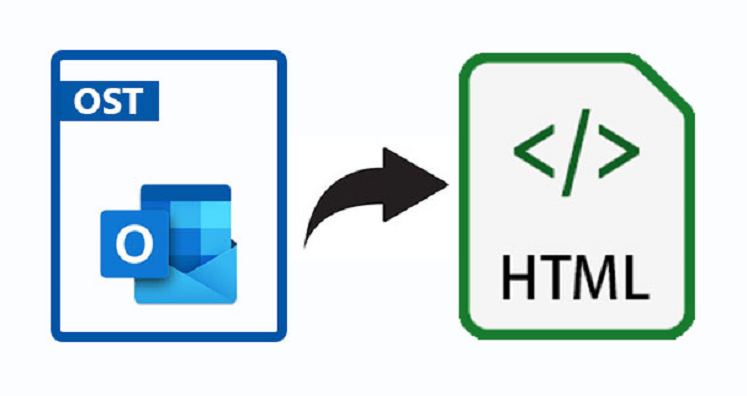When it comes to looking for the best email management tool for Windows users, MS Outlook has no match. The paid tool gives users enough flexibility to store data in separate folders and file extensions like PST and OST. The file extension OST has multiple advantages over PST, but some downsides cannot be ignored. The article is addressing how to export selective OST files to HTML with ease and accuracy.
What is OST & Its Advantages & Disadvantages?
OST stands for Offline Storage Table that is a file format supported only by MS Outlook. An OST file stores emails, contacts, notes, messages, journals, events, and calendars in separate folders. Thus, data management becomes easy. It is one of the key advantages of OST.
OST file extension allows users to continue their work even after the server connection is down. An OST file connects automatically with the Exchange Server to transfer the modified data to the Server. Hence, even after a poor server connection, the work is not going to stop.
OST files become inaccessible if the exchange server account is inaccessible. In other words, it supports the particular email profile for which it is created. In case of damage or deletion of the email profile, the OST file is of no use.
Another negative thing about OST is that it supports only MS Outlook for Windows. If you are not using MS Outlook, you would find it hard to access OST files. It restricts users to open MS Outlook data on any other platform.
What is HTML & Why Convert OST to HTML?
HTML is an open-source coding language to describe the structure of web pages. An HTML file can hold headings, text, lists, tables, photos, etc. HTML is lightweight in structure and easy to use. There are dozens of advantages of HTML language. Therefore, conversion from OST to HTML is beneficial in many ways. Some of the benefits are listed here to pay attention to. If you know further benefits, you can share them in the comment box.
- As one of the oldest coding languages, HTML is widely used and accepted
- Every browser be it Internet Explorer, Mozilla Firefox, and Google, all support HTML
- It is not so difficult to learn and use
- HTML files are lightweight thus consume not much storage to store
- It doesn’t need an external paid or free tool to access because it is present in every Windows by default
- It is effortless to create and edit
- These advantages give a lead to HTML over OST. If you have a plan to transfer from OST to HTML, you can look forward. It could be the best way to make OST files flexible to view.
Conversion of OST to HTML
When it comes to converting OST files to HTML, users have two options to go with. They can either choose manual conversion or automated conversion. Generally, manual conversion is not easy. Here are some reasons for selecting automated conversion over a manual one.
Manual conversion is time-consuming as compared to automated conversion
Manual conversion has the risk of data loss because no manual methods give an assurance of accurate data transfer
No assurance of retaining data structure
Automated Conversion
Talking about automated conversion, a lot of programs are available. Some are paid and some are free. We will not suggest you go with the free version because they are not safe to use. They might be designed for the purpose to steal data.
Trustvare OST to HTML Converter can be an ideal choice to go with. Trustvare OST Converter is an advanced tool with several advantages.
Advantages of Trustvare OST to HTML Converter
- Fast conversion from Offline Storage Table to HTML file format
- Help to avoid the risk of data loss because it is a well-assessed and evaluated application
- Convert entire or selective OST files to HTML file format to get the desired results
- Support two different types of filtration modes to filter Offline Storage Table data
- Need no technical skills to upload and run the program because of the user’s interactive interface
Steps to Convert from OST to HTML
- Step 1- After uploading the tool, launch it on your Windows app. Now, from the “Source File Selection” box, select the specific files by clicking on the “Browse” tab. To choose a specific folder that contains OST files click on the “Folder Mode” and then the “Browse” tab.
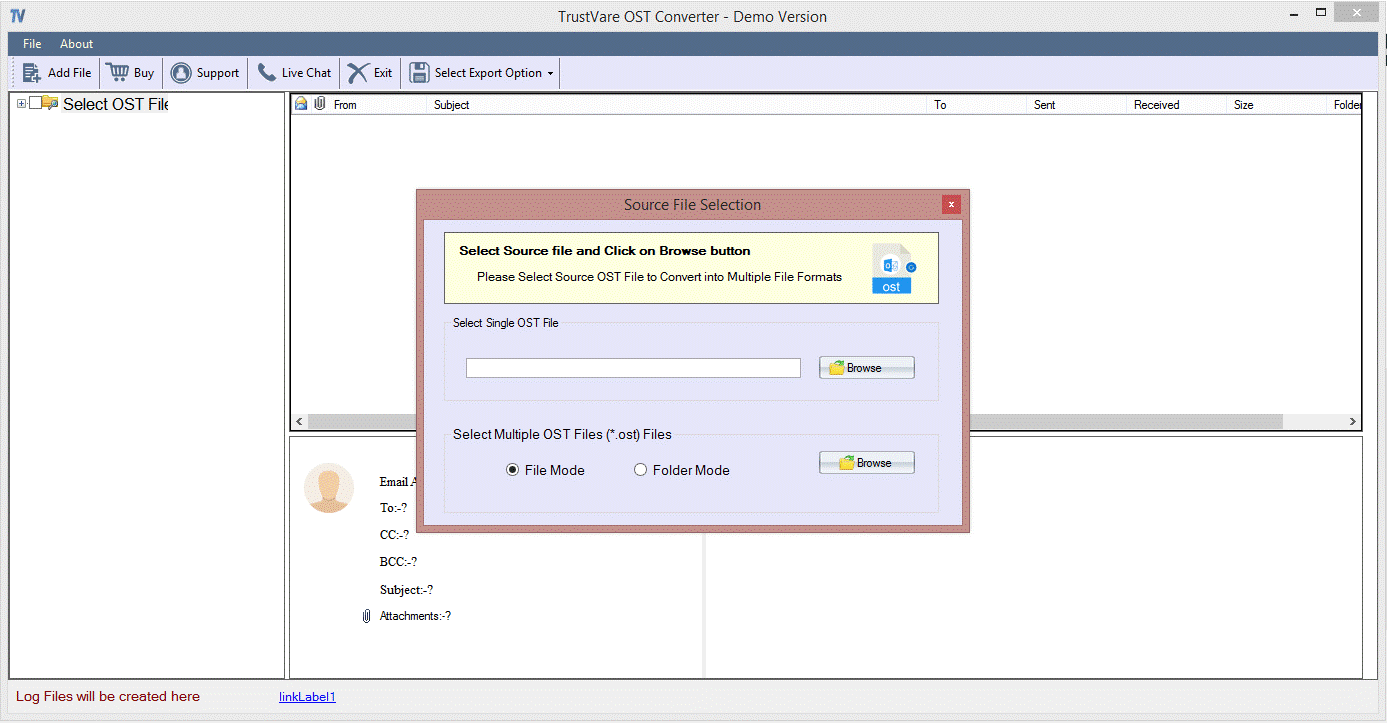
- Step 2- Once the files are selected and uploaded, the tool displays the preview of the data automatically. From the right side pane, uncheck the folders that you don’t want to export.
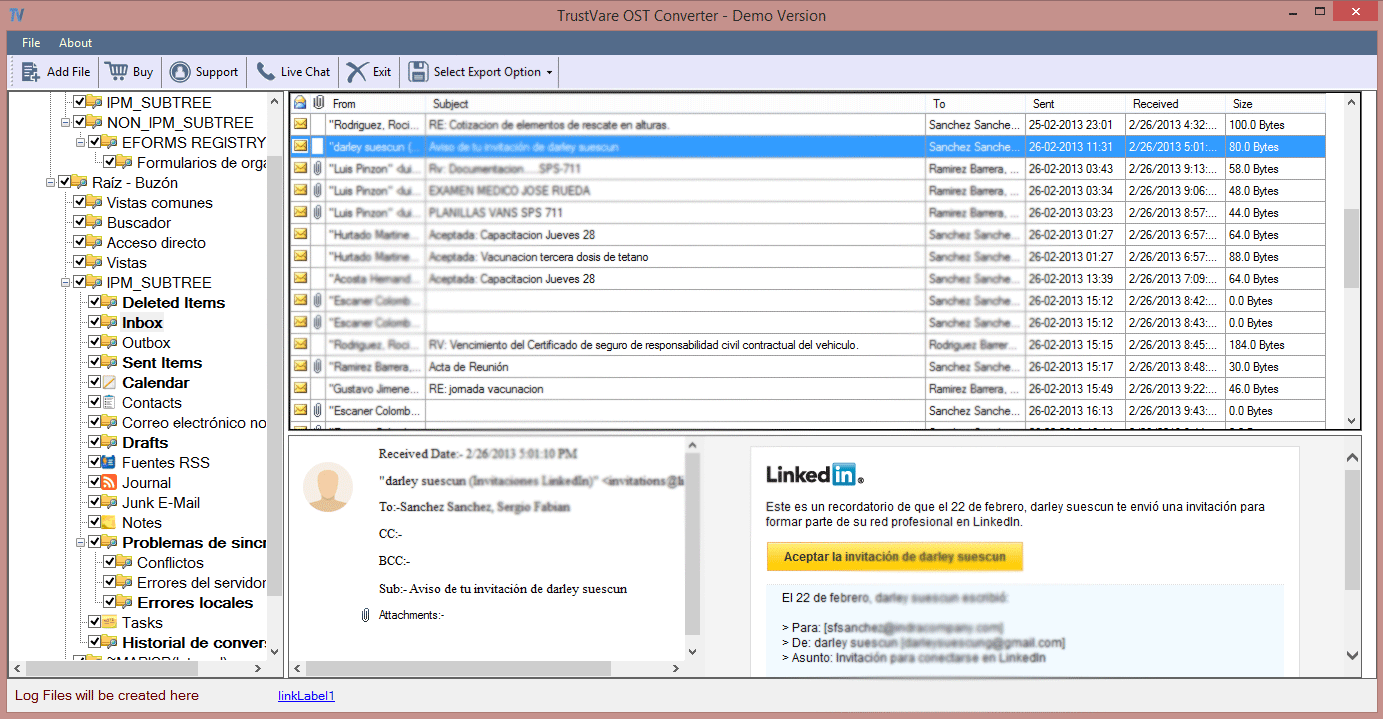
- Step 3- Now, choose the “Convert to HTML” format from the “Select Export Option” button. After that choose the location where you want to save the exported data. It is how the steps will finish.
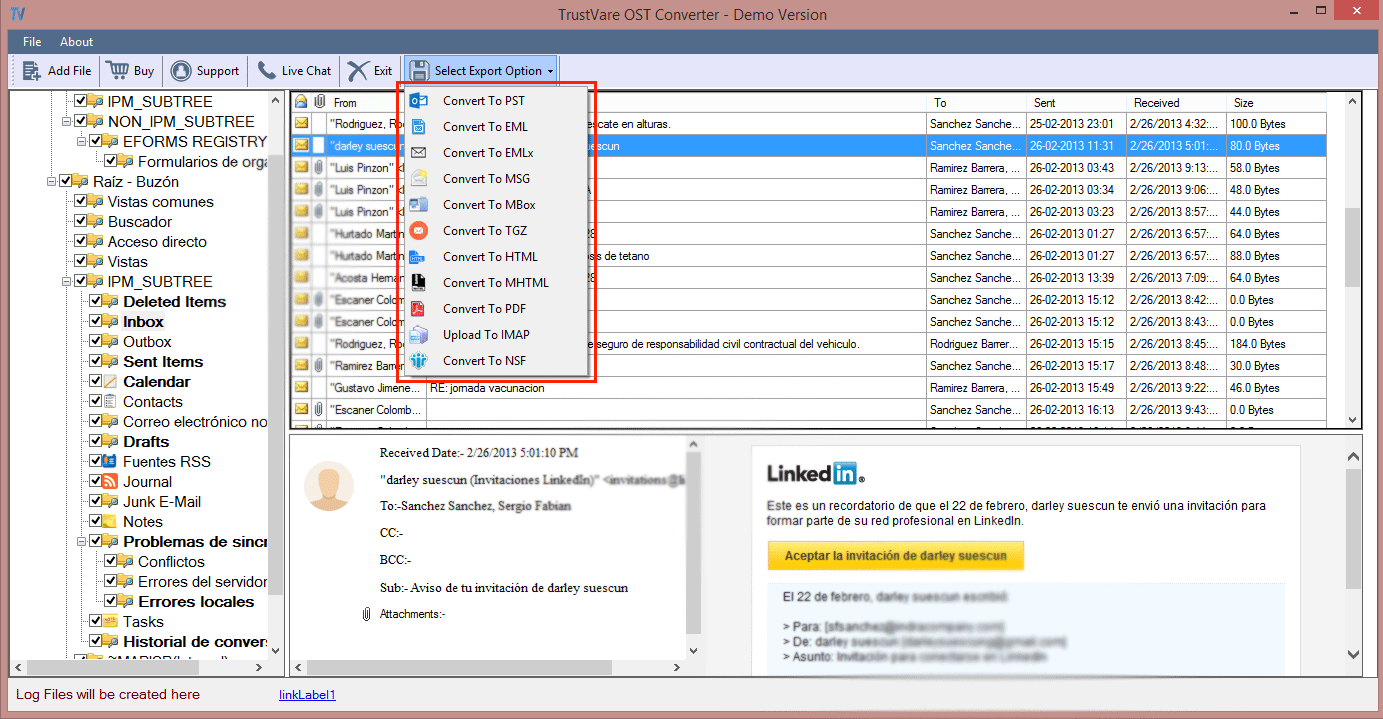
Bottom Line
Overall, OST to HTML conversion is beneficial in many ways. If you are switching from MS Outlook, you can choose an HTML file extension to save the OST file data. In the future, you can transfer HTML to other file formats that you wish. For conversion of OST to HTML, it is good to take the help of a third-party program instead of manual migration. A reliable third-party tool offers a lifetime conversion facility without data loss. So, what are you thinking of? Go ahead to choose your favorite OST to HTML conversion tool.