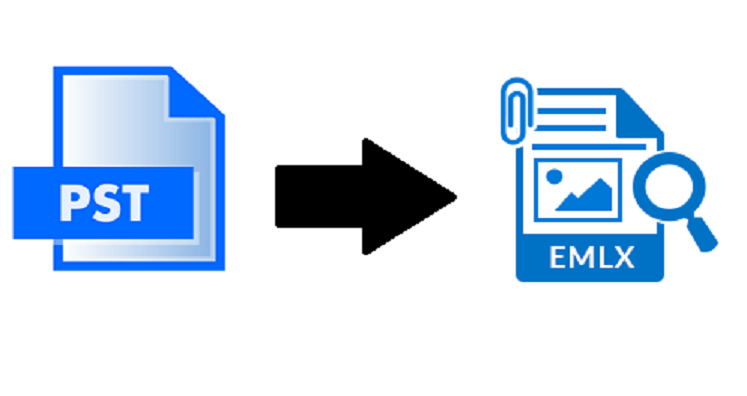Mac users are increasing year after year? The time is coming soon when a large number of populations may be using Mac. If you have bought a Mac OS recently and looking to switch from a Windows-based email client to Mac, conversion is the only way out.
For Windows, MS Outlook is one of the most common paid tools, whereas Apple Mail is one of the most common email management tools for Mac. Switching from MS Outlook for Windows to Mac Mail is difficult until you take the help of a technician or a third-party tool.
Before revealing the ways to export from MS Outlook to Apple Mail, here is a brief introduction to PST and EMLX. Also, we are addressing the issues with the PST file format and why convert from PST.
PST File Extension
PST is the file format of MS Outlook for Windows. In other words, there is no other email client that supports PST file extension except MS Outlook. A PST file can be of up to 2 GB or up to 50GB. A PST file stores emails, contacts, notes, messages, events, and a range of databases. PST files cannot open with MS Outlook for Mac. It also prevents users to access MS Outlook emails on Apple Mail. It could be one of the noticeable downsides of PST file extension.
EMLX File Extension
EMLX is the file format of Apple Mail or Mac Mail. It was developed by Apple to use in Apple Mac OS X. EMLX data stores as a plain text file. However, users can open EMLX files by using any text editor like Notepad. It is a simple text-based file format. It saves each email separately.
Reasons for PST Conversion to EMLX File Extension
There could be several reasons for conversion from PST.
When users are looking to switch from Windows to Mac, conversion from their MS Outlook to Apple Mail is essential so that each email of MS Outlook can be visible in Apple Mail. In this context, conversion from PST to EMLX is essential to follow.
PST file format is prone to corruption. When the size limit of a PST file goes beyond its limit, the file can become inaccessible. Therefore, it is necessary to maintain the size by using compressing tools.
PST files are local to a device. In other words, if you have created a PST file in a device, it will be limited to that device. In this situation, if you are looking to open the PST file on other devices, it is not possible. Hence, PST files are device-specific. There is one more issue that if Outlook stores data in PST files then the data of the file will open by using that copy of Outlook.
Sharing PST files is problematic because it is device-specific. If you try to share PST files on multiple platforms, these files may meet with corruption.
PST files have a tendency to increase the administrative burden. In case, a PST file gets corrupt, your administrative bodies can help you the best.
Conversion from PST to EMLX File Format
Typically, people have two options to convert from PST to EMLX. One option is manual and the other option is a third-party conversion program. Manually, it is difficult to convert from PST file to EMLX because of technical challenges, time-consuming factors and is not safe. If you still want to consider manual methods to export from PST to EMLX, keep the backup of the particular PST file so that you have the additional back if anything goes wrong.
Trustvare PST to EMLX Converter
Trustvare PST converter is an all-in-one application. The tool is easy to use with an interactive interface. It keeps the conversion process too easy to follow independently. Here are some of the best key features of the application.
- The conversion program allows users to export single or multiple PST files at one go. It is a premium feature of the program that makes the conversion process faster and reliable.
- The tool has two types of filtration features. One feature allows users to filter specific PST files from local folders and the other feature allows users to filter folders from PST files to export only useful folders.
- The program is reliable to export emails with all their meta properties intact. The tool exports CC, BCC, To, From, and all attachments of PST files without any modification.
- The program doesn’t need technical help because of its interactive interface. Users with basic computer skills probably face problems running the program independently.
- The tool is independent. It means it doesn’t need the pre-installation of MS Outlook and any other tools to export PST to EMLX.
Bottom Line
If it is asked to choose between manual conversion methods and third-party tools, it is always safe to choose a third-party program. A reliable PST to EMLX conversion gives an assurance of safe data migration. No data is corrupted or goes missing during the conversion process. There is no need to keep the backup of PST files before conversion.