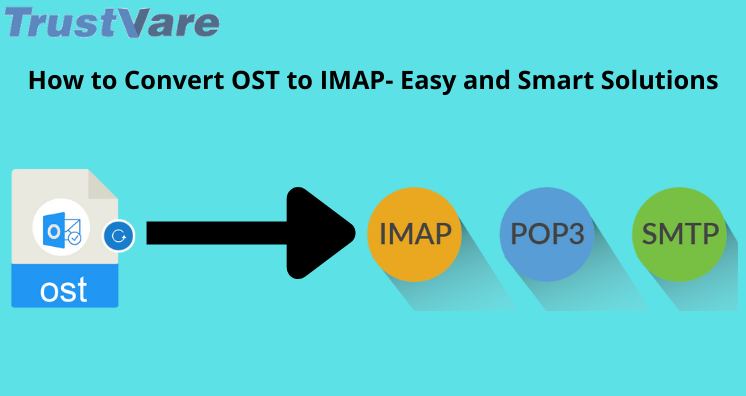MS Outlook for Windows supports two file extensions. One is PST and another is OST. When users work with Exchange Server, MS Outlook saves its data in Offline Storage Table. OST files can be accessed and modified in only MS Outlook for Windows. No email clients and server-based email platforms support OST files directly. When there is a need to access MS Outlook data on any offline or online email programs, conversion is the only way out.
Unfortunately, there is no direct way to relink or access OST files on IMAP. Therefore, users can consider a third-party conversion tool. Yes, they can take the help of a conversion utility. A Professional utility helps to transfer required OST files to IMAP in no time.
What is IMAP?
If you have ever set up an email account, you may have encountered IMAP and POP email protocols. You would have selected IMAP over POP or POP over IMAP. Your selection impacts your experience of sending, receiving, or using email messages. POP stands for Post Office Protocol whereas IMAP stands for Internet Message Access Protocol. These days, IMAP is the go-to choice.
With IMAP protocol, users can access their emails from any device or anywhere if the internet connection is active. Emails are stored in the cloud. When you access emails, you don’t need to download them to your system. It means you are reading them online. Gmail, Hotmail, and Yahoo are some popular platforms that support IMAP protocol. They support IMAP and SMTP to send and receive emails.
Why Do Users Like to Switch Offline Storage Table to IMAP?
There are several good reasons why users like to transfer their important MS Outlook emails to IMAP.
OST files are email client specific. In other words, users cannot access OST files on other platforms except MS Outlook. The restriction is annoying. With IMAP platforms like Gmail and Yahoo, users don’t face restrictions. They can easily transfer or receive emails from Gmail to Yahoo or Yahoo to Gmail.
OST files are stored on your system and Exchange Server. When Exchange Server crashes, OST files become inaccessible. In this condition, conversion from OST to IMAP is beneficial. IMAP accounts are completely server-based. Even if the system is not working, your data on an IMAP account is safe.
OST Files are also device-specific. These files open after the installation of MS Outlook on your system. Transferring OST files from one system to the other is a time-consuming and difficult job. IMAP accounts are not device-specific. Users can open Gmail on any device including laptops and smartphones. Users can open an IMAP account data with or without the installation of the IMAP-supporting tool.
Automated Conversion of MS Outlook to IMAP
Why do you invest time and effort in looking for manual conversion solutions? Suppose, you have found a manual solution, it cannot give an assurance of accurate conversion. So the best practice is to install a professional tool. The technology market has full of choices. Consider the rating and the free trial of a tool before getting its license.
Trustvare OST to IMAP Converter is one of the best solutions to use. The app is all in one for all your conversion needs. After getting its license, you will get complete solutions for the conversion of OST files to the platform of your choice.
Below are the advantages of using the application-
The tool converts selective OST files to selective IMAP accounts. It requires users to provide the port number, the correct email address, and their password to transfer data. The tool automatically establishes a connection with the server account. Make sure the internet is fast and uninterrupted at that time.
It is an all-in-one application because it exports OST files to multiple platforms. After getting its license, you don’t need to look for other OST conversion solutions.
The utility gives complete freedom to export required databases. It exports entire OST file emails or emails of selective OST folders. It has the option to select the folder box from where they want to export emails to IMAP.
Users can export OST files to more than one IMAP account or as many IMAP accounts as they desire. The utility needs the correct email ID and the password to connect with the desired IMAP account to transfer data. Hence, it is easy to get the best result.
The program’s license validity is unlimited. Users can use the app as long as they desire. With unlimited validity, users can use the app to transfer as many OST files as they want.
The interface of the program is interactive. It doesn’t need technical assistance to understand, run, and install. It is a self-descriptive application to use on your Windows system.
Results are 100% satisfactory. Every time, the tool gives accurate results. Emails are transferred with all their meta properties intact like CC, BCC, To, From, and Subject. Emails are exported with their attachments. Hence, results give satisfaction to users.
Conclusion
So, conversion from MS Outlook to IMAP is easy with the help of a third-party conversion program. A professional tool helps to transfer OST files to your required IMAP account. It is easy to connect with the target IMAP account. The data transfer speed is excellent and the results are exceptional.