Convert OST File To MSG Format In Four Easy Steps
In the era of technology, communication through email has become prime. Its use is prevalent in almost all the spheres be it communication, collecting documents of proof, signing legal documents or finding jobs or sharing ideas.
Numerous email applications are present to do this job, and Outlook is one of the top email clients. It has thousands of users all over the world and the features of this application are enticing more and more users. One of the top features of Outlook is that it allows users to work offline. For that, the email client has the OST file.
- Convert OST File To MSG
- When Do Users Require OST to MSG Conversion?
- How OST to MSG Converter helps do This Conversion
- The Other Interesting Features Of OST to MSG Converter Include:
- Check Free Method for Converting OST to MSG
When an Outlook user connects Outlook with Exchange Server, an OST mail file get created. This mail file is the replica of Outlook having all the content of Outlook in its original format. It comprises Inbox, sent items, draft, contact, calendar, task and other folders. The biggest advantage of the OST file is that it lets Outlook users work offline.
Suppose, an Outlook user loses connection with Exchange Server because of any reason but has an urgent mail to draft. The user can take out the OST file from its location, do all work and save the data. All the changes the user had made in the offline session would get saved on the Exchange Server as soon as the Outlook connection with the Exchange Server resumes. The same OST file act as a lifesaver in many other situations, such as
- When the Exchange Server crash, the OST file act as a backup file for the specific Outlook account.
- During the downtime of the Exchange Server, the OST file provides users with an opportunity to work with emails.
Convert OST File To MSG
Now that you have understood the use and advantage of OST files, now let’s check when and why users convert OST to MSG, how OST to MSG Converter helps do the task.
When Do Users Require OST file to MSG Conversion?
OST file is the offline file of Outlook. And MSG is the single mail file of Outlook and it is the patented file format of Outlook. When a user wants to work with the single OST mail file, they convert it to MSG format. Or the need to convert OST mail files to MSG format could be various depending on the requirements of users.
How OST to MSG Converter helps do This Conversion
The Trustvare OST to MSG Converter is software that allows users to convert OST file data to MSG format flawlessly. It allows both single and bulk OST mail file conversions. Let’s check it’s every step of data conversion.
Step One: After opening the Trustvare OST to MSG Converter, click on the Browse button to select the OST file and upload it on the wizard to execute the conversion. This option is for uploading a single OST file in the tool.
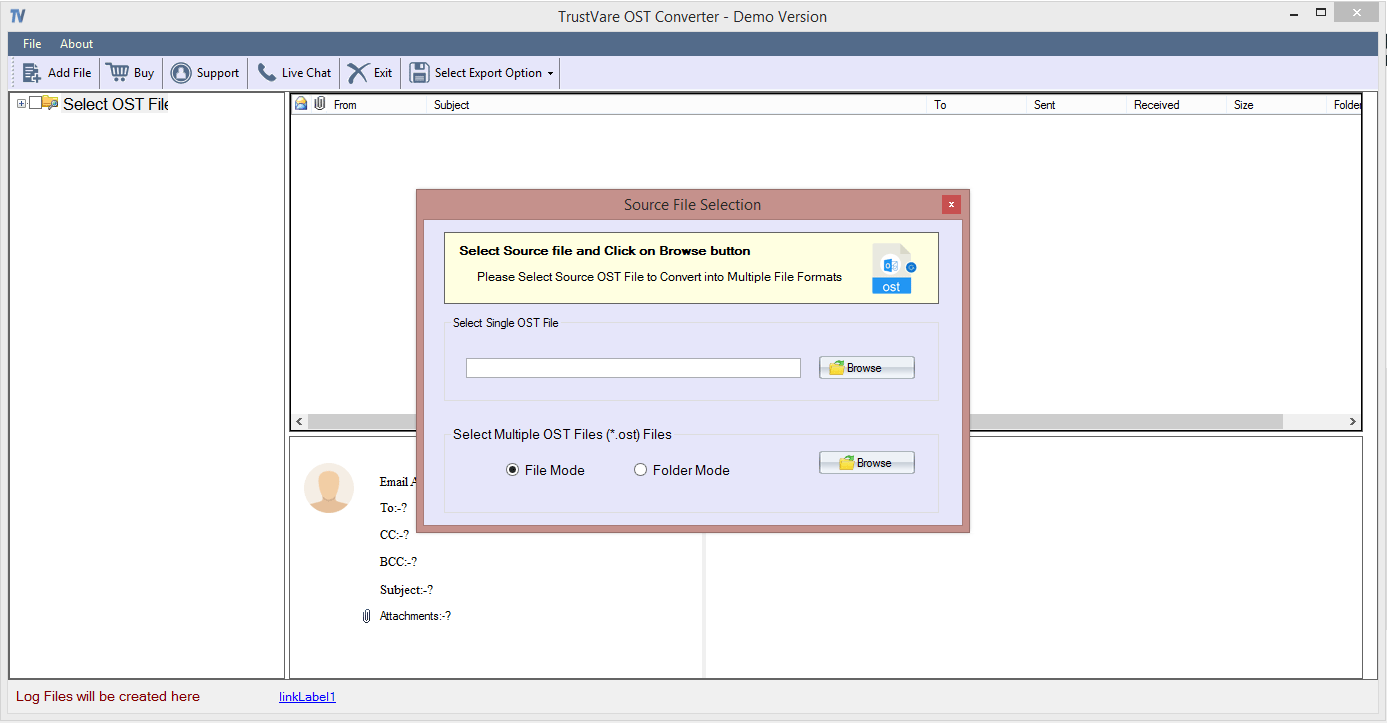
For multiple OST file uploads, the software provides two options, File mode and Folder mode. The file mode is for uploading OST files one by one. The folder mode is for uploading multiple OST files. Users can upload the folder having multiple OST files.
Step Two: At this step, Trustvare OST to MSG Converter wizard present the preview of the uploaded OST file. Users can check the same to ascertain that they have uploaded the correct file.
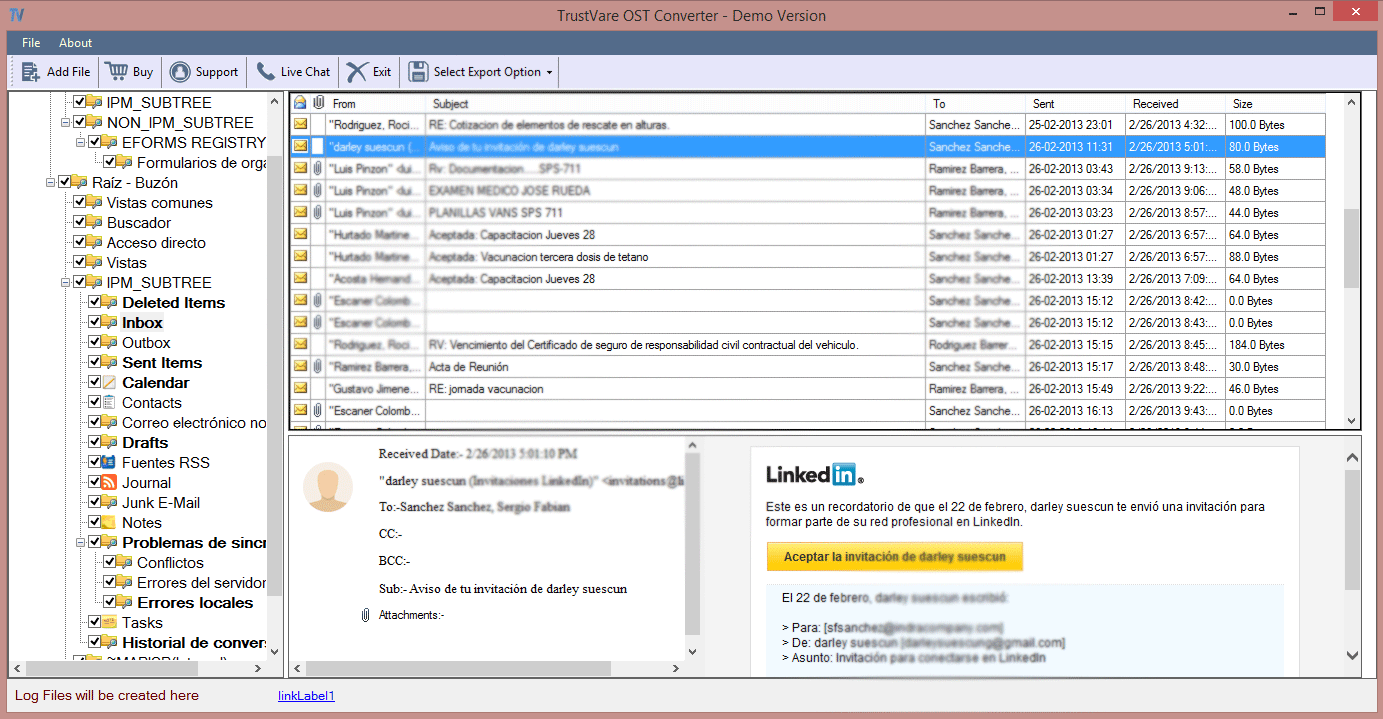
Step Three: The OST to MSG Converter is a single wizard that let users do conversion of offline file in different formats. The list is present in the ‘Select Export Option’. Click on the icon present at the top menu, and a dropdown list will option. Here, select the option ‘Convert offline mailbox to MSG’.
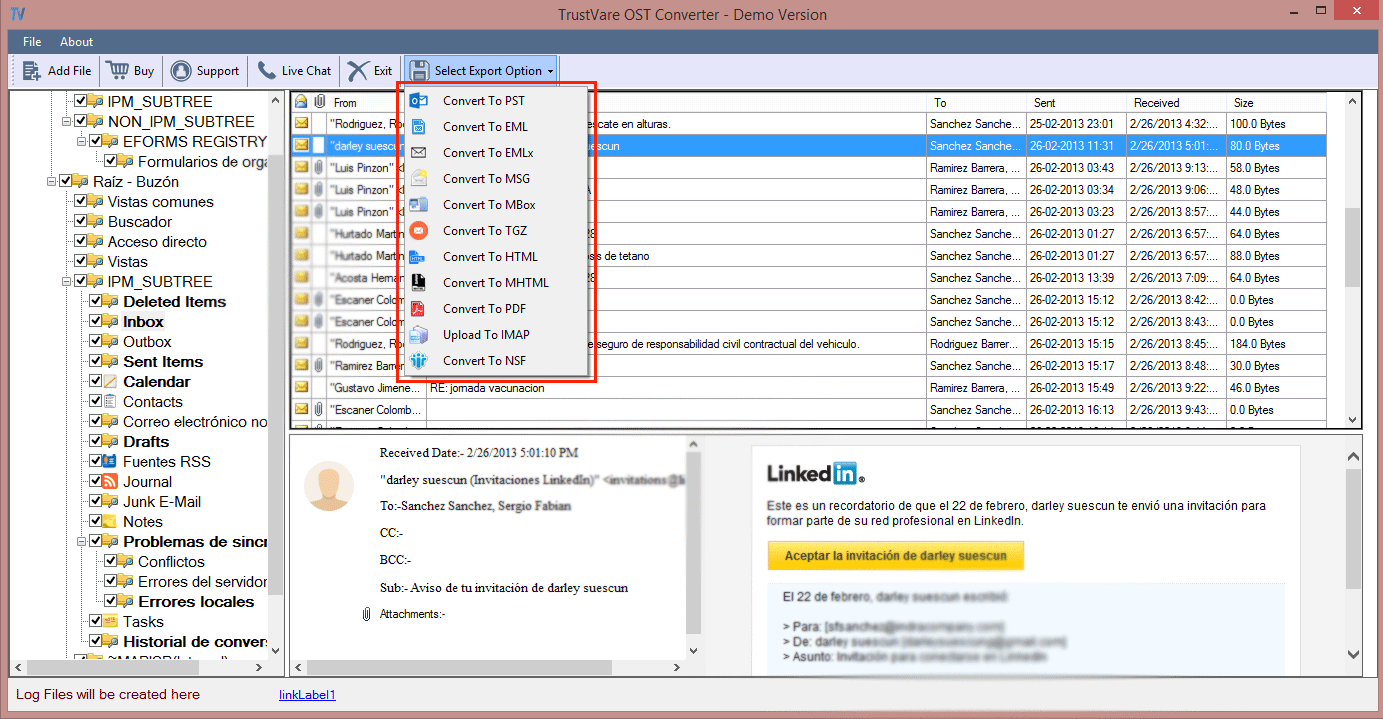
Step Four: At this step, the wizard presents various filters to do selective data migration. You can use the Date filter and select the date range.
Alternatively, you can also select the Subject filter to select emails with the subject of the mails.
On the same page, there is a ‘Browse’ button present. Click on this button to select a location where you want to save the migrated data.
Check the box, ‘Ignore empty folder’ to exclude the empty folder from the conversion process.
Step Five: Click on the option ‘Convert to MSG’ to convert OST file data to MSG format. The bar icon present at the top will show the data conversion status after you will click on the ‘Convert to MSG’ button.
This is how Trustvare OST to MSG Converter is helpful in data conversion.
The Other Interesting Features Of Converter Include:
- Time is precious and if you want to save valuable time, then the software method is the quickest one.
- With this method of offline mailbox to MSG conversion, the data structure stays unaffected. It does not change the core format of OST file data.
- The Trustvare OST to MSG Converter is one of the most reliable tools for converting data.
- The software assures zero loss and a hundred per cent correct data conversion.
- It is a standalone application and so it does not require any other application, permission to work.
- The demo version of Trustvare OST to MSG Converter allows converting 10 emails from each folder to MSG format.
Check Free Method for Converting offline files to MSG
There is a free method present to convert offline mailbox files to MSG format. Here is the step by step guide to do the conversion.
- Open the Outlook email client you are using.
- Select a message that you want to export to MSG format.
- Click on the option File and then Save as.
- Choose the location to save the file and give it a name. Click on the Save option.
The drag and drop could also be used for converting offline mailbox to MSG format and gives accurate results. However, the main hiccups with the free method are that you will have to work with one file at a time. It will take a lot of time to complete the task. The probability of losing data or error in the data file is high.
Conclusion: The OST to MSG Conversion is easy to do the task. But when it comes to working with a large number of files, the free methods fail. The software method is one of the most secured ways to convert data. And the Trustvare OST to MSG Converter is the best wizard to do this task.

