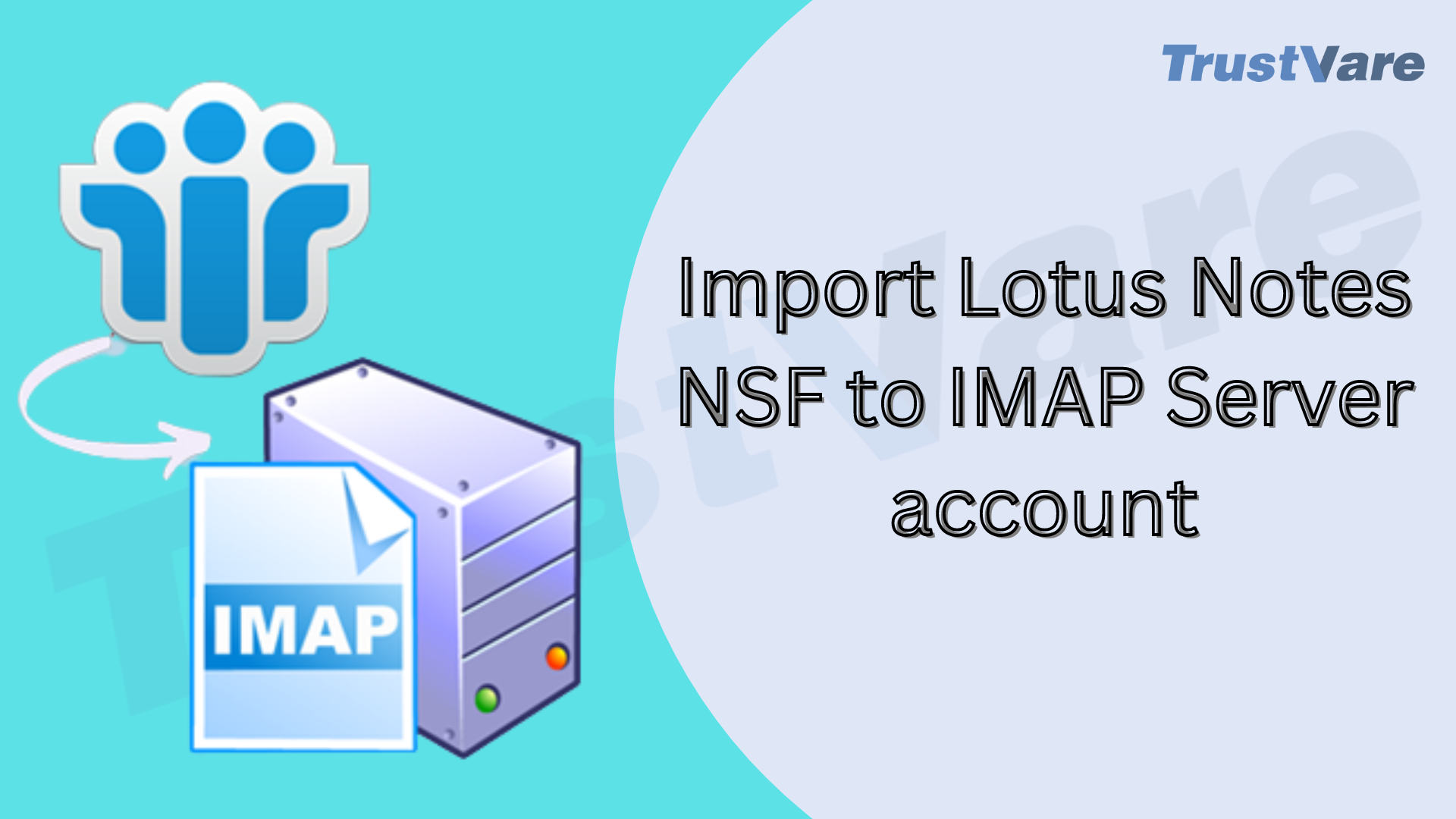This post illustrates the step-wise process to import Lotus Notes data files to an IMAP account. Moreover, it explains a direct method for Lotus Notes NSF data to IMAP migration.
IMAP or Internet Mail Access Protocol is a widely known email protocol to open email messages on the mail server. Through IMAP Server, one can easily open email accounts on multiple devices.
However, Lotus Notes is a desktop-based email client which is now known as HCL Notes. It has all its data stored in an NSF file.
When users try to transfer data from the NSF file to IMAP Server, they become confused as this can’t be directly done. But now leave all your worries behind as this post will provide you with a simple & trusted solution to migrate your Lotus Notes mailbox to an IMAP account. Before this, let us have a look at the advantages of the IMAP Mail server.
Advantages of IMAP Mail Server
- IMAP Server works speedily and shows all email items simultaneously.
- It saves local disk space and can be easily used in offline mode.
- It allows opening emails from any device.
- If emails get deleted from the device, you can back up them with an email server.
Quick Solution to Import Lotus Notes to IMAP Account
With TrustVare NSF Converter, users no longer need to wait to connect HCL Notes to IMAP mail server account. This software permits migrating multiple NSF files from Lotus Notes to any IMAP server with a complete database.
This advanced and smartly developed program works in a speedy manner to connect Lotus Notes mailbox data to IMAP Server. The best thing about this utility is it can be used easily without getting prior technical knowledge.
Working process to import Lotus Notes file to IMAP Server:
- Firstly, you have to download & install the application for IBM Notes mailbox to IMAP migration on your Windows system.
- Next, go to Add files option and load the NSF file or files you want to import into IMAP account.
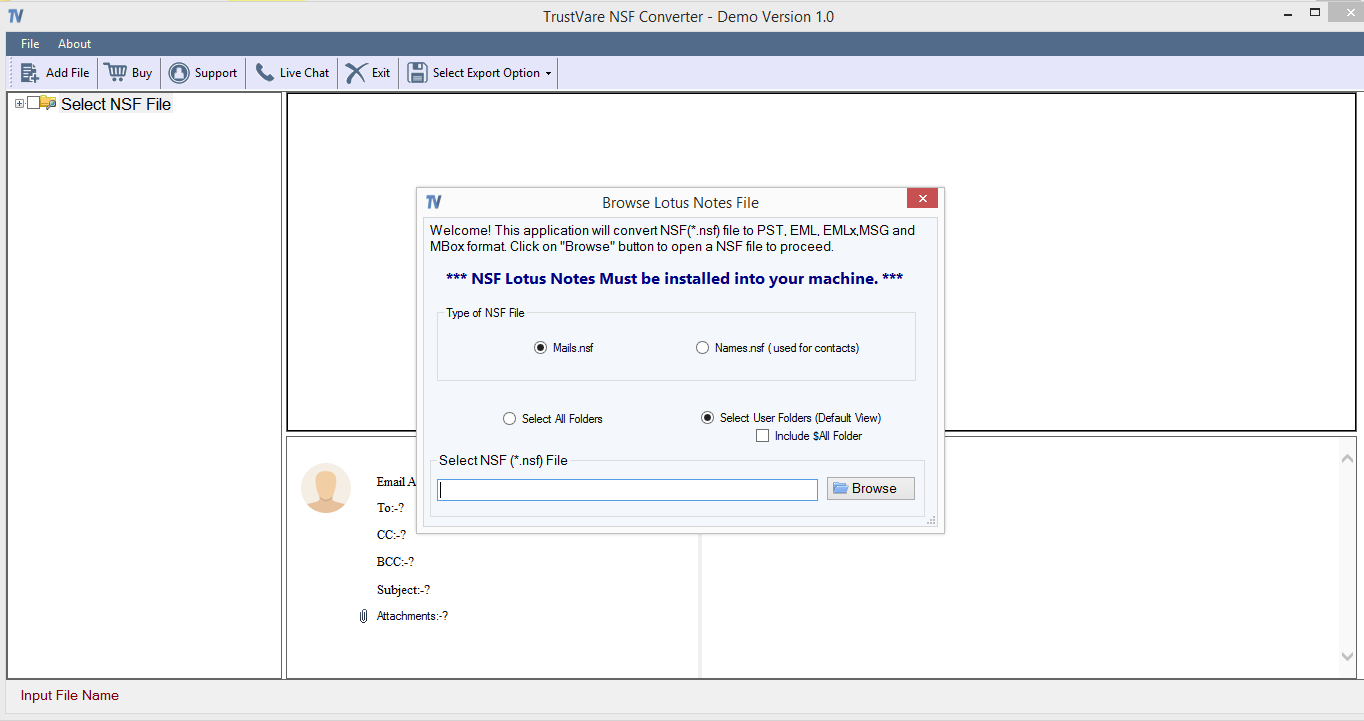
- By complete scan, the software clearly shows data inside the added NSF files(s). Then, press the Export button.
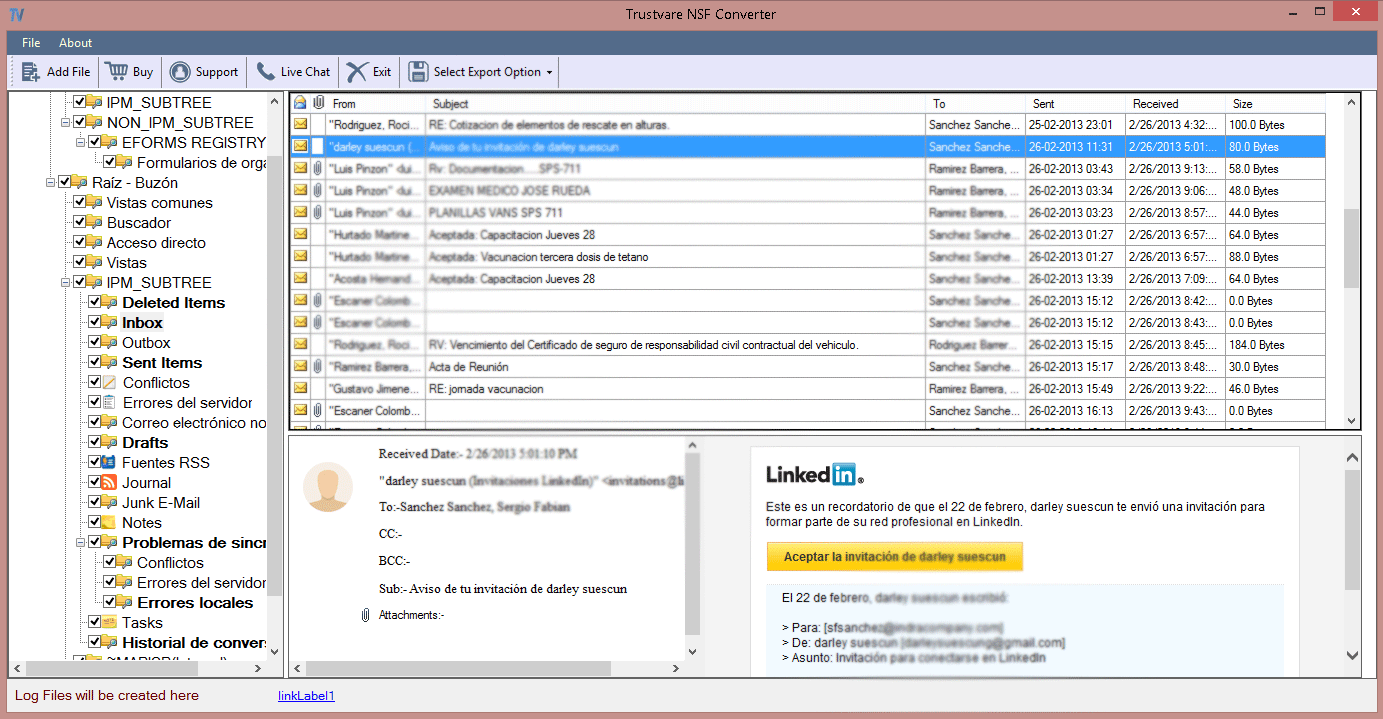
- From the options of Export, choose ‘IMAP’ and then on the appeared screen, provide login details of your IMAP Server. Also, select the folder in the IMAP account to import NSF files.
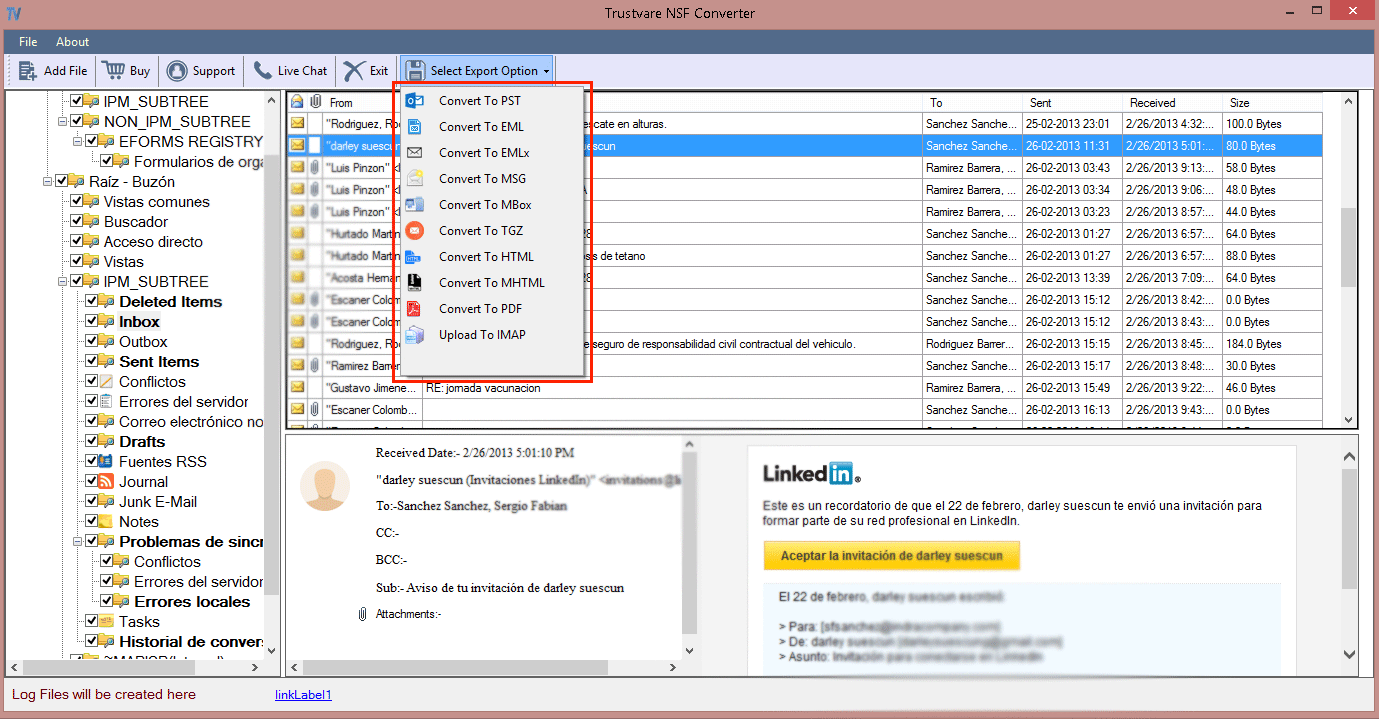
- Finally, hit the Upload Now button and this command begins importing Lotus Notes NSF files directly into your IMAP account.
Thereafter, to verify you can check NSF files by login into your desired IMAP account.
IBM Notes to IMAP Migration Software – Benefits and Advantages
- The software permits adding single as well as multiple NSF files at a time to import into any IMAP Server.
- It is designed with advanced techniques to make the migration process speedy and accurate.
- This application keeps the on-disk system folder hierarchy intact during the migration process.
- Users from both technical and non-technical backgrounds can comfortably work with this application with its friendly layout.
- The software permits importing all types of NSF files from any Lotus Notes version i.e. 10.0, 9.0, 8.5, 8.0, and others.
- This smart utility imports all Lotus Notes emails, notes, calendars, contacts, etc. to the IMAP account directly.
- This app provides a perfect choice for users to import selective NSF data items to IMAP accounts.
- It properly preserves email properties and metadata information while importing NSF emails to IMAP Server along with attachments.
- You can have a complete view of the NSF database on the software screen prior to importing it to the IMAP account.
- There will be no data loss and modification during IBM Notes file to the IMAP migration process. The application is well-examined & fully safe to use.
- Free trial which is the same as the license version is provided for evaluation with a facility to import the first few items from each folder of added Lotus Notes file to the IMAP account.
Frequent Questions Asked by Users
- Will this application need IMAP login details to perform the migration?
Yes, IBM Notes data to IMAP Migration Tool requires login credentials of IMAP account for importing NSF mailbox data to the IMAP mail server.
- Is HCL Notes configuration mandatory for NSF emails to IMAP migration?
Yes, IBM Notes must be installed on your system otherwise you can’t begin the migration of NSF file items to the IMAP account.
- Can I Import all data from IBM Notes application to the IMAP webmail account?
Yes, the software can easily and quickly import all Lotus Notes data to an IMAP webmail account without any data loss.
- Will this software support importing multiple NSF files at once to the IMAP account?
Yes of course. The software allows adding one or more NSF files at a time to transfer into the desired IMAP account.
Conclusion
There are thousands of users who need to import Lotus Notes file items to IMAP Server. But due to the unavailability of a reliable and trusted solution, they failed to do so. For this task, we have elaborated a smart and safe solution in this post that can directly import Lotus Notes files to any IMAP server with ease & accuracy. To check the software before paying for it, users have the option to install free NSF to IMAP Importer utility.