Summary: NSF is the file format of Lotus Notes, whereas HTML is a universally supported email client. If you want to export from Lotus Notes to HTML, the article is for you. Here you learn why users like to move from NSF to HTML and how to swiftly export from NSF to HTML.
HTML stands for HyperText Markup Language. It is widely used to create and design web pages. It is a plain text file to hold HTML markup code that helps define the structure and content of a web page.
You can create an HTML file using a simple text editor, such as Notepad or TextEdit. You can also use an advanced utility, like Adobe Dreamweaver or Microsoft Visual Studio to create an HTML file.
Such a file contains a heading and a body section. The head section covers the title, metadata, and links.
Why Do Users Like to Move from NSF Files to HTML?
There are various reasons why users like to move from NSF to HTML.
Universally supported: It is a widely adopted markup language supported by all web browsers including Mozilla. It means an HTML file is accessible to any web browser. NSF Files are restricted to open on only Lotus Notes. They are not compatible with web browsers and other file formats.
Easy to learn: One can learn HTML easily because its syntaxes are simple and suitable for beginners. There are many free and paid platforms where you can learn HTML.
Light weight: HTML files are relatively small and lightweight. Hence, they load faster and don’t consume much space on your device or servers.
Tips & Tricks- Convert OST files into HTML
Cross-platform compatibility: One of the lucrative benefits of HTML files is that they are easy to view on a range of devices, including desktops, laptops, tablets, and handheld devices, making them flexible files. On the other hand, NSF files are not so flexible to use on multiple platforms. It is a must to install Lotus Notes to open an NSF file.
Manual Solutions to open NSF on HTML
You can access an NSF file using a manual method (Domino Web Access) or a third-party tool like TurstVare NSF Converter.
- Manual Conversion Steps
- Access the DWA login page on your system.
- Provide the current account credentials of your Lotus Notes.
- Choose the NSF file that you wish to export.
- Press the “Actions” menu and select “Export.”
- The dialog box of Export will open, choose “HTML” as your file format and select an appropriate location to save the file.
- Hit the OK button to resume the process.
- As the export process is over, navigate the newly generated HTML file.
- Double-click on the HTML file to open it on a web browser.
Automated Solutions to Export NSF to HTML
You have various options when it comes to exporting NSF to HTML with NSF to HTML conversion application. You may puzzle to choose a reliable third-party utility. We can solve your problem by suggesting you use TrustVare Lotus Notes Converter.
The Sophisticated Application has a variety of Reasons to use
Custom Conversion Results
The tool supports custom conversion. It lets you export all folders of NSF files to HTML or specific ones like Mails NSF, Names NSF, or any folder of your choice. Hence, you find optimum control on results. It offers desired results.
User-Friendly Application
It is a user-friendly application to use on your system. You don’t have to be technically witty to operate the program. As a novice, you can use the application to export data with accuracy.
Display Preview
There is an added feature of the app. It displays a preview of the exported data. All folders and items of each folder are on its display pane. You can view each item separately.
Unlimited Conversion
The licensed version of the app is available for unlimited usage. You can use the app as long as you desire.
Steps to Operate the Application
- Launch the app on your system
- Select the folder you wish to export
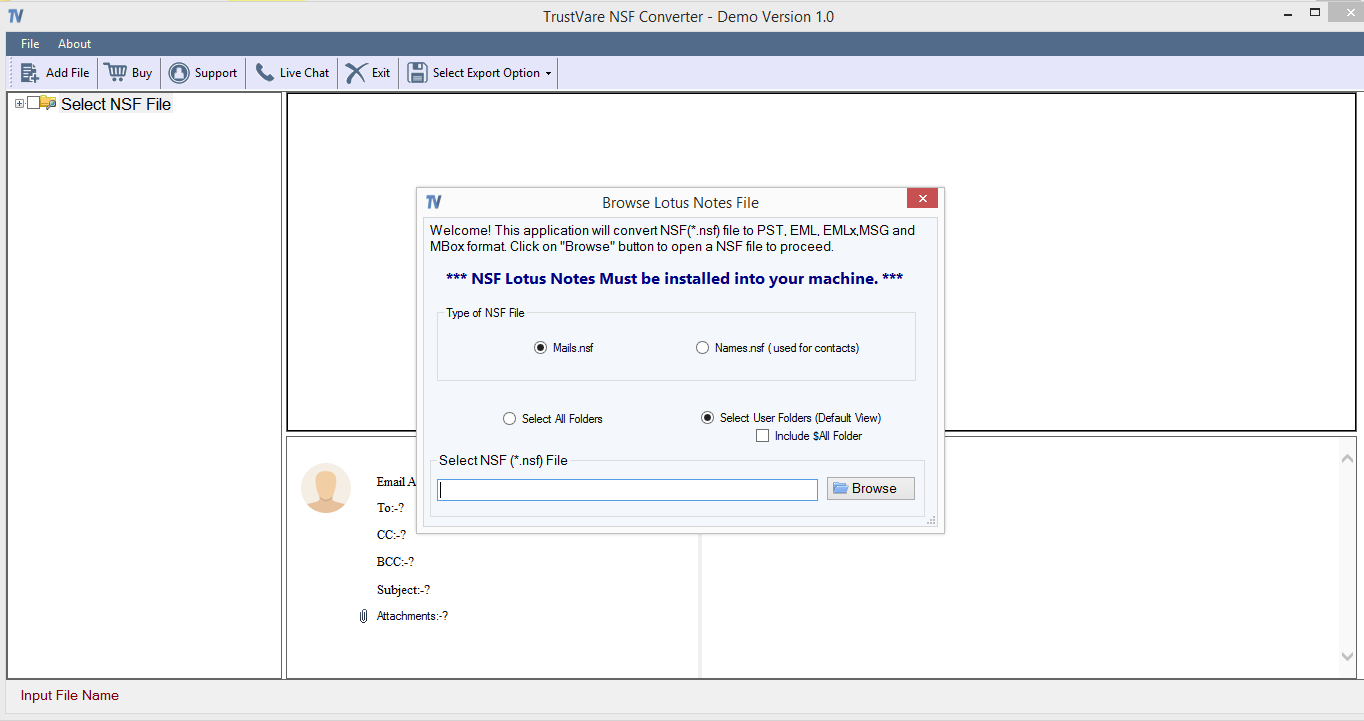
- Click on the Browse tab to select the NSF file you want to export
- Get the preview of the file
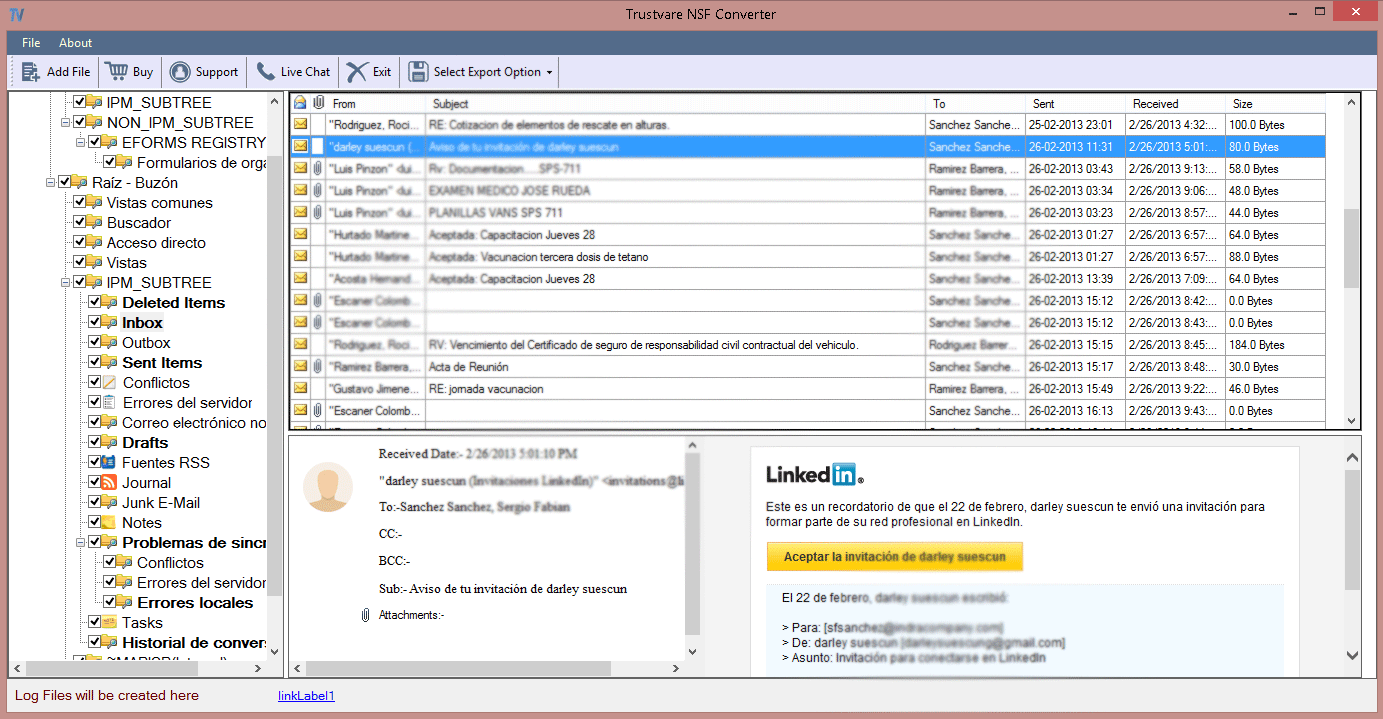
- Select the file format HTML
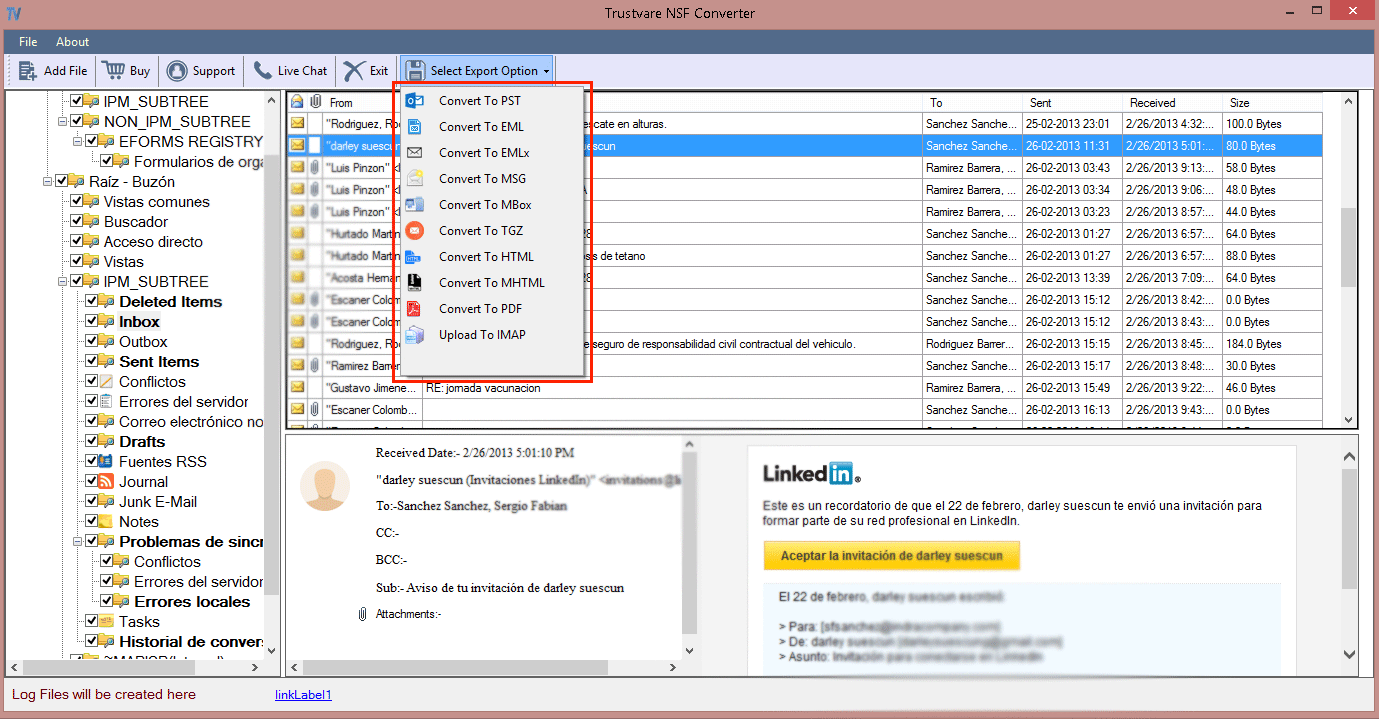
- Press the Browse button to provide the local address to save the exported data
- Now, press the convert button to execute the task
Also Read- Convert NSF to PST in bulk
Conclusion
When you compare the above mentioned manual and third-party solutions, you would find a third-party tool more valuable and productive than a manual solution. We never recommend a manual solution to a novice user because it can lead to data loss. Moreover, it is a time-consume process to follow.

