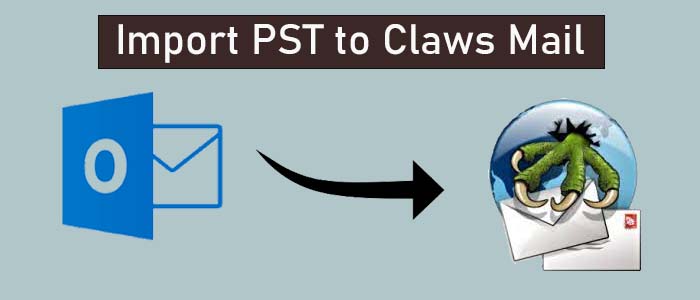Summary: There could be several reasons to import from MS Outlook to Claws Mail. If you have a reason and want to transfer PST data to Claws Mail, the blog will provide you with the best solutions.
MS Outlook is a popular email client. It doesn’t need much introduction for its features and capacity. The tool is sophisticated but is not an affordable choice because you purchase its license to use for a limited duration. Once, the duration is over, you require a renewal of the email client. That is how the procedure goes.
Claws Mail, on the other hand, is an open-source email client for Unix-like operating system such as Linux and BDS. The utility is reliable, lightweight and flexible to configure with other platforms through IMAP or POP3 protocols.
Users like to use Claws Mail because it uses low resources. Hence, it is easy to run on older systems with limited resources. The interface of the app is highly interactive. Hence, data management becomes an easy goal. Like Outlook, it allows you to create multiple accounts. Emails displays in a threaded format. Hence, organising emails become so easy. It has built-in address book feature. The features of Claws Mail are extendable with plugins.
Effective Way to Export PST Files of MS Outlook to Claws Mail
There are limited manual solutions to export PST data to Claws Mail. Manual conversion solutions seem attractive because they are free of cost. However, the biggest drawbacks of a manual solution are persistent risk of data loss, incomplete conversion, and lengthy process. In the case of MS Outlook to Claws Mail conversion, you require exporting MS Outlook data to MBOX because Claws Mail supports MBOX file format. Manually, the task is challenging and time-consuming. Therefore, experts suggest a third-party program as the best alternative.
TrustVare PST To MBOX Converter is one of the best applications to export selective personal storage table files to MBOX. It is an all-in-one program to export unending number of personal storage table files to MBOX. The tool makes the conversion process fast and accurate. It is a fast application that retains the original structure and email entities after conversion.
Step by Step Approach to Import PST to Claws Mail Using the TrustVare Tool
- The self-descriptive PST Converter requires installation and launching. It is the primary step.
- After starting the app, select the file filtration mode “File Mode” or “Filter Mode” to choose the required PST files from local folders. After that, push the “Browse” button to browse locally.
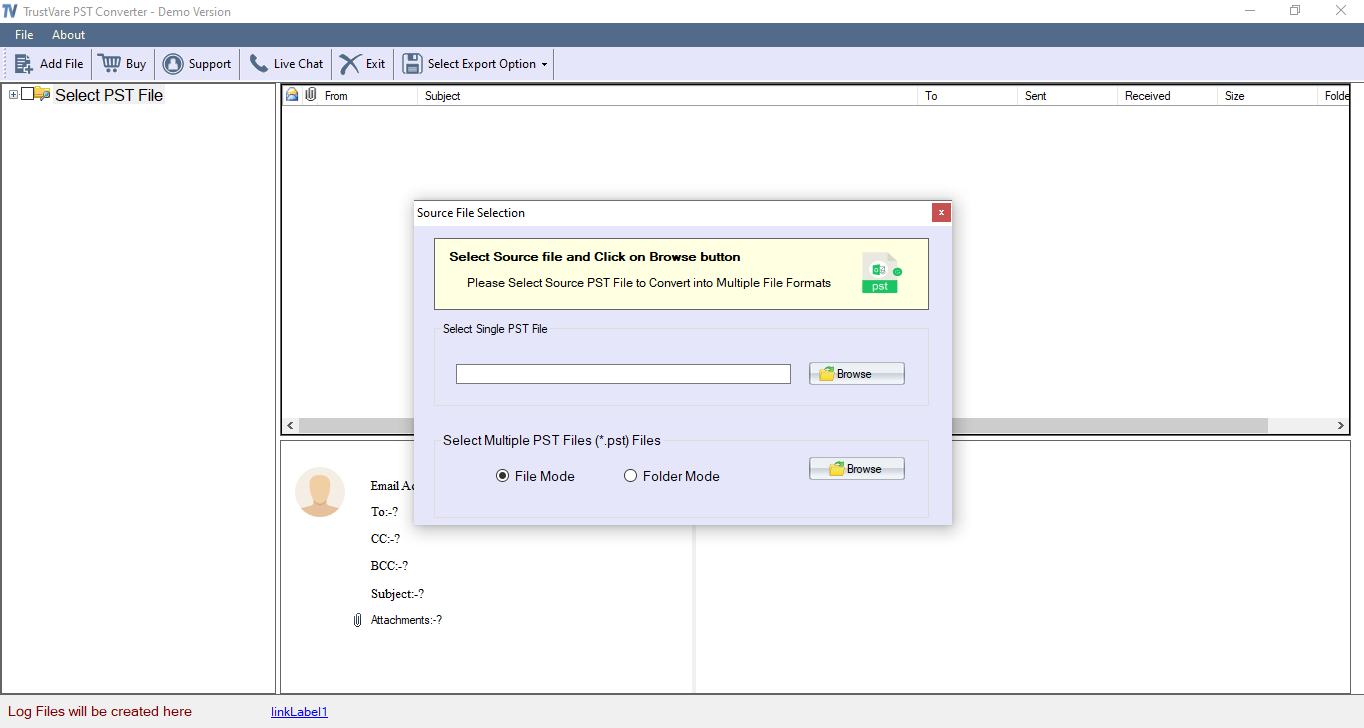
- In this step, take a close look at the folders and items of each folder. Open each item one by one from the table in the preview pane to get the preview.
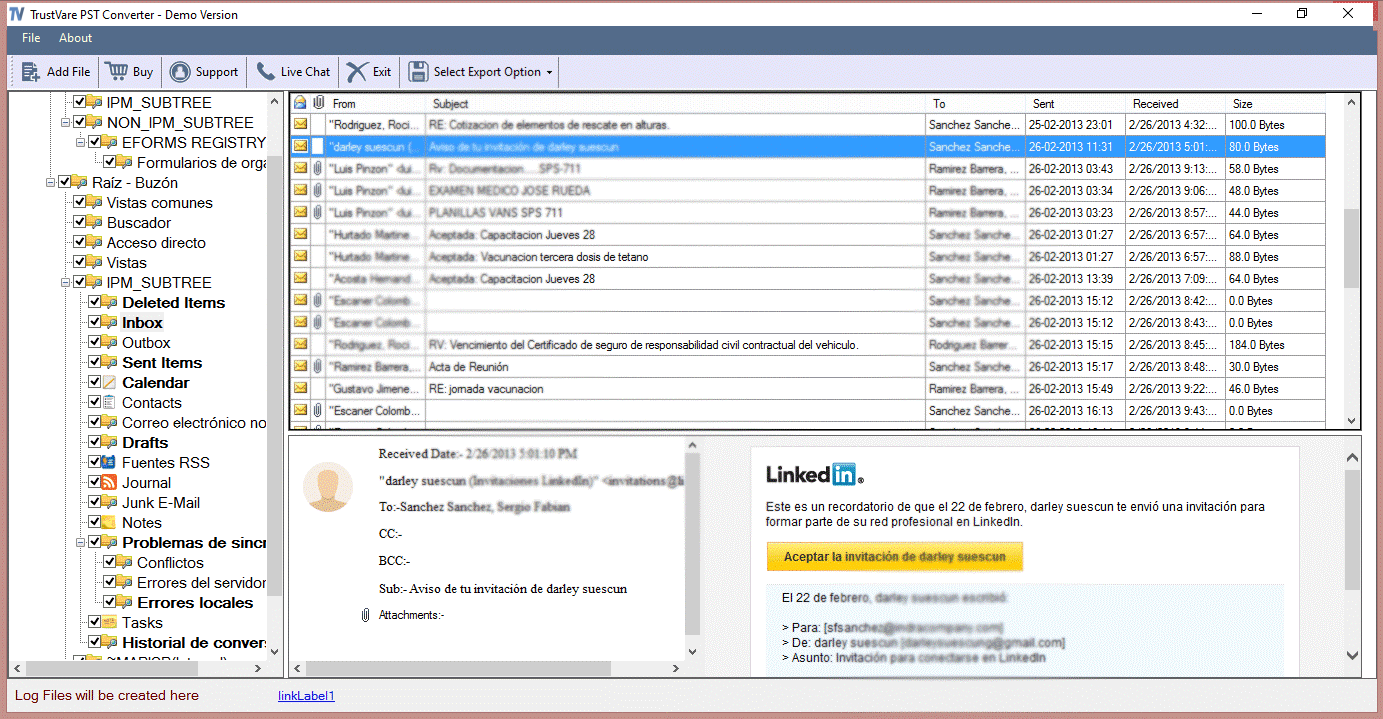
- From multiple options, select “Export to MBOX” to resume the conversion process.
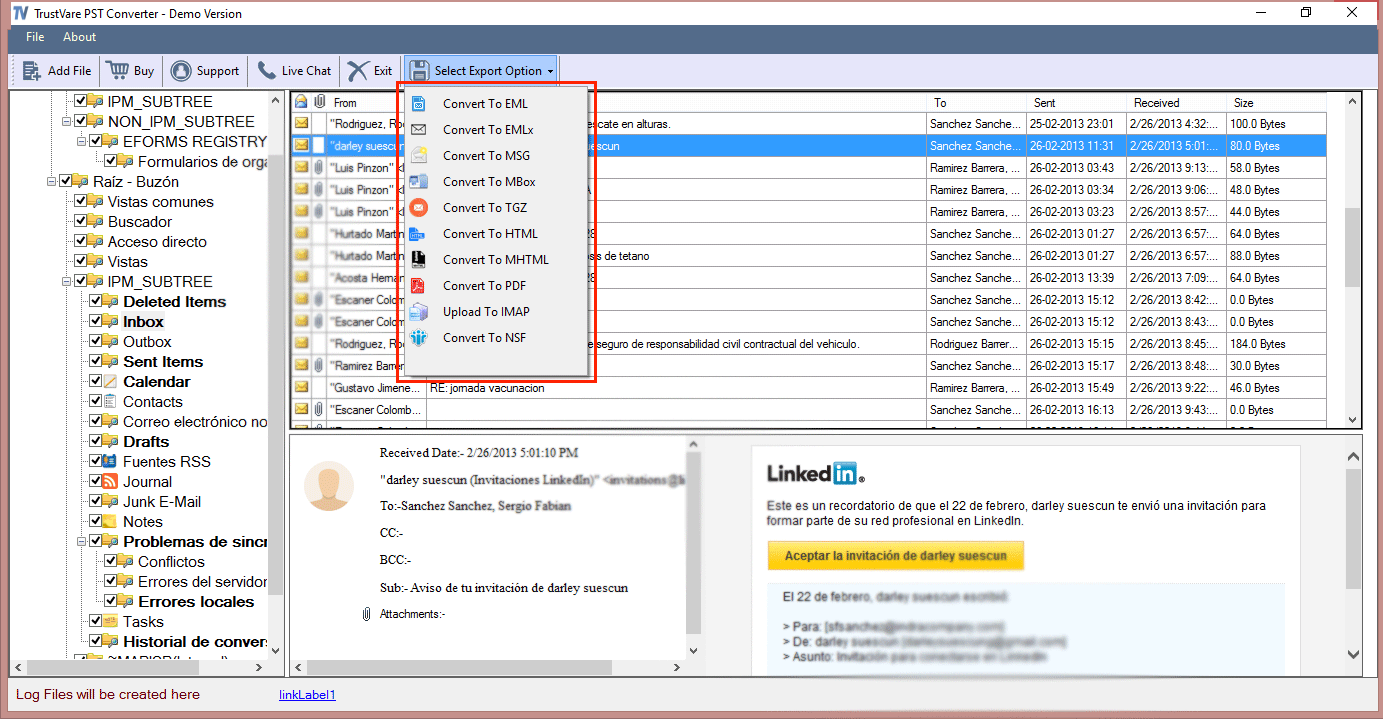
- It is the second last option where click on the “Browse” tab to select a suitable output location of the exported databases.
- Press the final conversion button “Convert Now” to start the process.
Prominent Features of the TrustVare PST Exporter
- It is a self-descriptive app for which you don’t need technical help to install and complete the conversion process.
- Batch conversion feature is prominent to save time and effort during migration.
- No extra effort and technical skills you need to run the program because the conversion process ends in four easy steps.
- The utility has a preview pane to view the exported data before conversion.
- The program has the safety feature to protect data from corruption. There is no case of data missing.
- The self-dependent or independent app that doesn’t need prior installation of MS Outlook for conversion.
Free Demo Trial
Download the free demo trial version of this application before you look for its license. The demo version can later convert to the paid version if you want to continue the app.
FAQs
Q-1 How many PST files can I export in one time?
A- The capacity has not revealed. You can export as many PST files as you want at a time.
Q-2 Do I need technical help to upload and run the program?
A- Absolutely no! The application is user friendly to download and run without asking technical assistance.
Q-3 How long can I use the app?
A- The licensed version is free to use as long as you want. It is your wish how long you want to use this.
Final Words
If you have made your mind to export Outlook data to Claws Mail, you can export personal storage table to MBOX using a third-party tool. It is one of the easiest and the most reliable way to export unlimited PST files to Claws Mail.