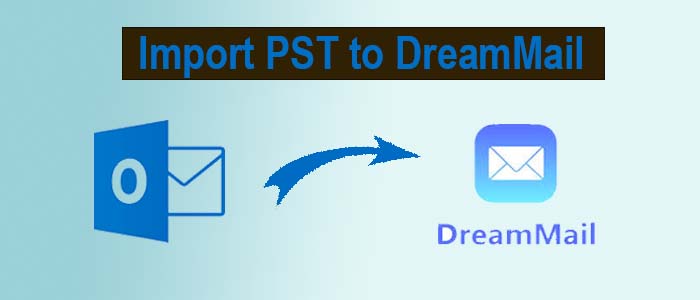Are you looking to export Outlook for Windows data to DreamMail? Do you want a quick solution? The wait is over now. You can move Outlook for Windows data to DreamMail with a few clicks if you use the help of a professional application.
DreamMail is a simple freeware email client. It supports the management of emails. With essential features, this application can meet small businesses’ and individuals’ email management needs. The app supports customized templates, password protection, backup data, and several other features.
MS Outlook, on the other hand, is a sophisticated program to run. It has robust data security and management. This application makes managing emails, contacts, events, to-do lists, and other properties easy. For Outlook to DreamMail conversion, all you need is to convert Outlook personal storage table files to EML. A third-party app is the best alternative to lengthy, risky manual conversion solutions.
A Wonderful Solution to Export PST Emails to DreamMail
Your search for conversion of PST to DreamMail can be over with the help of TrustVare PST To EML Exporter. It is a leading online store for Outlook conversion applications. Each tool the online store offers is reliable, user-friendly, and lightweight. Each app has a free trial version for assessment and decides on getting the licensed version.
Steps to Consider after Installation of TrustVare PST Exporter
- Launch this application after clicking on its icon. In the initial step, select either the File Mode or Folder Mode for the filtration of files. Now, press the “Browse” button and choose a folder or file to upload.
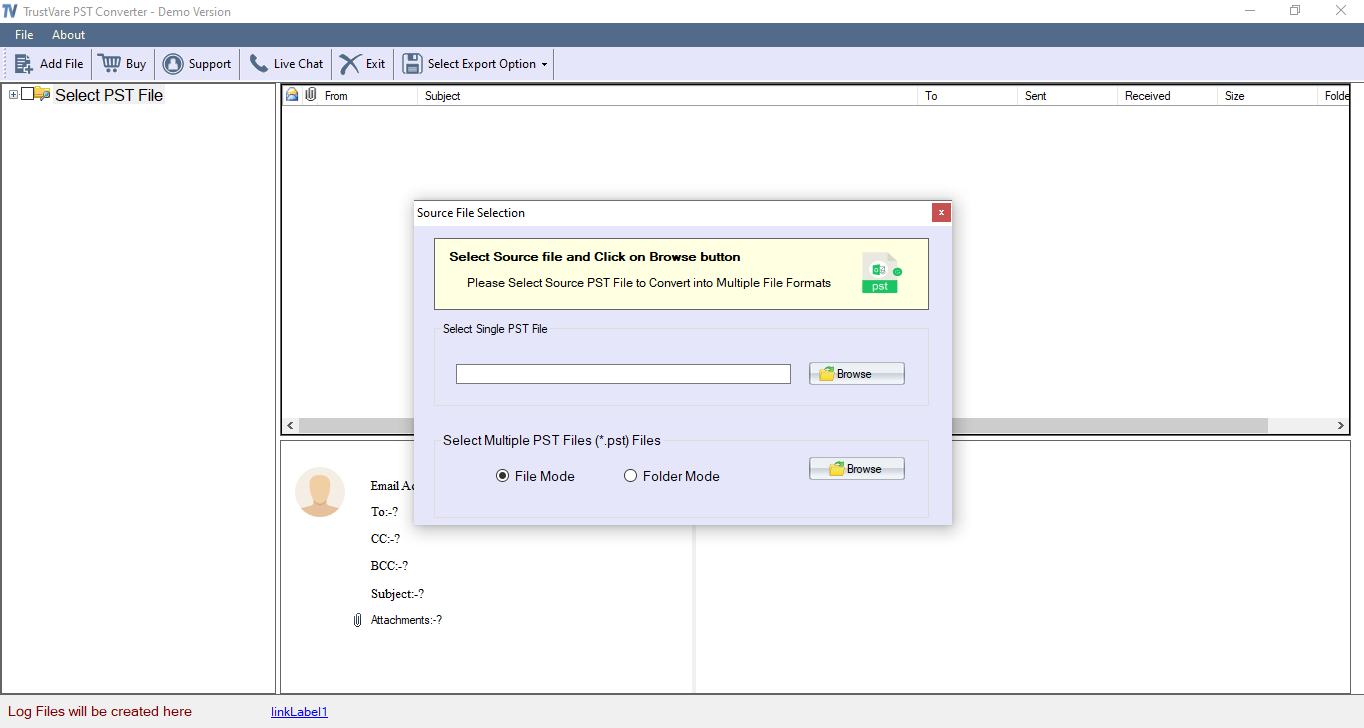
- In this step, go through the uploaded files on the preview pane. You can open each file and its folders to closely examine the stored data.
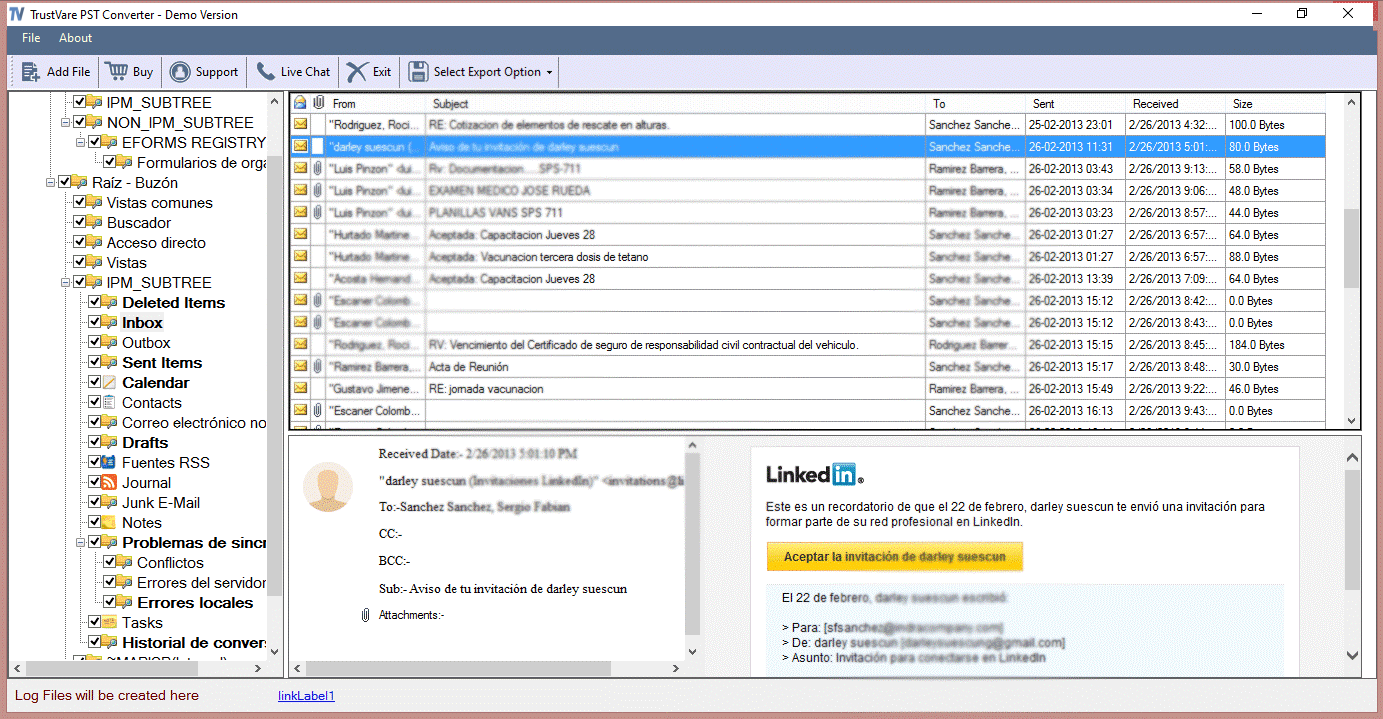
- Select the “Export to EML” option from multiple options to give the tool command to export PST data to EML file format.
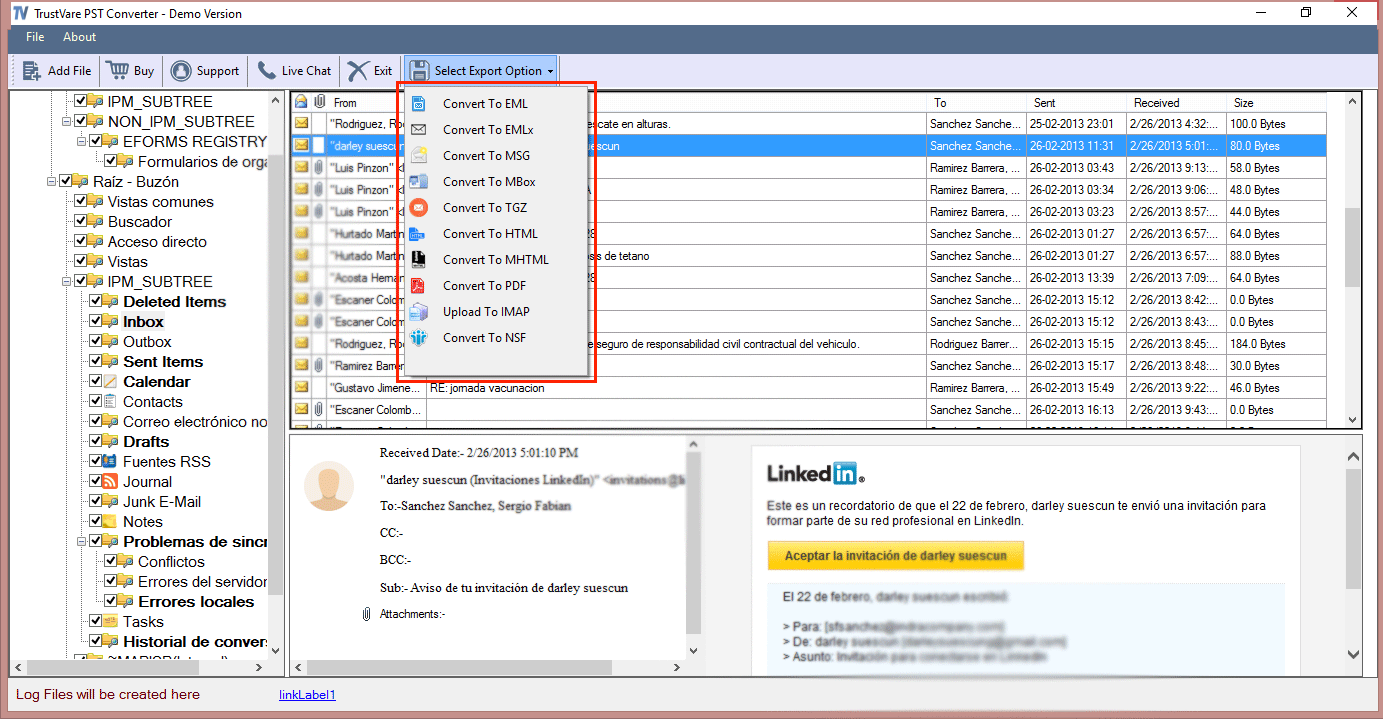
- Select the output location from the locally saved folders. The area can be a new folder or an older one. Press the “Convert Now” button to complete the entire conversion process.
(Note: The application supports conversion personal storage table files to EML without installation of Outlook for Windows and DreamMail. It is an independent application. )
Prominent Features of This App
This advanced application is embedded with several advanced features. Some of them are listed here:
- With the help of this program, you can perform migration in batch. The utility allows the selection of single to unlimited personal storage table files to export to EML file format without losing quality.
- It assures high-quality conversion results each time. During migration, the tool keeps emails and their attachments intact and unmodified. There is no case of data alteration or missing. It reduces the chances of data loss significantly.
- The interface is user-friendly. This conversion program requires four easy steps to complete the migration process. To run this application, users need no additional technical help.
- With unlimited license validity, the application allows the conversion of an indefinite volume of PST files. Users can upload the licensed version to use it for as long as they want.
- The application needs no additional help to accomplish the migration goal because it is an independent program. It lets users pick orphaned or stored personal storage table files to export to EML.
Free Trial Version
Feel free to download the free trial version of this sophisticated application on your Windows system. The free version has features similar to the paid version. It gives an overview of the application’s performance by examining it practically.
Final Words
Finally, the entire conversion process from Outlook for Windows to DreamMail is achievable if you choose a professional application. TrustVare PST to DreamMail Converter is a one-stop to move from Outlook to DreamMail quickly and without disturbing the alignment and content quality.