Summary: The article provides solutions to import PST to Eudora Mail. If you are looking for conversion of Outlook to Eudora Mail, the article can seem you helpful.
Eudora was launched in 1990. It was in trend till 2000. Qualcomm, the developer of Eudora, introduced the app for both Windows and Mac operating systems. In 2006, Qualcomm announced to discontinue its support to Eudora. The standalone application gradually loses its popularity. Eudora offers rich quality email management system with the ability to manage emails and contacts.
The following features make the application still popular among users.
- The application has user-friendly interface. Hence, users don’t need to be technically skilled to operate the application.
- It has advanced filtration to organize and prioritize emails.
- The app maintains digital address book to store and manage contacts.
- It lets you send and receive emails.
- Like Outlook, Eudora users can manage multiple accounts in the app.
- The security feature is robust with the support of SSL encryption.
- It has spam filtration feature to remove unwanted spams.
- The tool supports customization of data to personalize the email experience.
- It is an open source. Hence it is available to install freely.
Conversion of MS Outlook to Eudora
For conversion of MS Outlook to Eudora, you can export personal storage table data to MBOX. Manually, personal storage table data conversion to MBOX is time-consuming and the risk of data loss is persistent. Therefore, the best alternative is to use a third-party application that supports personal storage table files to MBOX Conversion.
You can use a professional tool that is TrustVare PST to MBOX Converter. The advanced application offers fast and accurate conversion of selective PST files to eudora. It reduces the risk of data loss. The app exports single and multiple PST files to eudora file format.
Step by Step Approach to MS Outlook to Eudora Using the Professional Solution
- Download and launch the program on your Windows system.
- Select the appropriate filtration mode- File Mode or Folder Mode to select PST files and then the “Browse” tab
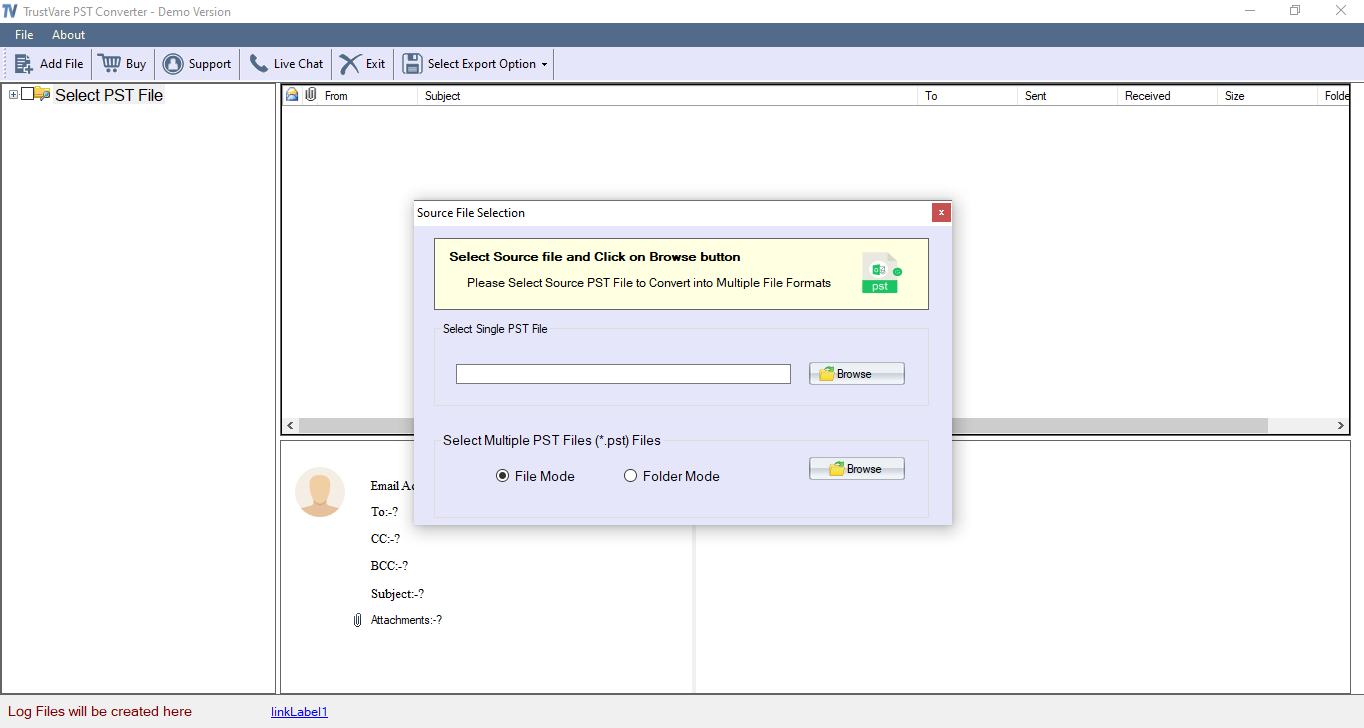
- Get the preview of the uploaded PST files and customize the resultants by excluding the unwanted folders.
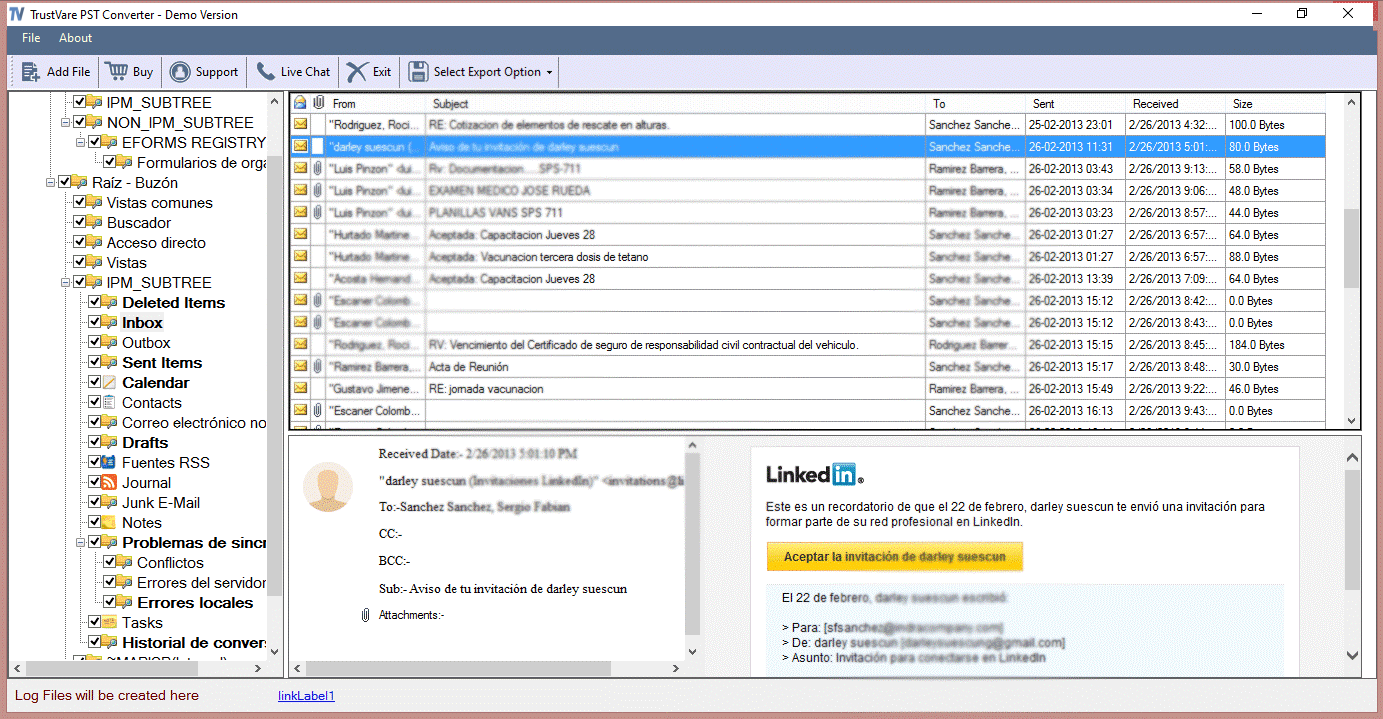
- Select “Export to MBOX” and then the “Browse” tab for the output location. The following location can be any folder of your choice.
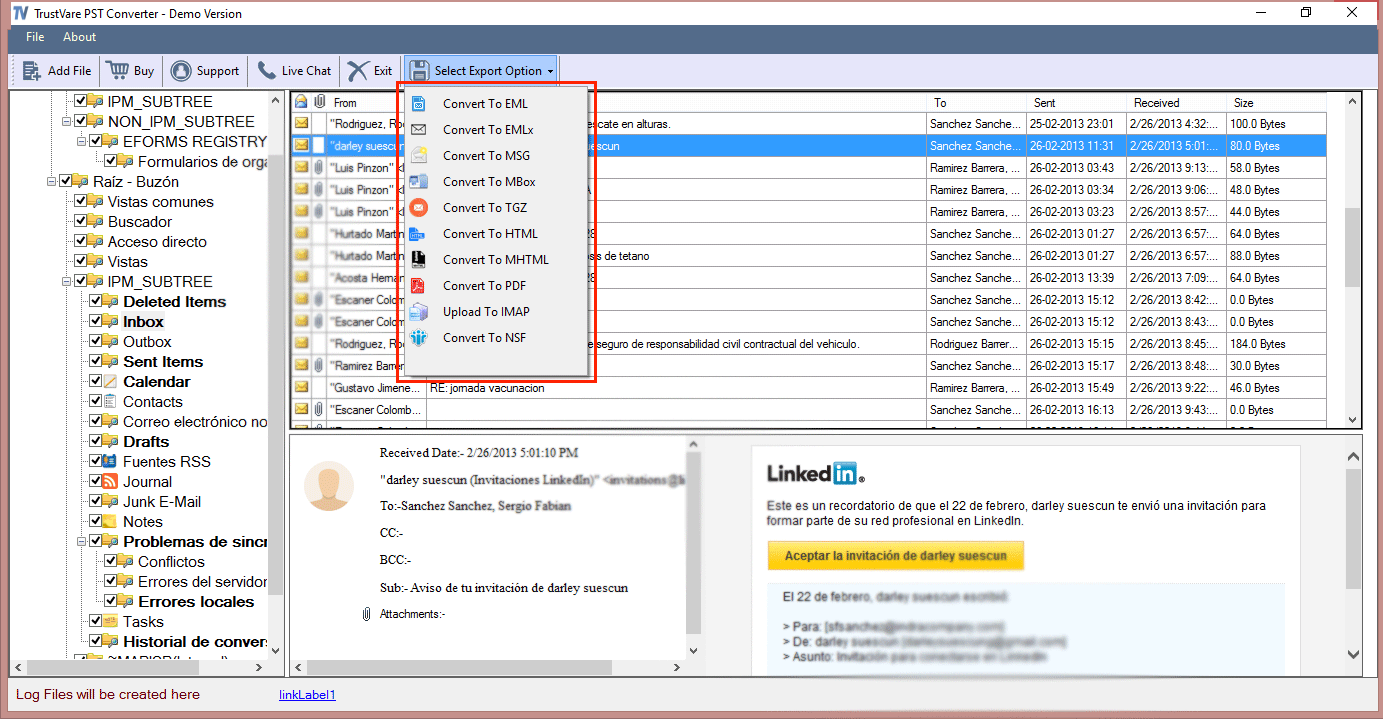
- Press the “Convert Now” tab to complete the process
Key Features of the Application
The tool has various primary features that make it the best choice to export Outlook to Eudora Mail.
- Batch Conversion: The app offers batch conversion of PST files. Users have the permission to select single or multiple PST files to upload them once and export data in go.
- Independent Conversion: The advanced application offers independent conversion. It means the migration process doesn’t require installation of MS Outlook, Eudora, and any other applications.
- Accurate Conversion: The app offers accurate conversion each time. It exports emails with all components intact and have no changes in the structure. It transfers data something like that it is difficult to differentiate between the original and the transferred data.
- Unlimited Migration Assistance: The solution license is available with lifetime validity. It means you can use it as long as you want. It can be months or years. Every time, the data accuracy is 100%.
- A Lightweight & Reliable App: It is a lightweight program to install on your Windows system. The app is easy to install and keeps only a few space on your system to run. It transfers data swiftly and quickly.
FAQs
Q-1 Can I export more than 20 PST files to Eudora at a time using this app?
A- Yes, you can. It has bulk data migration feature to transfer unlimited PST files without losing the entities.
Q-2 Does it export archived and orphaned PST files?
A- Yes, you don’t need external tools not event MS Outlook to Import PST to Eudora Mail.
Q-3 Does the app compatible to export MS Outlook 2003, 2007, 2010, 2013, and other versions’ databases?
A- Yes, the application supports conversion of all the latest versions of MS Outlook. It supports ANSI and Unicode files.
Final Words
Overall, you can Import PST to Eudora Mail using a third –party application instead of a manual conversion approach. A third-party app offers safe and swift conversion of MS Outlook databases.

