Many of you are aware of MS Outlook for Windows, but how many of you are aware of Horde Web Mail. It is a sophisticated open-source webmail application, an integral part of the Horde Groupware suite. With the help of collaboration tools like emails, contacts, calendars, tasks and more, Horde Mail offers all the basic features of management of emails.
Reasons for the Popularity of Horde Mail
It is a famous email client among website owners because it can configure with your domain to send and receive emails. Horde Groupware Mail is a free tool for enterprises to access third party tools independently. Here are some quick reasons why users like Horde Mail over MS Outlook for Windows.
- It is a free-of-cost browser-based communication suite that supports enterprise-level embedded features.
- Conversion of PST to the Horde Server cloud, you can free up some space of your system.
- It allows you to burden down email quota space from cPanel because Horde Server comes with a Quota Support facility.
- It is easy to synch data of PST to Horde Mail because Horde Groupware and MS Outlook supports IMAP and POP3 protocols for email communication.
- It allows users to customize the data by organizing emails into folders and label them as per your choice.
Import PST to Horde Webmail – With Automated Solution
For conversion of MS Outlook to Horde Mail, you can consider a third-party application instead of a manual conversion solution. Manually, it is difficult to export PST to Horde Mail because of limited options. At the same time, there is a risk of data loss. You can choose a safe option and that is offered by a third party application.
TrustVare PST file Converter is one of the best alternatives of all types of manual solutions available with you. The application offers fast and accurate conversion without losing quality. The conversion speed is fast with bulk conversion.
How to Migrate from MS Outlook to Horde Mail with Automated Conversion Apps
- Download and launch the Windows application Personal storage table file Converter on your system.
- After Installation, filter specific files by “File Mode” or “Folder Mode” and then the Browse button to upload data.
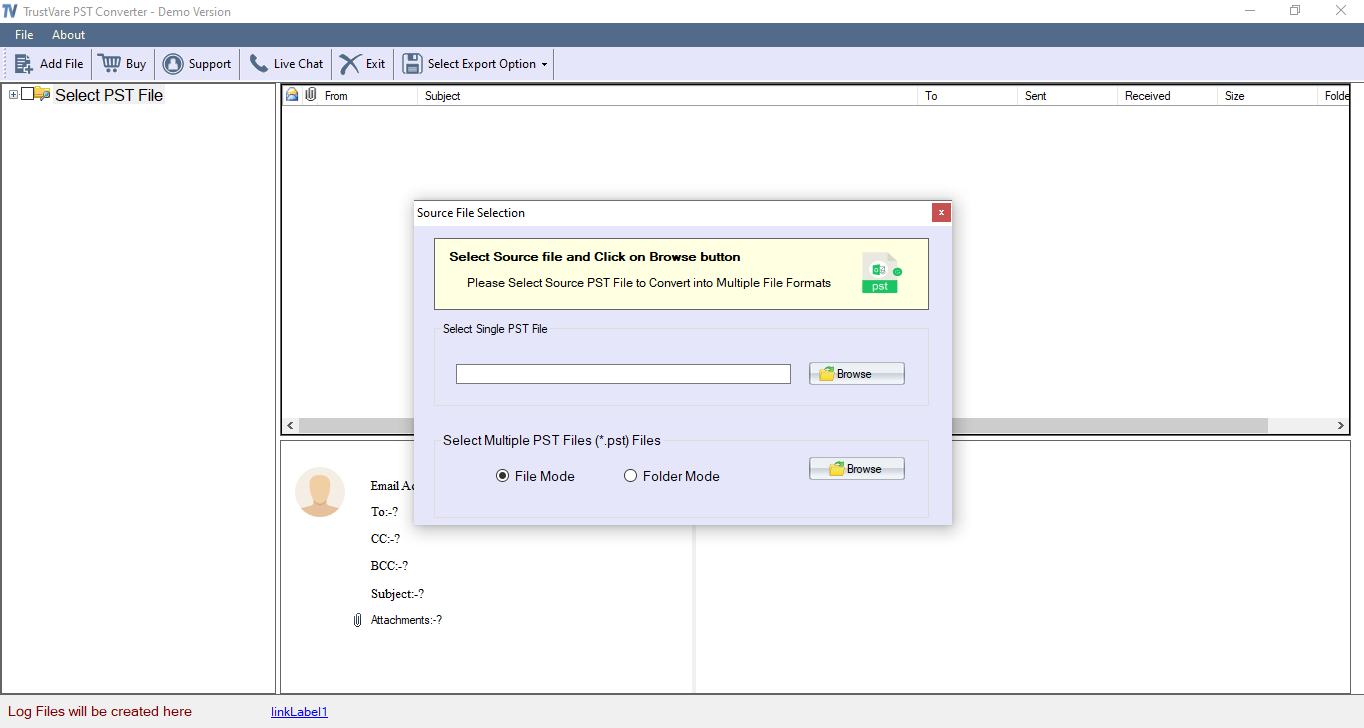
- Get the preview of the uploaded data on your system.
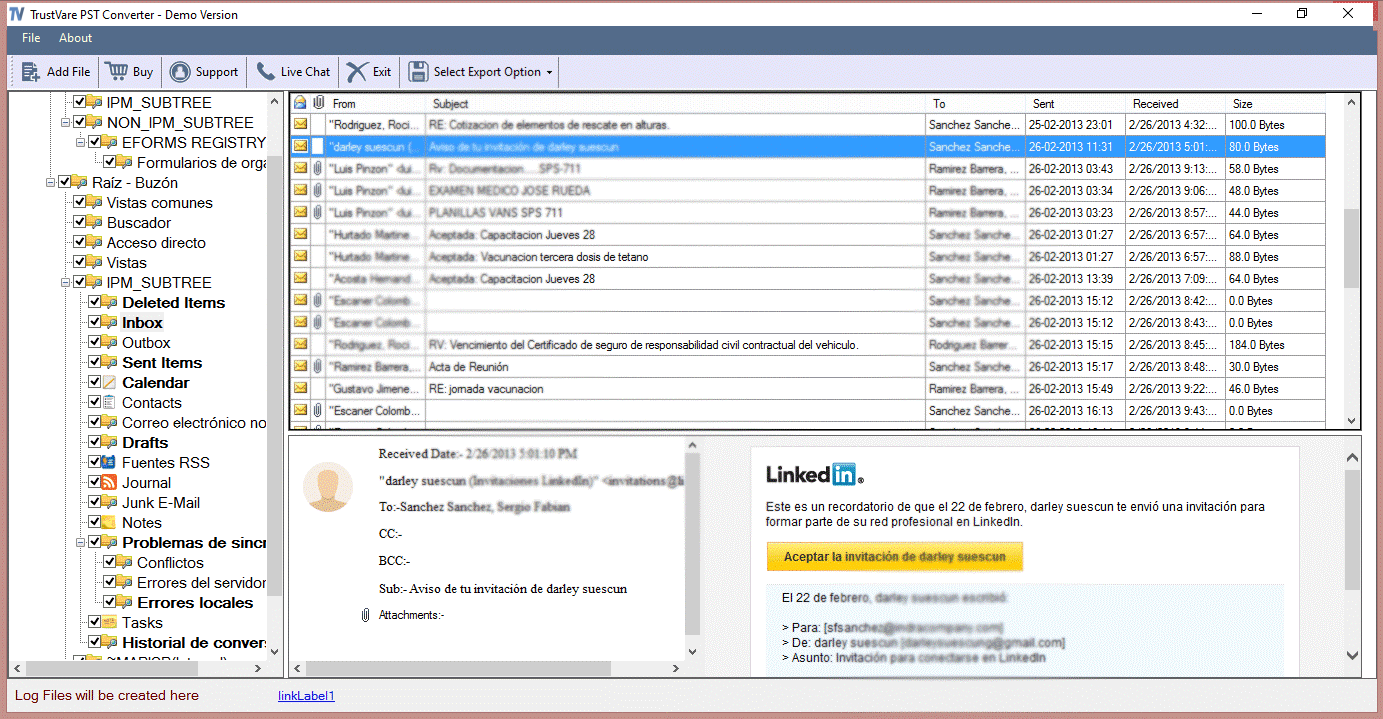
- Select “Upload to IMAP” options from the given multiple options.
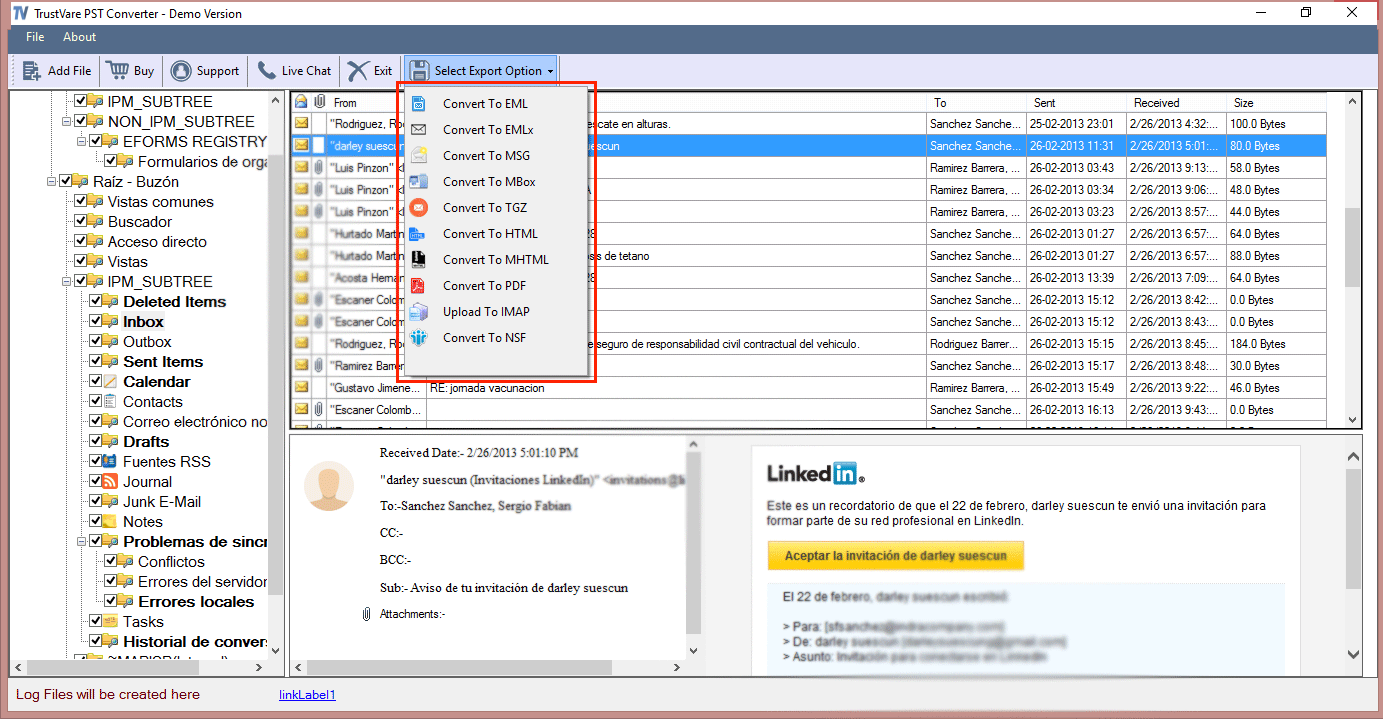
- Now, press the “Browse” tab for output of the converted data and the final button “Export Now” to complete the conversion process.
(Note: The above method doesn’t require prior installation of MS Outlook and Horde Mail for conversion of PST to Horde Mail. It offers smooth and error free conversion of MS Outlook databases.)
FAQs
Q-1 I am using MS Outlook 2013, can the tool support conversion of PST to Horde Mail?
A- The application is compatible with MS Outlook 2003, 2007, 2010, 2013, and other latest versions of the OS. It offers smooth and error free conversion.
Q-2 Can I install the app on Windows 8 for conversion?
A- Yes, you can install the application on your Windows 8, 8.1, 10 and 11. It is a highly compatible application.
Q-3 Does the app support conversion of large PST files?
A- Yes, there is no file size issue when it comes to convert selective PST files of ANSI and Unicode versions. It is an advanced app.
Q-4 How many PST files can I export in one go?
A- The solution supports conversion of multiple PST files in one go. There is no limit set for the conversion.
Optimum Features of the Converter Tool
- The product enables batch conversion of PST files into Horde Mail to find fast conversion results.
- The application enables conversion of PST files of ANSI and Unicode version.
- The tool has advanced filtration tabs to filter and select specific PST files for conversion.
- Conversion accuracy is 100% regardless of the file size each time.
- The free demo trial is available to install and run on your system for accurate conversion.
What Do Clients Say?
This application has fulfilled my desire of fast and accurate conversion of PST data. I am using for the last one year. Katherine
In my experience, it is a well-suitable choice for those who are looking for fast and accurate conversion of PST databases. Jenny
I have rated this application 4.9 out of 5 because it is lightweight, bug free, and fast conversion app. Ruby
I am always thankful to the team of TrustVare for recommending this program. It has saved my precious time and effort of conversion. Marry
Final Words
Overall, the idea of Import PST To Horde Webmail, it’s fulfil with a third-party conversion utility instead of a manual solution. Manually, it is time-consuming and not reliable. You can put your precious Outlook data at risks.

