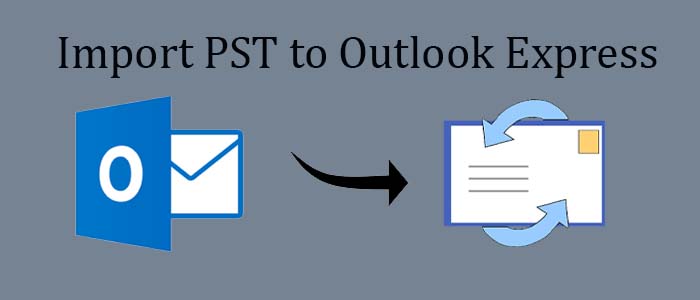Outlook Express and Outlook for Windows are two different platforms. The MS Outlook for Windows supports PST and OST file formats. Outlook Express is not compatible with PST/OST files. Therefore, when there is a need to import PST to Outlook Express, conversion of PST files to EML is the best solution. Because EML is compatible with Outlook Express. Here are two prolific ways to move PST data to Outlook Express.
Importing PST Files to Outlook Express Manually
It is one of the most practiced ways to import PST files to Outlook Express. The following method requires technical skills. It restores data quality. If you are technically skilled, the method is safe for you. At the same time, if you have limited PST files to export, manual conversion can be the best alternative.
- Access MS Outlook for Windows on your system and navigate the File menu.
- Press the Open & Export tab and then choose Import/Export.
- Next, choose the “Export to a file” option and Next.
- After that, select CSV or “Comma Separated Values” and click Next.
- Choose the folder to save the exported data and then Next.
- Press the “Browse” button to choose the location.
- Now, press the Finish button to complete the process.
- Next, access Outlook Express.
- Navigate the File menu >> Import>> Other Address Book.
- Choose Text File and then Next.
- Locate the new CSV file and click Next.
- Click on Map the CSV files to modify the address book box.
- Finally, press the “Import This Field” option and then the Finish button.
How do you find the above-mentioned method? The solution seems easy but is time-consuming. In addition, it doesn’t give the guarantee of a smooth migration. There could be a data loss issue.
Automated Solution to Import PST Files to Outlook Express
Among several automated solutions to choose from, it may be confusing to pick the one that fits your needs. You can consider the ratings and reviews. In addition, you can go for a free trial of the app that you want to choose.
TrustVare PST to EML Converter can fit your needs. The application is user-friendly, reliable, and easy to run. A novice can handle the application independently. It meets the migration goal in four easy steps.
Steps to Import PST to Outlook Express Automatically
- First, download the PST Converter on your system and add a PST file that you want to import. You can upload single or multiple PST files.
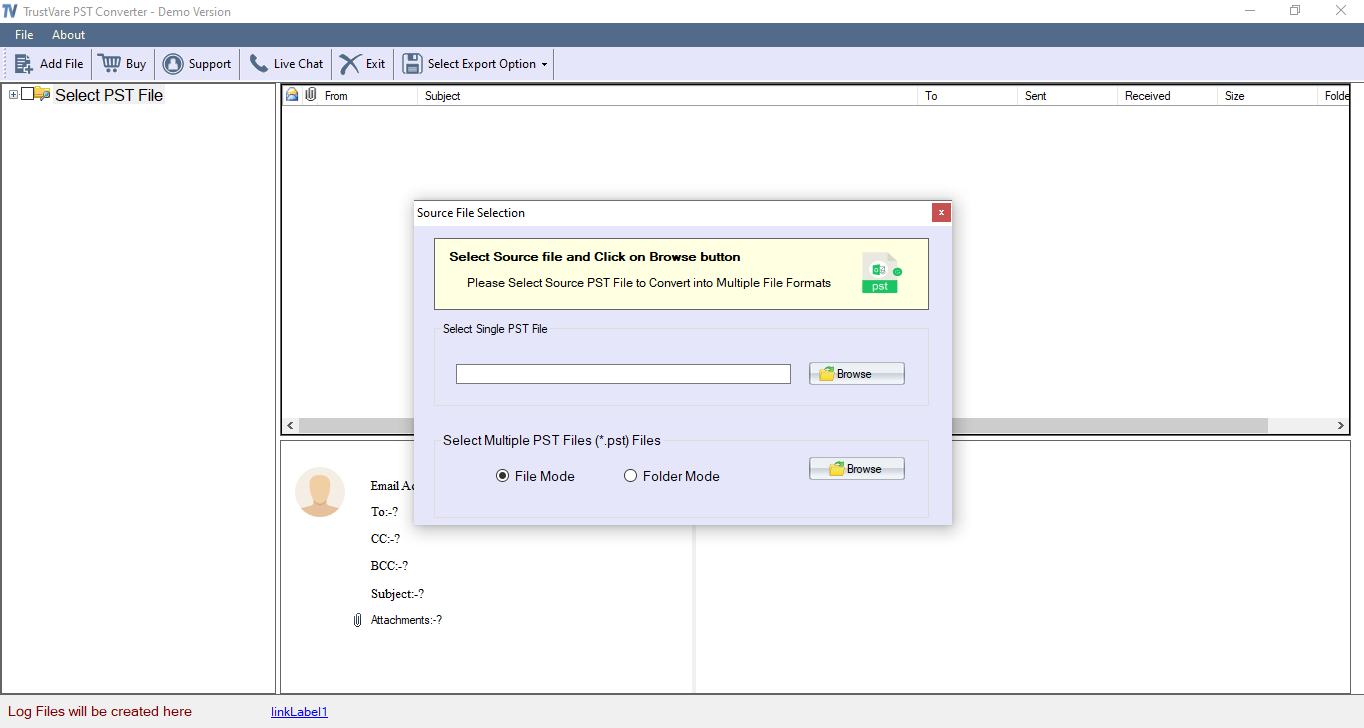
- Get the preview of the uploaded PST files and deselect the folders that you don’t want to move to Outlook Express
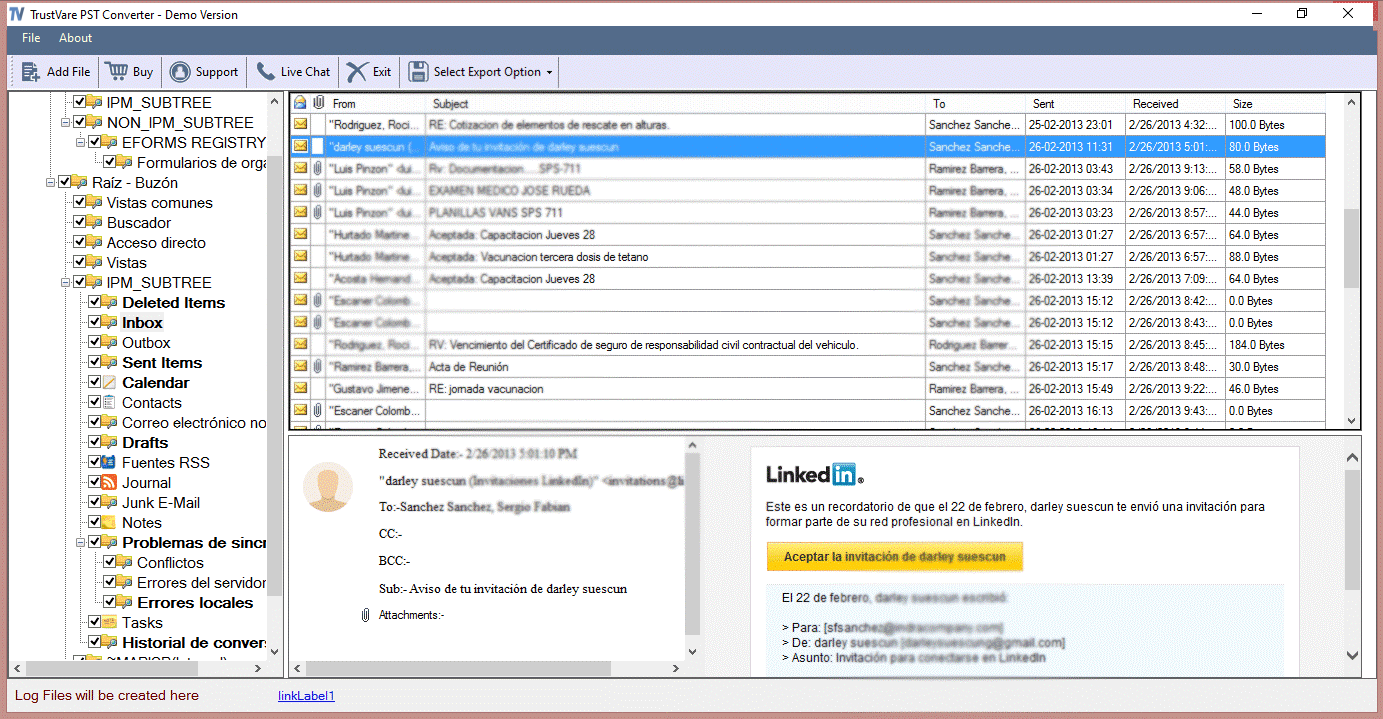
- Among various options, select “Export to EML” to transfer Personal storage table files to EML.
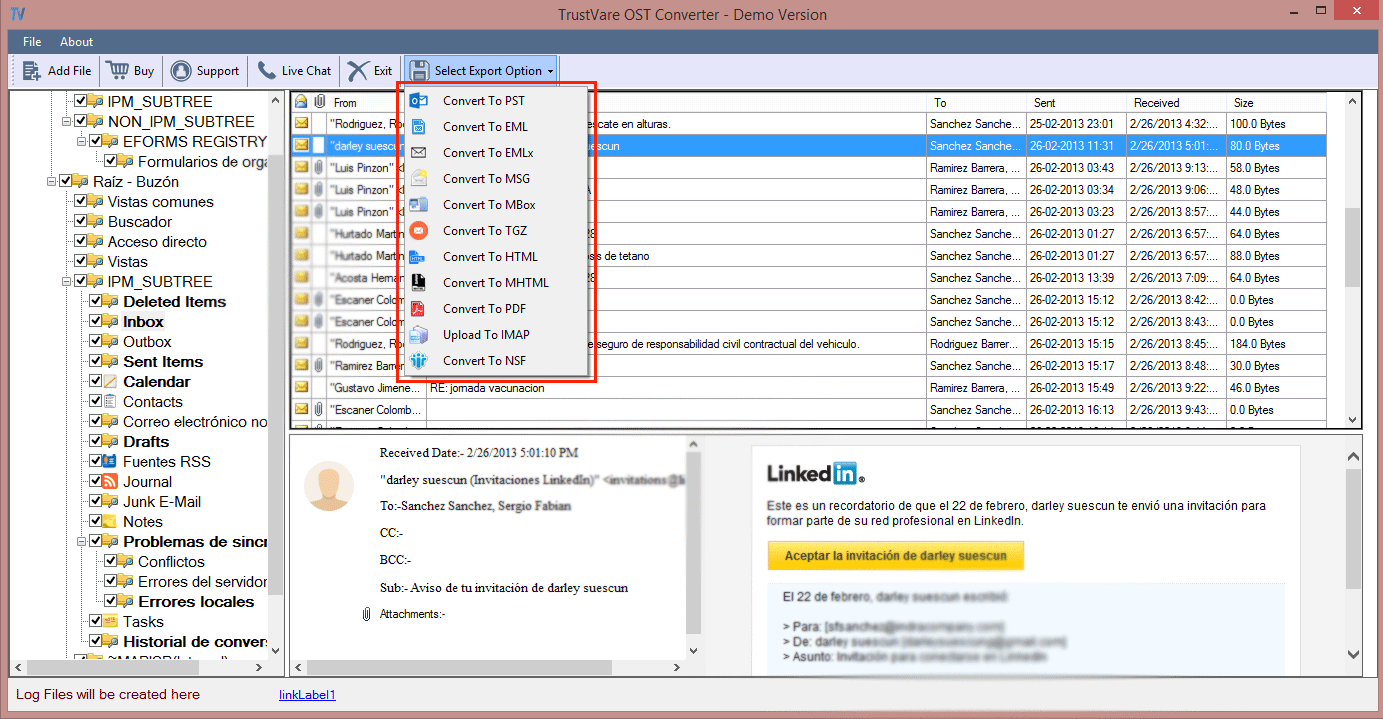
- Click the “Browse” menu and choose the local address to save the output location.
- Finally press the “Convert” button to complete the process.
Key Features of TrustVare PST to Outlook Express Converter
- It is a standalone application to export PST to Outlook Express smoothly.
- The tool enables the conversion of single or multiple PST files to Outlook Express in one go.
- The tool generates a preview of the uploaded PST files to customize the conversion results.
- During conversion, it exports entire properties with attachments and retains data hierarchy.
- It supports MS Outlook of all versions.
- The tool supports the migration of ANSI and Unicode-type PST files.
- The interactive interface needs no technical guidance.
- The license validity is for a lifetime.
Closing Thoughts
Migration from MS Outlook for Windows to Outlook Express could be easy, fast, and accurate with the help of a powerful automated solution. Manually, it is tough and time-consuming. Choose the option wisely.