Summary: No doubt, MS Outlook is an unmatched application for Windows users. However, it is a paid program that doesn’t lure users who are facing a tight budget. If you want a free email client with simple features for everyday email management, switching from MS Outlook to PocoMail is one of the best ideas. This whole article is dedicated to import PST to PocoMail without losing quality.
MS Outlook for Windows is a reliable product of Microsoft. It allows users to manage emails, contacts, notes, journals, to-do lists, events, and more. Because of its advanced features, it is one of the best tools for small to large businesses. For individuals and micro-businesses, the application is an expensive affair. Therefore, for simple requirements like storing contacts and email management (sending and receiving), PocoMail is one of the best alternatives.
PocoMail was popular in early 2000. It is always available to download and operate for free. The platform supports MBOX file extension to store emails.
Reasons Why Switch from MS Outlook to PocoMail
MS Outlook is a desktop-based email client. It runs smoothly on your system. Now, you can operate the app on hand-held devices, and Android smartphones. Microsoft has launched the application for Windows and Mac users. However one of the greatest reasons for leaving the platform is that Microsoft Outlook is not free. The licensed version needs renewal. Hence, it is not so famous among users who want a free email client.
Another thing that is disappointing about MS Outlook is its limitations. Users working in an MS Outlook environment cannot share their data with other platforms like Thunderbird, Entourage, and Mac Mail because MS Outlook its unique file extensions- PST and OST.
On the other hand, PocoMail supports MBOX file format that supports a range of email clients operating Windows, Mac, and Linux, such as Thunderbird, Entourage, WLM, etc.
Other leading causes that encourage users to Import PST to PocoMail are:
- A lightweight and fast email client
- Robust security, requires support encryption and digital signatures for safe communication
- Flexible folder structure to manage emails as per your custom design
- Bayesian filtration for spam detection
- Support IMAP and HTML emails for rich formatting
- Allow to operate multiple email clients
- Customizable interface
Methods of Import Outlook PST to PocoMail
When you look for methods to import Outlook to PocoMail, manual conversion methods are limited. At the exact time, they are time consuming and need technical mastery. There is no guarantee of safe conversion.
Therefore, a professional TrustVare Outlook PST File Converter tool is the best alternative. A professional application has interactive interface and error-free conversion resultants.
Steps to Import PST to PocoMail Automatically
TrustVare PST to PocoMail Converter offers complete conversion of required PST files to MBOX file format. The advanced application exports PST files of Unicode and ANSI versions. It also exports encrypted and password protected PST files.
- Download and run the software on your Windows OS system. Select the filtration modes – File Mode or Folder Mode. Now, click on the “Browse” button to locate and upload PST files.
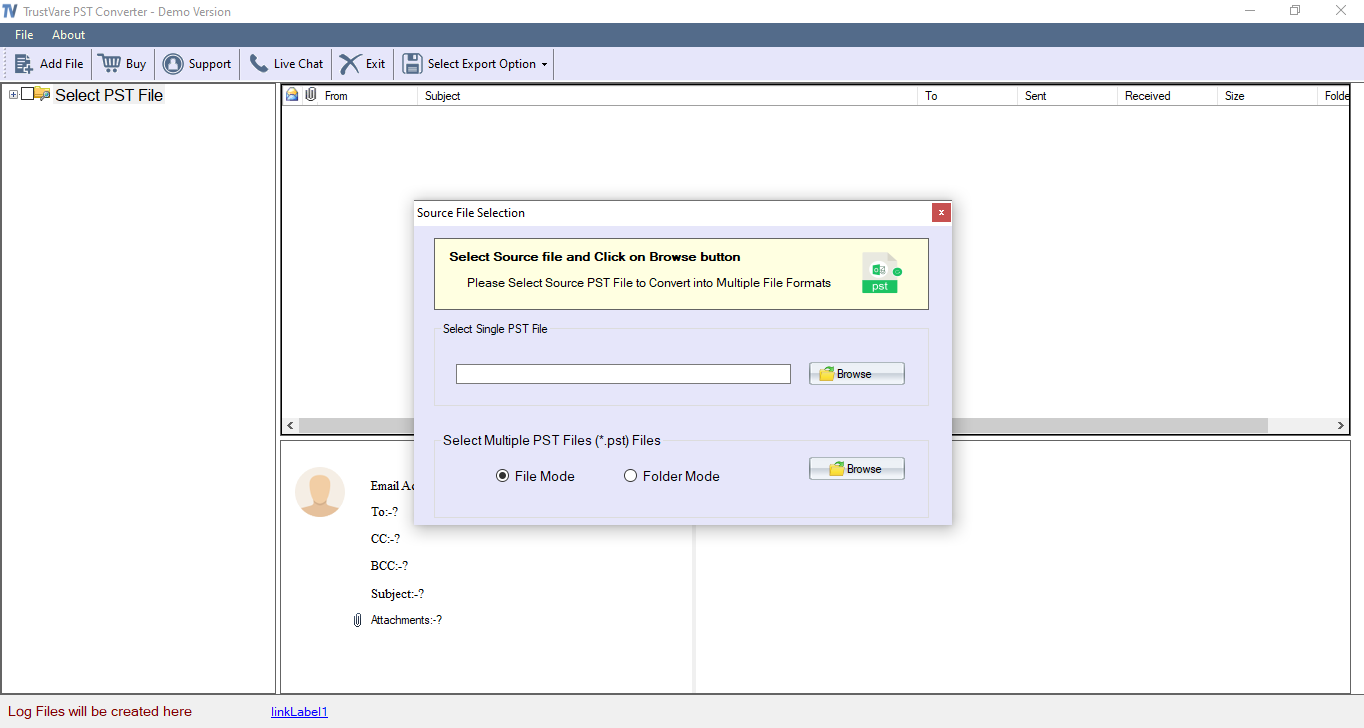
- Get the preview of the uploaded files and deselect unnecessary folders.
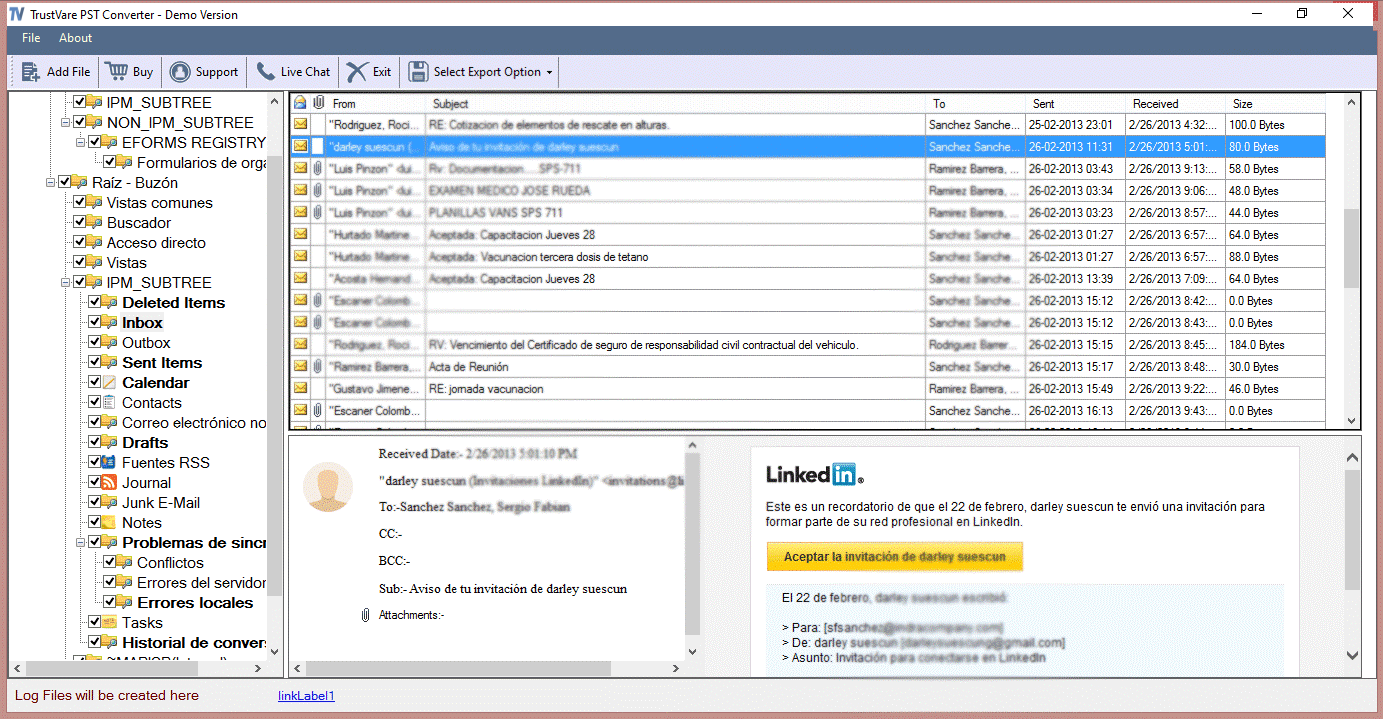
- Now, choose an appropriate file format “Export to MBOX” and then the “Browse” button to select the output location. Press the final button.
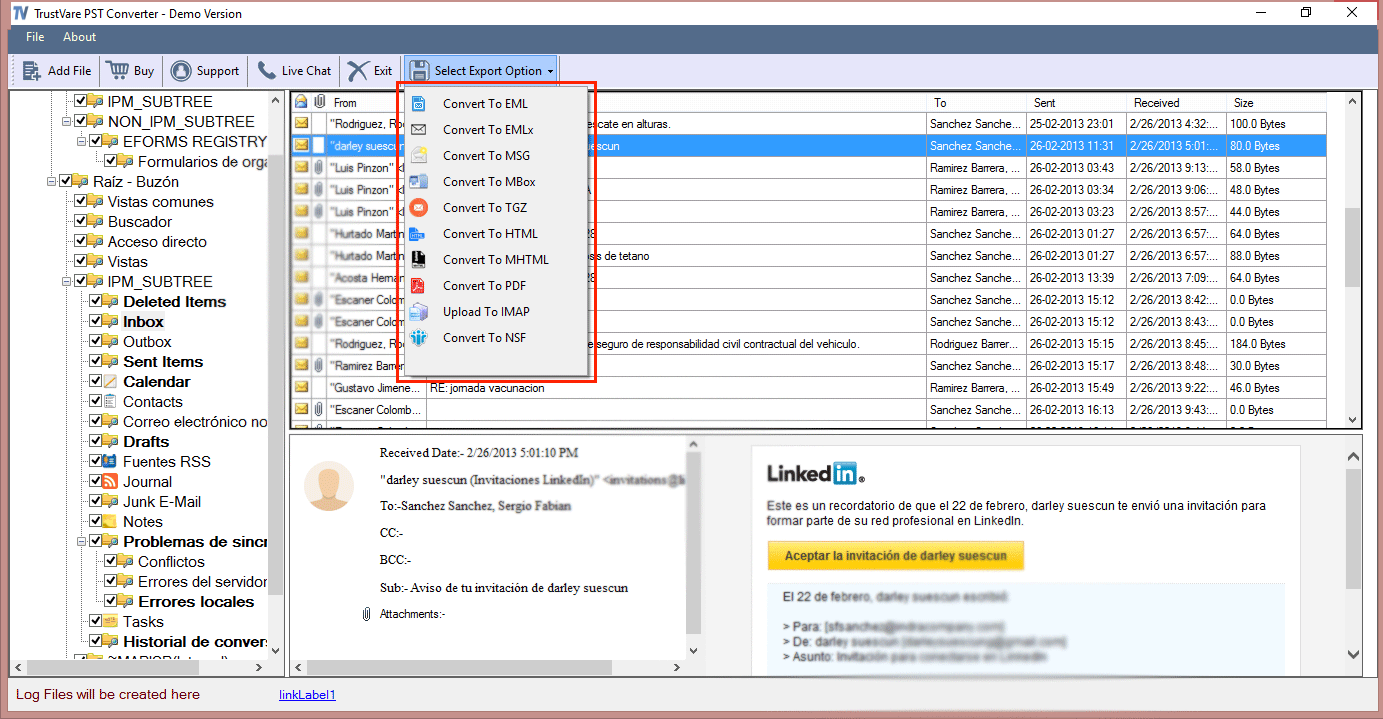
Also Read:- Import PST file to Thunderbird
Why Use TrustVare PST to PocoMail Converter?
It is a professional application to be used by technical and non-technical users. The app offers error-free conversion of required PST data to PocoMail. Here are the significant features of this application.
Batch Conversion:- The advanced application can export ANSI and Unicode files. It supports conversion as many PST files as you want in a single go.
Restore Email Data :- After conversion, resultants are 100% accurate. There are no modification in the email structure and no missing data. It exports all email properties including attachments.
User-Friendly Interface :- The interface of this application is user-friendly. It is compatible to install and configure by a novice to tech savvy.
Unlimited License Validity :- The license validity is unlimited. Users can use this app as long as they desire. The validity lasts forever.
Author Suggestion
Migration from one platform to another becomes tricky when these two platforms don’t support each other. In this context, manual conversion can cause data loss. Therefore, a professional tool is an ideal alternative to manual solutions to import PST to PocoMail.

