When you think of email clients, you have a range of options to choose from. Various paid and free email applications are available. Some are advanced and some are basic. Similarly, requirements of email applications can vary. Some need advance while others need simple. However switching from one email platform to the other requires conversion important data. At this time, you might need technical support or a third-party conversion app.
The application helps you fix the problem of conversion with two different ways. One is manual and the other is automated. You can choose between them according to your needs. Before providing solution to export MS Outlook for Windows to SeaMonkey, here is a user query.
“Our organization is small and we are facing financial crunches. We use MS Outlook for Windows and don’t want to use the same email client for our Mac systems as it will increase the overall cost of management. Therefore, we want to export MS Outlook to SeaMonkey. Is there any solution to deal with the situation under budget?”
A Free Option – Manual PST To SeaMonkey Conversion
If you have technical skills and ready to give adequate time to finish the migration task, you can try a manual solution. Here is a short and easy manual solution to export MS Outlook to SeaMonkey. The following traditional method is popular but it doesn’t give guarantee of accurate conversion. Therefore, create a backup of Outlook for Windows data before conversion.
- Download and open MS Outlook tool on your system
- Choose the folder from which you want to extract MS Outlook databases
- As the folder opens, drag and select emails to save them in your system’s desktop.
- The tool saves the dragged emails in MSG file format.
- Select these files and right-click on them.
- Select Open with… and then select SeaMonkey.
The above manual process requires installation of MS Outlook to export data. If you have orphaned PST files, the following manual process will be failed.
Direct & Reliable Option- Automated Outlook PST To SeaMonkey Migration
The app offers automated TrustVare PST To MSG Conversion. It various number of advanced features that makes the Personal storage table 2 MSG conversion efficient and easy. It support all Outlook version up to 11. So, users can directly Import Outlook PST file to SeaMonkey. Here are the four vital steps you follow to give the tool automated conversion command.
Steps to Import Outlook PST files to SeaMonkey
- Download and launch the app by clicking on its icon.
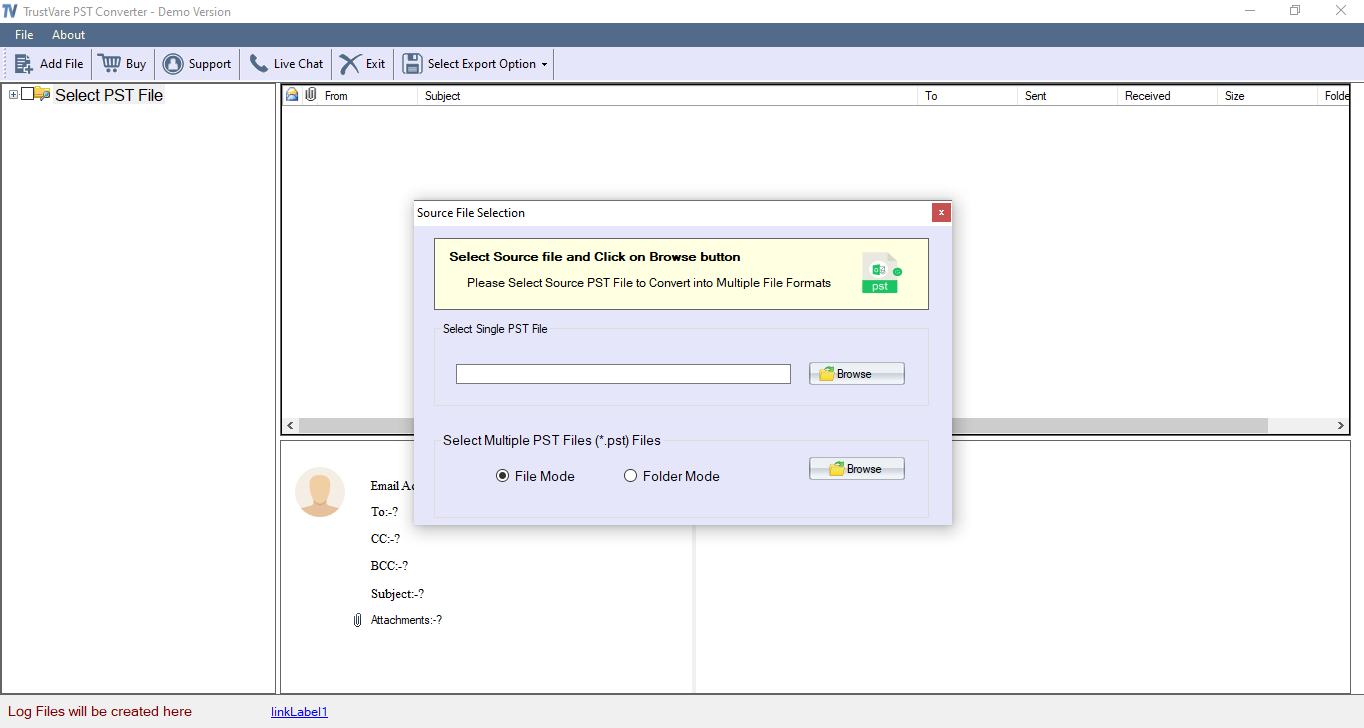
- In the step two, select a specific folder – File Mode or Folder Mode. The “File Mode” helps filter a specific PST file while the “Folder Mode” filters a specific folder holding PST files.
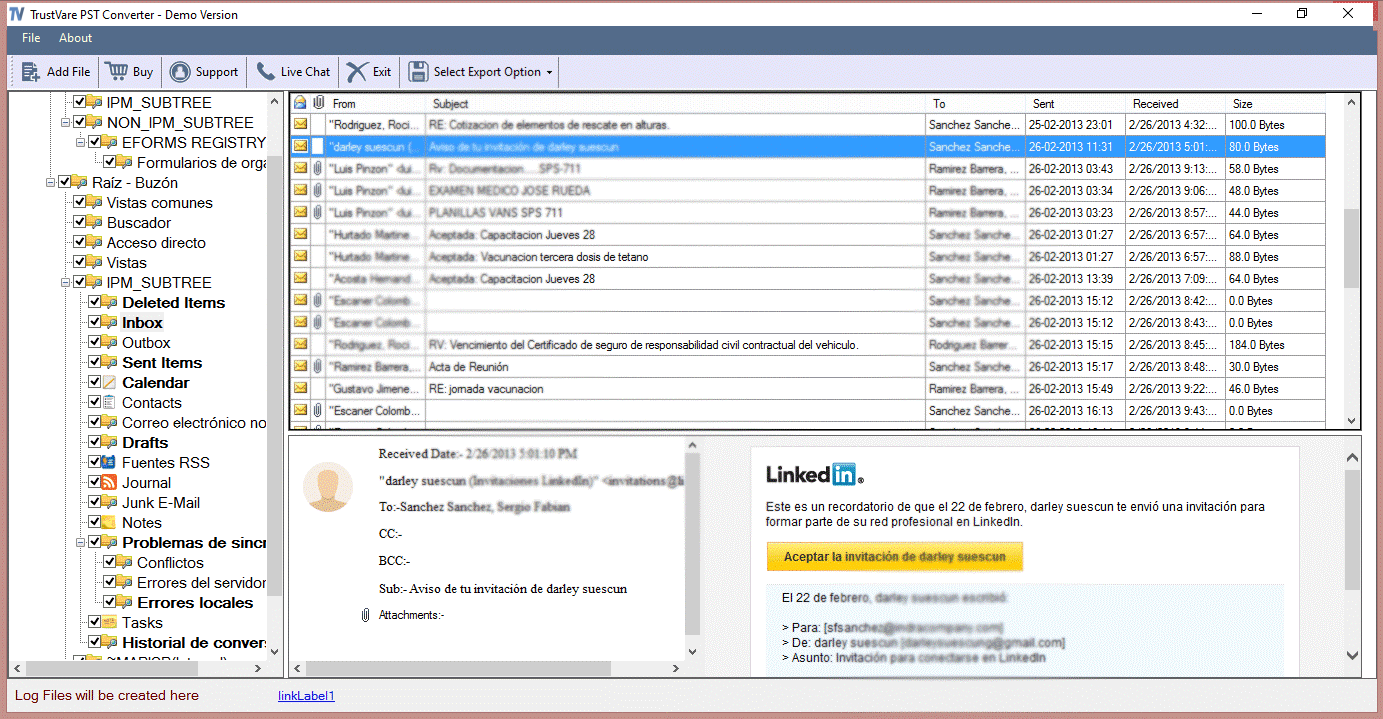
- Get the preview of the selected PST files and choose export to “MSG ” file format.
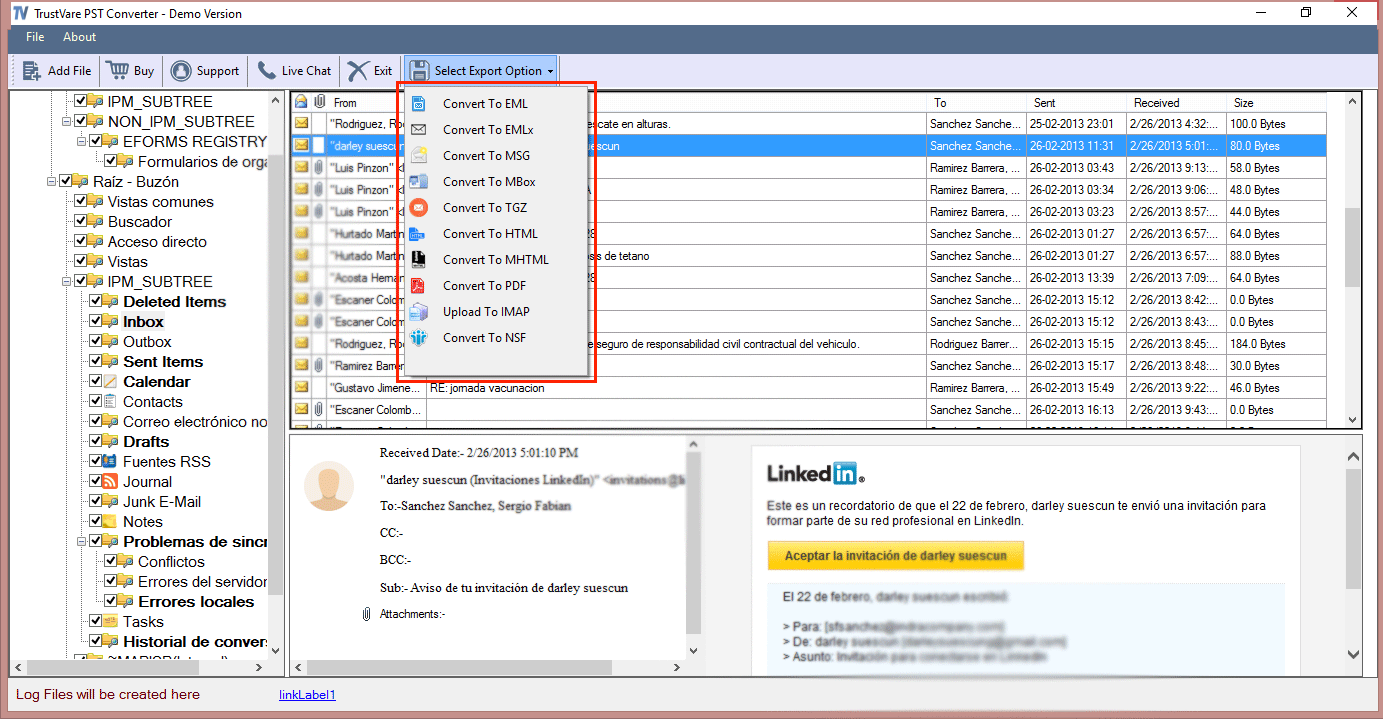
- After this, click on the “Browse” tab and select the output location on your system.
- Now, press the “Convert” tab to complete the process
Advantages of MS Outlook to SeaMonkey Converter
It has several advantages.
No Need of Outlook: The application is advanced enough to export selective MS Outlook databases to SeaMonkey. It is capable of scanning and exporting PST files without MS Outlook.
Batch Conversion: One of the attention grabbing features of MS Outlook to SeaMonkey conversion is migration of data in bulk. The utility can export single or multiple PST files at once.
Hassle Free Migration: It fulfils the goal of hassle free conversion because the application requires a few steps to export data. It requires only four easy steps to export PST files to SeaMonkey without technical assistance.
A Lightweight App: It is a lightweight app for conversion. Installation and migration don’t impact the system’s speed. At the same time, it maintains data privacy.
Infinite Support: The application offers infinite support. This means you can use the app for conversion as long as your desire. It exports data with top accuracy every time.
Free Demo: Try the free version of this application on your system. It offers conversion of up to 10 items and one of the best ways to assess the efficiency of the app.
Conclusion:-
In this post we explained the best methods to import outlook PST to SeaMonkey. Which we described Manual and automated solution. Manual methods has various drawbacks, so I suggest you to use TrustVare PST to SeaMonkey Converter tool. It’s comes with free demo pack, that helps you to know more about it’s features.

