Are you looking to convert Mac OLM to TGZ Zimbra? Do you want fast forward solutions to achieve this? If so, you have clicked the right link. The blog is dedicated to convert selective Outlook for Mac data to TGZ file format. The solution you will get here is 100% reliable and sophisticated to use on your system.
Outlook for Mac and Zimbra are two distinct email clients. They have their strength. Various reasons, integration needs, collaboration requirements, and personal preferences can encourage users of Outlook for Mac to move to Zimbra.
Reasons for Conversion from Outlook for Mac to Zimbra
- Zimbra is an open-source whereas Outlook is a paid product by Microsoft. When wanting to save money on email clients, many users like to move from Mac Outlook to Zimbra.
- Outlook for Mac is dedicated to only Mac operating system. In other words, users can only run the application on Mac operating system. On the other hand, Zimbra is a web-based client that is user-friendly and modern. It is accessible from any browser and is compatible with Mac, Windows, and Linux operating systems.
- For features Outlook supports emails, contacts, events, and task. Zimbra also offers advanced email management, calendar, scheduling, contacts, etc. It has all basic features that can make email management, sharing, and contact management easy.
Solutions to Convert Mac OLM to TGZ File Format
Unfortunately, there are not several measures available to export from OLM to TGZ manually. You may get some manual solutions that may appear enticing, but may not provide the best results. Therefore, a good alternative is to use a third-party conversion program.
Several third party applications are available to choose. Most of them give an assurance of safe and sound conversion of OLM to TGZ. As a wise user, you can consider the application after trying the free trial version and analyzing its needs.
TrustVare OLM Converter is one of the best applications to use. It is an advanced tool to export selective OLM files to TGZ file format. The app has a simple algorithm to facilitate the conversion task.
Steps to Convert OLM to TGZ
After installing the application on your system, launch it by hitting its icon once.
Step 1– Select the required OLM file from locally saved folders by clicking on the “Browse” button.
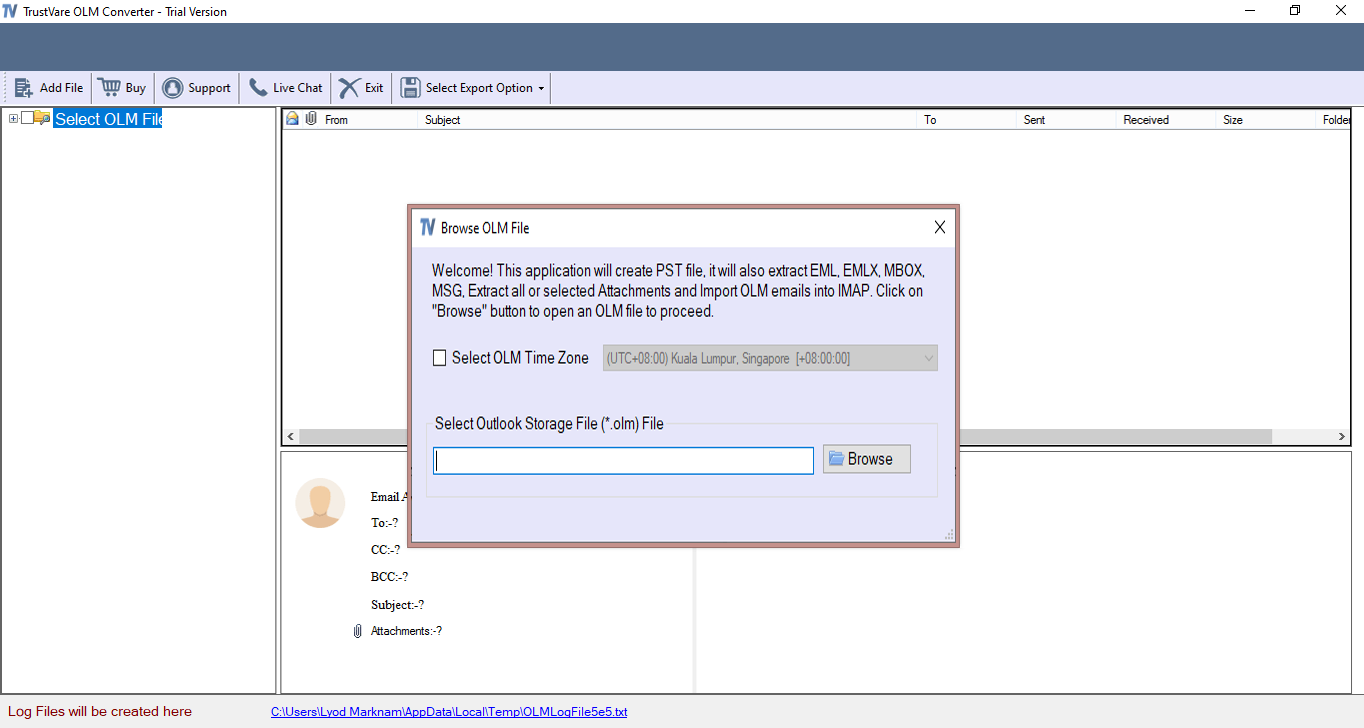
Step 2– Get the preview of the selected OLM file to confirm you have selected the right OLM file for conversion.
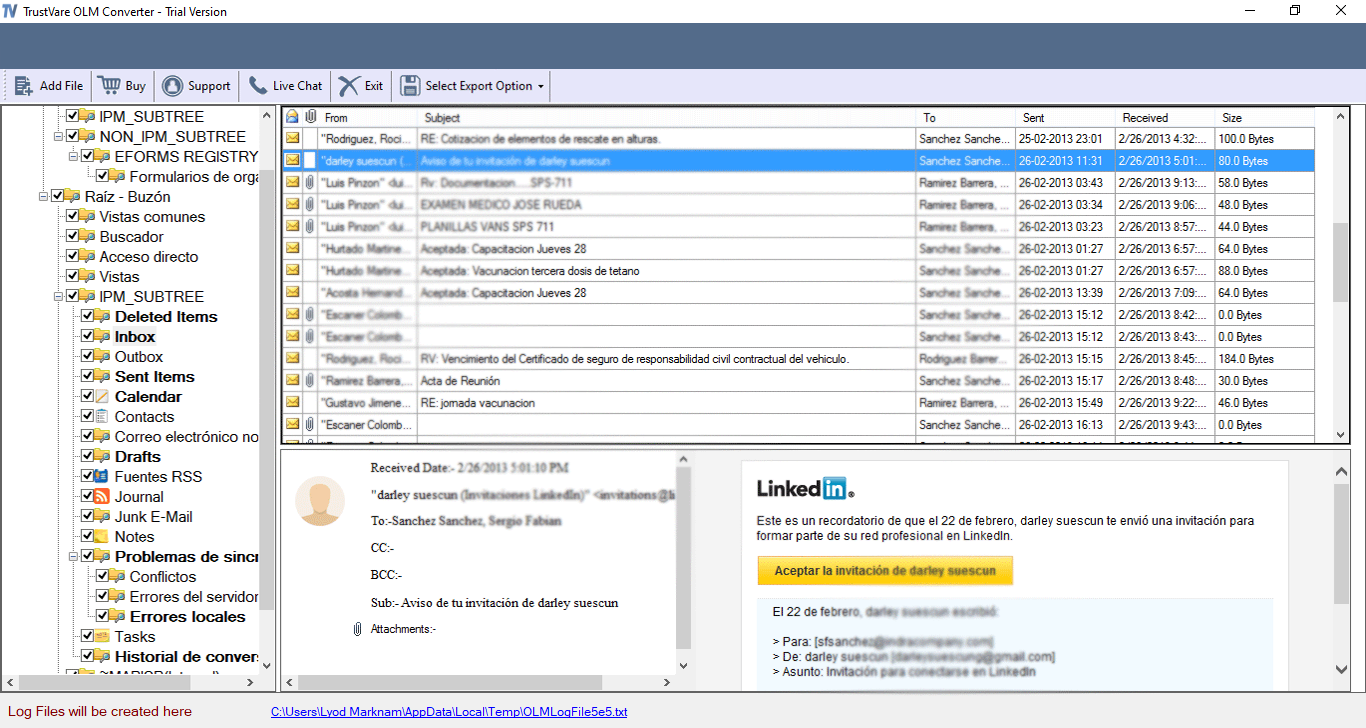
Step 3– Deselect the folders of the OLM file you don’t want to export to TGZ (optional feature)
Step 4– From the “Select Export Option” select “Export to TGZ File Format” for conversion.
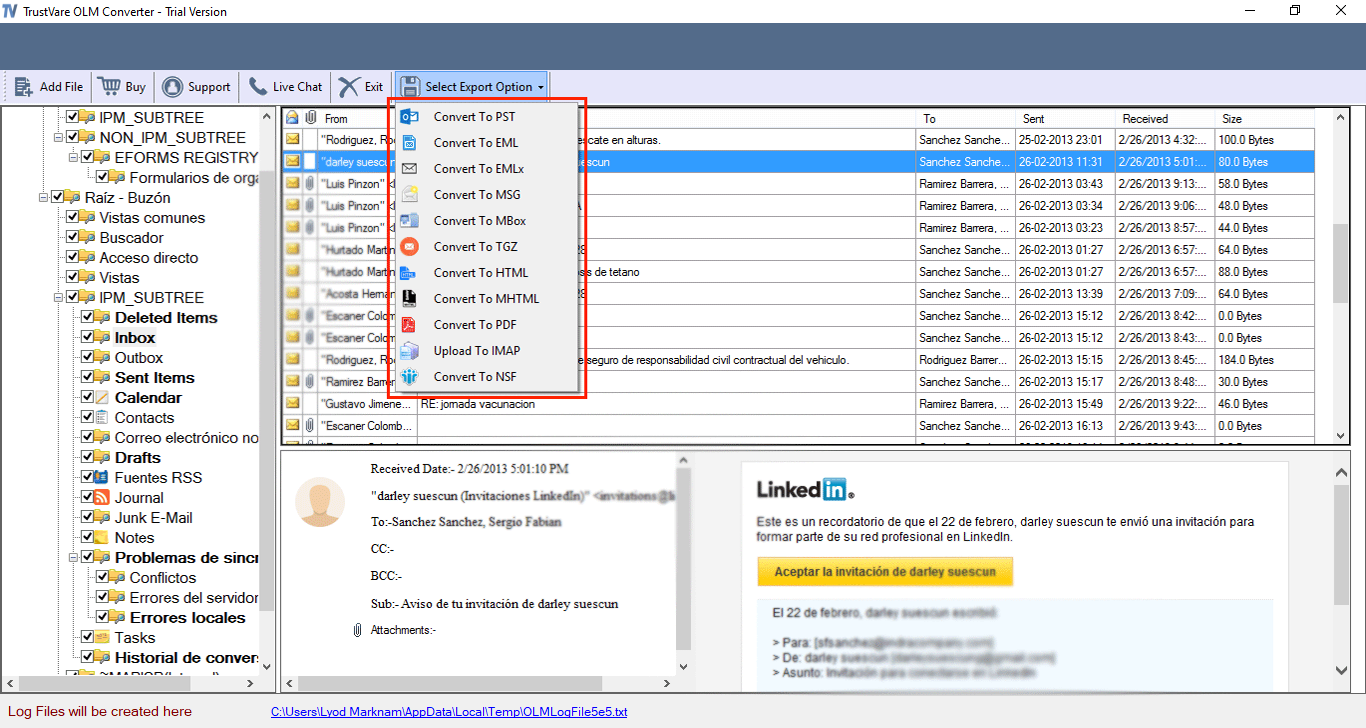
Step 5– Click on the “Browse” menu to locate the local folder to save data and press the “Convert Now” button for conversion.
(Note: The application allows you to export one OLM file at a time. It displays preview of the selected OLM file.)
Key Features of TrustVare OLM to Zimbra Converter
The application simplifies the conversion goal from OLM to TGZ. It is a straightforward app that can export archived or current OLM files to Zimbra. No specific technical skills you need to run the program on your system. It makes the conversion goal hassle free and 100% accurate.
- Four Easy Steps to Export Data :- The application is self-descriptive. It exports OLM to TGZ in four easy steps. Even if you are a novice, you can handle the application singlehandedly. From downloading to configuration, the app doesn’t require technical assistance. Users can deploy the program on multiple systems without any specific technical guidance.
- Select and Export Selective OLM Files :- The advanced third-party tool helps to select and export specific OLM files. It has advanced filtration panel where you can select OLM files with time zone and also select archived orphaned OLM files for conversion.
- Generate a Preview of the Uploaded Data :- Users can view the uploaded OLM file on the application’s preview pane. The application generates preview of the selected OLM file by displaying the numbers of folders, items each folder store, and preview of the selected items. It can work as an OLM viewer.
- Export Entire or Selected Data of OLM Files :- One of the significant features of the app is that it allows users to export all folders of OLM files to TGZ or selective folders of OLM to TGZ. For the selective OLM file, the preview pane lets you to deselect the folders that you don’t want to export. This filtration feature helps to obtain custom results.
- An Independent Program :- The application is independent. It doesn’t require prior installation of Zimbra and Outlook for Mac for conversion. No other third party applications you need to export data.
- A Lightweight Application to Use :- It is a lightweight solution to use on your system. The tool downloads faster. It doesn’t interfere with the speed of your system. In other words, your system performance will remain intact after conversion.
Final Words
It is a sophisticated program to achieve the goal of migration of Mac OLM files to Zimbra without losing structure and quality. The program has been well examined for accuracy. Therefore, it is a practical choice for personal and professional purposes. It helps mitigate the conversion goal in a few easy steps.

