Resolve your issue of safely migrating NSF files to G Suite or Google Workspace account with this post. The process finds easy but actually, it is tough. Here, you will learn the complete procedure to migrate Lotus Notes NSF emails to G Suite account.
“Hi, yesterday I got an email from my team member where he was asking for a solution to transfer IBM Notes file to G Suite account. I first tried the manual solutions available on the internet but they were not so effective. Now, I have decided to opt for third-party software to import NSF mailbox to G Suite. Please suggest me a trusted and cost-effective solution for the same.”
HCL Notes, formerly known as Lotus Notes is a widely known email client for large organizations. However, with the rapid growth in the technology field, many applications are upgrading with several remarkable features. As a result, most organizations and individuals switch from HCL Notes to a reliable platform like G Suite which comes with versatile features.
Considering the downsides of IBM Notes such as high maintenance cost, complicated interface, etc. Most users believe to export NSF files from HCL Notes to G Suite account. Before we understand the complete migration process, let us understand why users prefer G Suite over IBM Notes or why they need to transfer NSF files to Google Workspace accounts.
Top reasons to migrate Lotus Notes to G Suite/Google Workspace
Given are the mentioned main reasons for preferring G Suite over HCL Notes
- The complex user interface of Lotus Notes which needs users to have the technical knowledge to operate it.
- Maintenance & purchase of the Lotus Notes program is very high which is not affordable for many users.
- By using a G Suite account, users get the facility to access data anytime and anywhere. Also, users can get a lot of storage facilities with G Suite.
- You can’t access the Lotus Notes profile on another system. It can be accessed only on the configured machine.
Best way to Migrate NSF mailbox to G Suite (100% workable solution)
If you need an effective and simple method to transfer NSF data items to G Suite account, then we recommend using a third-party program i.e. Trustvare NSF Converter. This software makes the migration simpler with its self-explanatory interface. It allows instant and safe import of NSF emails with attachments to G Suite accounts. Users can migrate Lotus Notes NSF files to their desired G Suite account without any data harm. One amazing feature of this utility is it lets users migrate preferred data items of Lotus Notes to Google Workspace accounts.
Below are the listed features of this professional software:
- Direct migrate single or multiple NSF files to Google Workspace account.
- No data loss or alteration during the migration process.
- Easy and quick transfer of NSF mailbox items to G Suite account.
- Self-expressive interface due to which the process becomes very simple for users.
- The program fluently works on all versions of the Windows operating system.
- Assurance of maintaining data integrity throughout the migration.
- Give a detailed preview of NSF data items prior to the migration to G Suite account.
- Automatically create a log file containing details of the migration process.
- Fully preserve email properties of NSF file to export into G Suite account.
- Freely migrate NSF files of any size to your G Suite account.
- Fully maintain the database structure of Lotus Notes while migrating to G Suite account.
- Perfectly migrate the data with 100% accuracy in migration.
Steps to Migrate IBM Notes Mailbox to G Suite account:
- Download & install the setup of IBM Notes to G Suite Migration Tool.
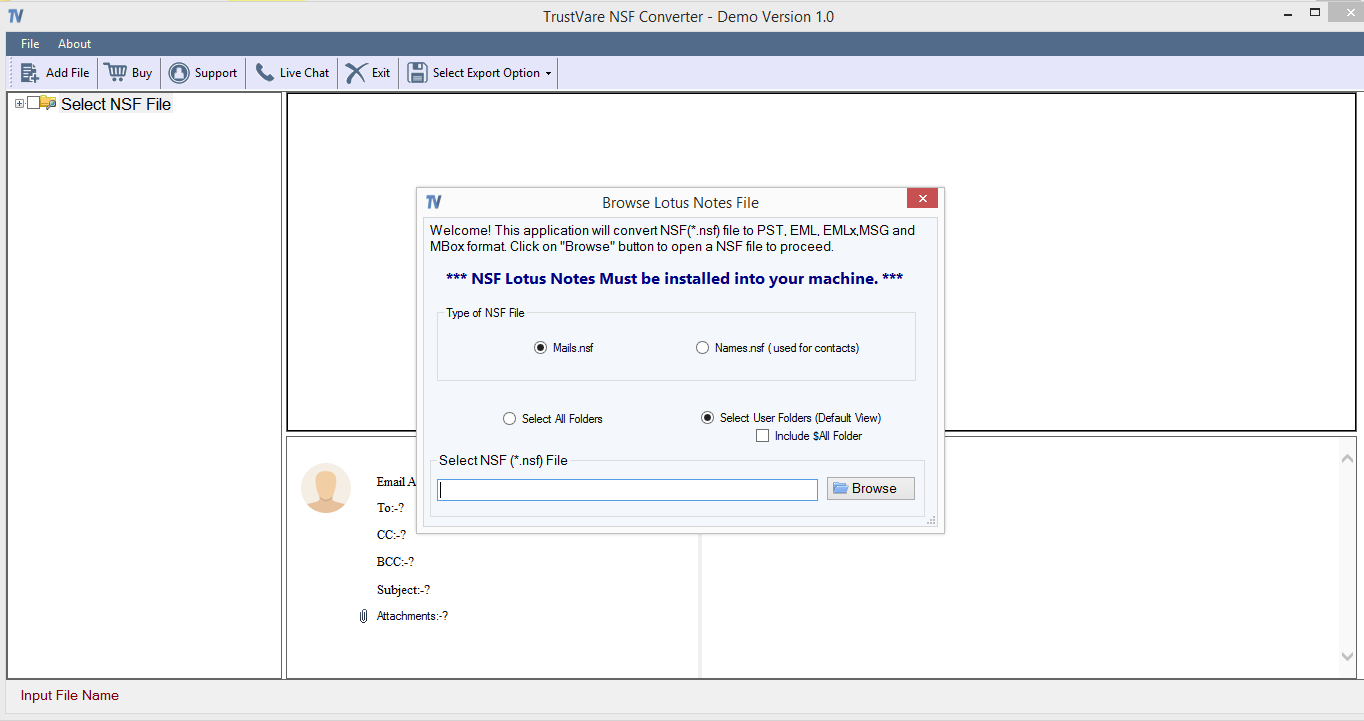
- Browse the desired Lotus Notes NSF file that you want to migrate.
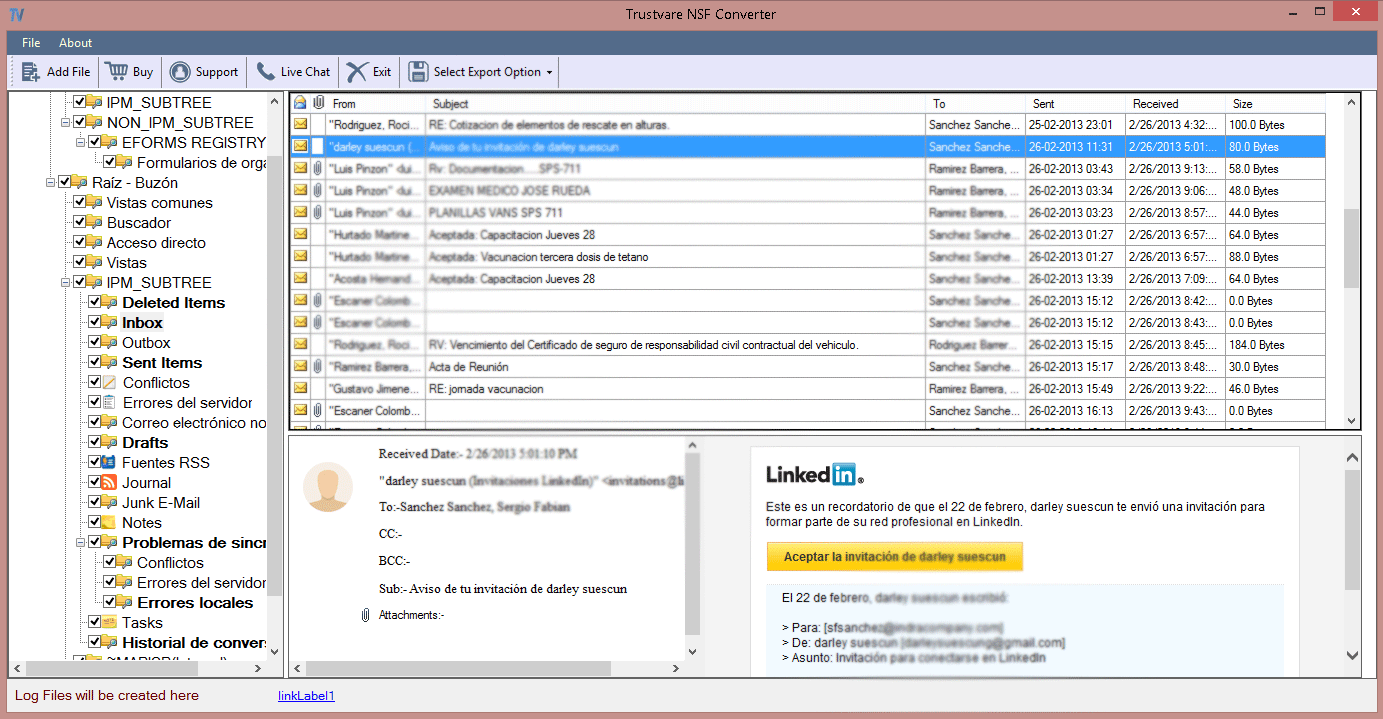
- Check the preview of NSF file items.
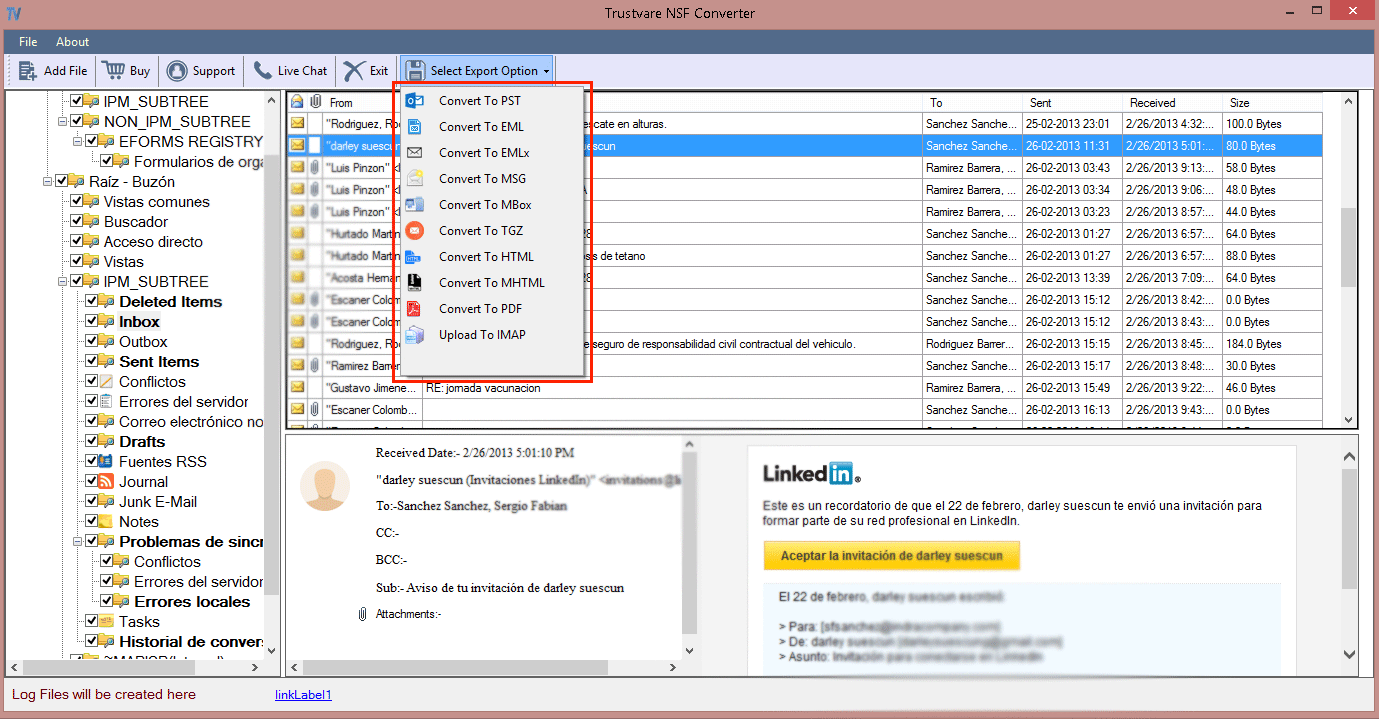
- From the Export options, pick Upload to IMAP. Then, provide G Suite account login credentials.
- Now, pick the folder of G Suite account in which you want to import NSF files.
- Finally, press the Upload Now button to complete the migration of NSF to G Suite.
Conclusion
This technical post offers you a complete solution to migrate NSF files from HCL Notes to Google Workspace accounts using third-party software. This program is 100% safe to utilize and does not result in any kind of data loss. Both tech-savvy and non-technical users can easily operate this program.
The best thing about this software is it comes with a freeware version. Users can download this utility without spending any money & can test its working & features.

