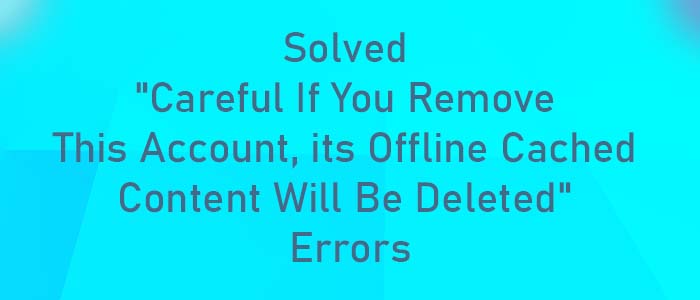When it comes to selecting an email client, MS Outlook name appears first in mind. It is undoubtedly one of the best applications to manage emails, contacts, notes, journals, and other properties. Microsoft upgrades the application often. Over time, multiple errors have been resolved. However, some problems still face by users of MS Outlook. One of these problems is “Careful if you remove this account is offline cached content will be deleted” error. It is an annoying message dealing by several users of MS Outlook when they configure MS Outlook with Exchange Server or MS Outlook saves data in OST file format.
Does It Remove Content from Outlook Account or Local Drive?
When users face this error, they want to know that it will affect OST files. Will the error remove OST file data from local location or server?
As you click on the Yes button of the pop-up message, Outlook will not delete the present OST file. Hence, you need to worry about losing data. The above message will only remove the account created with Exchange Server, IMAP, or Office 365. The OST file of your account will remain in the default location. The problem comes when you try to access the orphaned OST file. We all know that OST files are device, account, and version specific. If your account associated an OST file is deleted, the particular file will become inaccessible. It is one of the primary reasons why MS Outlook displays the error message when you try to remove your MS Outlook account associated with MS Exchange, IMAP, or Office 365.
Some Downsides of MS Outlook OST Files
OST is the file format of MS Outlook for Windows. Like PST, it stores mailbox data on the local system. It can store notes, contacts, messages, journals, and various other properties. PST is the default file format of MS Outlook. However, when users use MS Outlook with integration of MS Exchange, Office 365, or IMAP-enabled accounts, it creates OST file format. OST saves the Exchange data offline. One of the primary features OST is that it allows users to view downloaded emails and create new emails/events/contacts offline. As the connection re-establishes, all the changes in the OST file synchronizes with the Exchange account.
If you compare PST and OST file formats, PST in an independent format where OST is a dependent one. Therefore, Microsoft advised users that if they want to access OST data whenever they want, they can create backup of OST files in PST file format. In this way, it will be easy to deal with the error.
Resolving OST File Issues
Do you know there is a way view OST files after the account deletion. The method is known as Recreate OST File. As you know, OST is a synchronized copy of the mailbox. It means the OST data is on the server. Therefore, the best method is to reconfigure an Exchange, IMAP or Office 365 account to recreate a new OST file in Outlook. After that, delete the old OST file. It will allow you to view OST file data.
One more significant way is to export OST to PST. For this, you can choose a reliable program like TrustVare Offline OST to PST Converter. This is one of the most advanced applications to access more than one OST files on PST within a few clicks. The conversion program supports batch migration of selective OST files to PST. The application repairs and exports OST files to PST. It is a user-friendly program.
Do the Above Solutions Helpful?
The error “Careful if you remove this account is offline cached content will be deleted” appears when you remove the Outlook account. The OST file of the follow account will remain in the default location. The particular OST file becomes orphaned and inaccessible. Therefore, the above solutions are excellent.
For any reason, if you want to move Outlook data from one system to another, OST to PST conversion is the best solution. For orphaned OST files where you don’t know which accounts have created which OST files, conversion of OST to PST is the best idea,
Final Words
MS Outlook is one of the most suggested email clients. It has some problems, but a range of solutions are available in form in-built tools and third-party programs to simplify errors. Carefully select the best solutions for your MS Outlook application.