Portability makes it easy to share details over multiple platforms and devices. So, PDF files are considered the best as they are widely portable for data transport. It is easy to carry them but PST data files are not portable in nature. You can’t take even a single email through multiple systems. Therefore, users look for conversion of Outlook PST emails to PDF files. To help you in doing the same, this post will provide multiple solutions including manual and third-party software.
Benefits of Converting Outlook PST File to PDF format
By converting PST file items to PDF files, you can get many benefits such as:
- It allows accessing PST file emails without the Outlook application
- PDF files are not dependent on the platform and are read easily through PDF readers which is not with Outlook PST file
- The PDF file works as a backup for Outlook file data
- PDF files are easy to store and share data with others
- You can easily read PDF files on mobile devices
- Conversion of Outlook email items to PDF format makes data secure with passwords or restrictions
Manual Tricks to Convert Outlook Files to PDF
There are two manual methods that you can employ to convert Outlook PST file data to PDF files. You can either use Microsoft Print to PDF or Adobe Acrobat plugin in Outlook for the conversion.
Before you pick any manual solution, make sure to create a local copy as a backup of your important data.
Converting PST Emails to Portable Document Format using the Print to PDF feature in Outlook
- Open the Outlook program. From the PST file, select emails that you want to convert to PDF files.
- Go to File and choose Print. Then, select Microsoft Print to PDF. Check PST emails & other settings in the preview and go for the Print option.
- A dialogue box namely Save Print Output as appear. Provide name and folder for converted PDF file.
- This will save converted emails at your preferred destination.
Converting Outlook PST Emails to Adobe PDF via Adobe Acrobat Plugin
Note: To use this method, the installation of Adobe Acrobat Pro DC is required.
- Launch this Outlook application and go to the Adobe PDF tab
- Pick emails from the mailbox folder, go to the selected messages option to select create new PDF from the drop-down list.
- Name the file and saving location. Hit the Save button to save the converted PDF file at the specified location.
Instantly Convert PST Email Messages to PDF files Using Automated Tool
With the above-discussed manual methods, it is clear that to use these methods extra tool installation is required. For using 1st method, MS Outlook is necessary and for 2nd one, Adobe Acrobat Pro PC application is needed, which not every user can afford. Moreover, the process with these methods is too laborious, time-taking, and not flexible. Thus, to overcome these issues, users need an alternative solution i.e. third-party software.
With the use of Trustvare Outlook PST Converter, one can convert PST files to PDF with all emails and attachments. Also, a filtration facility is there to convert selected emails from Outlook PST files to Adobe PDF files. This utility only requires only Outlook PST files & no Outlook setup in the system. By keeping the same structure of the PST file, all items are exported into PDF files without Adobe Reader. It is capable to deal with password-protected and orphaned PST files.
Converting Outlook data files to PDF with attachments via an automated tool
To remove all issues of the manual solution, use this efficient program, and here are the complete working steps with this software.
- Launch and begin the software smoothly on any existing Windows to convert Outlook file items to PDF files.
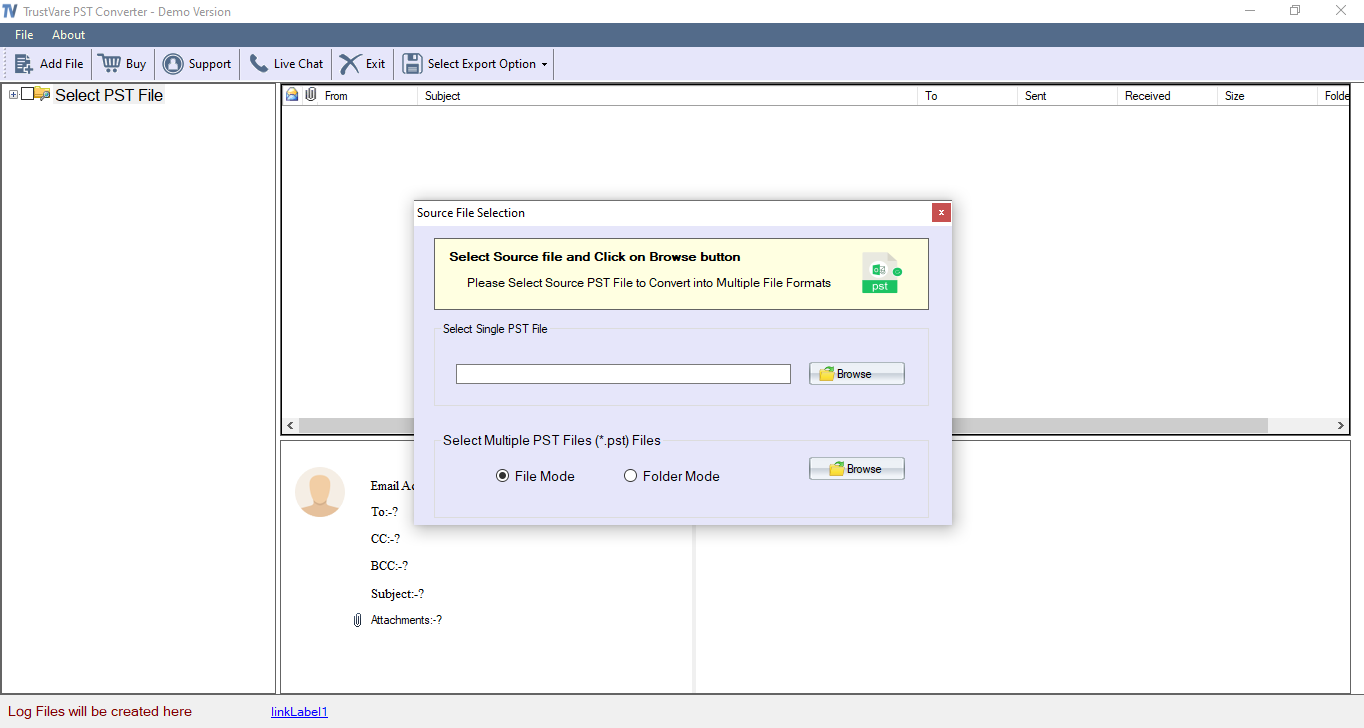
- Next, add the required PST data files to convert to PDF.
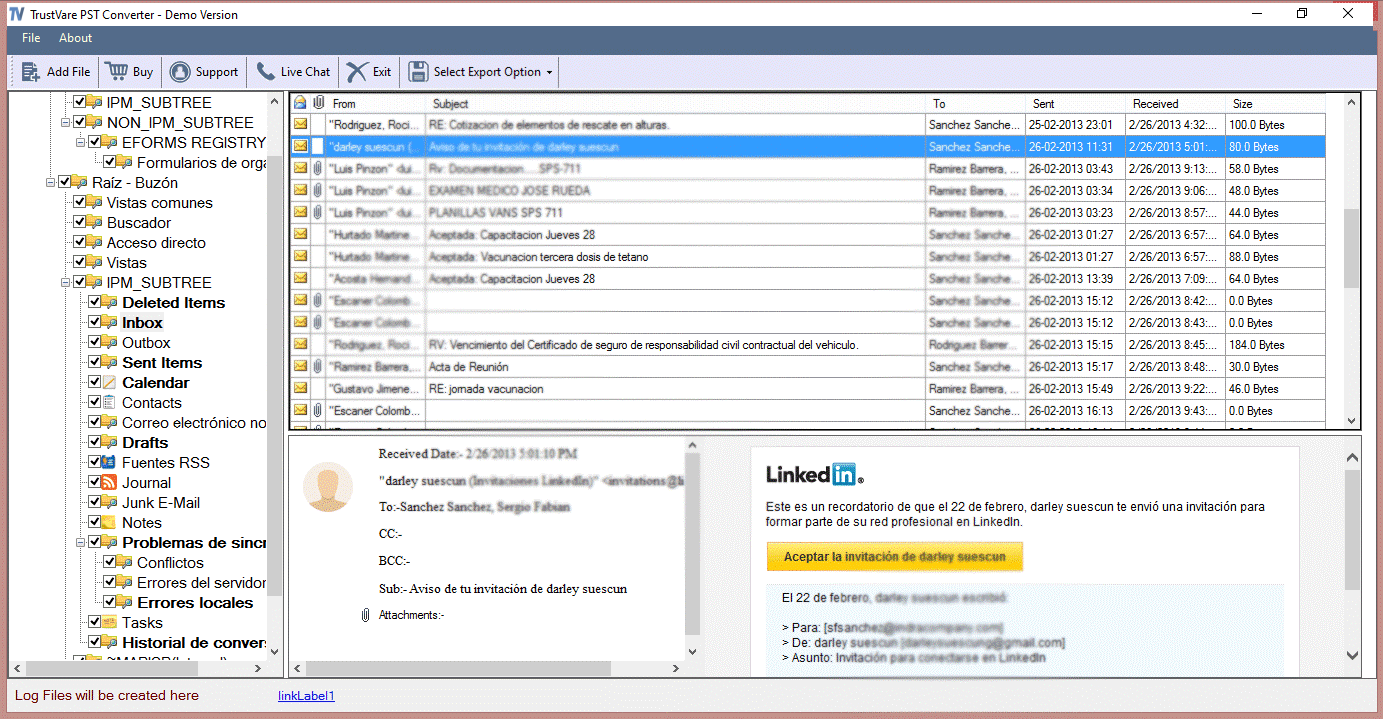
- Check the whole content inside the PST file.
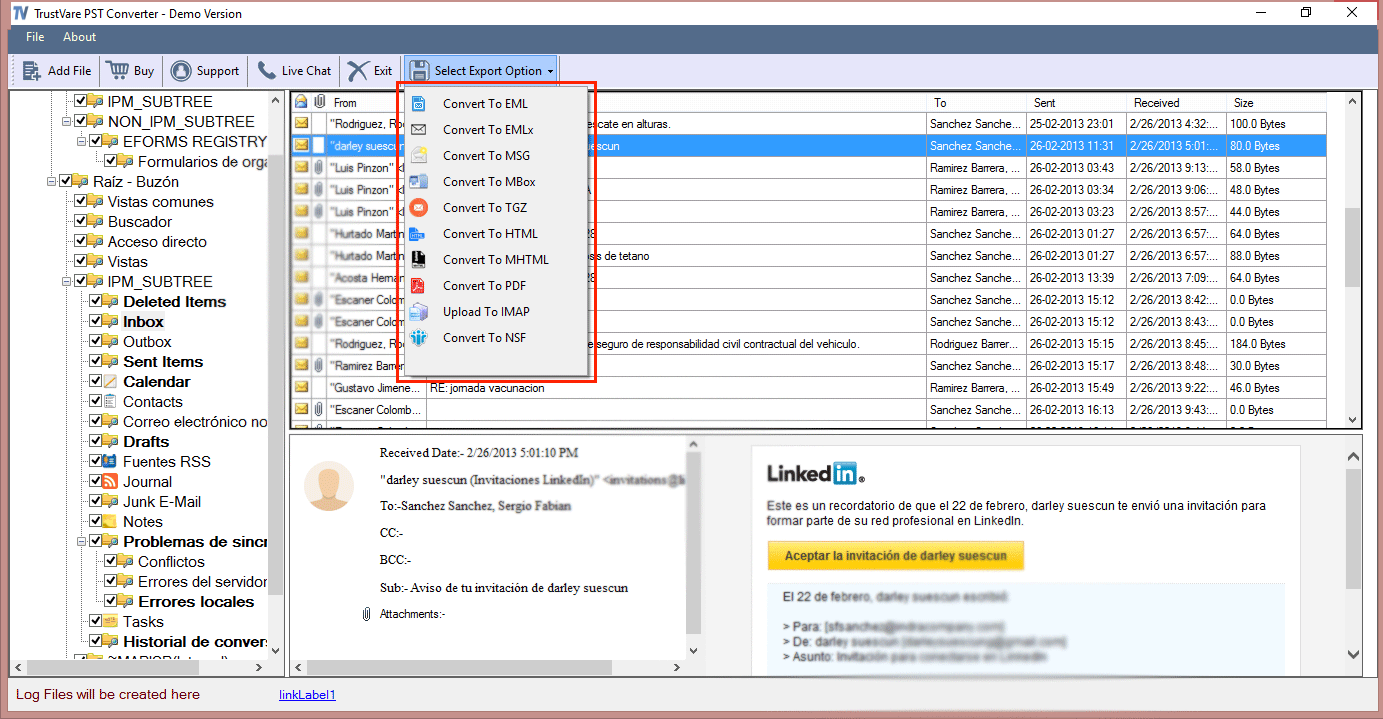
- Pick PDF format under Export options. You can make use of filters if needed.
- Mention the path to save the converted PDF file
- Tap on the Convert option to commence the conversion.
This is how we have made you aware of an instant and error-free solution to convert Outlook mail items to PDF files.
Get this program for free and meet your requirements to convert multiple PST file emails to PDF files with their attachments.
Conclusion
By understanding the need to convert Outlook emails to PDF files, this post has illustrated different ways to do so. First, it talked about two manual solutions. Both have their demerits so we highly recommend professional tools for effective and secure conversion without any independence. You can properly evaluate the program with the free demo version.

