In this blog post, we will discuss the detailed process to upload PST files to Yahoo Mail account. Here, you will get a solution that allows you to import files according to your requirements.
PST file is designed for saving Outlook databases such as emails, contacts, calendars, notes, tasks, and other items. It is developed by Microsoft and is a desktop-based email service. These days PST file is one of the known formats that is supported by all Microsoft Outlook versions.
In this techno world, email messages are the best ways to communicate. That’s why a large number of users keep using different email services in their personal and professional life. Yahoo is one of them.
Yahoo is a highly famed free email provider that helps users to build email communication. Also, it is the best platform that provides you to store 1TB of storage space.
Now, let us know why users prefer Yahoo mail. Let us know the benefits of Yahoo mail and then we will focus on the solutions to import Outlook PST file data to Yahoo mail.
Benefits of using Yahoo Mail
- Yahoo mail is a webmail service so you can get data access from anywhere with an internet connection. Whereas PST file stays in the system & you can access them only when you have the access to the system. This is one main reason to switch to Yahoo from Outlook.
- Yahoo mail is free and effective to use whereas you have to buy the Microsoft Office suite for Outlook.
- Yahoo mail provides huge data storage so there are no worries about deleting unnecessary emails as it will take longer to fill the storage space.
Upload PST mailbox data to Yahoo account Manually
To import PST files manually to Yahoo mail, first, you have to link your Yahoo email id with Outlook. Once you connect both accounts, then you have to go through these steps:
- Hit the File tab on the left corner of MS Outlook and select the Open & Export option.
- Choose the action Import from another file or application and hit the Next button.
- Select the file type as PST so choose Outlook .pst file option. Press the Next button.
- Hit the Browse button and select your file from the location. From the options provided, pick desired one as per your needs. Hit the Next button.
- Select where you want to import the items and from the drop-down, choose the linked Yahoo email id. Hit the Finish button.
Import PST mailbox items to Yahoo mail using a professional tool
Manual techniques are always messy and time-consuming while the automated method can save you time & effort. By using TrustVare PST Converter Tool, one can import PST emails to Yahoo account with attachments in a hassle-free manner.
This is an advanced solution that offers you the option to load multiple PST files together to upload them all into Yahoo mail account. Also, this software delivers you a preview of a selected PST file prior to moving its data to your Yahoo account. You can easily move complete PST files or PST file selective items to your desired Yahoo account.
Advanced features of this professional program:
- Offers the dual option to load PST files or folders on the software panel to import into Yahoo mail.
- Import selective items from PST file directly to the Yahoo mail account.
- It ensures 100% safe and secure migration without the risk of data loss.
- Maintain on-disk system folder structure while importing PST data to Yahoo mail.
- Completely standalone program without using the extra installation.
- Fully scan and preview PST mailbox data prior to import to Yahoo mail.
- Easy installation on all popular versions of the Windows operating system.
- Complete testing is available with a free demo edition
Complete the steps to Import Outlook files to Yahoo Mail
- Launch the product on your Windows system.
- After starting it, add the required PST file (s) that you want to see in Yahoo mail.
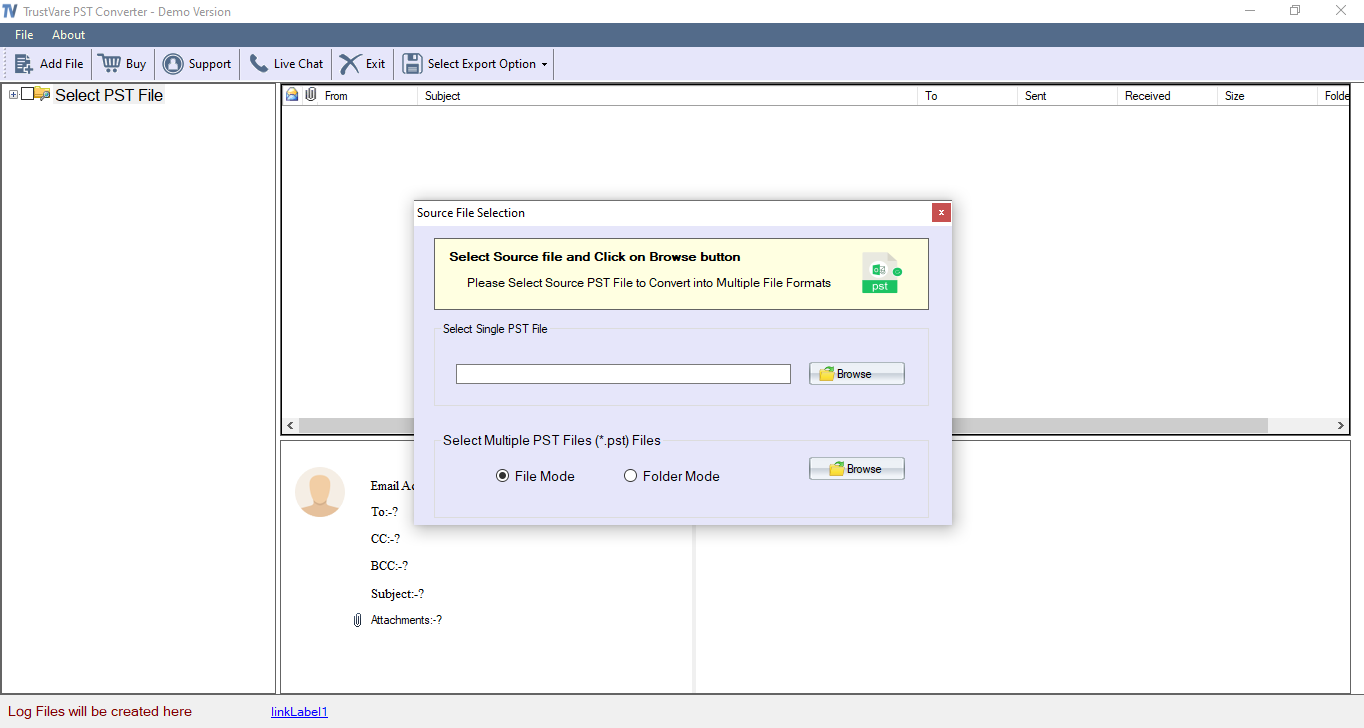
- Now, check PST data items in the preview pane and press the Export button.
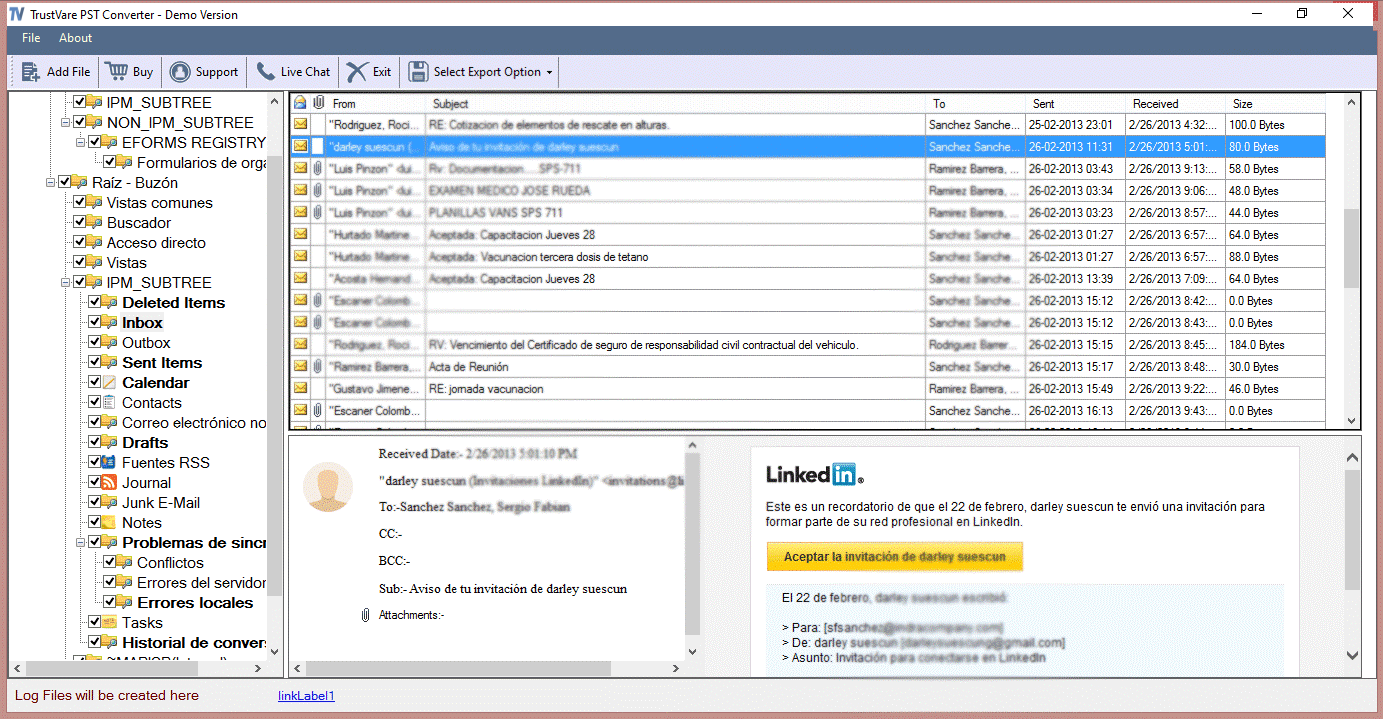
- Make sure to choose the IMAP option and then enter the login details of your Yahoo account.
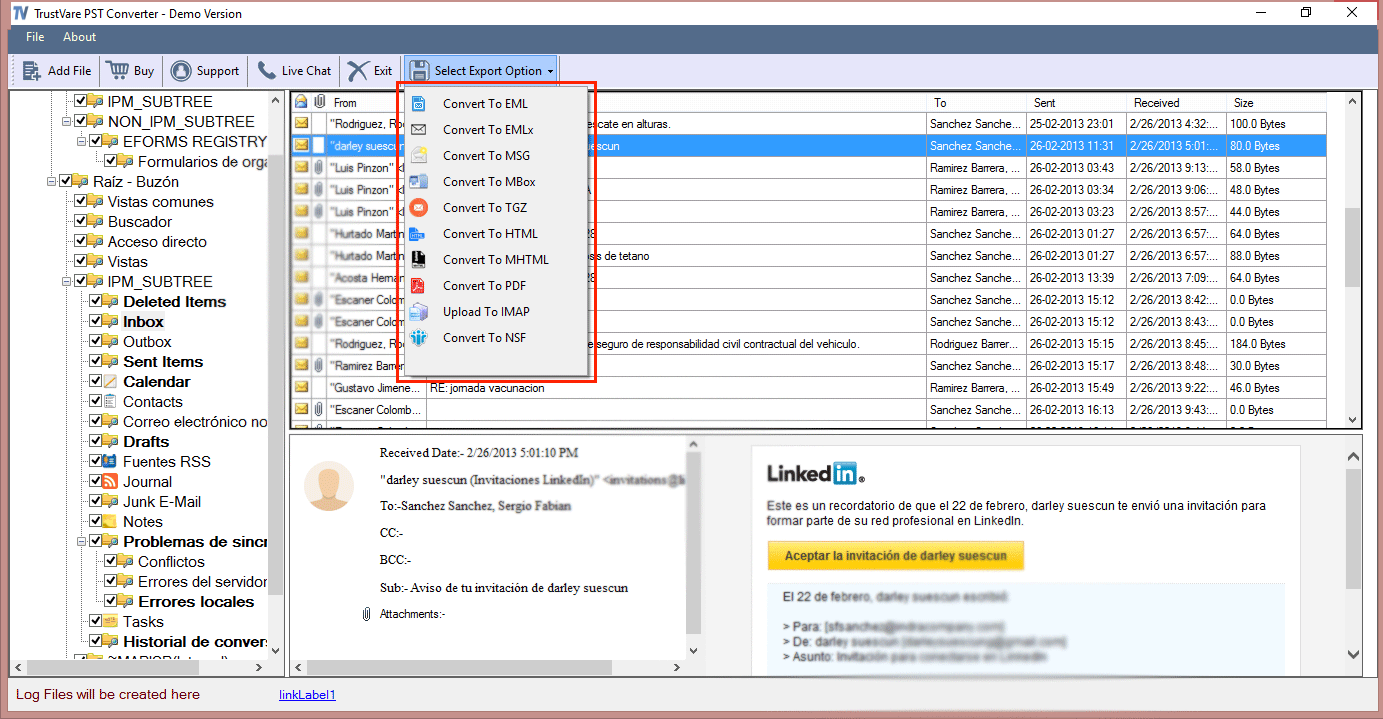
- Press the Upload Now button and this commences importing PST email items to Yahoo account.
- In the end, you will also find a log report of the entire migration process.
Conclusion
Through this blog, we have discussed the smart solution to help you out in uploading PST email messages to your Yahoo mail account. You can check out the manual technique but you should be very careful while implementing it. Thus, to avoid issues in the process, you can choose a professional tool that instantly & safely imports your Outlook emails to your Yahoo Mail account without any hassles.

