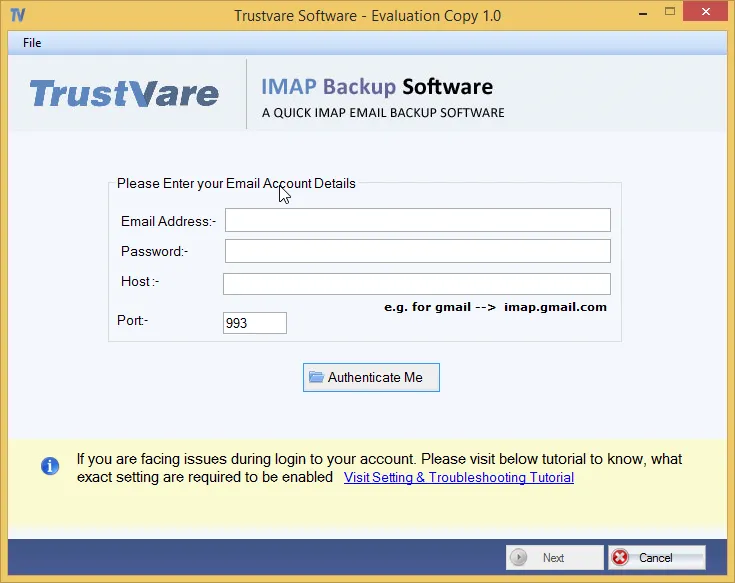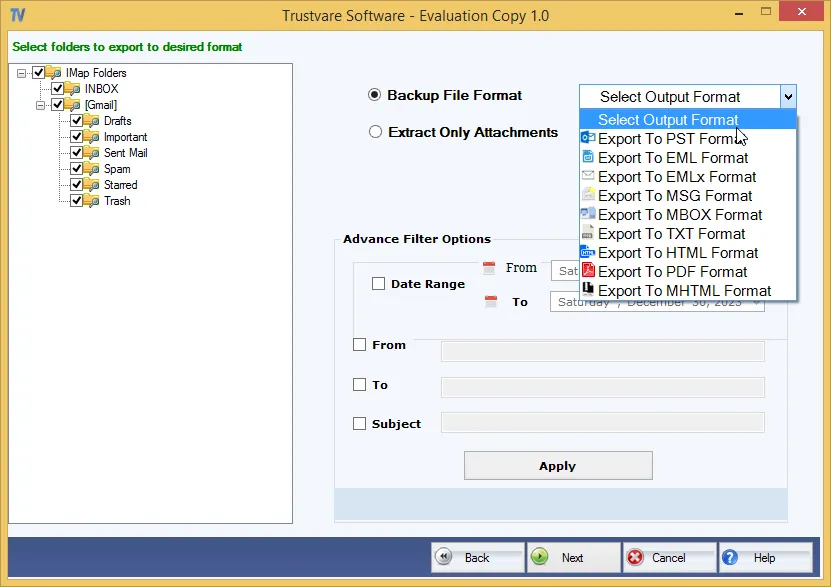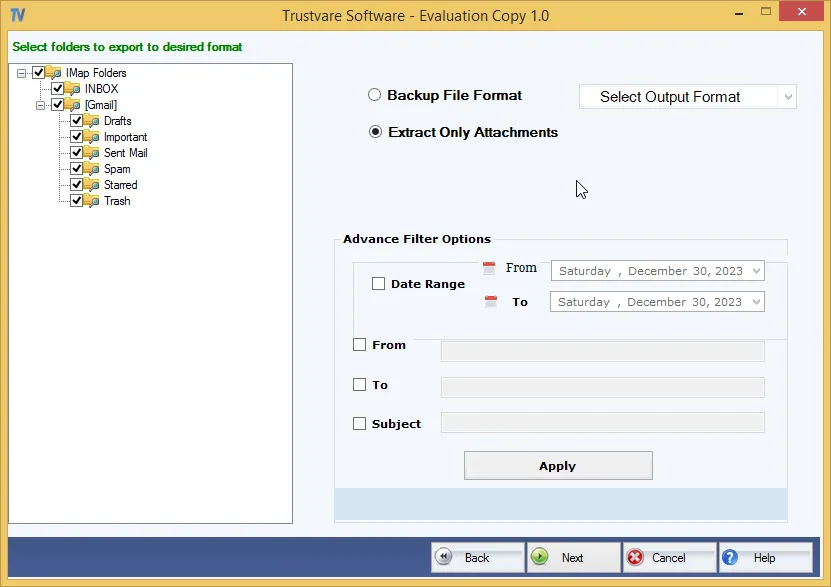Remarkable features of IMAP Backup Software
Download any cloud account data
Using the TrustVare Cloud Mail Backup Tool, one can quickly download all email folders of a cloud account into many formats like PDF, PST, MSG, MBOX, EML, EMLX, HTML, and MHTML.
Need Internet connectivity
To use this program, an internet connection on your system is necessary. By entering your cloud account details, you can swiftly backup the data on your local system.
Independent and secure tool
This utility is completely secure and tested. Without any supportive program installation, the software can backup cloud mailboxes to a hard drive or any preferred location of your system.
Selective backup option
The software provides an option to backup selective email folders of the cloud account. Instead of the whole database, users can mark email folders for backup using this software.
Backup all attachments
Including all attachments with Cloud account emails, the software downloads the data items. There is no harm to any attachments or email components during the backup process.
Preserve Email Properties
Email attributes associated with cloud email messages like to, cc, bcc, date, subject, from, formatting, hyperlinks, inline images, etc. are well preserved by the software throughout the backup task.