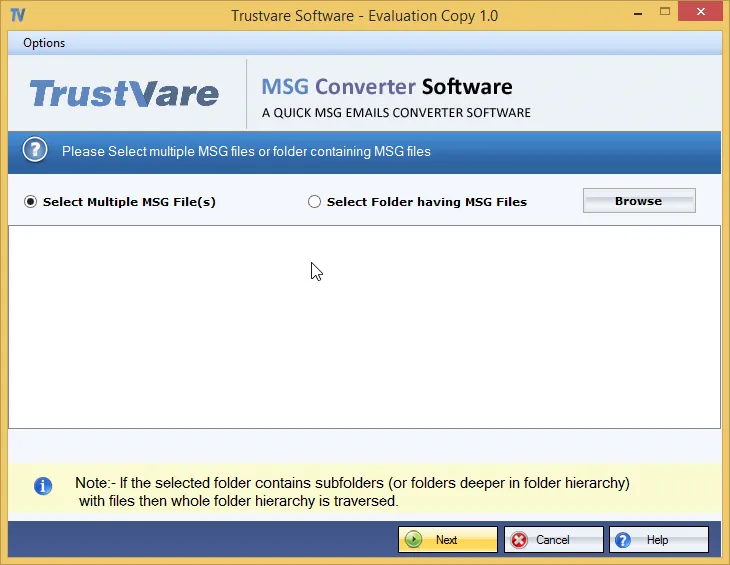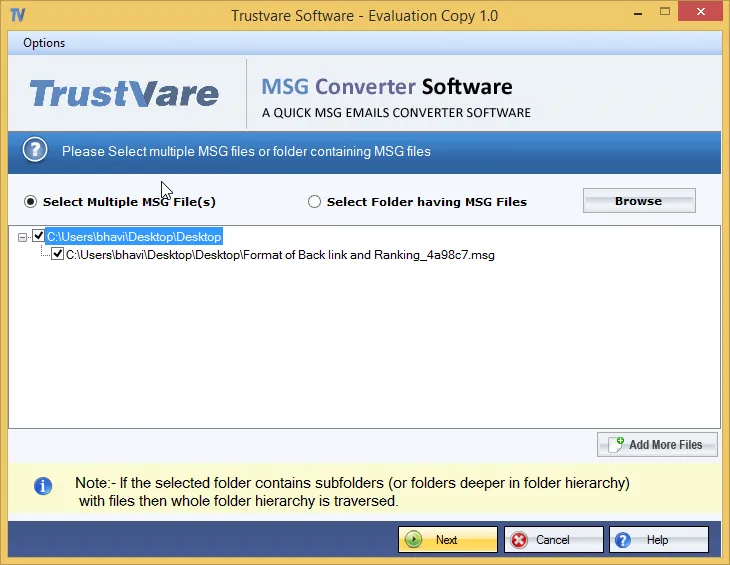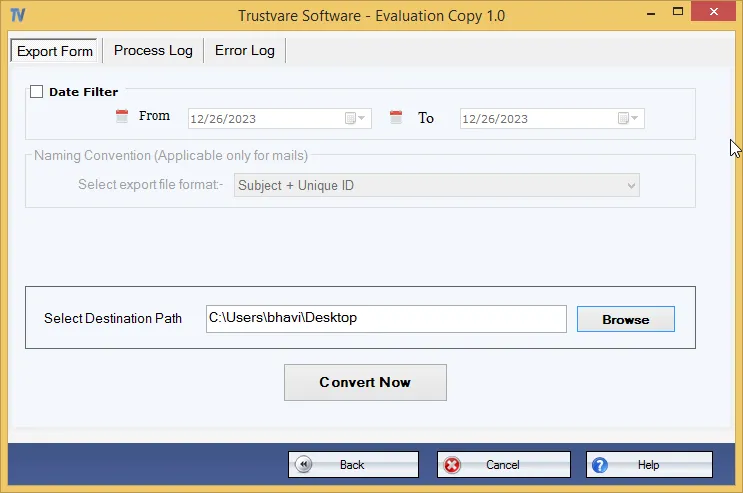TrustVare MSG Converter Features & Benefits
Easy to follow process
You will find the whole MSG data file conversion simpler with this tool when compared to the manual process. It has only 4-5 easy steps process for converting MSG data files with attachments.
100% precise conversion
With proper data safety and accuracy, MSG email files are exported to different file formats using this utility. There is no data harm throughout the conversion process if you have this software.
Proper scan and preview option
Full scanning of loaded MSG files is provided by the tool. Thereafter, the added MSG files content is previewed by the software so that rechecking of the files can be done before their conversion.
Unlimited MSG files migration
There is no limit fixed by the tool for exporting MSG files. One can export unlimited MSG data files without any trouble. The best part is Outlook presence is not mandatory for the conversion.
Free demo edition for all
You will get a freeware MSG Converter by which a detailed evaluation of the software is possible by converting the initial 10 MSG data files. Later, users can buy the desired license edition.
Comfortable with all MSG files
This utility smoothly considers MSG files of all types and sizes. It can export Unicode as well as ANSI MSG data files without any inconvenience. Moreover, it can work with heavy MSG data files.
Extra Features of MSG Converter
Steps to Convert MSG Files
- Once you install TrustVare MSG Converter, open it on your system and add the required MSG files.
- Once MSG files are added, you can get their preview.
- Now, pick a file format in which you want to convert MSG files.
- Here, set the preferred path for saving MSG files and hit the ‘Export’ button to commence the conversion.
TrustVare MSG Converter Screenshots
Recent Blog
There are no posts available