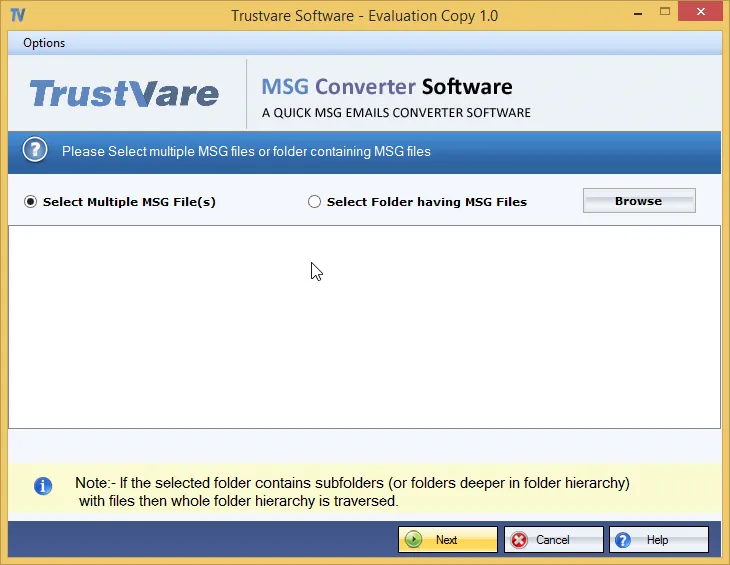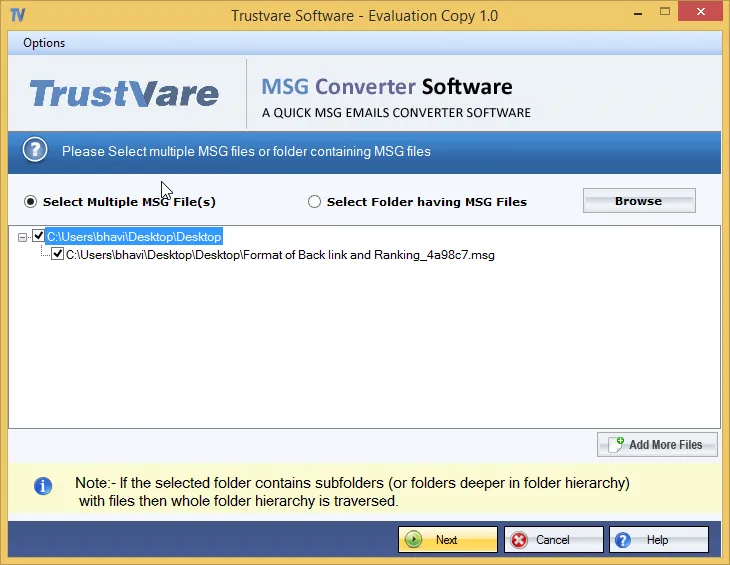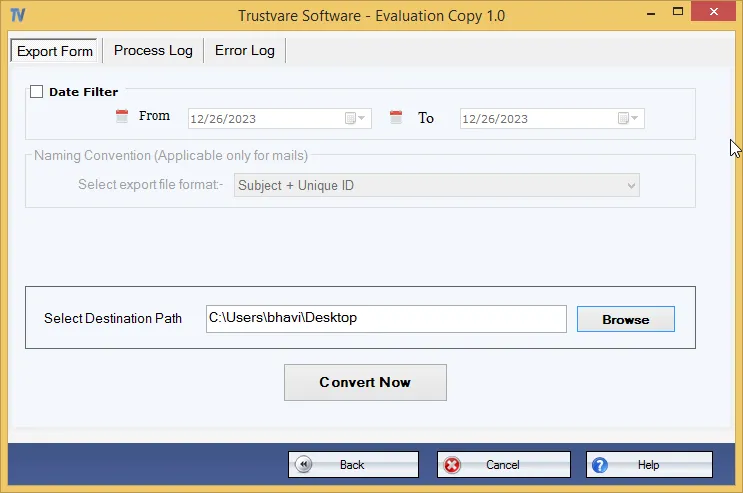TrustVare MSG to EML Converter Valuable Features
Automate Migration Process
The app makes MSG files compatible to export to EML in four easy steps. Because of the interactive interface, the process ends within a few clicks.
Retain Consistency
The app retains consistency in conversion by exporting MSG files of any size and unlimited MSG files to EML.
Uninterrupted Conversion
To complete the migration goal, the application doesn’t need prior installation of MS Outlook and any other applications.
Independent App
It is an independent app because it exports orphaned MSG files to EML. In other words, conversion takes place without assistance of other apps.
Endless Migration
The app offers endless conversion because its license validity is available for indefinite period.
Create a Log Report
The advanced app quickly provides an overview of the exported data by creating a log report and its link.
Significant Features of TrustVare MSG to EML Exporter
Step by Step Approach to Export of MSG to EML
- Launch the app as the installation is complete
- Choose an appropriate filtration mode “File Mode” or “Folder Mode”
- Click on the “Browse” tab to select the desired MSG files
- Take a quick look at the uploaded MSG files
- Now, select “Export to EML”
- In the second last phase, click on the “Browse” tab and then the Final tab
TrustVare MSG to EML Conversion Screenshots
Recent Blog
There are no posts available