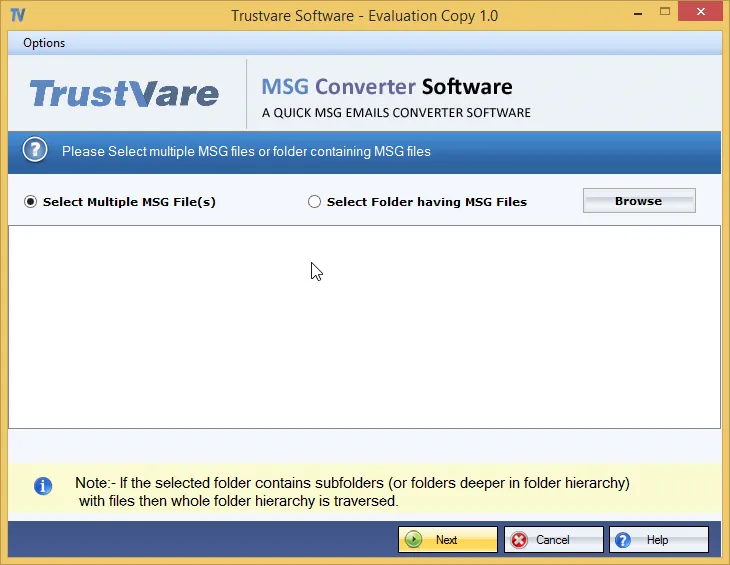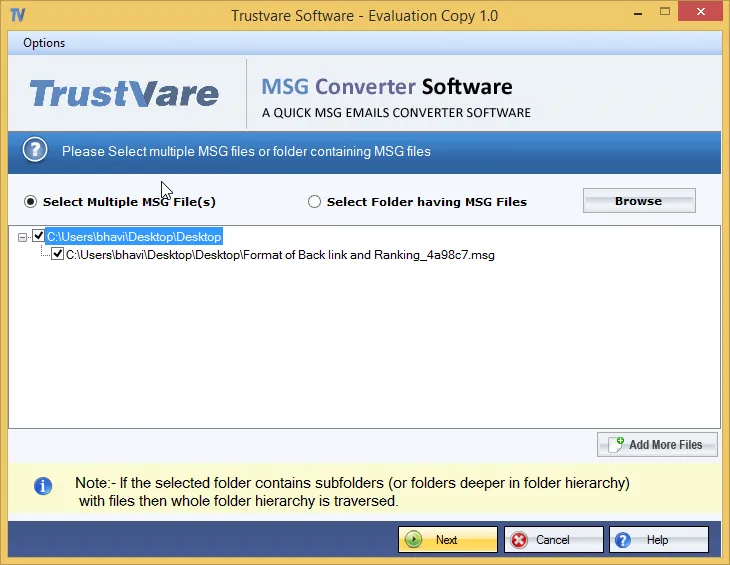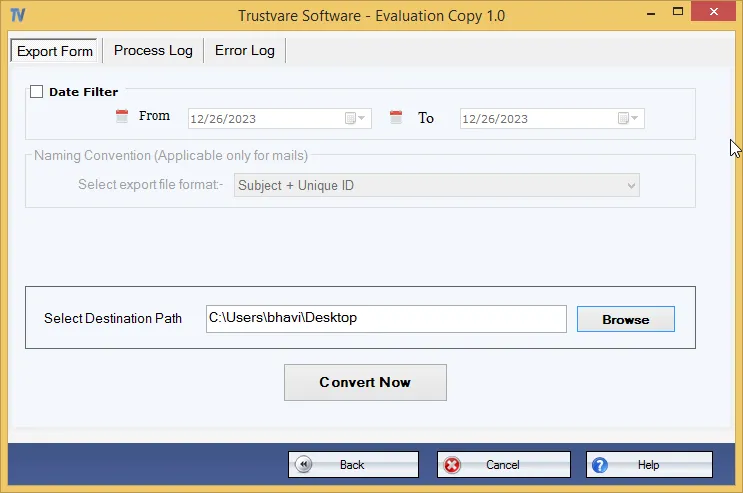TrustVare MSG to EMLX Converter Valuable Features
Easy Steps
It automates the conversion process by following only four steps. In other words, it completes the entire process within a few clicks.
Accurate Results
The app offers accurate results because it exports data with full accuracy and keeps the email structure intact.
Hassle Free Conversion
It promises hassle free conversion by exporting multiple MSG files at once and conversion within a few clicks.
No Dependence
The app offers independent conversion because the conversion activity finishes without installation of MS Outlook and any other apps.
Endless Conversion
The license holders of this application can use this app as long as they want. Hence, the app offers unlimited conversion.
Quick Preview
The tool displays a preview of uploaded MSG files and the resultants quickly through a log report.
Significant Features of TrustVare MSG to EMLX Exporter
Step by Step Approach to Export of MSG to EMLX
- Open the app after installing it
- Choose the “File Mode” or “Folder Mode” for filtration
- Then, click on the “Browse” button
- See the preview of the uploaded MSG files
- After that, choose “Export to EMLX”
- Now, hit the “Browse” tab for output
- Finally, press the “Convert” tab to complete the process
TrustVare MSG to EMLX Conversion Screenshots
Recent Blog
There are no posts available