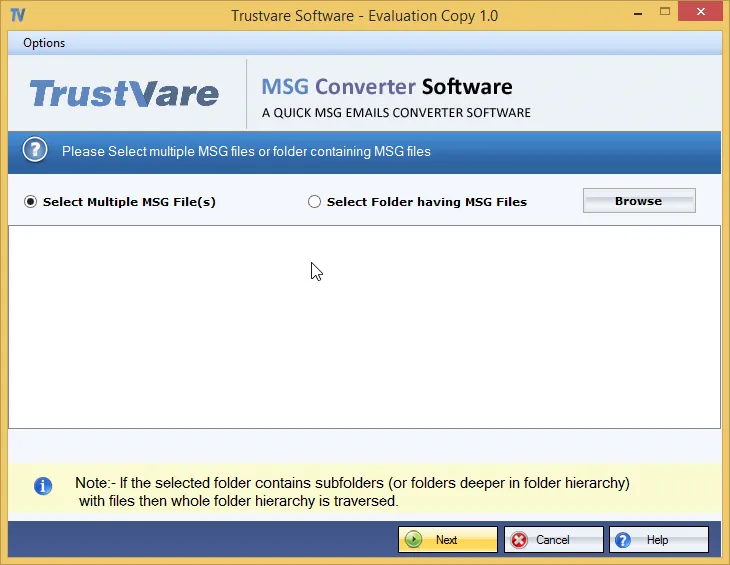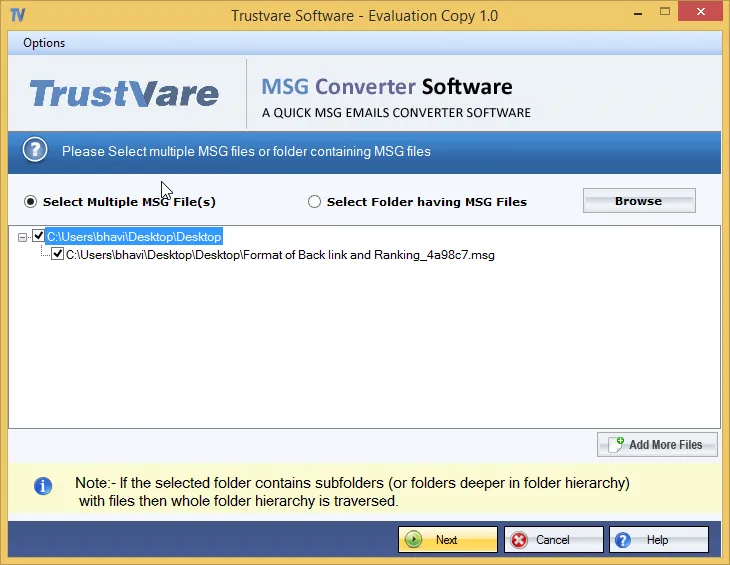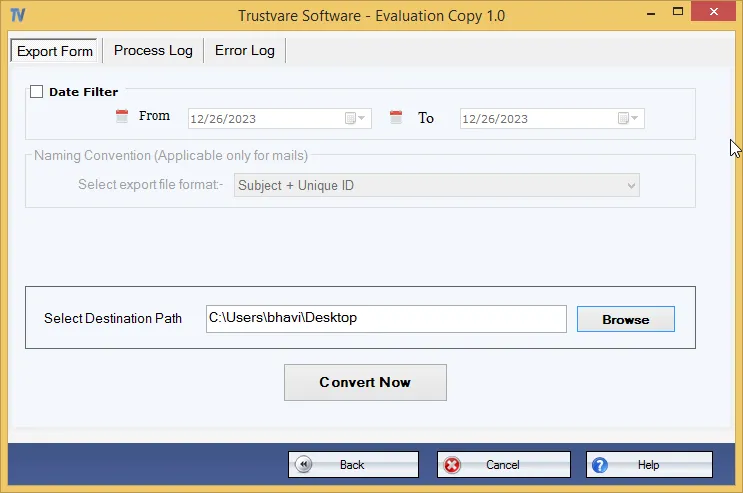TrustVare MSG to HTML/MHTML Converter Valuable Features
An Automated Tool
It is an automated tool because it offers accurate conversion in four primary steps. It reduces the pressure of migration.
Uncompromised Resultants
The app retains the original structure and content quality during conversion by exporting all properties of emails in MSG files.
Hassle Free Conversion
It makes the entire migration process very easy because of short and quick methods, accurate results, and bulk conversion.
Independent App
The application is independent because it scans and exports MSG files to HTML or MHTML without MS Outlook or any additional tools
Endless Conversion
The licensed version for individuals and businesses is valid for unlimited duration therefore it offers endless migration assistance.
Create a Log Report
The advanced app develops a log report with a link to get the preview of the uploaded data as the process is over.
Significant Features of TrustVare MSG to HTML/MHTML Exporter
Step by Step Approach to Export of MSG to HTML/MHTML
- Start the app after downloading it
- Select a filtration mode “File Mode” or “Folder Mode” and then the “Browse” button
- Get the preview of the uploaded MSG files
- Now, select “Export to HTML or MHTML”
- And then choose the “Browse” tab for output
- Finally, press the conversion tab to complete the process
TrustVare MSG to HTML/MHTML Conversion Screenshots
Recent Blog
There are no posts available